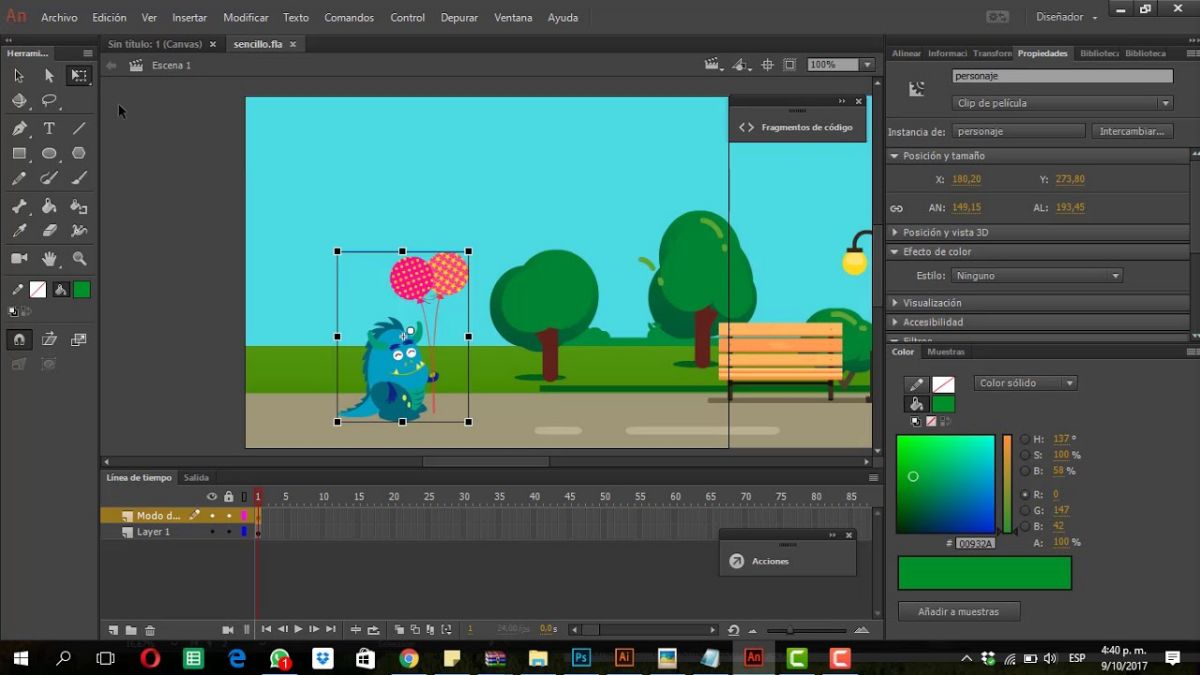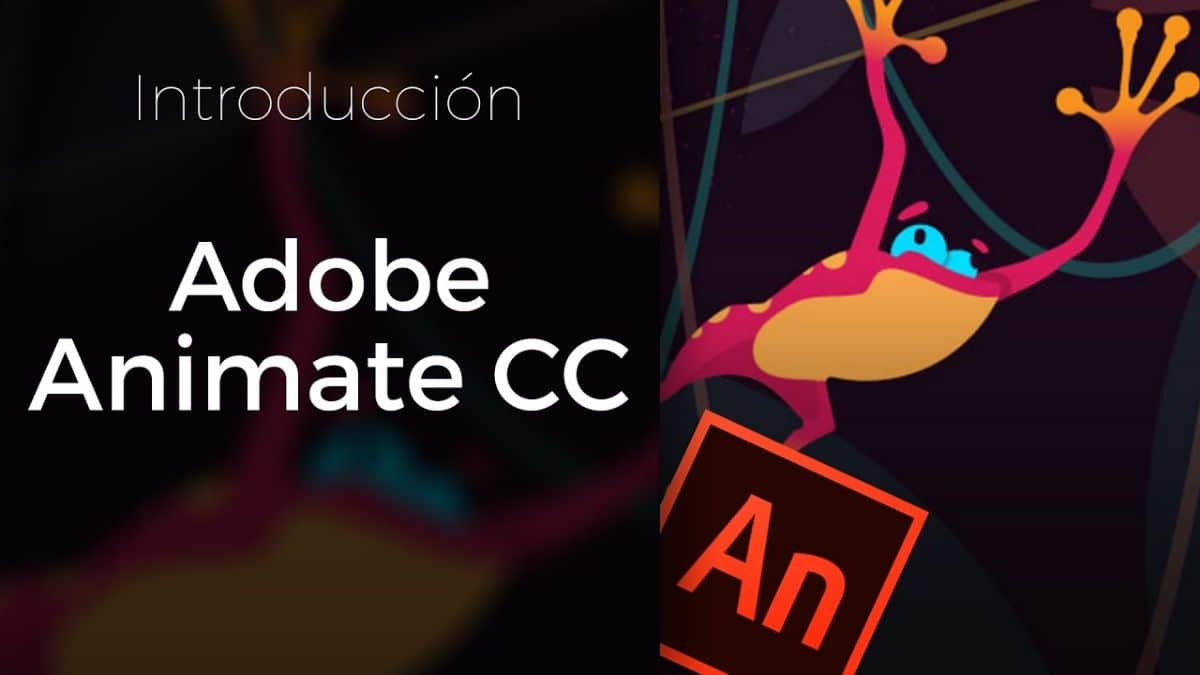
If you are a fan of animation, surely you have ever wondered which programs are the most appropriate. One of them is undoubtedly Adobe Animate CC. But what does this show do?
Now we are going to tell you about Adobe Animate CC, one of the best known from Adobe and used to animate through frames and sounds, thereby achieving 2D animations. Do you want to know more about the program?
What is Adobe animate CC
If you've been in the world of animation for a long time, then you may know that Adobe Animate CC was not the original name by which this program was launched. Actually, it appeared on the market by another name, Adobe Flash Professional, Macromedia Flash, or FutureSplash Animator. All of them were related to the same program created by Adobe, and one of the most important for designers along with Adobe Illustrator and Adobe Photoshop.
The specific objectives of the program appeared in May 1996 when FutureWave Software released it under its original name: FutureSplash Animator.
That same year, Macromedia purchased FutureWave and renamed all the products, which is why, in December 96, it was renamed Macromedia Flash 1.0. Why 1.0? Well, because more improvements were being made, and making it one of the best animation tools that existed. In fact, little by little it was expanded so that it not only served to make simple animations, but also could create multimedia, or even interactive elements that were applied to the Internet.
Thus, in 2005, after the purchase of Macromedia by Adobe, this program passed into their hands, renaming it Adobe Flash. It was in 2007 when they launched a new program, Adobe Flash CS3 Professional, which was updated to CS6 to finally create a Creative Cloud (hence the acronym CC).
Finally, and for now, the last time it changed its name was on February 8, 2016, to Adobe Animate, a name that was intended to completely unlink it from Adobre Flash Player and everything that had to do with Flash Player (which , as you know, it is no longer recommended).
At that time, the program already began to lose fame because it began to be paid, and people were looking for free (or cheaper) alternatives. In fact, one of those who competed with this one was Toon Boom Animation, which also has a huge legion of lovers.
How the program works
If you are interested in knowing how Adobe Animate CC works, you should know that it does it in a traditional way. In other words, takes care of organizing images and sounds in layers and frames. Each frame is divided into layers and allows drawing on a vector basis. In this way, you can create animations, interpolations of movements, or divide the sequences to elaborate each animation.
Currently, it also allows the introduction of bone structures to generate natural movements as well as the possibility of "manipulating" the cameras.
Adobe animate CC features

The new version of Adobe Animate CC has nothing to do with the former, it has known how to adapt to the new times and be modernized, but also expanding to achieve a very complete tool. Therefore, among the functions that you can perform with this program are:
Adobe Animate Camera
It is a tool with which you can direct the animation camera so you could create more realistic results because it will allow you, among other things, to zoom, rotate or pan the animations, thus adding different effects.
Different output formats
Previously, the old versions only supported limited output formats, projects could not be saved in any other way. But now that has changed and the results can be exported in different formats such as HTML5, 4k video or WebGL, depending on the use you want to give to one or the other.
It is also possible adapt the data to CSS or, if you prefer the old, you could still use the SWF format.
Using vectors
Another function of Adobe Animate CC is to use vector brushes, that is, you can influence the pressure and inclination in the drawing of lines, strokes, etc. creating 2D vector graphics with patterns, curves, shapes ...
Ability to sync audio with Adobe Animate CC
One of the most striking functions is the possibility to use audio and, not only that, but also synchronize it with the animation, being able to create a series from scratch from your own computer.
You can also include text
Finally, you have Typekit, a tool within Adobe Anime CC that helps you insert texts in animations, always obtaining high quality. Of course, only for HTML5.
Movies and TV shows made with Adobe Animate CC
And since we know that it is best to show you practical things, here is a list of movies and series that were created using this program. And, some of them are going to surprise you quite a bit.
For example:
- Fantasía
- The incredible world of Gumball
- Bolt (specifically the credits)
- Wreck it Ralph (the credits)
- Ratatouille (credits)
- Bojack Horseman
- The Incredibles (credits)
- Alejo and Valentina
- mr pickies
- Wall-e (credits)
- Danny Phantom
- The Fairly OddParents (from season XNUMX)
- ...
How much does Adobe Animate CC cost
Finally, if you are thinking of getting Adobe Animate CC, you should know that this program is not free, but, like others from Adobe, costs money. Depending on the country where you reside, the price will be higher or lower.
In Spain, the price is 24,19 euros per month to design interactive animations for games, TV series and the web. This would be an annual payment that is broken down month by month. Another possibility to get it is to pay for it beforehand, that is, pay the license for one year. Its cost is 290,17 euros per year. Finally, you also have the opportunity to use it only for a certain period, paying 36,29 euros month by month.
Of course, you can find several clones or pirated copies of the program, although it is not recommended, not only because of the possibility of viruses that can enter the PC. Another option is to use programs similar to Adobe Animate CC, both free and paid.