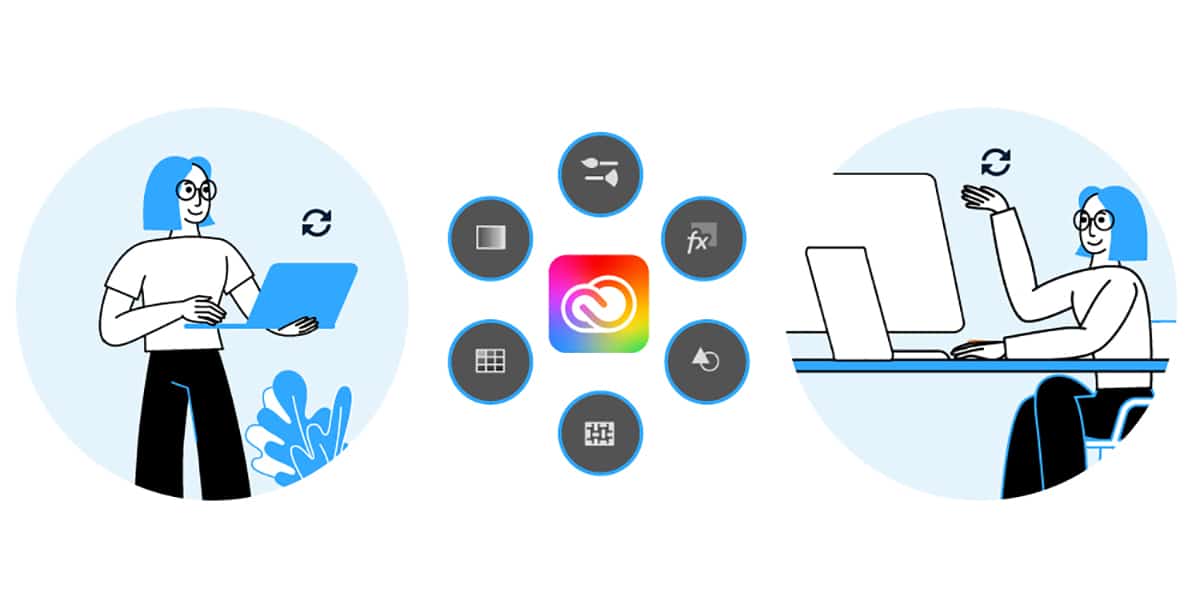
When we handle ourselves with our laptop, then with our desktop PC and make final adjustments from the comfort of the mobile app, the fact of having to configure the settings on each device becomes heavy, and from almost "another era" . They arrive finally syncing Photoshop presets.
And although it does not come with all we would like, because we do not see anywhere the actions that allow us to automate tasks (and save a lot of time when dealing with batches of images and more), it is true that as a first approximation it is quite good.
How to collect the welcome screen when we update Adobe Photoshop, now you can activate the synchronization of the presets to use them in any of the installations you have of this great program on any device.
We are talking about that brushes, gradients, swatches, styles, patterns and shapes are synced. At the moment this update is only available for the desktop versions of Windows and Mac; but it will come soon for the iPad so we can forget about configuring them on a new device like Apple's.
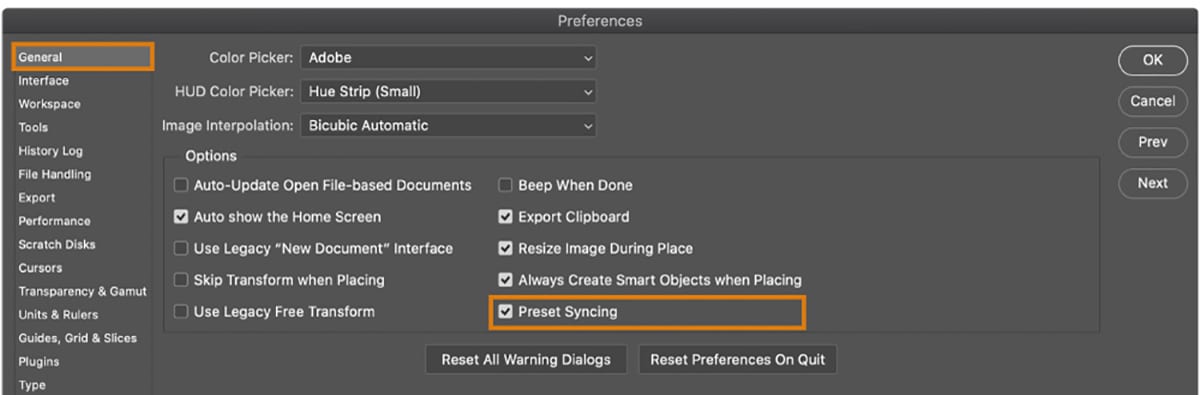
To activate this new feature:
- Let's go to Preferences> General> Preset Synchronization and we activate it
Esto implies that the order of the folders, the grouping and the structure will be respected there where you have this function activated, so don't delay if you don't want to waste time when you get a new device in which you install Photoshop.
Another great Photoshop novelty coming today for presets at the same time as the ability to invite others to edit our documents in the cloud.