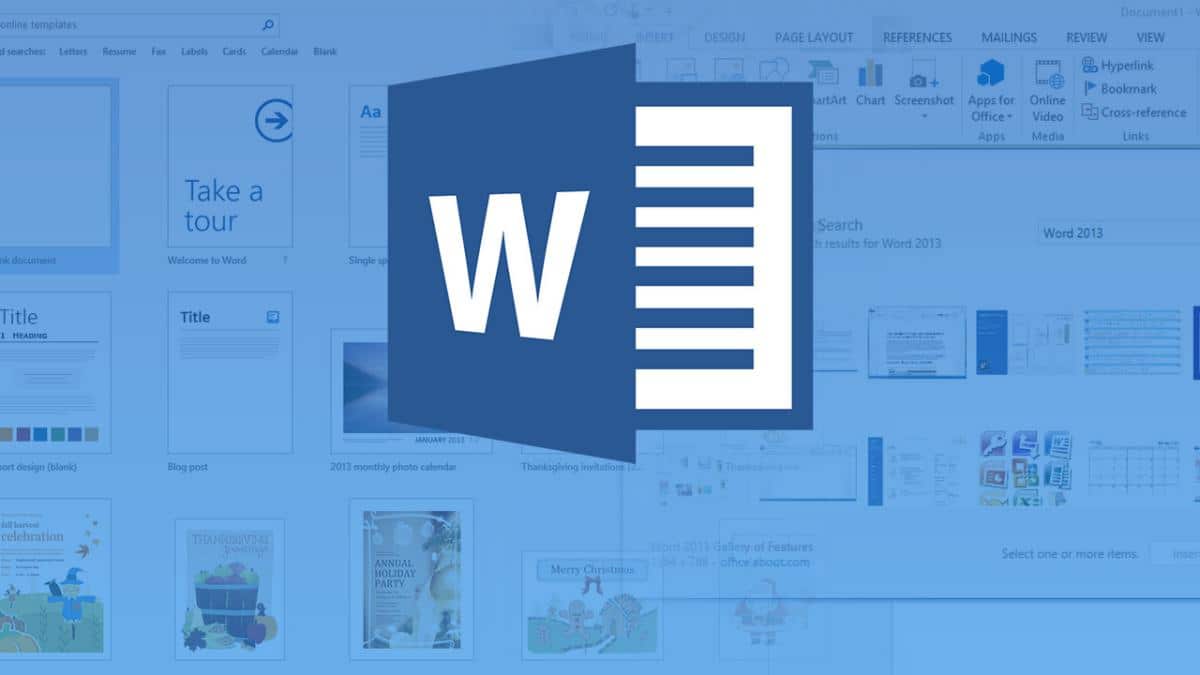
Source: Mobile Forum
Making a report from scratch can be a task that requires a large amount of time and dedication. Some of the important questions in the reports is, without a doubt, how you are going to try to organize all the necessary information, so that everything is specified and organized according to its correspondence.
However, over time, a series of templates have been designed and created that manage to structure all this information in a predetermined way, much simpler and easier. So, We are back to talk to you about Word and its numerous templates, which will help you design this type of document.
But in case you still don't know what tool we're talking about, here's a little introduction.
Word: what it is and main functions

Source: Computech
Word is defined as the software or one of the word processors that are part of Microsoft. It is the most important and most used by Windows users. For you to understand it better, it is a tool that allows you to create text documents, in this way, we can make drafts, reports or even some very simple and fast projects, thanks to its tools of which it is composed.
The Microsoft Word tool already has several different platforms or versions. These versions range from a mobile or tablet application, a desktop version and a web version that It is completely suitable to work with it, whether you use Android or IOS.
With this great tool, you will have access to a very wide world of templates, which will facilitate the work or task of the type of document you choose. It should also be added that it is a tool that requires a license, which is why it generates a monthly or annual cost.
General characteristics
- With Word, as we have highlighted before, you can also create documents and texts from scratch. It is one of the functions that have undoubtedly caught the attention of users online, since It is a very easy tool to use, especially if you use templates, since practically all the default graphic elements come to you.
- Not only do you have the option to add text to the document, but also, You also have access to be able to insert both images of all kinds and videos or outgoing links to web pages. It is a good option to start creating your documents.
- Another feature that Word has is that you can save and export the documents to the format you want, that is, if you prefer to save it in PDF to print it later, you can do it without problem. The same goes for a PNG or JPEG.
- In Word, you not only have access to create documents, but you can also create graphics tablets, based on your projects or information. In this way, you will not only be able to create interesting documents and layout easily, but also, You will also have access to being able to organize the information as you wish.
Word is a tool that will surprise you from the first minute to the last.
List of Word templates for reports
Proposal

Source: Envato
Proposal is a template for Word that is designed with the aim of being able to design reports of all kinds. It is a template, which can be used both in Microsoft Word to edit, as well as in Adobe InDesign and Apple pages.
It has a high resolution of images and texts, an aspect that will make it easier to see and read the templates. It also has a total of 32 pages, which denotes that it is a fairly extensive template and also comes by definition in letter size.
Krypton
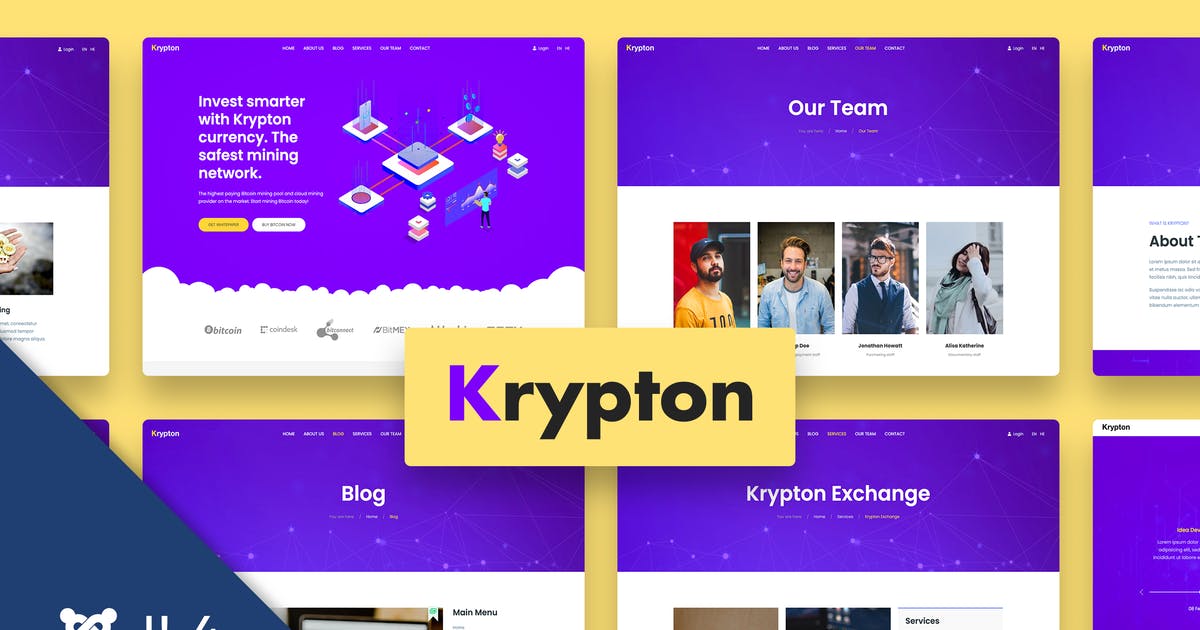
Source: Envato
Unlike Proposal, Krypton is an ideal template to be used in Word and InDesign. It fulfills the function of a pure business brochure style, so it is represented with sixteen pages, an ideal and perfect template that perfectly fits the type of format you need.
the template as well includes other averages proportional to an A4 and a US letter. In addition, it not only stands out for its functionality, but also for its design, since it has a very current and modern design, as well as being very professional and serious.
A template that you cannot and should not miss.
project proposal
It is another of the templates that, par excellence, It deserves to be classified as one of the most interesting and suitable for its functions. It is a template designed to be edited in both Word and Adobe InDesign. It has a total of 24 pages, which will be very useful for reports that are extensive or of a much broader informative nature.
In addition, another feature to highlight is that it is already designed and ready to be printed. So you won't have to do any color pre-adjustment on the images.
Without a doubt, an excellent option to start with.
MS Word

Source: Envato
MS Word is a template designed to be used exclusively in Microsoft Word. It has a series of designs that simply stand out for their simplicity. It has the form of a commercial invoice, so it will be very useful if your report receives the same or a similar theme to the one mentioned.
Without a doubt, with this template you will have access to a clean and tidy design, an aspect that greatly benefits the professional and serious character that you want to offer your designs. In short, a design that is within reach of a most exemplary project.
These have been some of the best report templates you can find online. There are also others with which you can carry out different projects, using the same format, for example, we find a brand manual, which is usually in the form of a book in a horizontal version, or you can also try much larger formats.
Any of them can be downloaded and free in a quick and easy way. Next, we show you a brief list of some of the best pages where you will find this type of templates, and others that are very different.
Web Pages for Word Templates
PoweredTemplate
Power Template, is one of the best websites to download word templates. It also has the possibility of downloading templates from other programs, so it won't be any problem when choosing.
The web page is divided into different categories of templates, where you will only have to choose the one that best suits your type of project and use it directly in Word.
Some require a subscription and others are completely free, a great advantage.
WPS
It is a web page where you will find the best templates that you have never used before in Word. Not only will you have access to Microsoft Word, but it also contains templates for both Power Point and Excel. A wonder that, without a doubt, makes it one of the best web pages to download templates.
In order to access WPS, You will first need a small subscription, where you will also have access to download some for free. Without a doubt, it is a good option to start transforming your designs and documents, and in this way, be able to achieve or opt for great results.
Herma
Herma is a very different website from the ones we have mentioned before. It has a series of templates, where we can download free templates that already come from the base to create new results in Word.
One feature that has surprised some of the users who use this web page as a download method is that the templates already come with the default measurements, so you won't have to look for a specific one with the measurements you need.
It is a good option to leave a mark on your Word documents, so don't let her get away.
fresumes
And to finish this small list of web pages where you can download templates for Word, we find this other one called Fresumes. It is a web page that has more than 120 downloadable templates to be used in Microsoft Word.
Also, a feature that greatly benefits this tool is that the templates are completely free, so you won't have a problem downloading the templates.
As well it has a small tutorial, where it explains how to download and edit them, so it is a good way to guide the user at all times and keep them attentive.
Conclusion
Microsoft Word has become a good tool for creating and designing large documents. So much so, that there are many web pages or applications that have excellent templates to improve the performance of the application. An application that has been used by many Internet users for years, and is increasingly used.
You no longer have an excuse to make a project more than just a simple document or report. In addition, some of the web pages that we have suggested or templates are completely free, so you will not have any problem when you download them.
We hope it has been of great help to you.