
For designers who are constantly looking for tools, resources and ideas, there are thousands of opportunities on the internet. who can help us with this arduous task. Here we are going to show 15 pages with free resources for designers. These pages are resources from different sources that come in handy to keep in a tidy folder and be able to go to them anytime you need to.
Whether for decorative elements, typography, printing or icons. These design banks are extremely necessary and with them, you will have little need to continually search the internet and waste time. We recommend that in your favorite search engine, create folders in the bookmarks bar specifying each of them. Or just putting a resource folder for your designs.
Graphic resources to add to your design

The first thing we are going to show you are different graphic resources that come in handy to add and bring your ideas to life. These resources are decorative elements. Whether they are more than people or animals, they can serve you to feed your imagination and give more life and color to the design. That it does not remain like this, a flat design of text and shapes in two colors, which is something static. With this you can give it dynamism.
- undraw.co. This page is a search engine for illustrations created in 2D. With these free images you can add a differentiation to your designs. In addition to being able to change its color even before downloading, since they have part of the design elements, which are dynamic to adapt it in good quality. Once you have it, you can download it with a single click in SVG or PNG format.
- isometriclove.com. This website has 3D illustrations that look more like clay. They are nice isometric objects that can be similar to the look of the Minecraft game. Most of them are static, but you can also find some dynamic ones with their own category, although there are only several available.
- OpenDoodles. This website has cartoons of fictitious static or moving characters that generate different activities and serve to add people to your design format that indicate the attitude of your product. For example, if you sell dog food, you can have a moving image of a person with their dog. You can also download in SVG or PNG and change some colors before downloading.
- OpenPeeps. This application is from the same creator and it is also totally free. And although its use and web design is similar, the characters represented are only in black and white. In addition to not having moving characters and almost all of them being in a similar position, as if they were taking a passport photo. Of course, if you want greater performance, you can pay for this service and make infinite combinations.
Banks of small icons

Unlike the previous ones, these are small drawings and icons to show something more particular. For example, social media iconography to indicate which networks the advertised company has. Are signs that represent a thing or an idea specific in relation to what we are looking for.
- Icons8.es. We include this page first, as it could very well be listed in the category above. Since this bank of icons has a bit of everything. How can it be 3D characters from illustrations like the ones we have seen in Isometriclove. But what counts the most is with small icons and free illustrations that you can classify by categories and subcategories.
- flaticon.com. This page surely you know it. And if not, save it right now in your browser. Any designer knows Flaticon for its huge library of icons and stickers that you can get for free and in different formats. SVG or PNG as in other web pages, but you can also download it in PSD (Photoshop) format to edit it to your liking.
- LogoBook.com. This page is a resource web that can be translated as «Book of logos». And although what you are looking for is to have original logos to download, these are in icon format. All of them are in black and white and they look for them to be really authentic to include them on their page. That is why you can send your request and have your logo published. You can publish these logos and you will also have a company profile to promote yourself.
Pages to download fonts
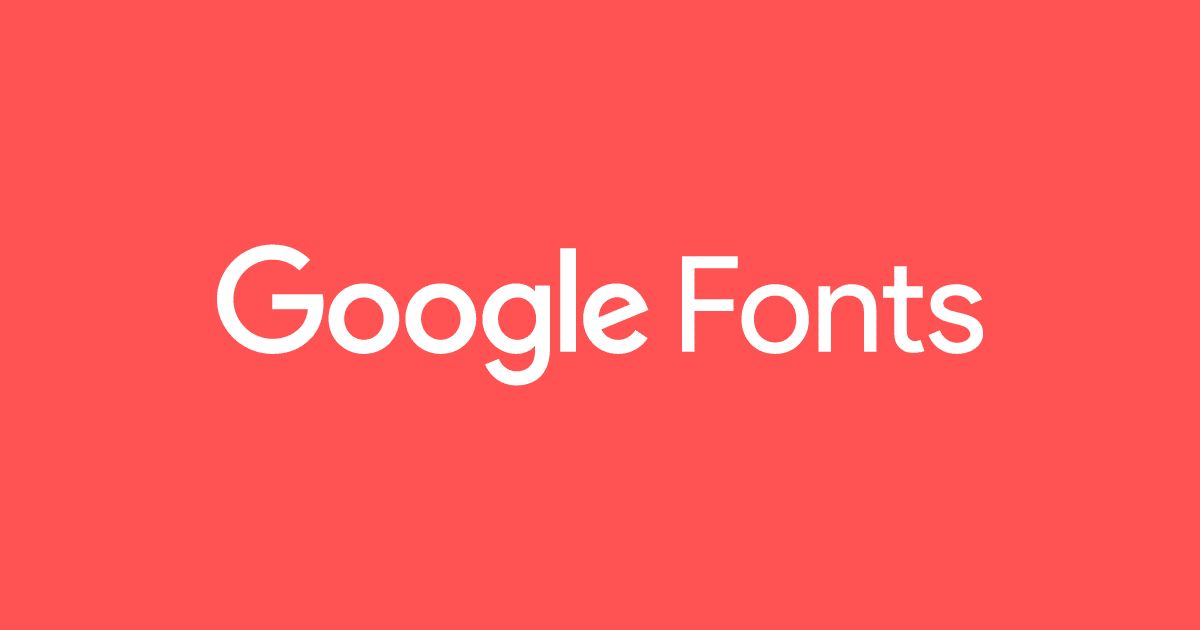
Another essential aspect is to have different web pages to find different typographic styles. Since when you have only one, you can be limited to the same types as always. Also, if you search for a style online, you may be at risk of containing a virus. These pages that we are going to show you are completely safe.
- Google Fonts. The best known, the fonts that Google stores on its servers are located here. You can review the fonts you need, write as an example and download all the styles of each one. In addition, you can also see icons to download for free. In the aforementioned formats or even in code format to write it directly on your web page.
- FontSquirrel. This page is another Widely used for its good level of font quality. In addition to categorization where it has very varied sources and a huge number of each of them. This page is in English, but it is very easy to search and one click. you can download the fonts in OTF or TTF. It also has a totally free format where you can download and use the fonts for commercial use.
- FontSpace. It has more than 100 thousand fonts on its website, giving you a wide variety of fonts available for use. Although not all of them can be used for commercial use, it does have more than 17 thousand that you can use. It has a community of more than 3200 designers who continually post new type styles.
- Dafont. A page that has a great positioning in search engines, because everyone who starts, ends up downloading fonts from this page. The bad thing is It is also highly criticized by some specialists because the quality of the letters is not very high. once you download it. But it's all a matter of trying it, since it has an almost infinite variety and contains one of the largest font banks on the internet.
Pages to combine your colors for free
Another essential element that would not make sense not to include in a design is color.. Thanks to the combination of colors we can opt for unique and incredible designs. Although as designers we should know which combinations we can use and which ones not, there are too many to keep in mind. And sometimes, It can be a bigger problem when we want to combine a specific tonality, that is why here you have some free color pages.
- Adobe Colors. The good thing about this page is that you can easily apply the color harmony you need and combine it through a wheel. Adding the color points you need depending on how many colors you want to combine and then choosing the hue. Thus, Adobe Colors brings you a perfect mix.
- Color Hunt. This page is totally different and even easier to use. Given that It offers you a range of colors that you can classify by the mood you want to show. If you want to show more winter or summer shades, Retro, Vintage or Neon. This generates a range of four colors that can help you decide which combination is the best.
- colored. Here we will have to follow three simple steps to get the colors that we like the most. Choose a single color, the one you consider main in your design. Then choose the color scheme that suits you best depending on whether you want it more harmonious or more striking and copy the color code to add it to your design.
Other resources that will come in handy
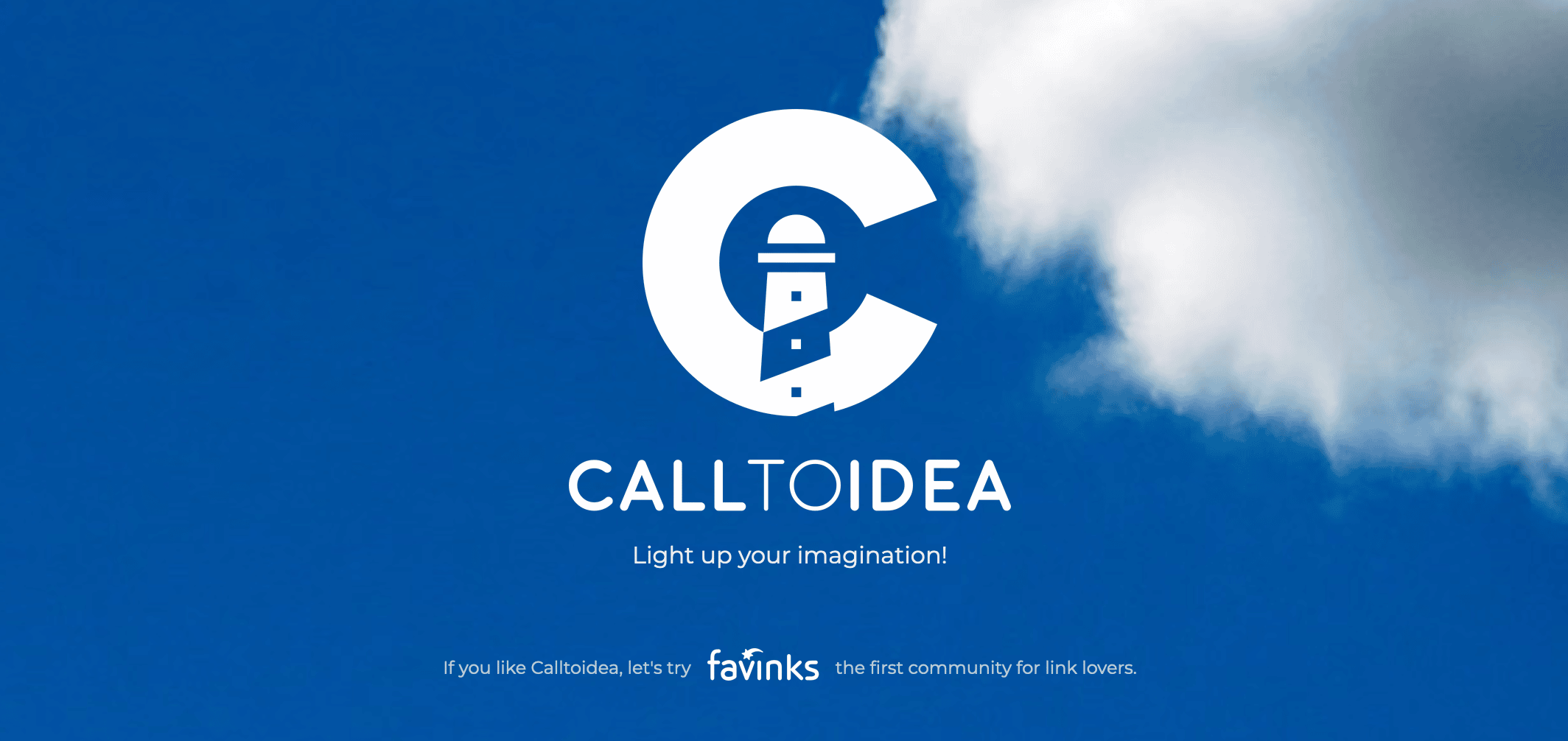
In this category there is a bit of everything. Since there were not enough tools of each of them How to categorize them all. But in each of them we are going to add what it is about and more than one will surprise you. These pages are free but some have limits, so you may find that some resource has a "Premium" category.
- CallToIdea. This page is very peculiar, since it does not have any resources. As its name suggests, "call an idea." The page shows you multiple layouts for your website but no code. It's just about PNG images designed to give you an idea of how that design would look and you can be inspired to create it. If we go to the categories, click on Error 404 and see the number of "Error 404" designs we have.
- AllPresets. This page is about presets for your photographs that you can use in your LightRoom or Photoshop. Once you download it, you install it in your program and you can attribute it to an image.
- UniBrander. This page is a trademark search engine. If you want to know if the brand you design at that moment is registered in your country, you can look it up here.