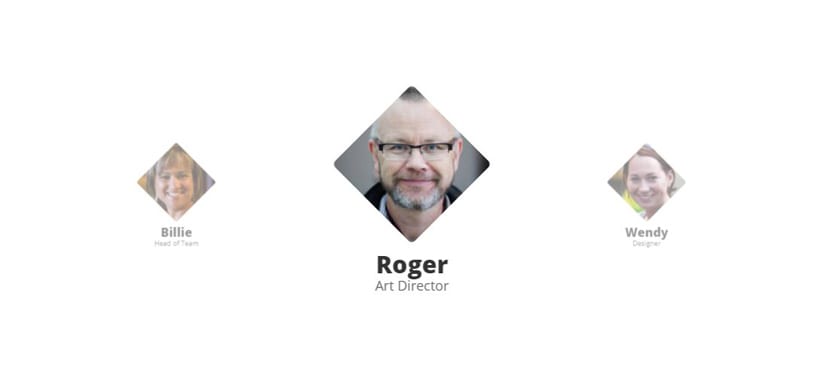
Having websites that take up the entire width of the screenWe found that certain elements can be integrated that can come in handy to display a whole sample of products for sale or the trips that we may have on offer for the summer. Carousels or sliders are one of those web elements that allow us to show our products in a very eye-catching way visually.
The Free sliders, scrollers or carousels in CSS that you will find below, they make up a good repertoire for all kinds of objectives at work that we are going to show the client before they accept our budget. It is a collection of sliders in HTML and CSS with a bit of JavaScript in both horizontal and vertical format. We are going to do it so that you can access the code to implement them quickly.
Horizontal carousels
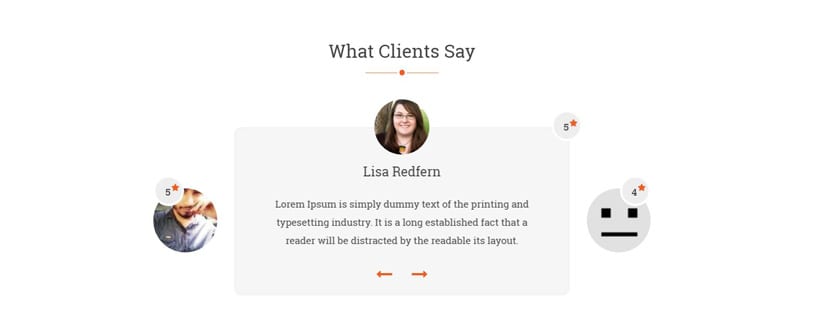
This carousel consists of a pretty flashy animation as if we were drawing a curtain, to just zoom out for the photos and icons of the profiles that we are going to establish in this slider. It is a perfect carousel for testimonials from users who are very satisfied with the products we sell on the web.

Responsive infinite carousel

This slider is like the advertising that can sometimes be seen on the soccer fields on the sides and showing different ads that scroll horizontally. It is ideal for landing pages that need to show brand partners and other types of logos.
React Carousel
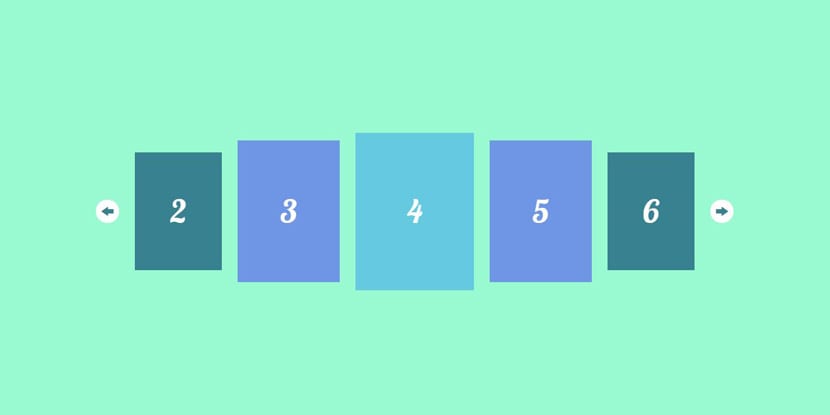
This scroll stands out for its React.js. That lends itself to displaying images at a proportionate size as we go from one image to another in a continuous animation. Little more to say about this fairly simple CSS, but of great effect if we know how to position it properly on the web.
Smooth 3D Slider
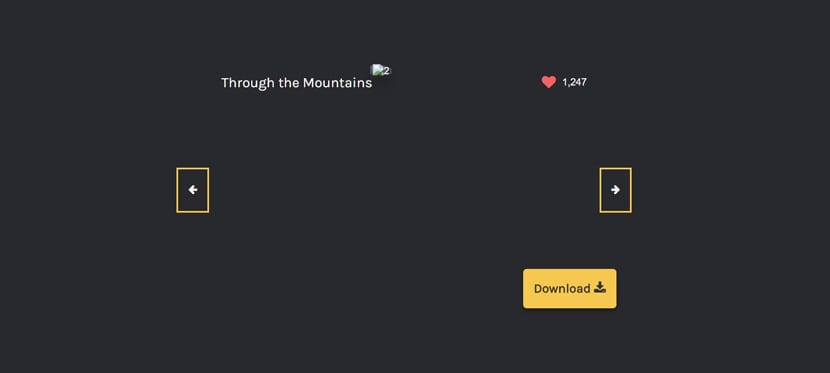
Composed of HTML, CSS and JavaScript, this 3D carousel stands out for its smoothness and a highly visual bouncing animation. With a series of elements that identify each card, a job and an eye-catching carousel to incorporate it into your website.

Automatic infinite carousel

A slider that, as its own name warns, is displayed automatically without the user having to interact in no time with him. The different images that make up this striking carousel appear due to the transition in which it magically fades.
Hover Carousel

With the hover element this slider moves from left to right, or vice versa, as we leave the mouse pointer over it. A smooth transition to move between the different photos that can compose this image slider.
Mobile Carousel
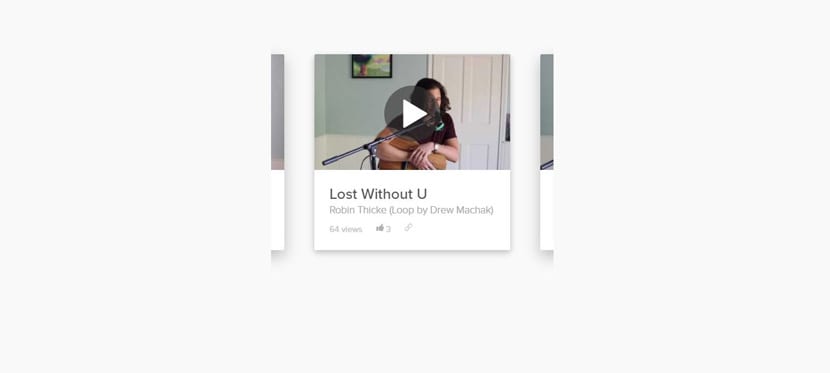
As well called Carousel Material Design, and with the current trend with all kinds of cards, here you can find another article with a large number of them in CSS / HTML, distances itself from the rest by being composed of the design language published by Google. You can move the different cards by long pressing on the cards.
Instagram Feed Carousel

You can crash the idea behind this highlighting slider by a strip of images that can be enlarged by clicking on one of them. An animation of great effect, although it is directed for a specific type of website. Instagram posts taken to a slick.js carousel.
Simple synchronized carousel

It has a lot to do with the previous one, especially in the strip of images, although the interaction with the slider is very different by moving it with a lateral gesture from left to right and vice versa. Again we have slick.js doing its thing. Striking for its great effect.
3D horizontal carousels
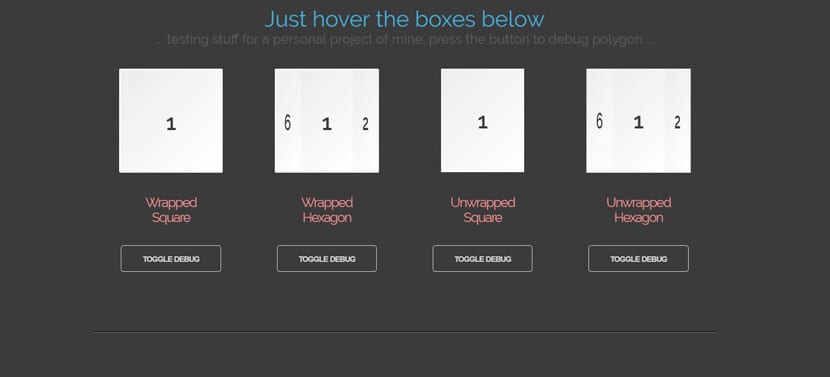
One of the most interesting carousels on the entire list we publish. Stands out for your horizontal sliders in CSS and HTML that move fantastically well. You only have to leave the mouse pointer over the boxes to find the different effects that can be produced with the four variations.
CSS Carousel
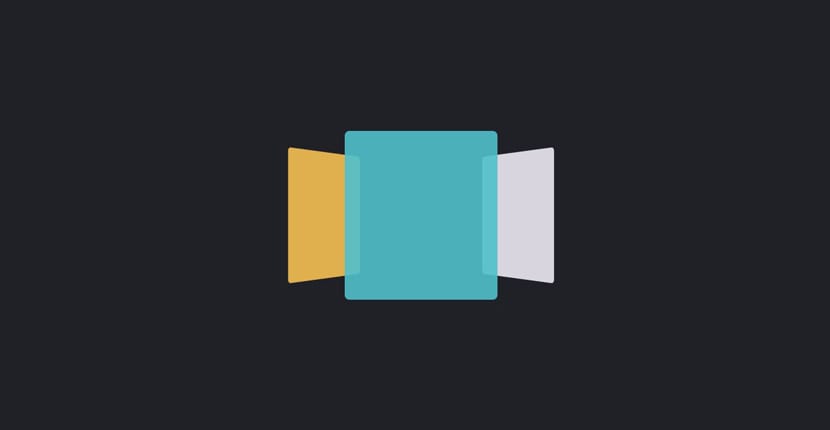
Simple and great visual effect with a series of cards that take turns on the front. The effect is in 3D, so it is one of those sliders that attract a lot of attention, especially due to the minimal rebound effect that shows genius on the part of the creator of the same.
Ambilight Bootstrap Carousel
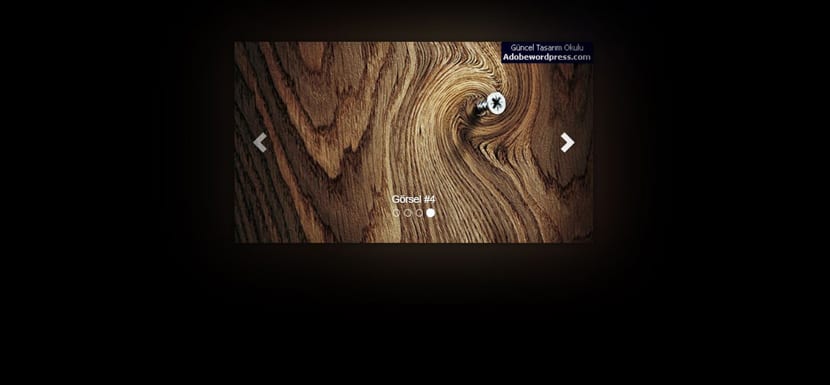
A simple slider with great effect that does not stand out for much. Is one of those simple sliders that we usually look for and that gives that feeling of being one without much fanfare, but that perfectly fulfills its function.
Carousel Team
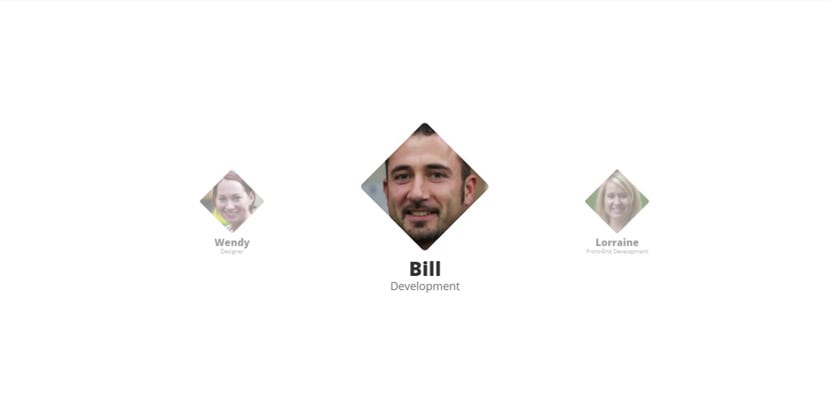
If you want to introduce the editorial team that you have on the blog, this slider is perfect in its role. Good similar to the previous one for how simple it is. It stands out for the use of diamonds to house each of the team's photographs. It has automatic playback.
Carousel Cube
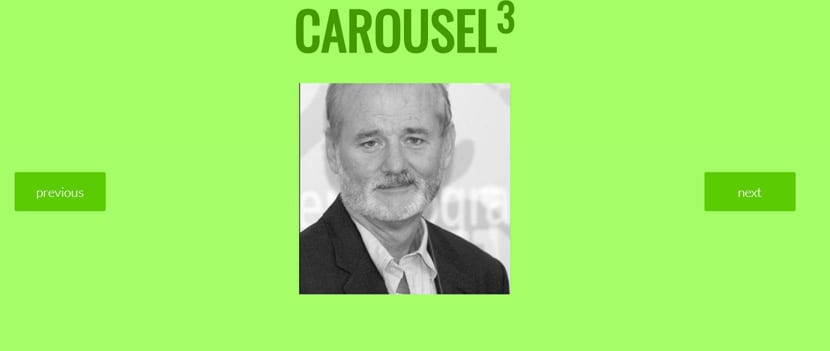
Slider that stands out for being a cube in which each of the faces is one of the images or photographs that we want to display on a website. You only have to click on each one of them to scroll them and find out what content awaits you.
Carousel arrow keys
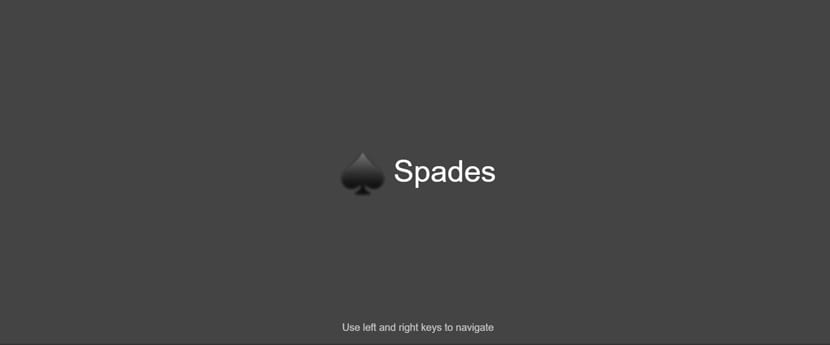
A slider in which the interaction goes through using the arrow keys. Simple without much fanfare that goes directly to another type of interaction, one that seems like years ago. For a specific use.
Vertical carousels
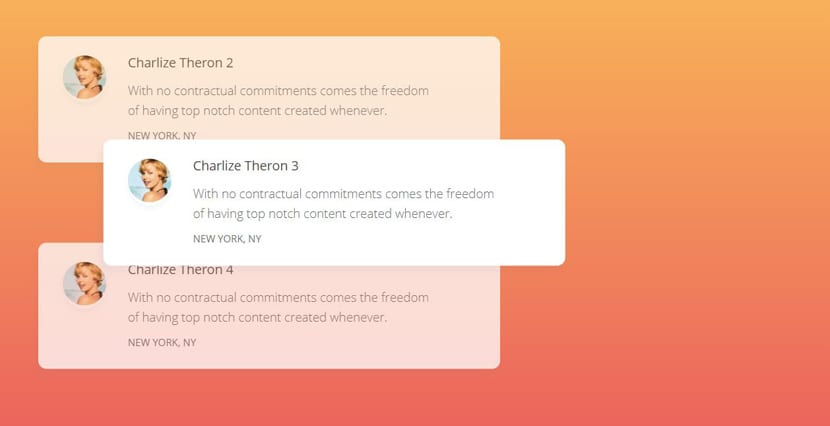
A slider with a great visual effect that automatically plays in a continuous vertical animation that stands out for its cards with rounded corners. Very current and one of the ones that stands out on its own from this entire list.
Pure CSS Carousel
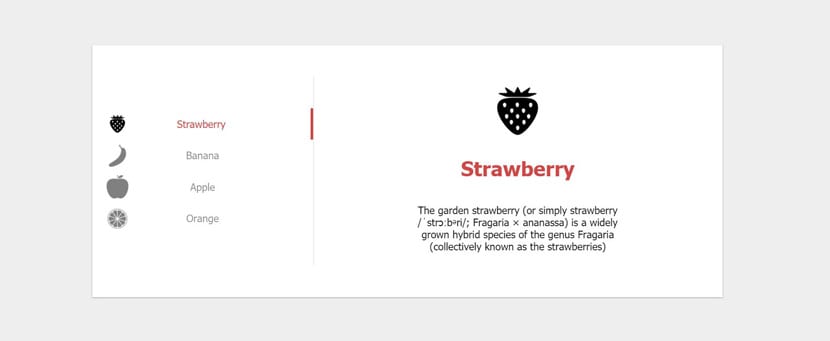
This carousel stands out for having a side menu from which we can go clicking on each of its options. The information appears with a well achieved rebound effect without much more than what was said.
Vertical carousel react
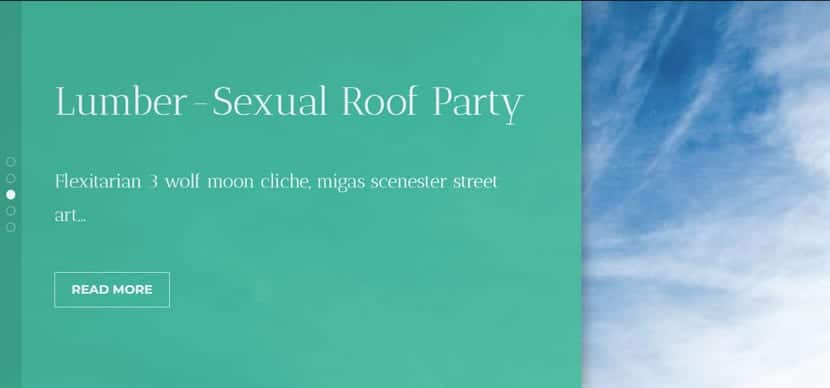
Similar to previous for its verticality, although this slider is capable of taking the entire width of the page to show the images of each of its tabs. Interesting for its large format and the use of CSS transitions to slide between slides.
3D Split Carousel
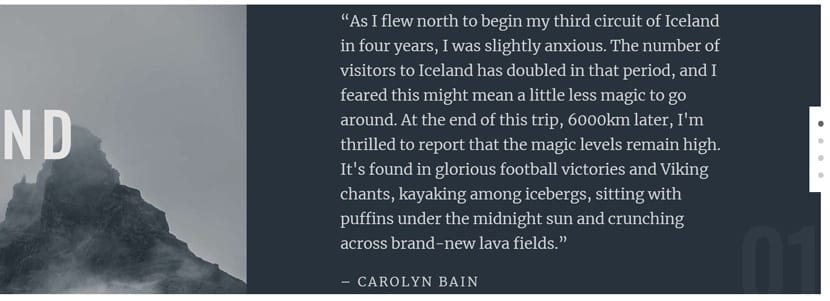
Great visual effect with a sliders pattern that rotates in 3D with a very striking animation. Each of the options can be selected from the left side menu with dots for each of them. One of the best on the list for how creative it is.
Good morning, I want to use Pure CSS Carousel on my site, but it is located in only one position, how can I make it to be located in the position that I want within my page.
Please your help with this.Thank you very much
How can I make Hover Carousel display well on the mobile version of my website?
Excellent, what a good job they did!
Hello, the carriage houses are very cool, but as soon as I upload it, I copy and paste it, the javascrip gives me an error because of the var max = $ ('# c> li) .lenght…. What are you suggesting