
3D letters, also called three-dimensional letters, are a very striking advertising claim for multiple uses, whether as titles, covers, etc. That is why learning how to draw letters in 3D can open up a much more visual world for you, something that is so important today.
But What specifically is called 3D letters? How to draw 3D letters? Can they only be done on the computer? We are going to talk to you about all this and much more below.
What are 3D letters
Before knowing how to draw letters in 3D, you should know what we are referring to by this type of typography. These are letters that have a "body", that is, they look like real objects, with a depth, height, width ... In other words, they are letters that are given the appearance of sticking out of the paper, that they are more than lines.
Obviously, to achieve this effect you have to play with the shadows, colors and also with the designs, since there are fonts that do not allow 3D, while others are more predisposed to these.
Three-dimensional letters are used to short messages, words, or groups of them that want to stand out or attract the attention of those who see them. However, they are not "novel". Actually, they have been in our day to day for decades. In fact, you can surely find this effect on many old movie posters. Now, it is true that, nowadays, having more design possibilities has made 3D letters can be used in different ways and in uses that were previously unthinkable.
On the Internet you can find many free 3D letters, such as Bungee Shade, Semplicità Ombra, Xylitol Hollow ... But there is also the possibility of creating the 3D fonts you need yourself through the 3D letter generators (some free and others paid) .
How to draw 3D letters
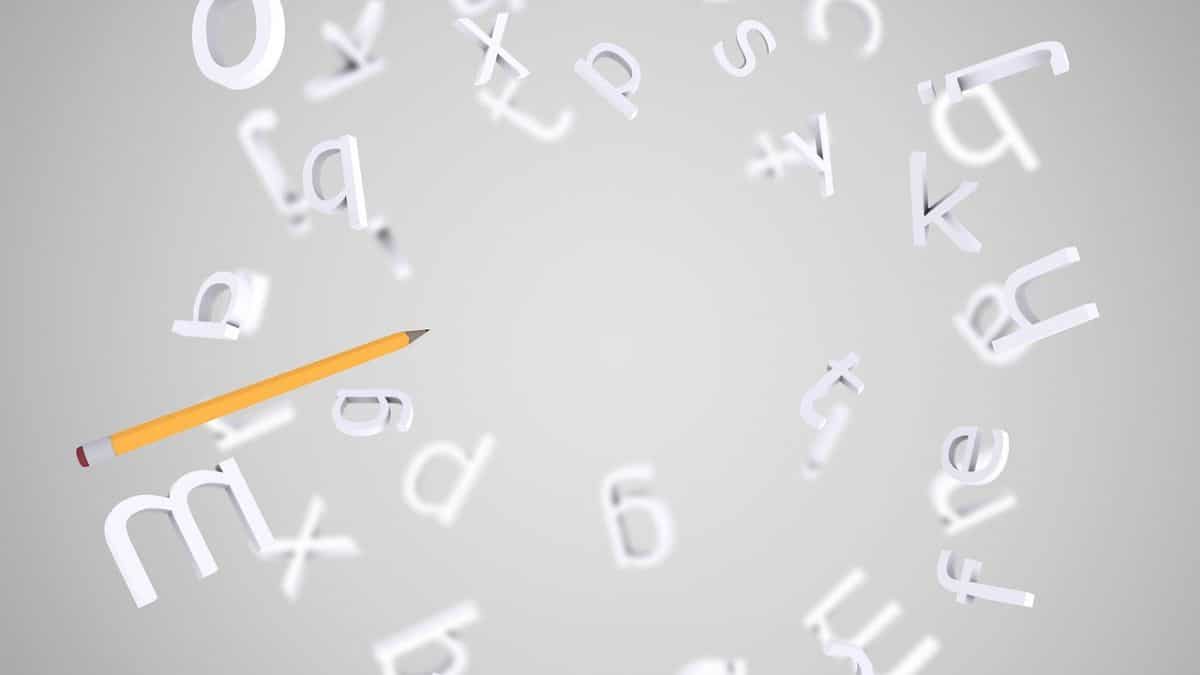
Surely once in a while you have tried to draw letters in 3D. In fact, it is not difficult to make them, especially by hand. But if you do not remember those "tricks" that some children's programs gave us, or you have never done it, we are going to give you several ways to do it, from the most "manual" to the most professional (using a computer).
Draw 3D letters by hand
To start drawing 3D letters by hand you need to start by drawing some block letters. What are block letters? Well, we are talking about a typography that is simple and clear. It is best to start with the uppercase letters and, when you have learned the technique, move on to the lowercase letters.
It is important that you try to use straight lines, but do not emphasize them too much, because you may have to erase them at the end. You should leave more space between the letters than usual. This is because you need them to "get fat", and for this they will require space.
Once you have them drawn, you must create an outline on each letter. That way, you will be starting to thicken the letters. Of course, make sure that they are all the same size so that some do not look bigger than others.
Those contours, once you have them ready, you need to highlight them, because those lines are going to stay fixed.
Once everything dries, you can erase the brush strokes you gave at the beginning (when you drew the letters at the beginning). The result is that you will get a more "chubby" font, but it will still look in 2D. How do you get 3D? Well with the following.
Adding the three-dimensional look is not difficult, but you have to decide whether the letters are going to be viewed from top to bottom, or from right to left. Because all that will change the meaning that you must give to the concrete lines to create the 3D effect.
For example, if you want them to be seen from the front, you can add diagonal lines at the corners of each letter. Then you will have to join the ends. This will create a letter that appears to stick out of the paper.
Finally, you will only have to add shadows to the letters (and to the paper) to create that feeling that the letters are on the outside of the paper. One trick is to use a flashlight to find out the orientation of the light you want to give it and see what you should illuminate and what would be dark. In the lyrics themselves this is not achieved, but if you do it with an object, you will notice the shadows and lights.
Make three-dimensional letters on the computer

When it comes to learning how to draw 3D letters on the computer, we have two possibilities to do so: either through an editing program, or through 3D letter generators.
Programs to draw letters in 3 dimensions
Actually, any image editing program will allow you to create 3D letters, so it is not very complicated. Although the most difficult thing will be to get a tutorial to do it according to the program you use. There are some that are easy to find, but with others you may have more difficulties (because there are not).
In general, we recommend two programs:
Adobe Photoshop (or GIMP)
You know that Adobe Photoshop and GIMP are very similar to each other, although in the second case it is a bit more complicated to understand. However, these two image editors will work very well for you to know how to draw letters in 3D.
Of course, it is important that your computer is powerful because it will consume a lot of resources and you may have the problem of getting caught and losing all the progress you have made. In addition, you must have the latest version installed. The best thing is to follow a tutorial at the beginning until you get the line of what to do and then move on to customize it to your liking.
Microsoft Word
Although Word is not an image editing program, the truth is that it has three-dimensional letters through WordArt. The only thing you will have to do is go to the Insert / WordArt menu and choose between the 3D styles that it presents to you. Once you do, you can place the text you want. And if you are not satisfied you can always change it, as well as the size, type and colors.
3D letter generators
If you don't want to use a program, or you prefer to make what you want to do faster, then this option may be the best. In fact, it is the fastest because you have several options and models to choose from to achieve the result you want. For example, some pages that we recommend are the following:
cooltext
This page has different categories with many types of fonts. In fact, you can put the text you want, and the size of it. Once you have it, you will only need to download the result.
Font meme
If what you are looking for is a typeface the same or similar to that of large film productions, such as Star Wars, Avengers or Indiana Jones, here you can find them. Of course, they have a predetermined letter, but in turn it can be customized through the chromatic effects.
Afterwards, you will only have to download it or use the HTML code to include it where you need it.
