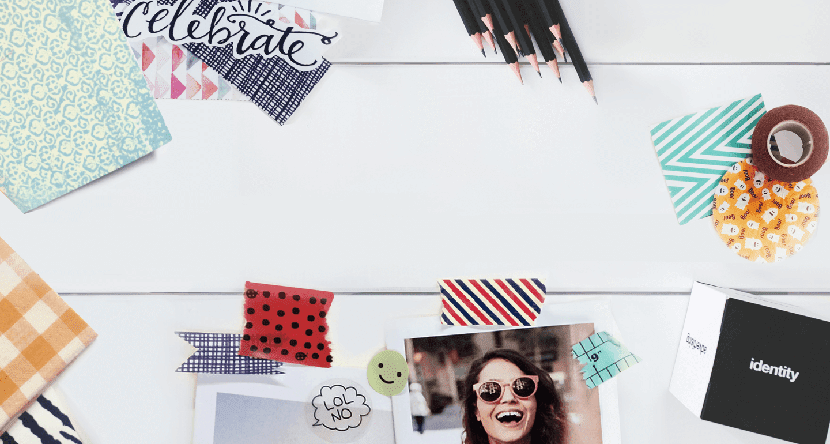
On Facebook we can have a large number of photographs that collect all kinds of moments throughout the year. A social network that, like others, has become the favorite for many people around the world to share those moments with family and friends.
By hosting a large number of photographs, it allows us, through a web tool, as with an application, we can create collages quickly and simple without much effort on our part. This is why we share 4 web tools to create collages of the photos you have on Facebook.
postermywall

A web tool similar to the previous one, although it has more advanced options like the option to select different templates, add text, backgrounds and other elements that may interest you. We will have the possibility to change the size, opacity, cut the images or organize the elements that we want to highlight in the final collage. The best thing is that you can download the image here, although with a standard quality in the free version.
PiZap

The great quality of this web tool is that it has its counterpart in the form of a app for both iOS and Android. Different template designs, options for editing and the ability to share the collage made on the social network.
We cannot forget the frames, add memes or paint over pictures.
Pic Collage
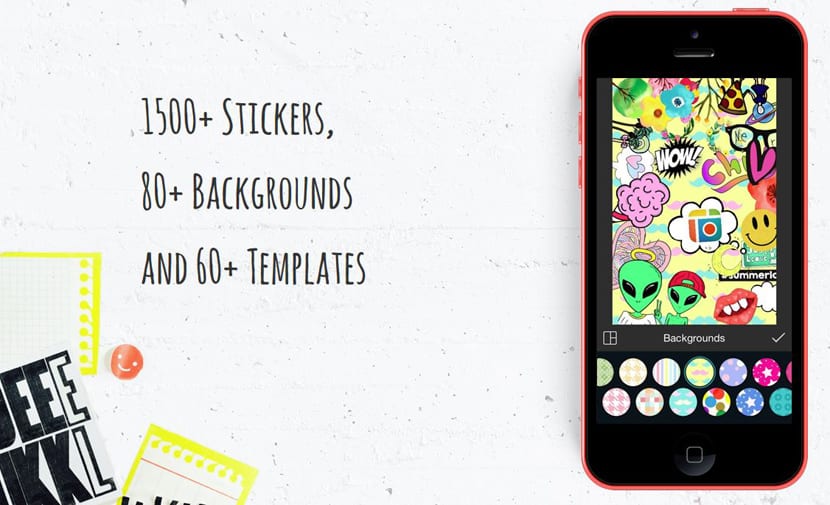
If there is any characteristic that defines this web tool, it is that it is a very easy to use. You will also have the opportunity to use stickers in collage to Snapchat.
You select the photographs, distribute and you will finally be able to change those options such as the text, background and other elements. The best is its simplicity of use
Photo Grid
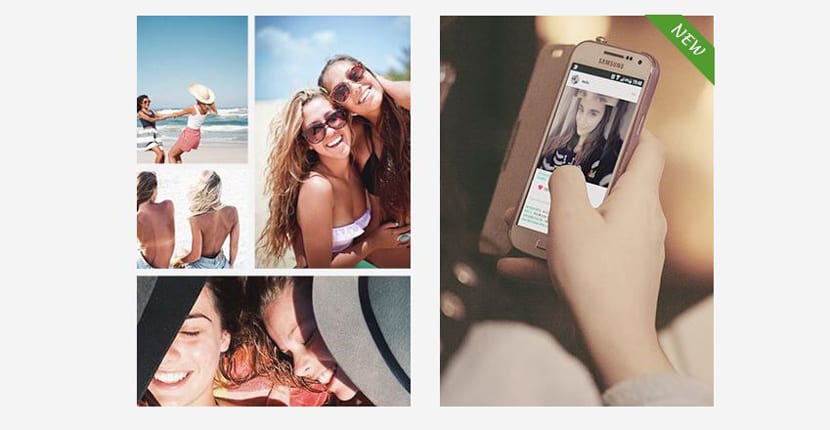
Another popular and interesting alternative to using filters, backgrounds, frames, free text and drawing tools, labels and much more. It also allows us to save the collage made in PNG or JPG format and without watermark. You have it on both Android and iOS.
You always have the opportunity to pass for these collage Photoshop tutorials.