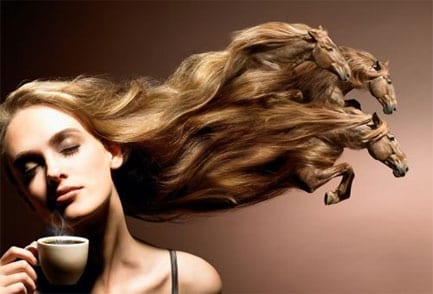
The photomontage technique It is frequently used by many graphic designers and image editing enthusiasts. It consists of taking several images and then stitching them together in such a way that a single image is displayed. If you just start in Photoshop or you like this type of effects, then we present you 5 Photoshop tutorials for photomontages.
Photo manipulation tutorial. This is a Photoshop tutorial in which you will learn to use a wide range of colors, different techniques for cutting and pasting, lighting, among others; to create a surreal photo.
Drama Tutorial in Venice. In this case it is also a photomontage tutorial in which a photo of the city of Venice is taken and then other elements are added, in such a way that a completely different result from the original is achieved.
Water man tutorial. This is a photomontage tutorial in which a photograph of a young man is taken and then different parts of his body such as the arms, head and feet are replaced with water. The tutorial consists of 20 steps.
Urban city tutorial. As in the previous ones, this is a tutorial in which different images are taken and then mixed together to shape an urban landscape with a surreal photo effect.
Sichuan earthquake tutorial. This is a tutorial that shows how to make a photomontage with images of the 2008 Sichuan earthquake in China. It works with saturation, hue, and levels in the image, as well as glow effects.