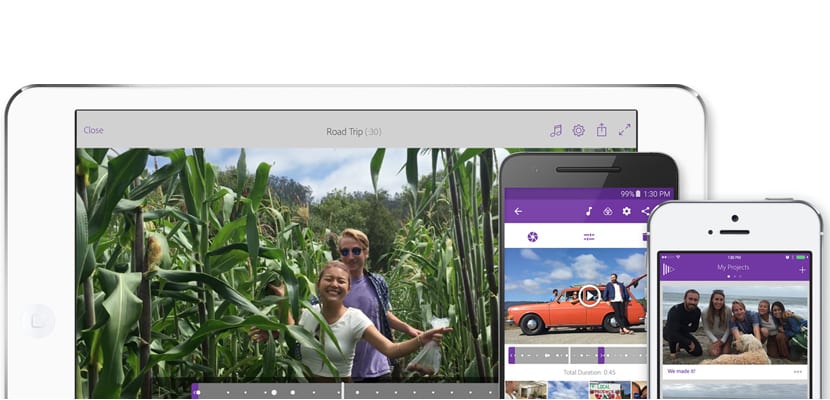
Years ago it was almost impossible for it will cross our minds edit video from a mobile device such as an Android or one with iOS. It was because the hardware of the smartphones was less powerful and it was difficult to move video clips of I do not know how many megabytes.
But today the movie has changed and we can access 5 excellent apps for video editing that should not be missing in the memory of your phone if you are one of those who record video with the camera, excellent also, from your terminal. That is why we are going to know them.
iMovie
Is the Apple's own video editing app which is available for free with new iPhone devices. Now it offers support to the iPhone 6s and iPad Pro, so if you want to go through the box, you can have that good functionality. It offers a simple, intuitive and clean interface to be able to edit titles, music, voices and photos.
Adobe Premiere Clip
Not even close to the major version for PC, but it is one for mobile that meets expectations. It offers an interface that allows you to easily and easily drag and drop files onto the timeline, add transitions, and even music. It is characterized by offering the import of special effects from other Adobe CC apps.
Download on iOS, on Android
Splice
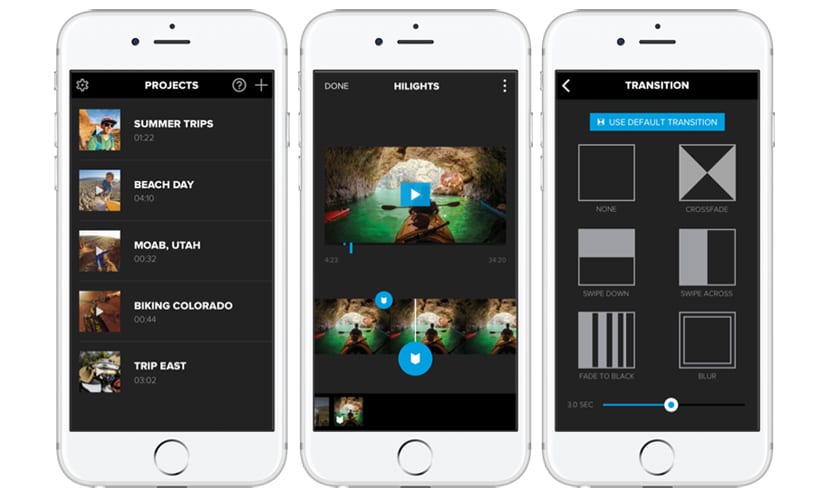
The main attraction for this app is that it is Delivery to Italy takes one or two business days, without advertising or watermarks. From the creators of the GoPro comes this app that is quite similar to Splice. It allows importing, adding transitions, texts, filters, titles and documentary-style effects.
Available only for iOS, so those of Android will be better than you go to the next application.
GoPro Quick
This app is also available for both iOS and Android and allows create short videos made up of 200 images or videos. An app that focuses on editing without much frills so that in less than a rooster crows you have an edited video to share on social networks and messaging apps.
You can change text format, modify time, switch songs, picture order or the default styles that come. Free app from the makers of the GoPro.
Pinnacle Studio for iOS
A higher priced app that has a well-defined and clear interface, and is closer to a professional tool. It allows importing video from Box, Vimeo, Dropbox, Google Drive and Microsoft OneDrive. You can add slow-fast motion effects, multi-layer 3D animations, transitions and a fairly advanced mode for text editing.
Don't miss this list of apps for photo editing.
Thank you and any recommendation for pc?
Adobe Premiere, but it is paid! regards