
As part of the design process we always turn to the internet to look for references or inspiration that fit what we are doing. Many times it happens to us that when choosing fonts, we see an image with a font that we like and that could serve us, but we don't know what it is. This is where our work gets complicated, since identifying a font, unless it is a very popular one or that it comes installed by default on the computer, is not easy.
It can also happen that a client asks us to work on an art previously made by another designer, but it doesn't have the fonts they used.
Fortunately, and as it is a situation that is presented to all designers, already there are some tools Internet created to identify sources, all you have to do is save the reference image and then we will explain how to use them.
What the font
It is probably the most popular page to identify sources with more than 133.000 registered in your system.
To use it, all you have to do is upload the image reference in JPG or PNG, cut or select in a box text with typography, and then you will see the results.
Although it is very easy to use, we recommend that you images are always of good quality and that el text is horizontal. For the system to identify it faster, it is preferable that the characters do not connect with each other, as in calligraphy fonts, and this same rule will apply to almost all the identifiers of fonts that are on the internet.
The only downside to this tool is that sources that provide the results they are commercial, that is, you have to pay for its use. If this is not a problem for you, then this page will be very useful for you.
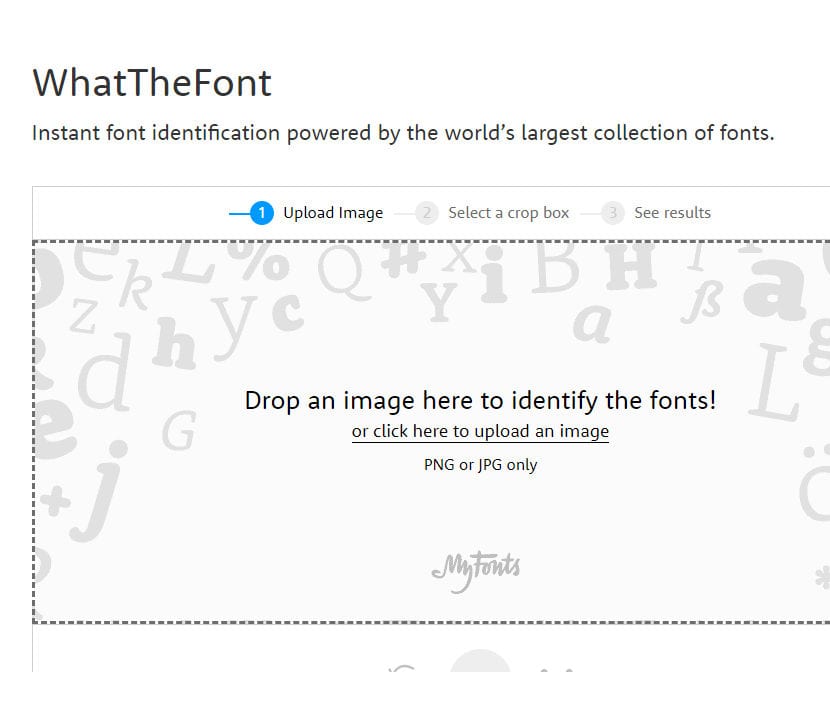
Upload an image to What The Font
What font is
It is another of the most popular identifiers on the internet. Unlike What The Font, this page allows you not only Upload images, but also the URL of a website where the typography you are looking for is.
The only thing you have to do is add the image in JPG or PNG, and then you must specify manually in the keyboard the characters of the text that you request. This allows to verify that the character is correct and that it is not being confused with another.
When the results, you can filter them in free or commercial, so if you are looking for non-paying fonts, this page can help you.
We recommend that the images you upload are of good quality, that he text is on a single line preferably, and that the characters do not connect to each other.
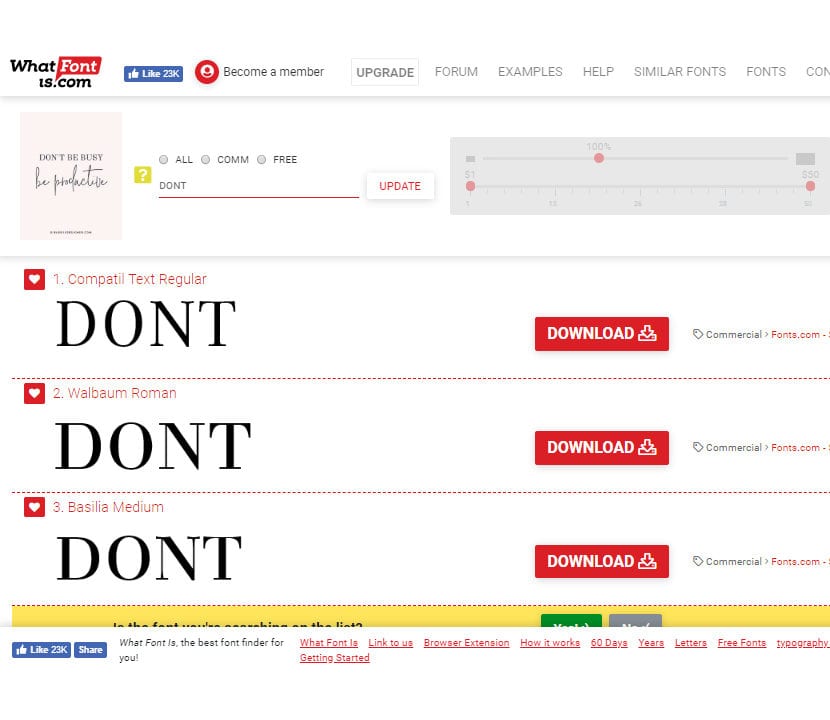
Font results in What Font Is
FontSpring Matcherator
This source identifier in addition to having a best page layout than the previous ones, it is made so that you can get all kinds of fonts, even the most difficult or complex to locate.
As in the previous tools, you have to upload your image in JPG or PNG, or you can enter the URL of a page. Once the image is uploaded, you have than to cut or box the text you want to identify, and if you prefer, you can also manually specify the characters, but this is optional and only if the results provided do not convince you.
By introducing you to the results of your search you will realize that the fonts are commercial and you must pay them. However, even if you are not interested in paying for a font, this page can help you to find a very complex typeface or that you have not achieved before, since it has a more advanced recognition system than the other identifiers and is capable of locating characteristics OpenType and Glyphs.
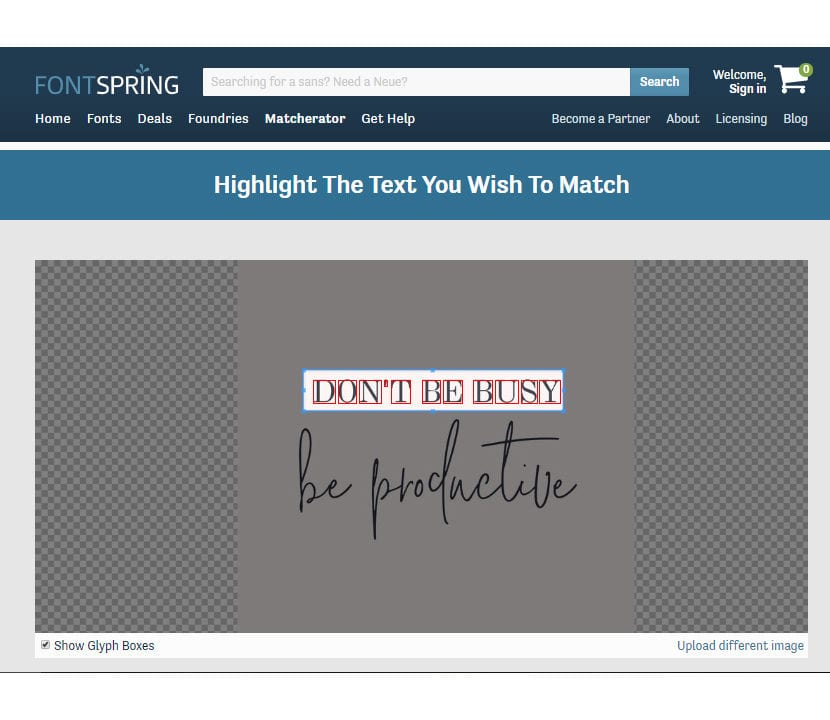
Crop the text in a box in FontSpring Matcherator
The FontSquirrel Matcherator
This page has a format very similar to FontSpring Matcherator in terms of design and results, however it also has other pages to locate fonts, so you should take a look, especially if you are looking for free fonts.
You upload your image in JPG or PNG, or add the URL of the web you are looking for, and trim the text you want place in a box. Depending on the image and the font, it will ask you or not to specify the characters manually.
The difference with the previous identifier is that Font Squirrel in addition to locating in the results commercial fonts, also has very good quality fonts that are free.
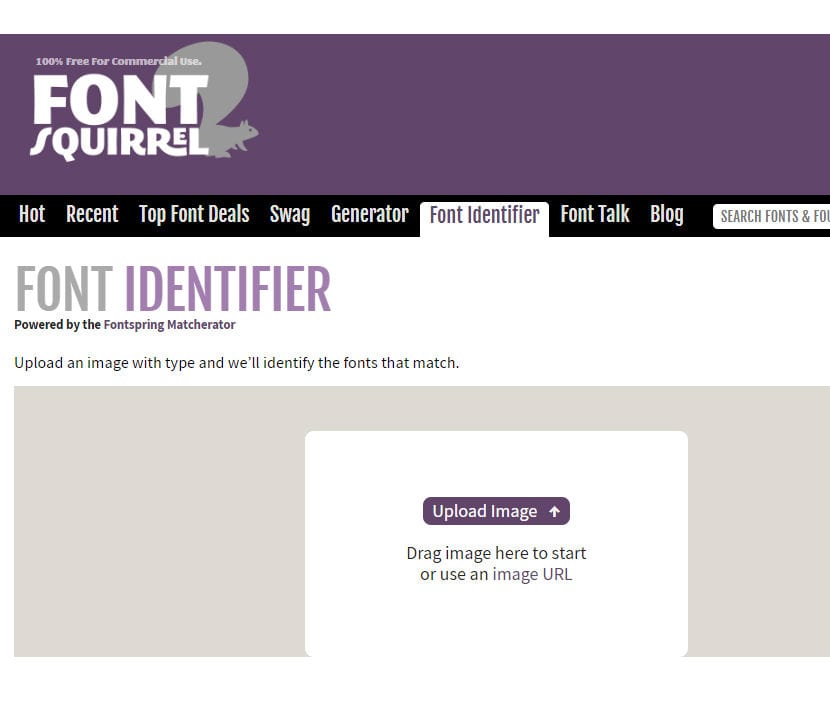
Upload Image in The FontSquirrel Matcherator
Identifont
In this font identifier you don't have to upload any images. It basically consists of doing a search by discard, selecting the characteristics of the source that you want to locate, either by appearance, by similarities with other sources, by name, etc., until you find the typeface you want, or one very similar. The results include both commercial fonts as free fonts.
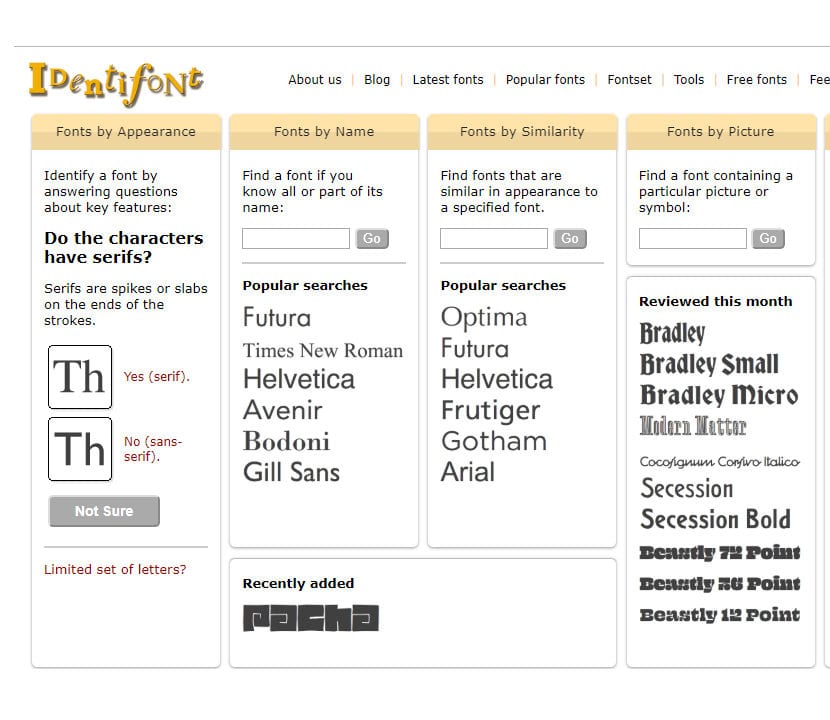
Search in Identifont