Text effects are an important facet to master because they are increasingly used in all aspects of design, so expanding your knowledge is a must.
With these fifty tutorials you will be able to substantially improve your technique in designing spectacular texts, something that is sometimes easier than it seems when we see the incredible final result.




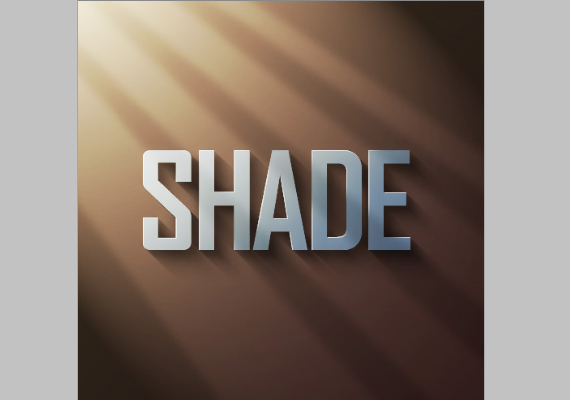

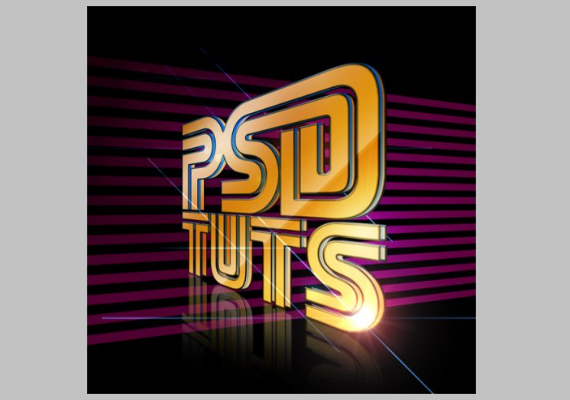
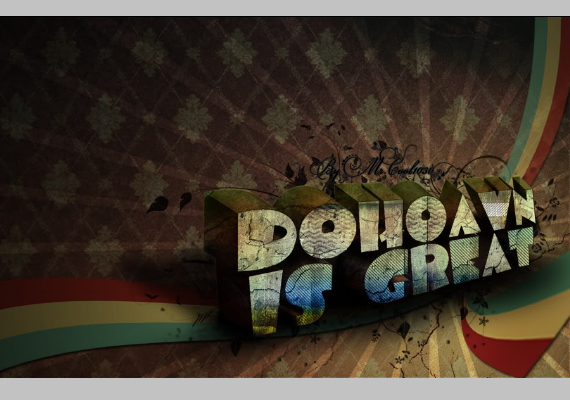


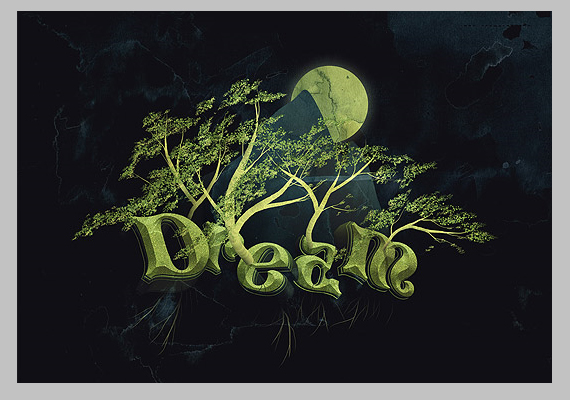












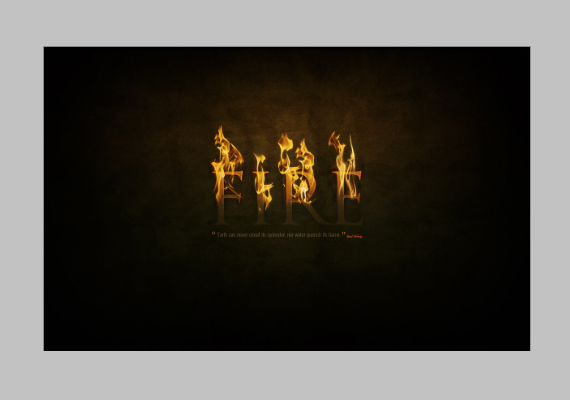
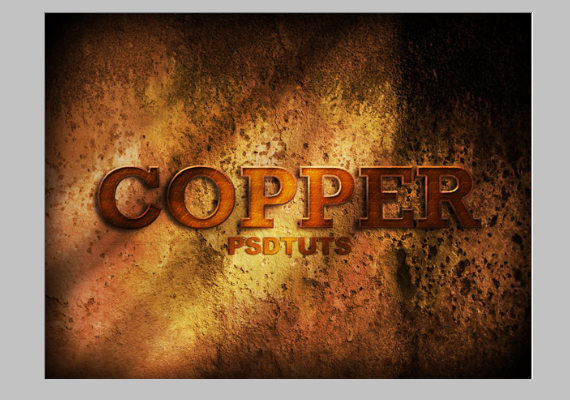

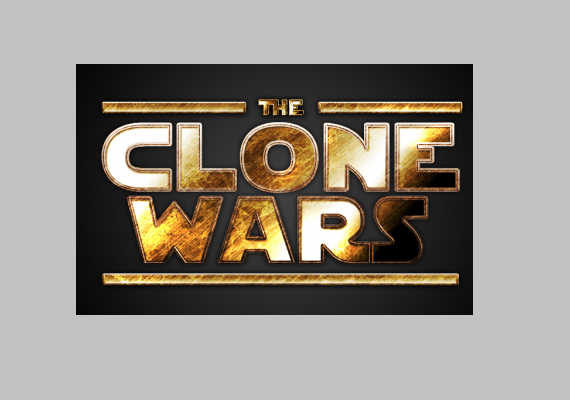







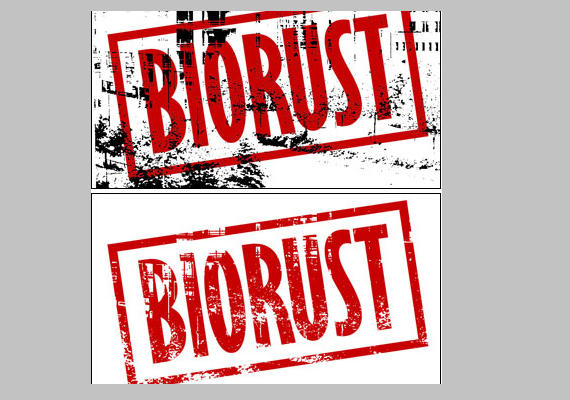



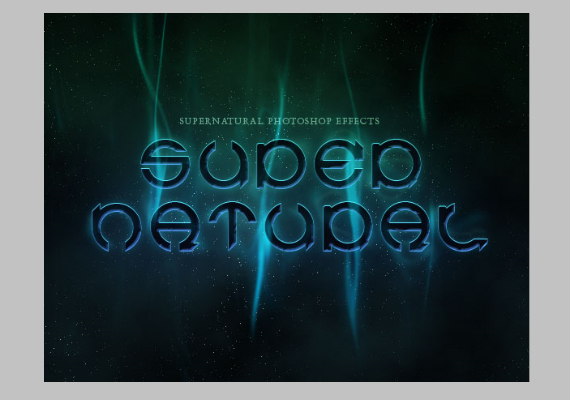
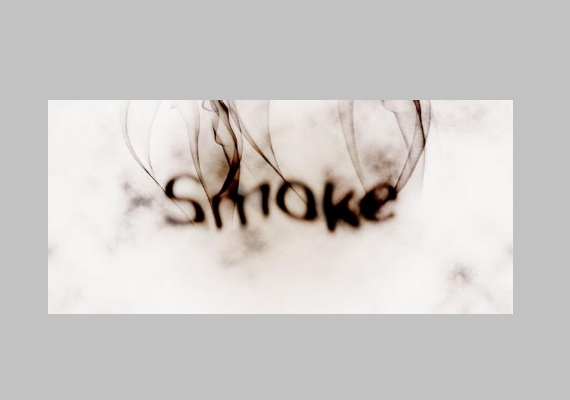



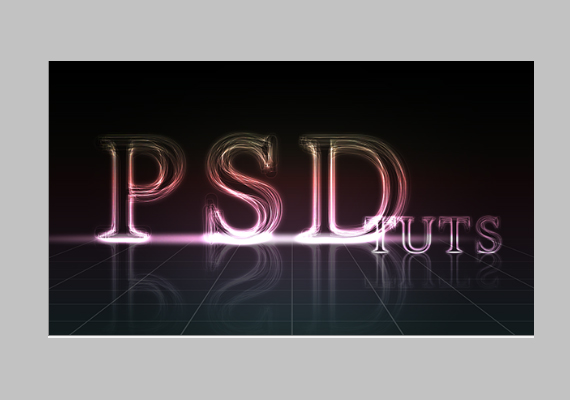

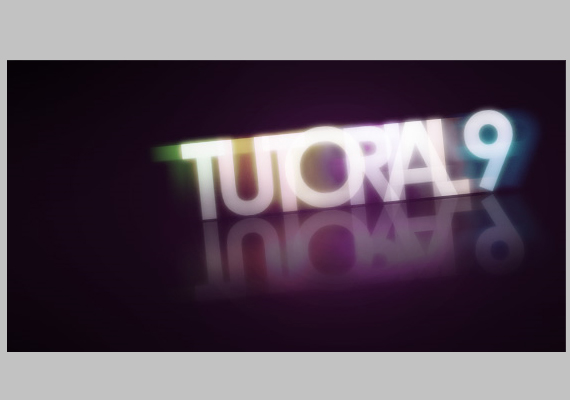


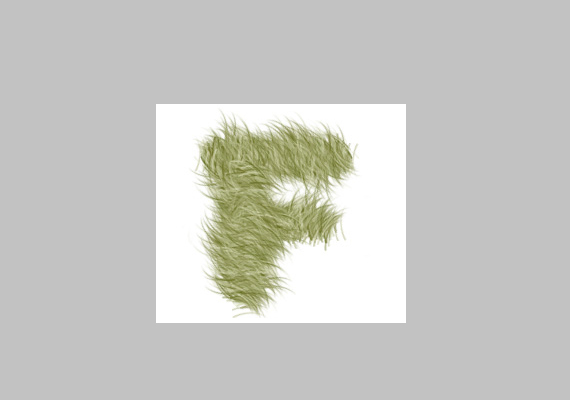

This material is very interesting, thank you very much and keep posting