
Design is a very frequent practice nowadays and is that more and more people are signing up for this task, which has resulted in strong competition within this guild, forcing each of these design experts to design their own marketing strategies.
It is important for each of them master the most programs and possible techniques, in order to be able to satisfy all the demands proposed by a client or company, managing to exhaustively comply with all the jobs that are proposed to them at some point.
The best online applications to batch edit images
To expand your repertoire of programs, we bring you a online application list that will allow you to edit images in batches, which are presented as follows:
I Love IMG
This application allows you to work with photos located in Dropbox,Google Drive or in any case, with images located on your computer.
This App offers us a bit of everything, since it will allow us to carry out simple activities that range from compressing the images without losing their quality, which will allow you to resize the photos individually or in groups and thus be able to cut them. It is a very simple application.
CloudConverter
This application is one of the most ideal when it comes to format conversion. This online application allows us convert "any format" to "any format", option that we can see reflected in its interface. In this sense, this application can work with practically any image format that we find. However, there are some disadvantages:
- It does not allow uploading images.
- It only offers a conversion time of 25 minutes per day.
- In turn, those 25 minutes are also limited to a maximum of 1 GB per file.
raw.pics.io
This tool brings with it a somewhat particular quality, the possibility of convert photos from RAW to other formats, as are PNG and JPG. In this sense, this App works with the RAW formats of Nikon and Canon directly.
It also allows converting from CR2, NEF, ARW, ORF, PEF, RAF, DNG and other kinds of formats that would be directed to JPG, it even works with JPG photos, allowing multiple and simultaneous redirection of images.
A point in favor of this application is that its interface is very comfortable as far as its visualization is concerned, offering users a quite practical group of commands.
PicGhost
This tool seeks to go a bit beyond what generally online image editing applications tend to reach.
Here we can not only resize images, but it is also possible to apply effects to these, as well as add watermarks to your photos. You can work with photos located on your Facebook or also with photos located on your computer, on Picasa or on Flickr. Nevertheless, there are limitations, as for the example the number of images and is that we can only work with a maximum of 40 images and these cannot weigh more than 10 MB
Bulk Resize Photos
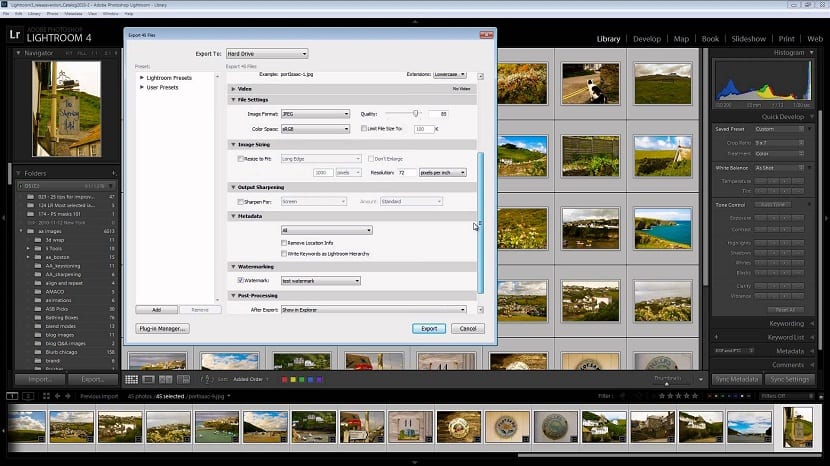
Image resizing is another of the main functions of this application. This tool also manages to attract many users through its comfortable interface, allowing them to work in the simplest and most practical way.
To work with this application, just select the photo and choose the new size that we want for it. it's possible scale the image in 5 different ways, either by percentage, by width, by height or establishing a precise size. Its conversion time is short and your projects are downloaded in a ZIP format.
BIRME
This online application is very easy to use. Will allow you resize multiple images at the same timeBy setting a fixed size for them, it is even possible to cut the images and add borders to them, for a product that will be downloaded based on a ZIP file.
