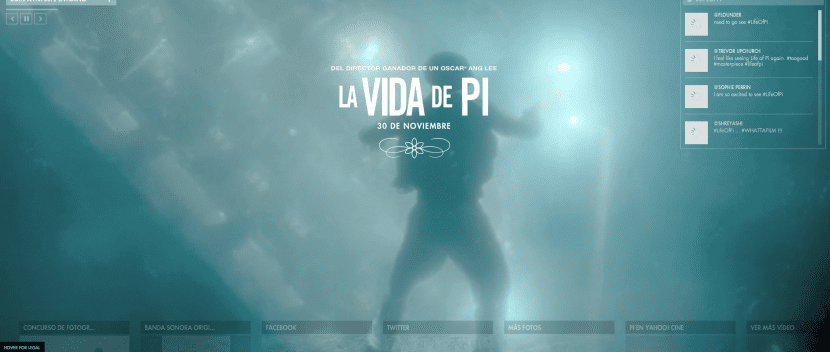
Dynamism is one of the cutting edge traits in web design. Every time it is more common to find pages with integrated animations, transitions and audiovisual content. Movement is very attractive but when we abuse it it can become counterproductive. Animated backgrounds with integrated videos can be a very good option, but they are not always the right solution for several reasons.
If you have a dilemma regarding using this type of backgrounds, Here are some very useful ideas and tips to help you choose the most appropriate solution:
Is it a passing fad?
Web design is constantly renewed and its canons are changing over time. The use of video is not something new, of course, but it is starting to hog the funds, generally with overlapping text titles and a minimalist finish on the home page. There is really nothing wrong with talking about a trend and using this option to build our website. However, it is very necessary that we take into account some details that are very important to achieve an effective result. If you have a dilemma in this regard try to answer these questions:
Does it fit the brand? Does it suit the voice and style of your project?
Never forget that you have been hired and that you are therefore an expert, so no one better than you should know if this communication strategy is effective and adapts to the business or customer trend. The video that you are going to choose to fill the background of the web must be very attractive and have a professional appearance. In addition, the images must be related to the global image of the business or at least present elements that evoke the main theme. At the end of what it is about is that we grant concordance and harmony. Also take into account the color palette.
What are you going to tell? How will your foray into the website influence?
We insist that you must plan well what will appear, what you want to tell. What it is about is that you propose a good speech, we do not need to say something that has never been said or look for something unimaginable that impacts the user. It is something simpler. What we are looking for above all is to light the fuse, incite and arouse curiosity, raise expectations. Put yourself in the reader's shoes and try to think like him. If you asked him, he would surely answer the following: «If you are going to force me to watch this video, I hope it is at least impressive. You better help me understand quickly and in an entertaining way what you have to tell me ». Now apply it.
Autoplay: Is It The Only Alternative?
You should know that people are literally averse to autoplay as it ends up being an imposition and this is never good. When we talk about a background, it may be more permissible and tolerated, but still monitor the layout of the menus and the structure of the page at a global level so that that first impression is not too aggressive and grabbing the user's attention.
Sound? Prohibited!
There is nothing more annoying than to be surfing the net and entering a page that automatically plays an audio of whatever genre it is, especially if we are listening to music, listening to television while browsing or simply want to be silent. It is almost an aggression to the consumer and a reason without a doubt for them to run off your page. Especially if you have opted for automatic playback, abandon the idea of including sound, the visual component is enough (although you should try to make these images speak for themselves).
Performance
Keep in mind that no matter how small the video in question may be, it can consume a large amount of resources, especially when we are talking about playing a video in full screen by default and we need the file in question to be of high quality (more than nothing because if it is not, the image of our website will be quite bad and embarrassing). This can interfere with the usability, fluidity and speed of loading your page, so it can become another reason for your users to leave it. However, there are alternatives such as for example that the video is loaded only when the rest of the page has loaded. You can also resort to other tricks to reduce the size of the video in an interesting way and maintain the visual quality of your home page, such as extreme compression, streaming mode, video editing and its conversion to grayscale, the superposition of static elements and images in PNG format, apply a blur effect ...
Bandwidth
In any case, I will tell you what it is ESSENTIAL Do not upload your video to your server as a file and host it somewhere else like YouTube or Vimeo since this will use a huge amount of resources uselessly.
In any case, I recommend that you meditate and plan your design well and structure the contents well. It is something that deserves a time of reflection. Do you have any doubts or questions? Leave me a comment!
Magnificent article, it is true that, whether it fits or not, if it is a trend, it gets into it, period, and very rarely I find an excuse for the background video (yes, when it is well done it is a luxury). The audio is from a book, it is listening to something and closing the page in the blink of an eye.
I'll stick with the bandwidth and the video upload, it eats up your resources.
A greeting.