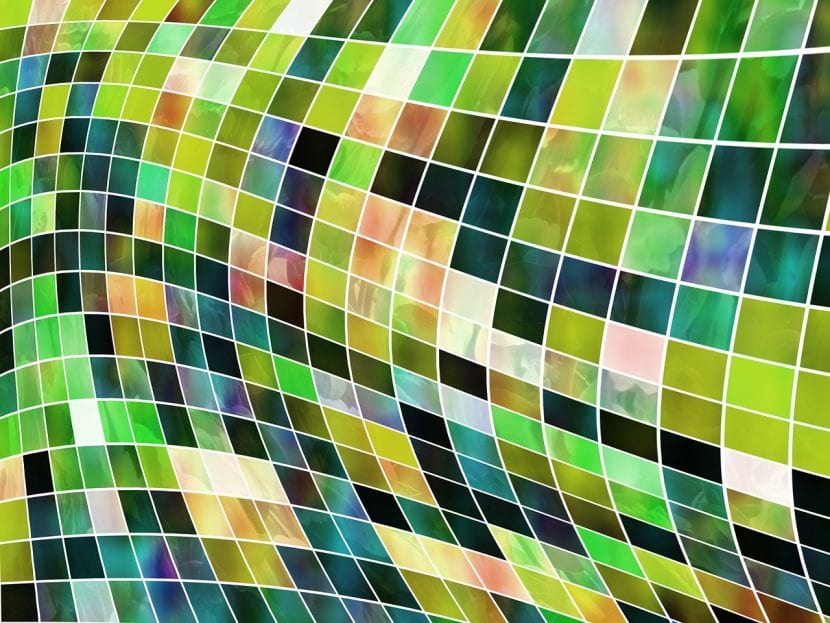
Are you looking for an ideal color palette for your designs? These nine Free they will surely be useful to you.
As a graphic designer, color is one of the most important decisions to be taken. But how do we go about creating a perfect color palette for our designs?
These apps can help you choose the perfect palette, to make your designs look harmonious and eye-catching. The best news is that these apps are free.
Adobe Kuler CC

adobe kuler is an online tool developed by Adobe. This tool we allows you to generate color palettes from a base color that we introduce, either by inserting the hex color code or rgb values. From this base color, adobe kuler will generate a color palette depending on whether we want these colors in the palette to be analog, monochromatic, triad, complementary, composite, or tone, or we can make a custom color palette.
Once we have our chosen color palette, we can store it, share it and download it to use it in programs such as photoshop and illustrator.
colorzilla
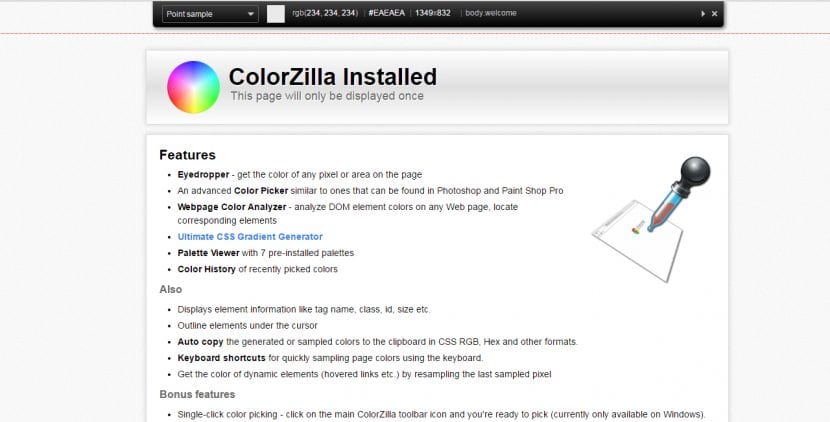
colorzilla is a Chrome and Firefox browser extension to help designers with color-related tasks, both basic and advanced. With ColorZilla you can get the hexadecimal color code from anywhere in your browser, adjust that color and paste it into another program. You can also analyze the page, inspect its color palette, and create advanced gradients.
Coolors.com
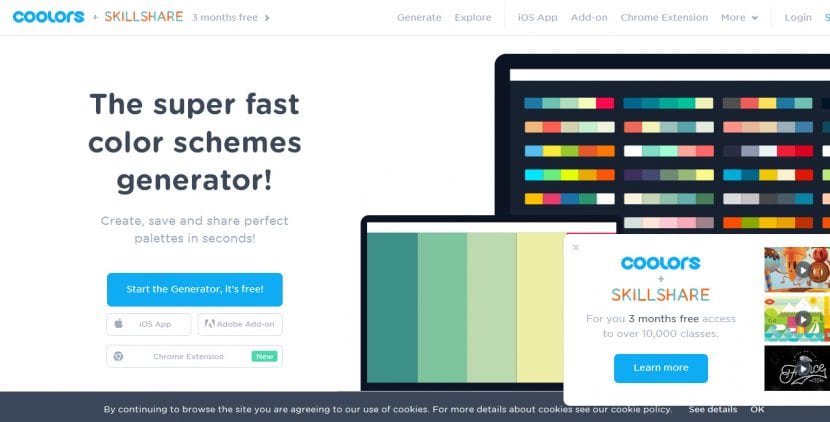
Coolors.com is a web application that offers a rather unusual way to find the right color palette. Basically, every time you press the space bar a new palette is generated, so the idea is to keep going until you find the one that best suits your designs. Alternatively, you can browse through the various palettes that other users have found and liked.
Color Hunt
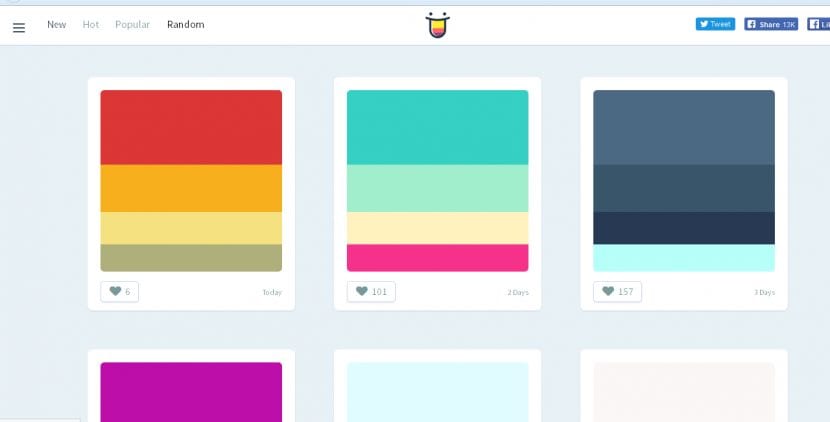
Like Coolers.co, Color Hunt offers a collection of color palettes, updated daily. Add its extension in Chrome and you'll get a new color palette every time you refresh your browser window.
Pictaculous

Pictaculous is a color palette creation tool developed by the marketing email giants MailChimp, which will help you allows to generate a color palette from any photo or image, in PNG, JPG or GIF format. It also offers suggestions for similar color palettes and allows you to download a sample of your chosen palette.
COPASO
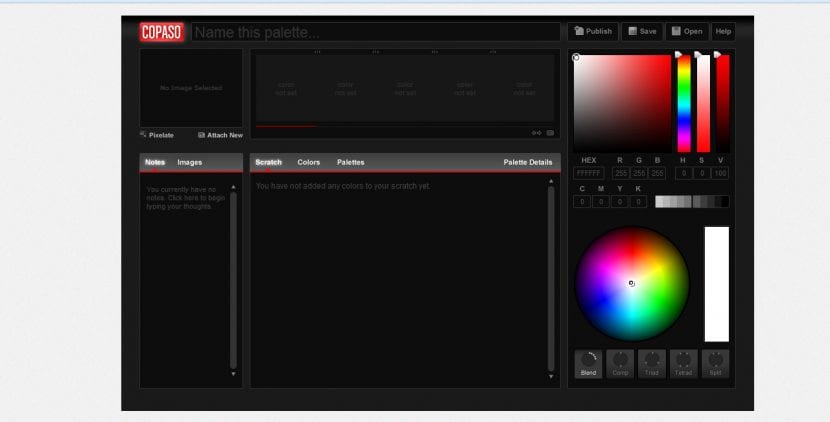
COPASO is an advanced color palette generator from the COLORlovers creative community. The copaso interface will allows you to create a color scheme in three ways- Choose colors, upload images, or enter CMYK or HEX values. You can save and publish your color palettes, and you can even add notes on each color palette you generate.
Paletton

Paletton is a design tool for creating color palettes that blend well with each other. You start with a base color and Paletton generates similar shades that complement it.. In this way, the web application will guide you through the creation of a color palette for your designs based on one of the five styles they offer, which they call “Mono, Complement, Triad, Tetrad and Free Style”.
ColorExplorer
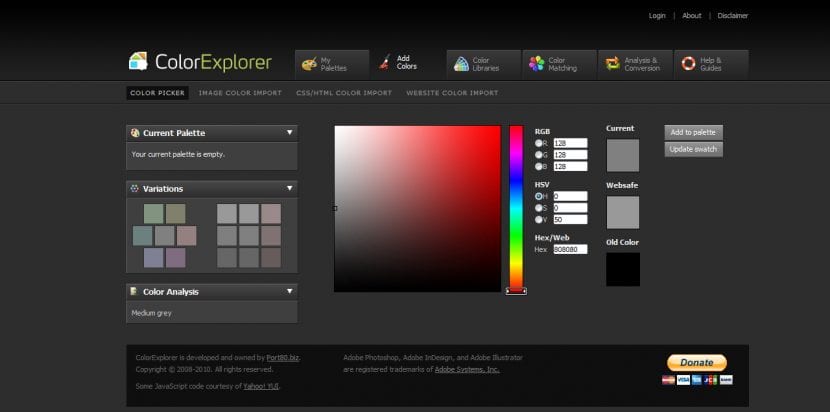
ColorExplorer is a free online toolbox for designing and working with color palettes. Developed for professional designers, colorexplorar has been in development since 2006 and all its features are free to use. These include color matching; Popular color library searches; Tips for converting between multiple color libraries (RAL, TOYO, and more); Export palette for use in software such as Photoshop, Illustrator, and InDesign; Color palette analysis and import of images and text files; And stored pallets for easy access.
Hunter Color

Hunter Color is a browser-based tool that allows you to find and make color palettes created from images. Simply upload your image and you will get a color palette based on the colors it contains.
Alternatively, you can enter a search term in the box at the top of the page; Color Hunter will search Flickr for matching images and use them to create a color palette.