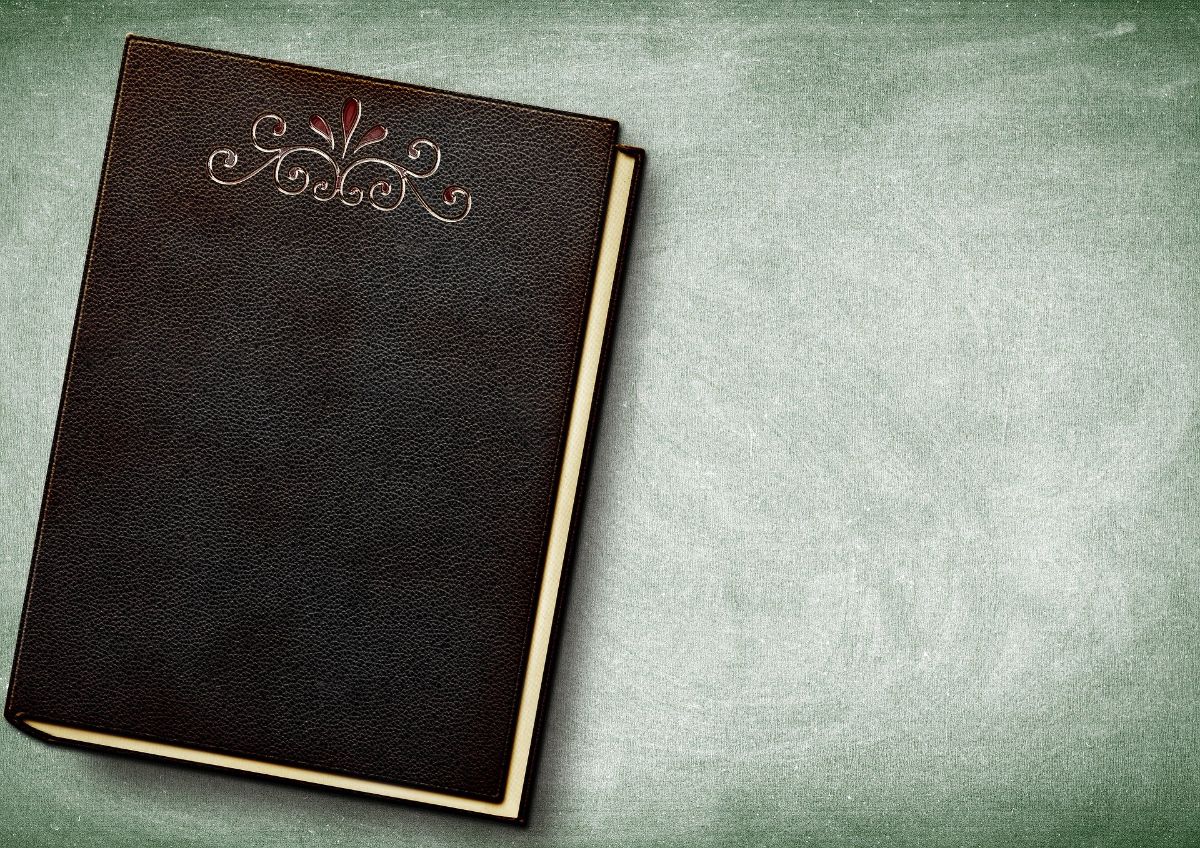
Do you think that for create book covers is it necessary to have an image editing program? Well the truth is that no. On the Internet you can find different tools to make book covers online and obtain the same result as if you had done them with a program on the computer.
Do you want to know what those tools are? Have you already been curious to learn how to make book covers online and thus not depend on programs installed on your computer? Pay attention, we recommend the best ones below.
Why are book covers so important?

Book covers can be rated as the first impression a book makes. Most of the time we go to a bookstore, if we do not go with a title or author in mind, we let ourselves be carried away by the shelves and only those that catch our attention make us stop and take the book to turn it over and find out what. the story goes.
Thus, we could say that the cover is what will attract the attention of the readers, hence it is so important to make a good one. And by good we mean:
- That goes according to the story that is told.
- It is well built, does not overload and does not look like globs.
- That the image has good quality so that it does not come out blurry or pixelated.
Actually, in a bookstore, supermarket, event, etc. it is the cover that will make people notice the book, and this is the most important thing for an author. Especially when it is not yet well known. That is why in book covers you have to pay close attention to details, since the result will depend on them.
What you must take into account to create a cover
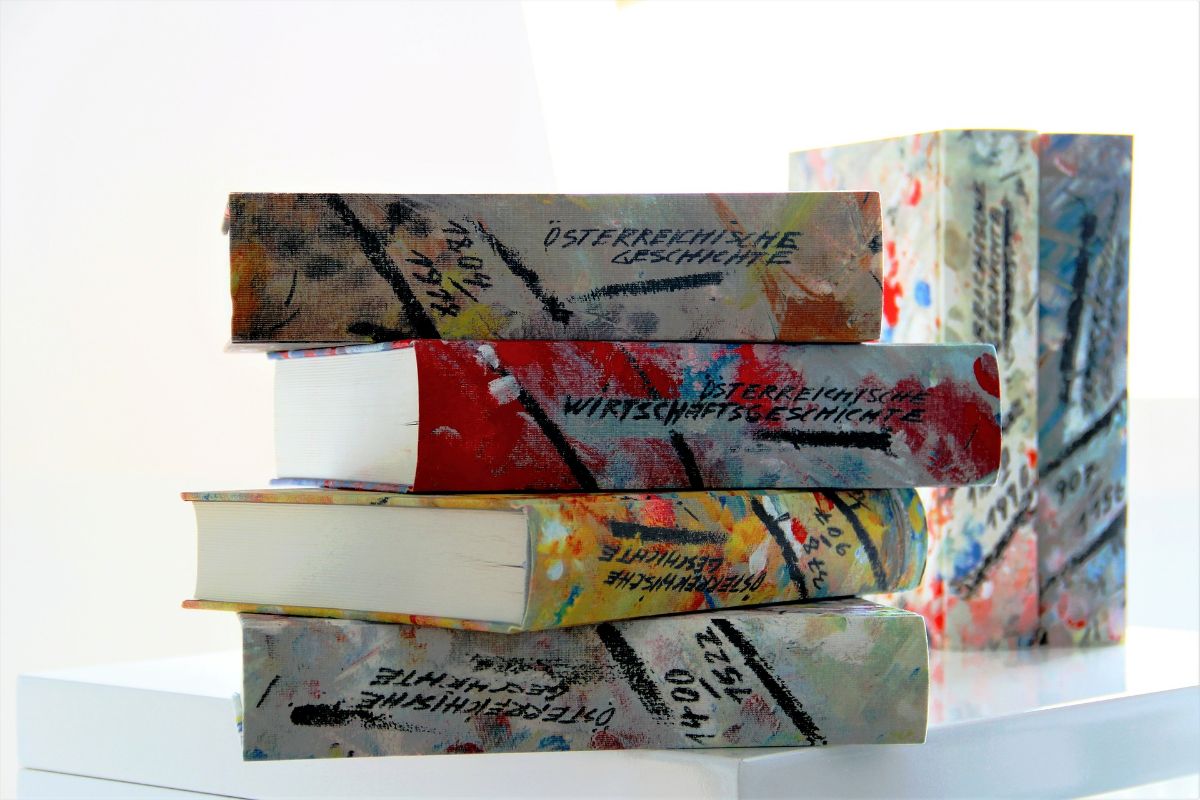
Book covers there are many. And millions more will arrive. Despite the fact that the literary market is not booming, at least in Spain, that does not mean that millions of books are published around the world and that in many countries books are part of their daily lives (for example, there are countries in which giving a book, or spending New Year's Eve reading a book is a tradition).
All of them have common elements, such as the appearance of the title of the book, the name of the author or the publishing label (or desktop publishing). The rest of the details, such as the composition, image, etc. that is used to illustrate the cover would be more personalized, although we know that there are covers that are very similar (if not equal) to each other.
This is due to the image banks, both free and paid, that when offering images for sale or downloading, anyone can use them, without being notified that it has been used on book covers (this should be discovered by researching the image). There are some tools that can help you know if that image has been used in books, or on websites, and thus determine if you still want to work for your book or choose another.
All images used for the covers must be of good quality. It is not advisable to use small photos, or with few pixels, because the only thing you will achieve is that, when printing it, it becomes pixelated, it looks blurry or it seems that you have not taken care of the cover. And taking into account that it is the first impression you generate on the reader, you could make them think that if you have not taken care of something as important as the visual of the book, the story will not be worth it.
Once you have all this ready, it is time to assemble the book covers. But, instead of depending on programs on your computer, we are going to give you some online tools so that you can do it through the Internet.
Webs to make online book covers
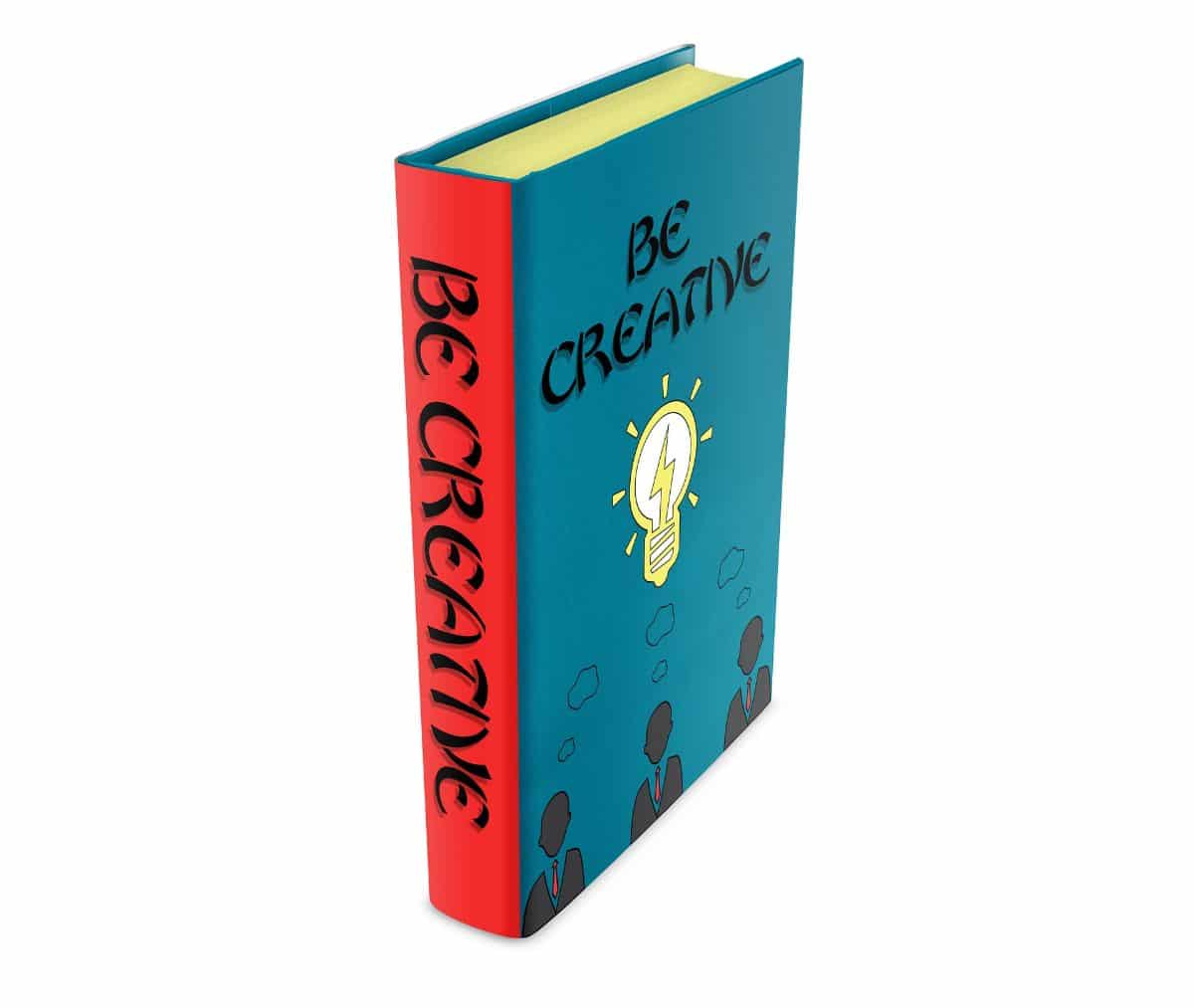
Next we are going to leave you several online options to create book covers. All of them will allow you, in a matter of minutes, to have your cover well achieved to launch yourself into the publication of your book.
Adobe Spark
The first tool we give you is Adobe Spark. It is one of the best, because you will not need to know design. It has various templates to get you started with some of the work done, or do it from scratch.
The best of all is that, although you may not believe it because it is from Adobe, it is a free tool and very easy to work with. For beginners it can be perfect, especially with templates, but even creating it from scratch is easy (in fact, in general, making a cover is simple if you don't have to retouch the image).
Flipsnack
Flipsnack is a paid tool, yes but the truth is that it has a free part in which they allow you to create some designs and those can be book covers. Of course, be careful because they are limited and also, if you want to design your templates, they will not let you.
In addition, it is possible that they appear with a watermark, something that is not recommended for you. But being a very powerful tool you can consider the cost of it, especially if you do several covers a month.
It does not differ much from the previous one, it allows you to create your own design from scratch, or use the default templates to customize them and finish before.
Desygner, to create physical and digital book covers
This online tool is, as it says on its page, free. With it you will be able to create physical book covers, but a novelty compared to the others is that it also you can make covers for Kindle and for Wattpad.
The only thing is that you will have to register, but in exchange you have a wide catalog of templates that also serve as inspiration to achieve your cover.
Canva
Canva is undoubtedly a tool that is making its way to be a favorite of designers and non-designers. With it you can create multiple graphic compositions, and, of course, book covers are one of them.
In this case you have predefined covers, but you can also make them from scratch. Of course, the more beautiful templates are paid, but the price is not as high as you might think in case you fall in love with any of them.
Pixlr
This tool is actually an online image editing program. But we recommend it because, in this way, you not only create your cover, but also retouch the image and you can put it as you want.
With it you can improve image resolution (You know, for a physical book it has to be 300px, and for an ebook 72px), as well as eliminate those flaws or combine several images for a more powerful result.
And if you know the size of the covers, you can add the text you need and you will have it done without having to go to another site to finish it.
Can you recommend more ways to make online book covers?