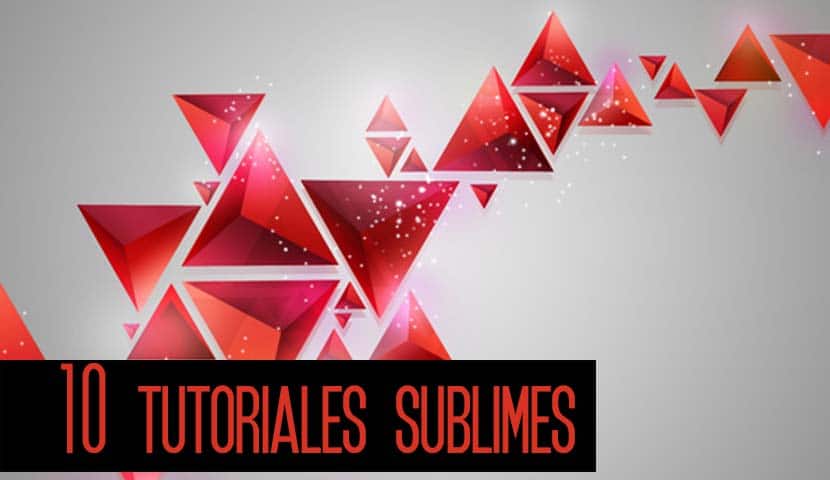
In this second part of our selection we find some much more elaborate and complex proposals. From semi-transparent, voluminous, colorful surfaces to resources that stand out for their simplicity. In these exercises a greater importance is observed in the treatment of color, textures and transparencies. Because we are working with space and depth, we will need resort to all the resources that can help us to graduate our canvas. Shadows, highlights, sparkles ... We cannot overlook any detail, otherwise our compositions will be flat and unprofessional.
As you know, most of the tutorials that we include in the packs are usually in English format, but they are accompanied by illustrations, so it will not be a titanic effort if we understand the basic functions of Photoshop and make use of online translators. Do not forget that if there is a problem with the links, you will only have to copy the links in the address bar of your browser. (Sorry if I sound repetitive, it is that several readers have complained that some links did not work even after having attached the links).
Well, without more to say, I hope you find them useful!

Creation of glass pyramids (Tutorial intended to work in Adobe Photoshop) www.adobetutorialz.com/articles/30971207/1/how-to-create-contemporary-abstract-background-of-geometric-shapes-in-photoshop-cs6

Geometrizing a face (Tutorial designed to work in Adobe Photoshop) jonathanpuckey.com/projects/delaunay-raster/
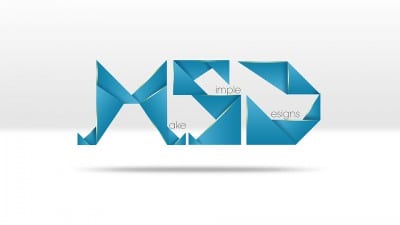
Original origami style letters (Tutorial intended to work in Adobe Photoshop) www.makesimpledesigns.com/2013/11/01/abstract-geometric-text-photoshop-tutorial/

Creation of an advertising poster with various cubist elements (Tutorial intended to work in Adobe Photoshop) www.sitepoint.com/create-bright-geometric-event-flyer-photoshop/

Creation of colorful and cubist poster (Tutorial intended to work in Adobe Photoshop) www.digitalartsonline.co.uk/tutorials/photoshop/create-abstract-poster-effects/?pn=1
Thank you very much, excellent post, greetings