The vast majority of graphic designers will be doomed to the layout of all kinds of projects: both editorial, web or multimedia. That is why it is important that we learn to identify those resources that can provide us with the best results and why not an extra inspiration, which sometimes comes in handy. The giants of Adobe offer us the possibility of developing all kinds of layouts through applications such as Adobe Indesign o Adobe Dreamweaver, the latter most recommended for working on projects with output to the web window. However, today we are going to focus on the first, templates for Adobe Indesign, and that is because this application stands out for being created to respond well to all kinds of graphic projects that output printing. From posters, catalogs, brochures, magazines, books and also for web projects such as banners, web pages or newsletter.
As you may have already noticed, there are many professionals who decide to share their work with the community and on many occasions templates that can be perfectly adapted to any type of objectives and projects. It is highly recommended that we have good localized resource banks to obtain resources to help us develop our projects. There are many of them, and today we are going to make one very interesting selection with these templates for adobe indesign, all of high quality and easily usable and editable.
What kind of recommendations can we give you before you get down to work?
I take this opportunity to recommend that you try to develop your own designs and that these types of resources always try to use them as a source of inspiration and try to ensure that the final result is caused by yourself. Keep in mind that the layout refers to the structural work of any graphic project and what we will do through it is to literally create the skeletons that will sustain our entire discourse, regardless of the type it is. In general terms, it is recommended that this type of work be created clean solutions and above all, readable solutions that allow easy reading and that in this way the reader can roam through our content comfortably.
Review the sections of which the project in question is made up and each of the areas in which we will divide our project as well as the function that each one of them will fulfill. For this reason, it is very important that you establish direct contact with your client and pay close attention to the needs of the medium for which you will make your design available.
It is highly advisable that we try to work with a global perspective and that in this way our design is fully integrated with the rest of the graphic elements that make up the project for which we are going to work. If, for example, we are going to design some flyers for a company, we must try that these flyers are in total harmony and in tune with the appearance that this company presents on its website, its logo, the corporate colors it uses ... A good proposal should be 100 % identifiable with the business or project it represents visually.
Maybe in your first jobs you need some orientation, because depending on the project we are working on, our work can become more or less complex. Templates can be this orientation, especially in terms of proportions, dimensions, and structuring. If you really want to dedicate yourself to graphic design on a professional level, try to create your own work (that's what being a graphic designer is all about) and try to use all the templates you find as a mere orientation or example of what you can do.
On the internet there is a huge variety of solutions, some of them will be free and others premium. Generally the latter tend to provide more professional results, although it does not have to. In fact, in today's selection you will see how there are a huge number of alternatives that we can find in a tremendously affordable and easy to apply way.
Selection of templates for Adobe Indesign that you cannot miss
There is a web page that is highly recommended for all those who are going to work in layout and that is dedicated to stock for Adobe Indesign. Some of you may already know it. This page is Stock Design and I recommend that you write it down because surely you need it more assiduously than you think. In it you can find resources for both the layout of resumes, books, magazines or brochures.
Minimalist and elegant corporate diptych
Multipurpose solution for business flyer
Clean and minimalist corporate flyer
Advertising stand for large surfaces
Clean and minimalist corporate brochure
Magazine template with various colors for fashion projects
Colorful proposal for creative magazines
Editable template for social media report in flat style
Clean and elegant resume template
Kalonice: An elegant and discreet template









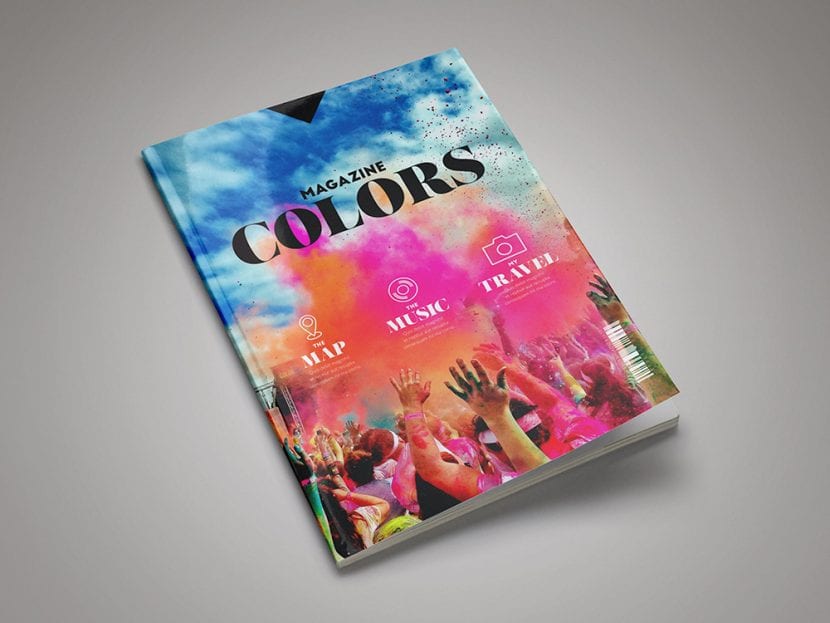








I loved the proposals… excellent! For those of us who love minimalism