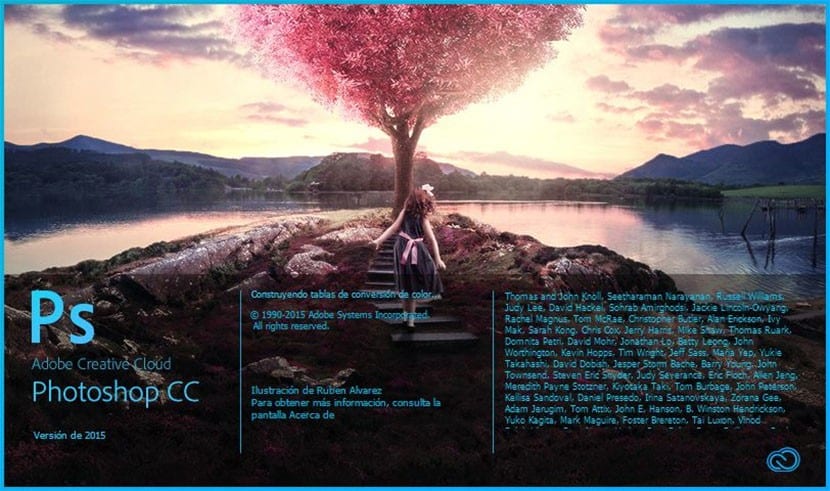
Photoshop continues to be one of the favorite alternatives among the web designer community and new tools are being added to it every time that make it an increasingly powerful tool. There are many extensions that are worth knowing because installing them translates into considerable time savings and unnecessary stress reduction. Today I would like to review in this article a selection of very practical tools for working with Adobe Photoshop.
Many of them will help you speed up your work routine so that you can focus more time on other more important facets and others will work as a bridge between Photoshop and the code so that your designs and mockups can obtain the best results taking advantage of the best of both. worlds. It should be mentioned that these are tools totally Returns so it costs nothing to try and examine them first hand. Most of the ones mentioned here (except the last one obviously) are available for the CC 2015 version, although some of them are compatible with previous versions. Take a look at the attached links if you don't have the 2015 version.
Do Adobe Photoshop and code go hand in hand? If you have installed HTML Block, absolutely yes. This plugin uses the WebKit engine to render the HTML and CSS code quickly and takes you to a special panel within the Adobe Photoshop interface. It is very practical if you are looking to insert web fonts in your mockups to get a real representation of the font in a browser, also to create resizable controls.
This extension will help you to convert any web page to ps format by dividing the layers and separating in an amazingly precise way all the elements of your web page. It is recommended especially if you are thinking of including modifications to an existing page layout or if you want to include new elements quickly and visually.
This collection will provide you with tools to provide solutions to different tasks and problems through Adobe Photoshop. Among the possibilities it offers us, we can scale the documents or make divisions and measurements efficiently to include and organize our elements in a precise way.
This plugin will allow you to work with variables such as colors and tones, text strings, font sizes, line heights or X and Y positions. Obviously it is not always necessary to edit each of the elements but it is a safe option to work on the redesign of any web project.
Are you working on a project that has countless layers and you need to change the name of all of them and you don't want to do it manually? With this plugin you can do it automatically with a single click. This plugin has two versions. The free version offers the ability to edit up to five layers at the same time, while the premium version has no limitations.
Duplllicator is the fastest solution for cloning layers and groups. To save time with it, you only have to choose the number of copies you want to make and the horizontal and vertical space of the duplicates.
Great for layout any design. This plugin is a script ready to convert rectangular frames to measurement marks. It is compatible with CC 2014 and 2015.
neither really works. everything is already in pSD