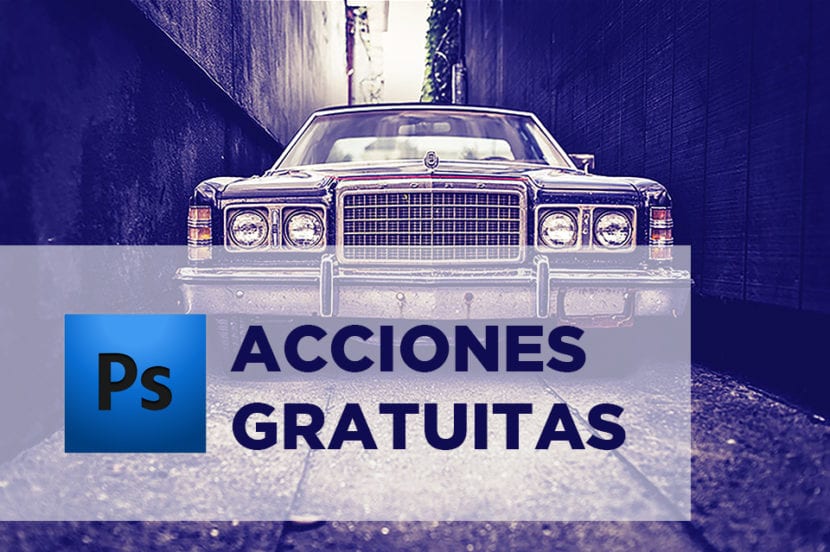
If you are looking to maximize your working time, don't waste time repeating the same steps to reach an expected final result. Better use photoshop actions specific that will help give your photographs that style you are looking for.
Adobe's most important editing program, "Photoshop" has a very powerful programming language. This one allows you record steps through actions then automatically repeat them on some element you select. So, you can not only record your own actions, but you can also import those created by others.
To use these actions, you only need to download your favorite action in the format offered and then activate it from Photoshop.
dutone
This page offers a package of 40 duotone gradients so you can add vibrant colors to your photos.

HDR action
This HDR action allows choose the intensity with which you want to contrast the colors.

Golden hour
This sunset filter for Lightroom it will give your photographs that color that you only see when the sun goes down.

Sun ray
When you look for that summer tone that provide pastel colors the best option is this set of actions.
White and black
A very necessary action for every designer and photographer. With that preset of black and white photography you will be able to work your monochrome images much faster.

Blue filter
A special filter to give your photos that touch intense cinematic.

Sun shine
With this action you can give your photographs a touch of shine and heat. It is perfect for portrait type photographs and if it is in an outdoor environment better.

Dust in the air
This is the ideal action if you are looking to recreate a vintage style of washed colors. It is perfect for creating the impression of dust in the air.

Strong HDR
If you want to give intensity to your images highlighting the color and defining the edges you can use this HDR action from Shutterpulse.

To become night
A very stock package

Fog
With this Photoshop action you can add a haze effect to your images.

Visions
This is a package that contains several color actions and light leaks custom built.

Cross Processing Action
Processing is an effect that serves to contrast colors obtaining very interesting mixtures.

Color highlighters
Highlight the colors of your photos with this free version of Shutter Pulse Actions.

Sinister environment
If you want to give your images a sinister touch, this action is perfect for it. It is designed so that you can give your photographs a dark style, a little scary.

