
On numerous occasions we have offered compilations of tutorials and video tutorials in English. Although in general, it is not difficult to understand (they come video or with screenshots), yes that several doubts can arise with a concept, especially if we work with different versions of the application than those that appear in the exercises. Therefore, I leave you a list with the most important commands of the program with their corresponding translation.
Although in this complete selection all the settings and options of the application appear in alphabetical order, here is a small summary of the most used tools, such as the blending modes, the tool panel or the blending options. You no longer have excuses for not doing the tutorials because it is in another language! ;)
Commands for Blending Modes:
Normal / normal
Dissolve / Dissolve
Darken / Darken
Multiply / Multiply
Color Burn / Burn Color
Linear Burn / Linear Burn
Lighten / Clarify
Screen / Plot
Color Dodge / Dodge Color
Linear Dodge / Linear Dodge
Overlay / Overlay
Soft Light / Soft Light
Hard Light / Strong Luez
Vivid Light / Intense light
Linear light / Linear light
Pin Light / Spotlight
Difference / Difference
Exclusion / Exclusion
Hue / Hue
Saturation / Saturation
Color / Color
Luminosity / Luminosity
Commands for Blending Options
Drop Shadow / Drop Shadow
Inner Shadow / Inner Shadow
Outer Glow / Outer Glow
Inner Glow / Inner Glow
Bevel and Emboss / Bevel and relief
Satin / Satin
Color Overlay / Color Overlay
Gradient Overlay / Gradient Overlay
Pattern Overlay / Pattern Overlay
Stroke / Stroke
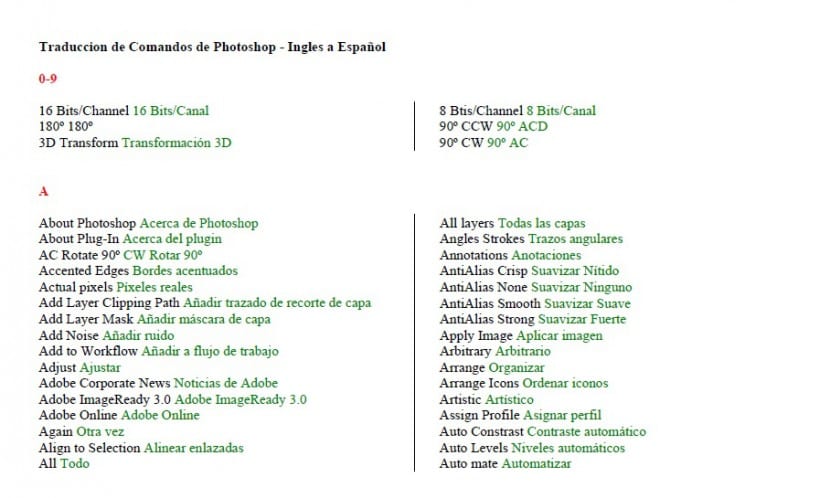
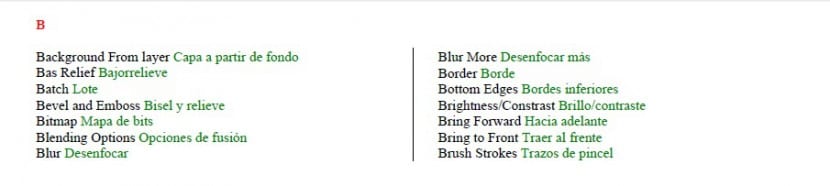
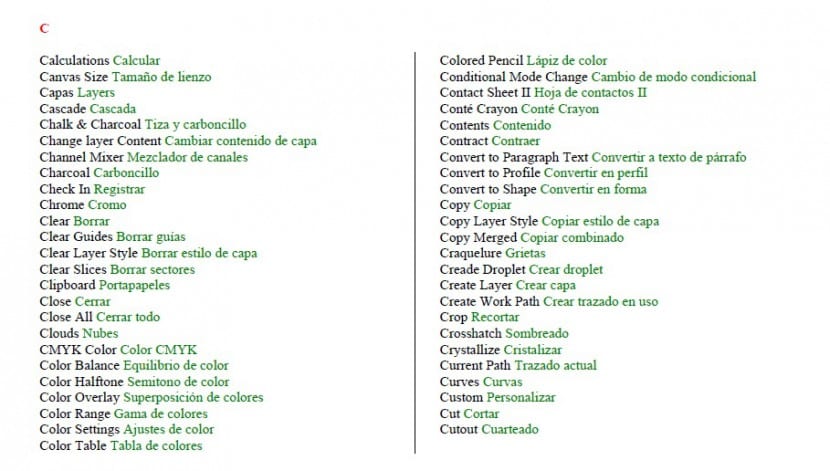
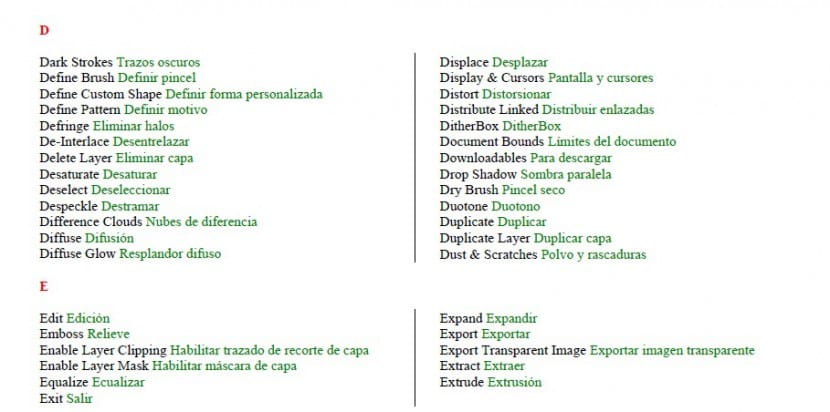

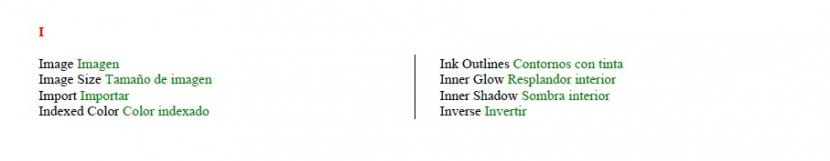
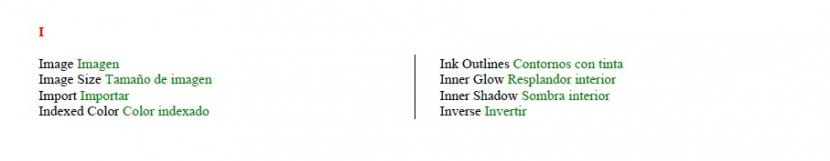
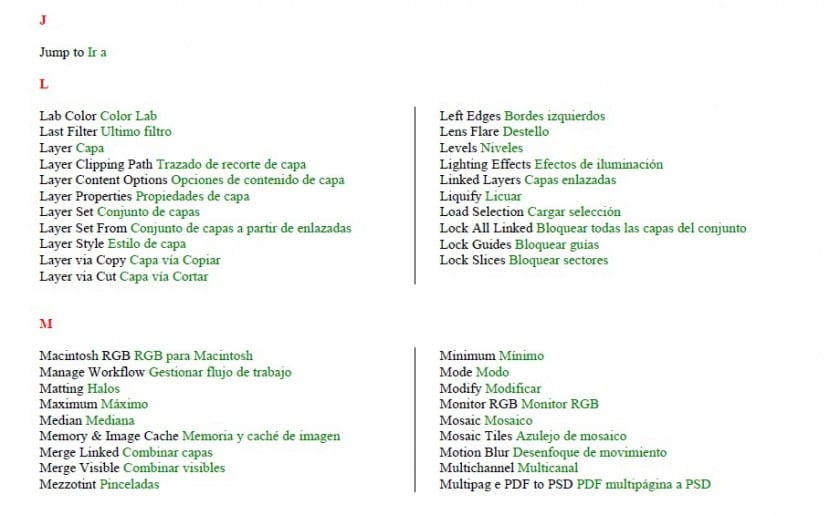

Hi!
I loved this article, but where are the missing vocabulary letters ... it is cut off at P, and there is no option to next or anything else ...
x2