
Source: WeRemote
Designing applications or web pages is the simplest if we talk about some of its tools, which have been created to fulfill and satisfy its specific functions.
Adobe designed and created a series of tools that, to date, have been cataloged as the most used by all users. For this reason, in this post, We have come to talk to you about another of its star tools.
It is a tool capable of innovating and breaking, with some of the online content that we know, We are talking about Adobe XD, a unique and very useful program or application. We will also show you some of its main features or functions, and of course some of its advantages and disadvantages.
Adobe XD: Functions and features

Source: Gridpak
Adobe XD It is considered one of the latest tools that has already been added to the great Adobe package. Its name receives the characteristics of Adobe Experience Design, and it is not that it is a program adapted to comedy or entertainment, but rather, it makes your creativity and your most artistic side join a more decorative and professional side.
It is a tool, which has been designed primarily to facilitate user navigation through the interface of a web page. All this, and much more, make this tool, a unique possibility for the designer to immerse himself in a world of inspiration and imagination.
What is
Adobe XD emerged in 2015, baptized with the name of Project Comet. Currently, we all know the Adobe Creative Cloud tool, a tool that shows us each of the programs that Adobe has been developing in recent years.
So if a more exact definition we could say that, it is a software that is responsible, mainly to create and design the best interfaces for web pages, or also design and share a series of prototypes. In short, it is an excellent tool, capable of achieving great results in the field of web design or graphic design, we adapt according to each device.
Main functions
Among the main functions of Adobe XD, we find two groups in which the previous objectives of this platform stand out:
In the design
If we talk about design, we can say that this platform is part of graphic design as it is currently known, and this is because you have the possibility of being able to make decisions regarding some graphic elements such as colors, fonts, shapes, etc.
We can also establish grids, retouch images in the pure Photoshop style but with fewer options, in short, each and every one of the objective points that we can offer in the design.
prototype design
It also has a part where the design of prototypes is included. Namely, you will be able to access a much more interactive part of the design, for example, edit and manipulate any of the buttons of which you have your website, for example.
You will also be able to organize each one of the pages that you design through the program to your liking, in this way, you will offer the public the possibility of browsing a certain application or web pagewhere it is comfortable to interact.
Advantages and disadvantages of Adobe XD
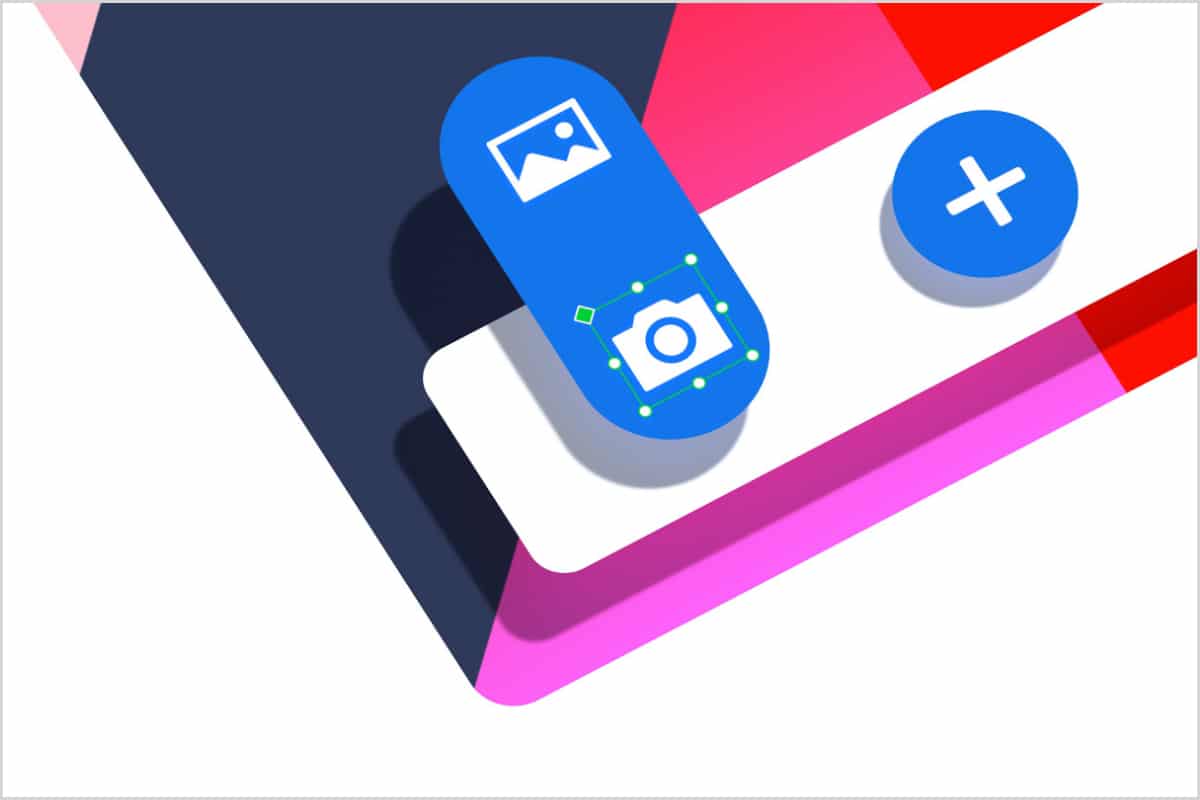
Source: Adobe
There are a number of advantages and disadvantages that make this tool one of the tools with the most creation and design possibilities, among others of the same scope.
For this reason, we have decided to indicate what, for users, is more useful and comfortable, after browsing the app, and instead, those aspects that are not so positive.
Advantages
Designs
Adobe Xd not only allows the possibility of designing a single window, but rather, we can make to our liking, each of the parts that it will contain and that will be part of our page or application. That is, we will not only have the possibility of designing with a single section, but we can include each and every one of the parts, which are part of their respective design. In addition, we also have the possibility to design, what would be the respective views
Diversity
This amazing tool It also offers the possibility of sharing a project that we have designed, in this way, we will be able to design collaborative tasks with other users so that they investigate and each person analyzes some of the best parts of each of the projects. An excellent form, which allows immediate and direct collaboration by many of the collaborators who design.
Interactivity
Another of the characteristics that we have mentioned before, about this program, is that we not only have the possibility of designing prototypes, but also we also design interactivity and offer dynamism to our designs. With the previous knowledge, and the necessary programming tools.
Updates
Unlike other programs that lose a lot of their aesthetics and function in thousands and thousands of unnecessary updates. adobe xd always think about its users or its small community of designers, that you bet mainly on a continuous improvement of your possibilities.
Disadvantages
- Apparently, and unlike other programs, Adobe XD is a program that requires an installation, and therefore, it is not a tool that is kept on a cloud, so many files can be lost by not having an internal storage system. Therefore, try to always save the files, so that you do not unexpectedly get rid of your designs.
- It also has several bugs in its installations, and all this also depends on the model of computer or device you have. For example, a person with a very old Asus computer will not have access to install some of the latest versions of the program, and consequently, you will also not be able to view and open some files that contain said update.
- It is a program that, despite being part of Adobe, is free in a certain way, although It also has the possibility of having to pay for an excessive number of exports.
Alternatives to Adobe XD

Source: UX Collective
sketch
It is a tool very similar to Adobe XD, but with certain limitations, since only and to date, it has been designed to be used on devices such as the Mac. It is considered a tool with a great extension, an aspect, or characteristic that is very peculiar among its users, since it maintains a large number of public, which connects and works with the program.
It is an ideal tool, especially if you are used to using operating systems such as iOS. It will be your ideal tool.
Figma
Figma is undoubtedly one of the star alternatives for many users. It works only through the browser, so you won't need a previous installation on your device to use it, an aspect that, over time, greatly benefits the performance and storage of your PC.
It also allows you to share all the projects or designs you make with other users, in this way, you can give it shape and life and share it without any problem, so that the rest can see the results. Without a doubt, an excellent way to work through a fast, and very simple way.
InVision
It is another of the star alternatives that has managed to capture the attention of a large audience. It offers prototype designs and very alternative and different designs, so that users can navigate comfortably and have a large number of possibilities.
So you won't have any problems. when it comes to accessing this peculiar tool that is also joined by Skectch, to fulfill the same functions and needs as Adobe XD. Undoubtedly, a wonderful tool, with which you will have no excuse to start programming.
Marvel
It may sound like the famous superhero and science fiction animation studio, but in this case we are talking about a program and a very good alternative to Adobe XD, which has left many impressed. This is other website and mobile page creation software, that help designers give you access to share and create live, some of the most interactive parts of designs.
It is an excellent program, with which you will have access to increase your creativity and become a master of web design.
Don't forget to try it.
Adobe Muse
Adobe Muse is another of the applications that are part of the Adobe package. It is known to be a tool very similar to Adobe XD but with fewer resources for web design. With this tool, you will also have access to being able to design both web pages and excellent prototypes.
Without a doubt, a tool that is very similar to Photoshop, since we also have access to being able to edit and retouch the images. It is another good way to take advantage of the use of the different applications that Adobe offers us and that, for sure, that we know and adapt to us.