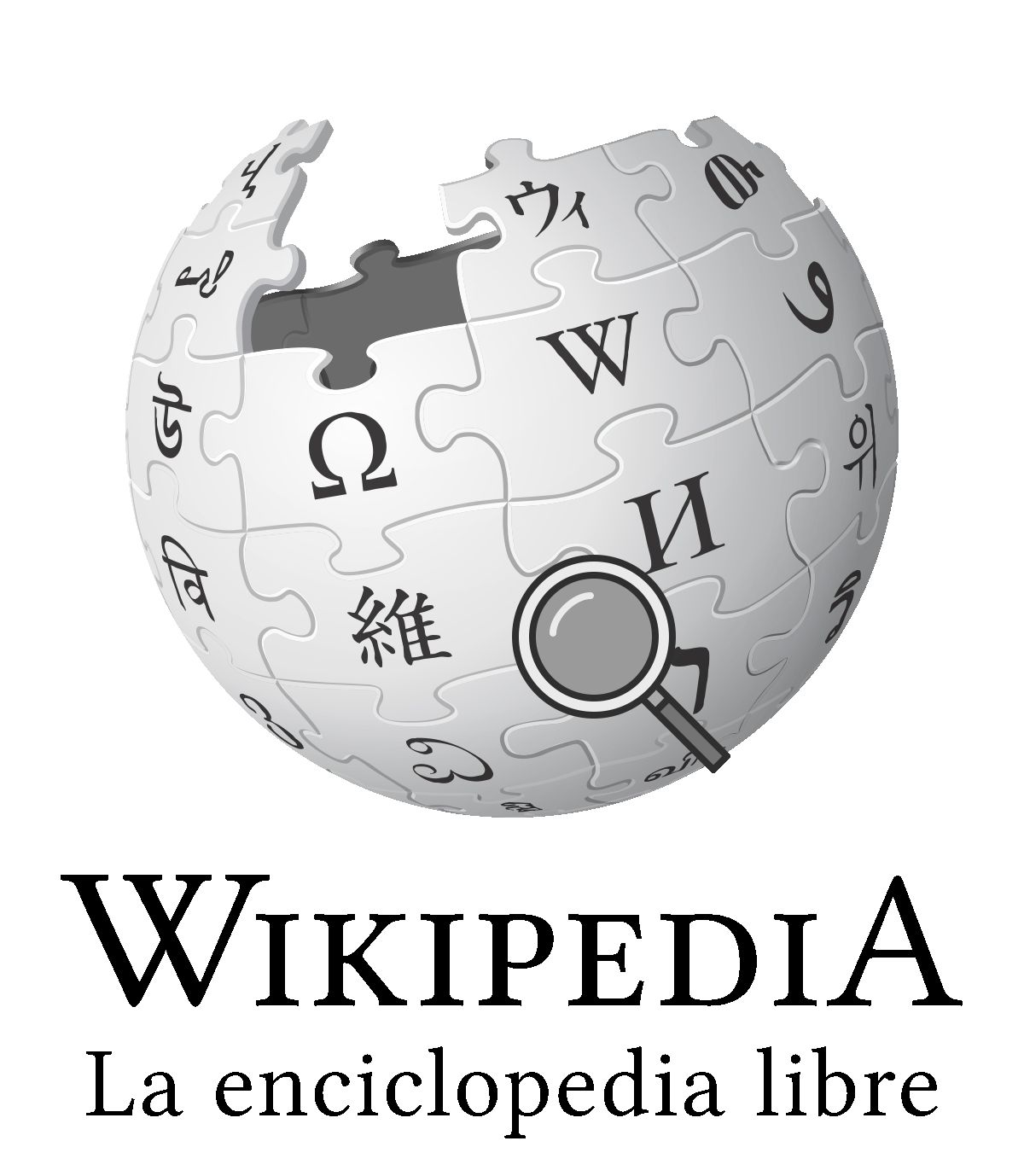Today gifs are used to show emotions or sensations that the messages we read produce in us. These have made a hole in our day to day in such a way that, instead of using words, what we do is translate animated gifs to respond to something we have read (well a question, a joke, a phrase, etc.) . But how to make animated gifs?
Before, making them was complicated, and not everyone knew how to do them. One of the best programs out there was Photoshop, but putting together a sequence required several minutes or even hours of work to get it right. Today this has changed and there are many ways to get them done. Do you want to know how to make animated gifs?
What are animated gifs
Animated gifs are gifs, that is, an image extension that, unlike this one, they have movement by incorporating a sequence of images or videos that create an animation.
These were formerly widely used in buttons and banners, but today they have evolved into a communication element both in social networks and in messaging applications (such as WhatsApp, Telegram, Signal ...).
Animated gifs can be made in two different ways:
- With Images.
- With sequences or video clips.
Why are animated gifs so important
Right now, animated gifs are a widely used and fashionable form of expression. Instead of writing something, we use those animated sequences, either images, videos, text ... to express what a message has made us feel.
Before, the use of these was marginal, but with the rise of social networks they began to take a greater role. At the same time, couriers also began to use them, which further enhanced their use.
Today, gifs, along with memes, are the most used and many of them become famous. They have become a way of communicating and that is the reason why it is now much easier to do them. But how to make animated gifs?
How to make animated gifs

Animated gifs right now are very easy to do, because there are multiple programs and applications that help to build one. In fact, you can do it from scratch or through presets (best for beginners).
The programs that we recommend are the following:
Giphy GIF Maker
It is one of the most used programs to make animated gifs due to its simplicity and ease of use. With them you can create gifs for free and it does it through a sequence of images, but you can also use it with videos that he takes from Youtube or Vimeo.
Of course, it is very basic, which means that you will not be able to insert several videos in the same animated gif. As for the images, yes you can.
Animated gifs: Gfycat
If you have very little time and you need a gif, this website allows you to create one in less than a minute. How? Well, the first thing you have to do is upload a video or a photo (or several) so that it is in charge of creating an animation.
It allows you to use videos from Youtube, Vimeo, add text to images or videos, cut out what you need ...
PicsArt for GIF
It is an application only available on iOS (for Apple). In this case, you will be able to create it from scratch, using videos or images. But the good thing is that you can get everything from your gallery, that is, you can customize them with your own photos, videos, etc.
Photoshop
It is one of the best programs to be able to make animated gifs. To do this, we recommend that you master the timeline well in order to obtain good results.
Of course, we recommend that, if it is the first time, you use a tutorial because it will help you a lot to know what are the steps you should take.
Animated gifs: GIMP
Like Photoshop, with GIMP you will also be able to make animated gifs. It is a free program, so you will not have to pay anything. As we have told you before, also here the best thing is that the first times use a tutorial to know the steps.
Imgur
They often call him the "king of GIF sites." And is that You do not have to download anything, it is a website where a lot of animated gifs are saved and you can easily create them.
Also, it is not only with images, but it is capable of converting video to GIF. Of course, the maximum allowed is only 15 seconds.
Gickr
This application is one of the best to make animated gifs. Of course, image only. To do this, you just have to choose the images you want, the size of the gif and the duration you need. In a matter of seconds it will create it and give you a url to share it, upload it to your blog or even download it.
Free Gif Maker
It works the same as the previous ones, since you can create a gif, either with images or with the url of a video up to a maximum of 10 seconds. But what stands out, and why we recommend it, is the fact that you can use the effect templates as well as the Reverse function, to achieve unique results.
The other apps don't.
DSCOCam
This mobile application has an advantage over the others, and that is that you can use hipster filters to personalize it and create a more original result. Of course, you must bear in mind that you can only do them for 2,5 seconds. The good thing is that it lets you apply up to five filters.
Pixel Animator: Gif Maker
This application allows you to create a moving image but, unlike the previous ones, it does it pixel by pixel. You will have a maximum of 15 frames in the free application (the paid one is unlimited).
What if I don't want to create gifs?
It may be the case that you do not want to create gifs, but find the one you like the most or define your way of expressing yourself. If so, there is pages like Reddit, Reaction GIFs… where you can find. Even through the messaging applications they give you access to different animated gifs already preloaded or ready to download so that you don't have to worry about learning how to make animated gifs.
So you have many options to choose from.