
Do you want to learn how to create animated stickers in a matter of minutes? Don't you know which are the best applications to create the best sticker? Worry no more, because in this publication we are going to help you with all this. Designing animated stickers can be a fun process. But, knowing how to choose which application is the best can be somewhat boring and even confusing, because there are different alternatives.
To make this search and selection process more bearable, We are going to try to discover with you which is the best option within the wide variety of applications to make animated stickers. that exist in the market, both for Android and IOS devices. We are going to name some of the main applications and, in addition, we will show you the process of creating a personal sticker in one of them.
Applications to make animated stickers
Currently, there are many chat applications in which we can include animated sitckers in our conversations. But how can we make personalized animated stickers to be able to share them? The answer to this question is very simple, using applications whose purpose is that, the step-by-step creation of unique stickers.
Next, in this section We are going to name two of the most used applications by users for the creation of animated and totally personalized stickers.
sticker.ly
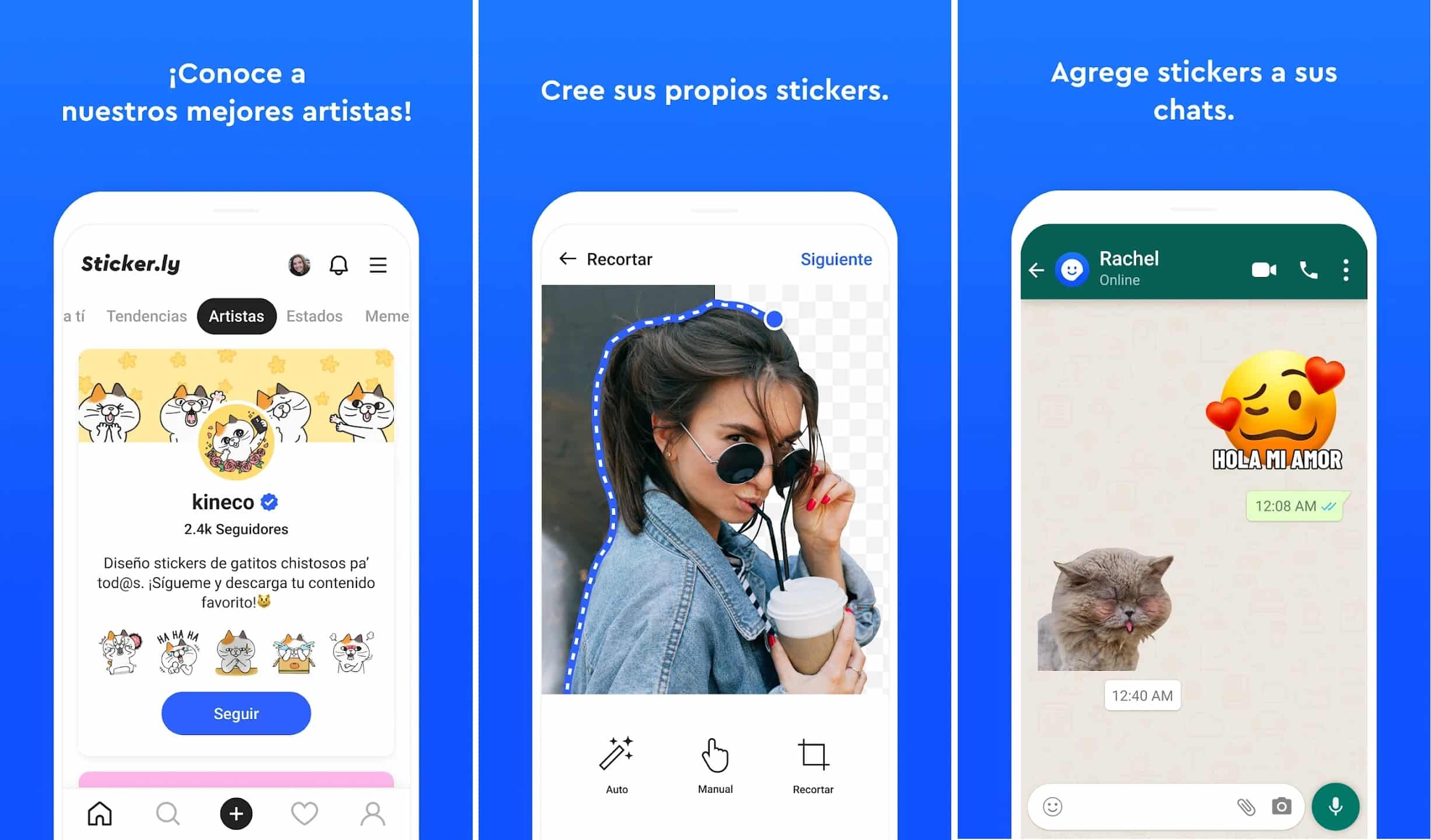
https://play.google.com/
It is one of the most complete applications that you will find to download. Not only will you be able to create your own, but it also has a large number of stickers organized by fixed or animated collections.
It is a smart photo editor, which create the stickers from the image that your selections. You just have to add the photo you want to turn into a sitcker to the package. You can use your own files or even memes or illustrations. Thanks to its editor, you will be able to give your creation a unique style, being able to erase the background, adding text or effects.
The stickers created through this application or its web version, they will be able to be shared in the chat application, WhatsApp through a unique link and code. Any user who has this link will be able to use the stickers it contains. An application without commissions, without application and without obligations.
animated sticker maker

https://play.google.com/
The second alternative that we offer you to create animated stickers is Animated sticker maker, another really complete option with which you will be able to create a sticker with any file from your gallery whether they are photos, videos or GIFS.
animated sticker maker, It is a tool with which, in addition to creating, you will be able to share your great ideas with other users.. The first thing you have to do to create a folder of stickers is to create at least three, it is one of the requirements that WhatsApp requests.
With a simple click on the screen of your mobile device to the chosen multimedia file, you will be able to mark when you want the animation of your sticker to start and end, in addition to being able to add text, or other unique effects. When you have finished it, all you have to do is click on the save button and expand your folder with new creations.
When you choose one option or another, All that remains is to take your sticker collections to WhatsApp where it will be very easy to locate them. You only have to open a chat, and click on the icon with a smiley face, next to it there will be a text box that displays the different content options that can be sent through the messaging application.
Select the sticker option, it is next to the GIFs, they will appear on the screen marked with a green dot. This indicates that this collection of stickers has been recently added and is ready to be used.
How to create an animated sticker with Sticker.ly
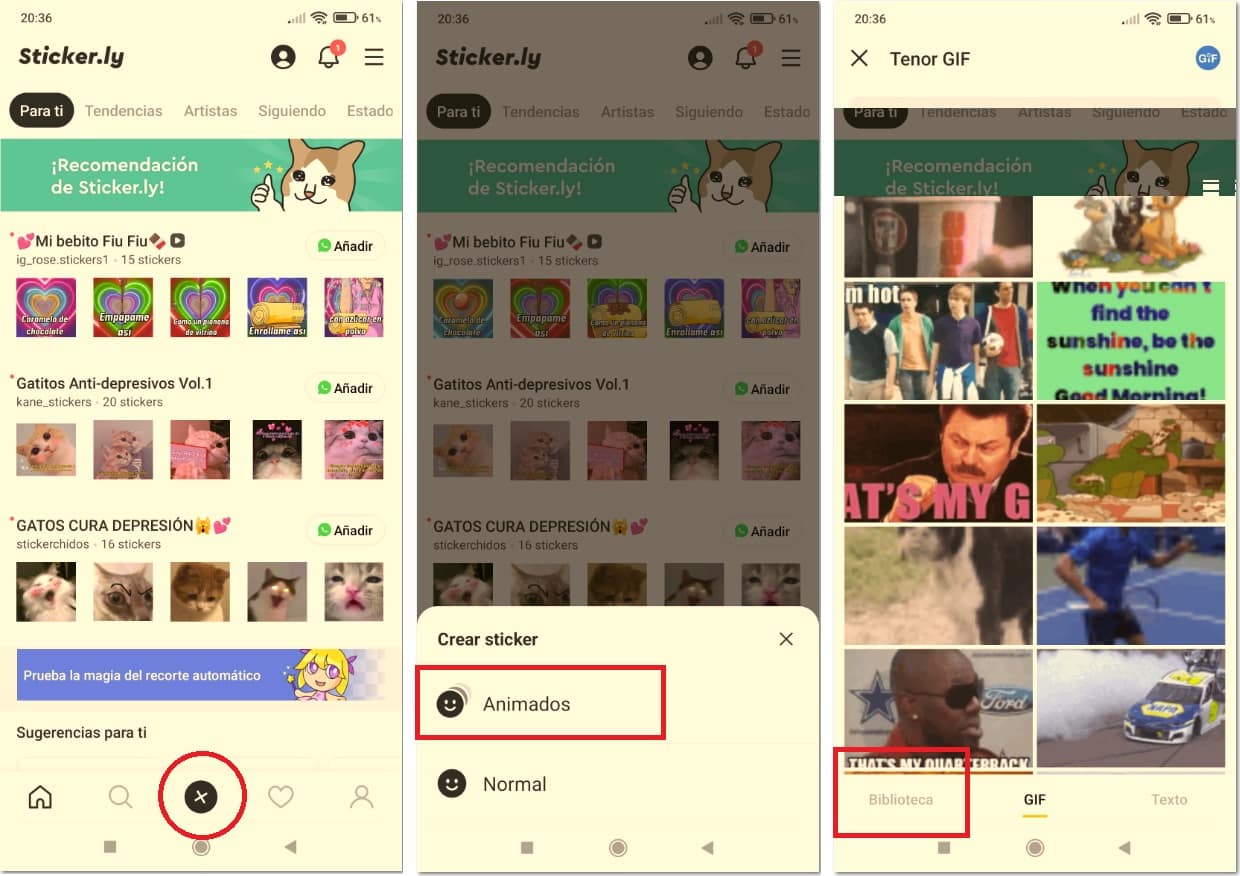
We will explain to you at this point, how would be the process of creating an animated sticker with one of the applications that we have just seen in the previous section.
First of all, we would download the application on our mobile device. Once the application is downloaded and opened, On the main screen we will click on the + icon to start creating a sticker from scratch.
Sticker.ly will give you the option to create a sticker between two different models; normal or animated. In our case, we will select the second option. When we click on the static option, three tabs will immediately appear with different options to search between GIFS, library or text.
As we have said, if we click on the library option, the GIFs or videos that we have archived in our personal gallery will open directly. Next, you have to choose the file you want to work with and start editing it. You can resize it, add elements such as text or emojis, crop it, etc.
Once you have your design just the way you want it, it's time to move on to the saving process. In order to create a pack of stickers, we remind you that at least three are necessary. In case it is not what you are looking for, you can simply import the created file. You will press on it and choose the option that allows you to add it to WhatsApp.
In the messaging app, A section will appear with the stickers that have been created with the application with which we have workedeither. It only remains to select them and start sharing them with your different contacts.
This process is similar in all applications that have been designed to be able to create animated stickers and be shared on different platforms. As you have seen, in a few simple steps you can create your custom stickers folder.
We remind you that in the official Google Play stores or the App Store, there are applications full of totally free stickers to be able to use them on WhatsApp. In the two applications that we have mentioned in the previous section, they include their own collections of animated stickers. But we believe that it is much more fun to make our own with those images or videos that remind us of an important or funny moment in our lives.