
If you dedicate yourself to graphic design, you surely have some tools that, for you, are your favorites. It is possible that you work with the computer, with a tablet or with a mobile. And that in all those devices take apps for graphic design.
But, what if you take a look at the compilation that we have put together? This way you will be able to know some of the best tools and, who knows, maybe it is what you were missing and you did not know? Go for it.
Illustrator Draw

If you already use Illustrator, I'm sure you'll like this one. And it is that is intended for vector drawing, but with an instrument that is easy to use and above all modern.
What we can highlight the most is the possibility of creating 3D through 2D drawings.
Also, whatever you do you can send it directly to Illustrator to continue working on your project without having to save, get it out of there and be able to take it to your computer. That is a great advantage.
Pixlr

This is one of the most widely used apps for graphic design. And it is because it is very simple to use. It is focused mainly on photography, allowing you to remove red eye, adjust the image, crop, overlay different images, add text, etc.
Therefore, if what you want is to show something quickly to your client, but also to be well done, this is one of the applications that you should have. And in case you don't know, It is available for both Android and iOS.
Adobe Spark Post
Continuing with apps for graphic design, You have this focused mainly on designs for social networks. And it is that it gives you a good base, both free and paid, so that you can design in a matter of minutes those images that will accompany the copy of your posts and will attract attention.
It has different filters and animations that will attract attention And the best thing is that you have it for Android and iOS. Downloading it is free, only once inside some of the templates are paid.
Snapseed

Another of the photography applications that you should know and try (we leave it up to you if it becomes one of your favorites or not). This app allows you to adjust the color and contrast of the image, as well as edit it.
The good thing about it is that you can save the edit to continue later, or even go back if you don't like how the result looks (thanks to your editing history). Multiple people can also work on the same design and create filter combinations or new filters to go faster.
In case you don't know, Snapseed is from Google.
Procreate
If you're looking for an app focused mainly on painting and drawing, This may be one of your best choices. It is only available for iOS, but the truth is that it is very popular and many designers and illustrators use it.
What is most striking are the tools, many of which are compatible with pencils, which makes the job very easy to do (to the point that it adapts to you, and not the other way around).
Tayasui sketches
It is possible that it is one of the apps for graphic design that you have not heard of before, but we already tell you that It is almost essential to carry on your mobile or tablet.
This app It allows you to outline those ideas that may suddenly occur to you and that you need to capture as soon as possible. It offers you different tools, both to create and finalize a design, and just to sketch it. Among them we can highlight the ultra-realistic brushes or the dropper (when you use them you will think that you have never known anything like that before).
concepts
As with the previous one, this one is not too well known either, but it is quite good. With her you will be able to make a sketch of that idea that occurs to you and that you cannot develop at that moment.
It is focused on what are drawings and illustrations, and we must say that it has quite realistic tools.
It's minimalist, with which you will have only what you really need. You can then export your sketch to PDF or connect to Adobe or AutoCAD to continue working on that project.
rookie cam
We return again to one of the apps of graphic design for photos. Rookie Caam is an app in which, using the camera of your mobile, will allow you to add filters and effects that will make that photo special.
You can even create collages, make themed albums... And best of all, has edit history (to go back when you need it).
It is available both in Android as in iOS.
Figma
If we start at the beginning recommending you a vector design app, here we show you another that may be interesting.
With it you will be able to work with a simplified design to have only what you need, no more no less. But you can also work alone or as a team because it will be connected to the Internet so that several people can work on the same project.
Sketchbook Pro
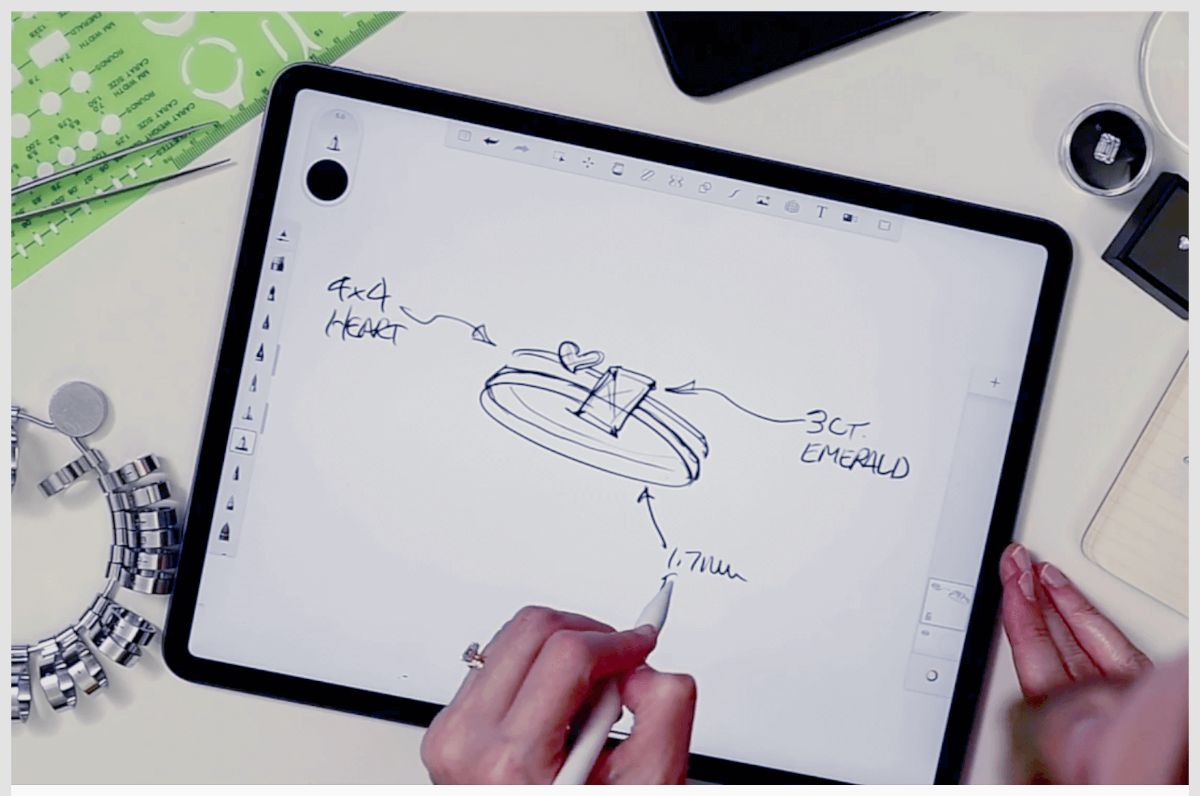
Don't let the "Pro" fool you, because it is a free app for everyone. It is minimalist in style but it will allow you to create sketches with a high degree of detail. Its tools will be hidden until you need them and you can use a pencil, marker, pen or brush to create that sketch you need to get out of your head.
You will be able to work with quite large canvases without losing perspective of it.
If they are not too elaborate designs you could even finish them with this app, although the normal thing is to use it only to collect ideas and sketch them before you forget about it (or lose that "creativity" of the moment).
Actually, there are many graphic design apps on the market, both free and paid. And each and every one of them has its peculiarities. So what we recommend is that you do not close with one. Try several and see which are the best ones that adapt to your way of working. So surely you will soon get a good group with which you improve in your work and you can take your "design" anywhere.