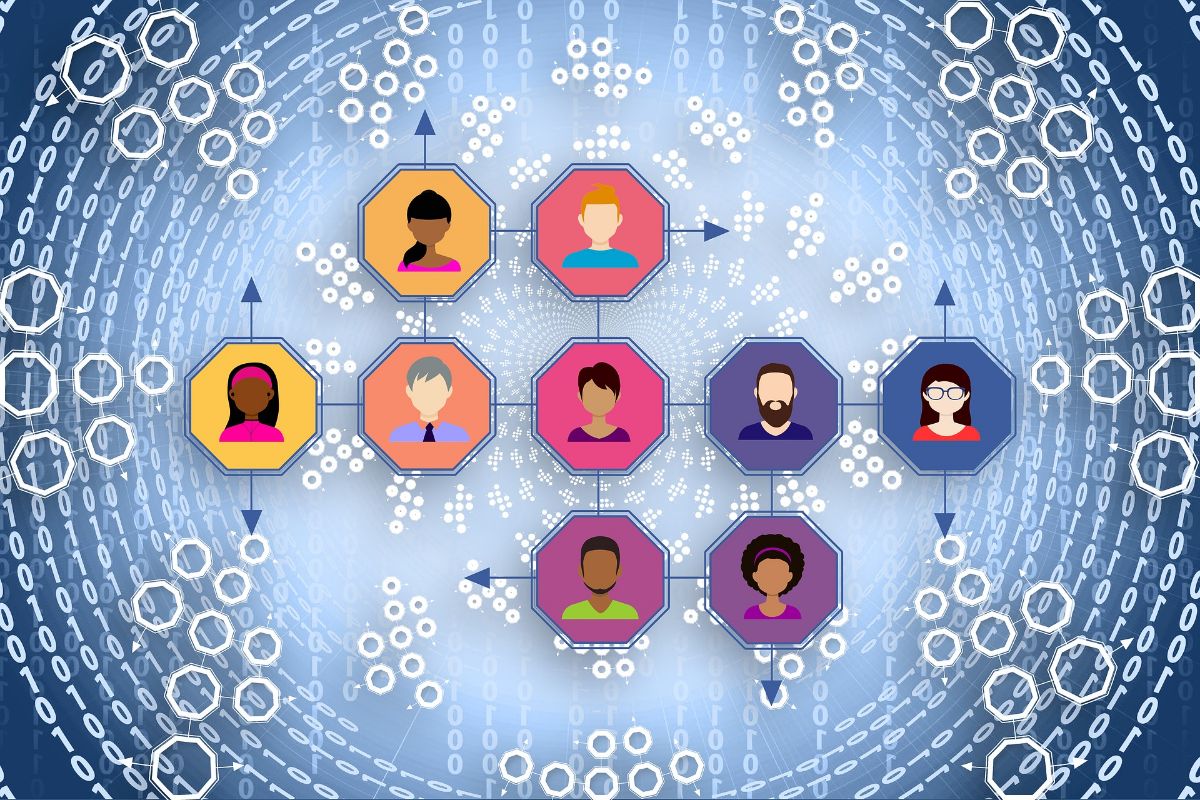
It is increasingly common for people to look for applications to create avatars. It is a way to create our own image on the Internet instead of using photos or images. But, where to create good designs that are modern and even realistic?
That same question is what we have asked ourselves and here we want to leave you with a list of applications to create avatars with which you can choose how you want to be on the Internet and use them to chat or in messaging applications. Our recommendation is that you try them all and in the end keep the ones you like best. In this way you will have different models and poses to change every so often. Go for it?
face your manga

This is one of the first and most widely used avatar maker apps on the internet because it creates a manga (Japanese-style) version of your image. Of course, it's not quite, but The truth is that you can vary a lot in customization.
It is completely free and you can use a computer (mobile or tablet) to spend some time in it and 100% customize your entire avatar.
Bitmoji
This is one of the applications to create avatars that has many accessories. In fact, it is said that it is one of the most complete that exists, especially because it does not create a single image but rather it can give you a collection of them to use in whatever application you need it for.
Of course, you have to use a mobile, either Android or iOS to be able to use it. The app will then ask you to take a selfie to have a base to create the emoji and from there you can modify it to your liking to give a nice image.
Zeppetto
This app is also for Android and iOS and differs from the previous ones in the fact that you can create a 3D avatar. Yes, yes, as if he had a real body.
To do this, he will need you to take a selfie (to make it as real as possible), or you can start from a standard character and customize it to look like you.
You have objects, clothes, hairstyles, makeup... Of course, it's not completely free. You have some free credits, but if you go over them you will have to pay.
The good thing is that, once you have it, you can take photos in different positions and settings to save them on your mobile and use them. It is even possible to put the avatar and record videos as if he spoke. You can even play several minigames in the app with the avatar!
Portrait Illustration Maker
Very similar to the first option that we gave you, it is a website where you can create your image in a more realistic, although pixelated, way of your image. In fact, manages to create very striking illustrations, Although seen up close they don't look so good, from a distance they are quite good.
The image appears in the upper left part, and with the options that follow below you can change the hair, face, eyebrows, eyes, nose...
FaceQ
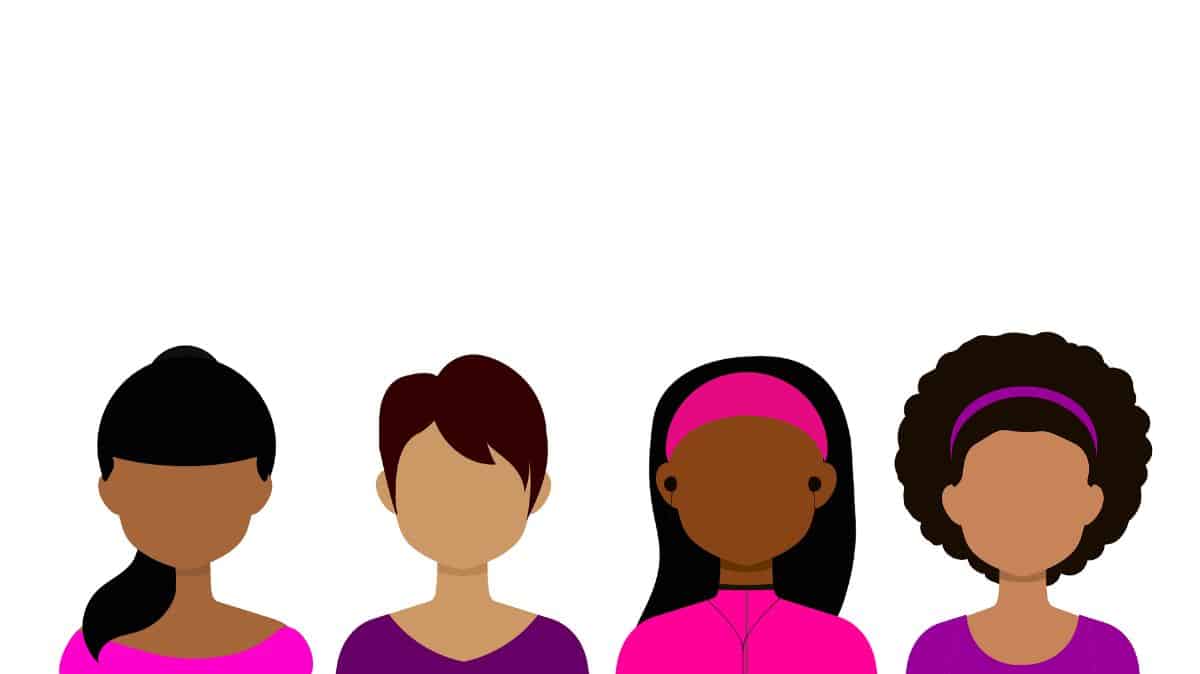
Another way to create avatars is with this application. In this case you have to create it from scratch, it does not allow you to use a selfie or photo of yourself as a base, but it is worth building it according to the different parts.
Then you can choose various facial expressions or clothes so you can modify it to your liking.
Gboard
You may not know it, but Gboard, in addition to being the official Google keyboard, also lets you create your avatars with your face photo. All you have to do is have this keyboard installed (and make it the main one).
The app will create emojis and stickers from the photo you take, and you can customize them.
Later, you can insert them wherever you want and use them in applications such as Messenger, WhatsApp, Telegram...
Mirror
This app is less known than the previous ones, but it's also very good, so much so that it has powerful facial recognition. Yeah, through a selfie will create the base of your avatar and then you can customize it by changing the hair, lips, skin, nose... everything you can think of.
Through it you can make memes and stickers.
Now, although it seems very good, it has a small flaw: it is not totally free. It works like Freemium and if you want it complete you will have to pay for it. Of course, it is both on Android and iOS.
avatar maker
It is perhaps one of the simplest you have, but also very complete. It allows you to create your own avatar from scratch, changing the face, clothes, facial gestures, etc. Of course, it only leaves you a profile picture, nothing more.
In a matter of minutes you can have it done for free and you can download them and use them as a profile picture in networks, messaging, etc.
In addition, it offers you four different styles. We liked 3 and it is the one we have personalized, but the truth is that at the same time the others are personalized and it lets you see four different versions of the avatar that are very curious (when we have seen them we have loved them all).
iOS Memoji
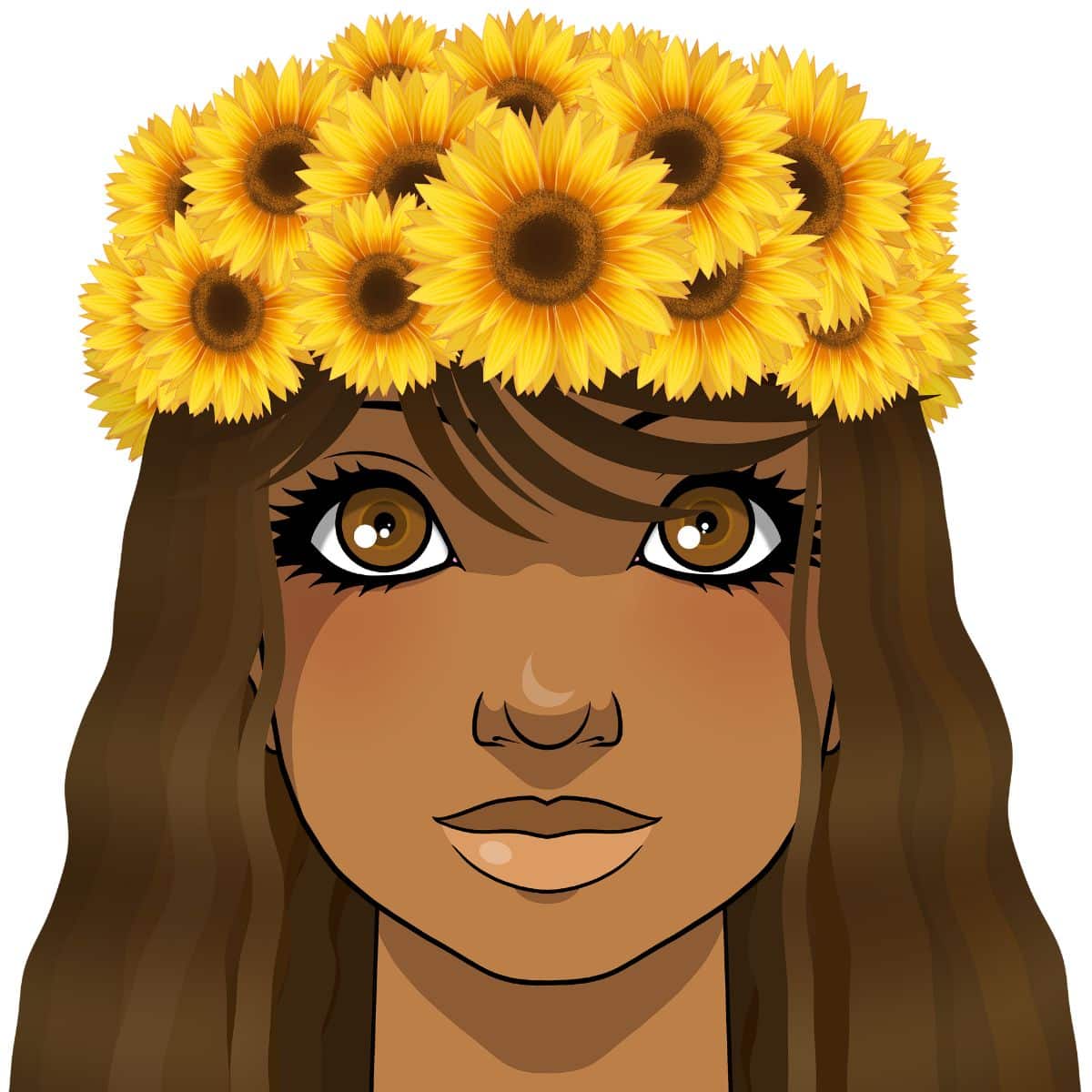
As you may have noticed, this is only from Apple, and therefore for iOS. In this case you have to open the Apple keyboard and go to emojis.
There it allows you to create your own from scratch so you can customize them. Afterwards, they will be included inside your keyboard so that you can use them wherever you want.
avatoon
Let's go with another tool that can create avatars through photos (or from scratch, whichever is more comfortable for you). The good thing about this application is that you can also add stickers and texts to your avatar, which becomes a more effective element to express yourself.
Yes, It has a problem and it is that it is an app that lives on advertising and sometimes it bothers that there are so many. They can be removed, yes, but paying for having the payment app.
Cartoon photos
This app is something different from all the others that we have mentioned because it starts from an image that you have to create a drawing of it. To do this, what it does is apply effects to the photos so that they appear to be done in pencil, like a cartoon, as if it were an oil painting...
It even allows you to touch up videos, although this function is perhaps the one that users have been seeing the most failures.
Do you know more applications to create avatars? Share them with us in comments.