
If you like design, surely you would like to be doing it 24 hours a day. The problem is that, in most cases, you will need a computer... or maybe not? Do you know the apps to design?
It is true that they are not like professional image editing programs (where you can do many things), but in order not to lose that idea that has occurred to you, at any place and time, here are some options that are not bad at all. Which ones will you try?
Pixlr

We are going to start the apps to design with one that seems little, but it is certainly as powerful as Photoshop itself. In fact, we have tried it and we like it so much that we often use it to edit photos for social networks, for articles, etc.
You have it available for both Android and iOS. And among its main features, we can highlight removing red eyes from images, as well as creating images with text, superimposing photos and designing almost as if you were in front of a computer (and not a mobile phone).
It is very easy and fast, which makes it easy to do anything with it, and best of all is that It's free. Now, it is true that it has a paid part, and there are more variations (accessories, icons, etc.) that are paid (but the ones it has are more than enough to work with it).
Canva
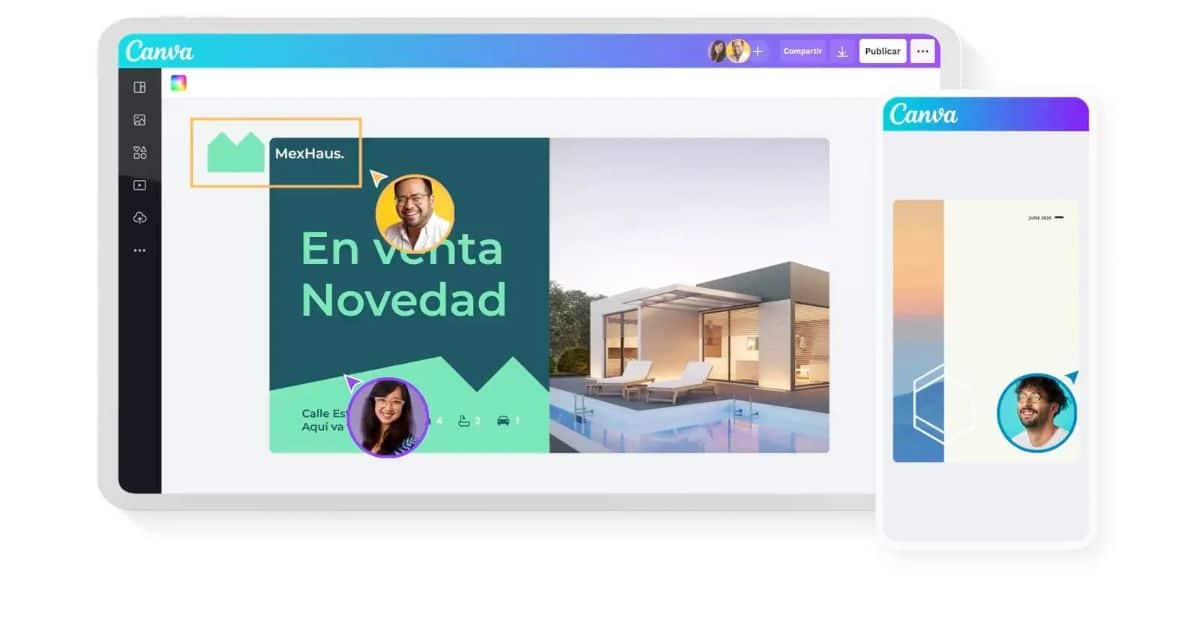
Another of the most used design apps is Canva. The problem is that it has a very limited free version and a paid version.. Even so, it is one of the best known and what we highlight about it are the thousands of templates it has for almost everything: social networks, posters, business cards, logos, curriculum vitae, menus...
In other words, if you are not good at design, here you will find one that already gives you the base so you do not have to worry.
That yes, Canva, for true designers, it's evil personified, so if you don't like it, you know you shouldn't download it.
iDesign
For those who like to make their own designs and drawings, this is one of the apps to design that you should try. With it you will not only be able to create drawings, but also illustrations (as long as you are good at painting with your fingers and on a small screen).
You will have motion controls and also everything possible for you to design without your hand getting in the way. But best of all is that cYou will have many tools, both basic and advanced, to design as if you were at a computer.
Yes, You only have it available on iOS and, unfortunately, it is not free, but its cost (about 7 euros and something) is not too much to bet on it.
Snapseed
This app is not really one that you can use to design, but if photo editing is your forte, then go for it (It's free). It will allow you to design images by applying filters to them, changing parts of a photo, merging, removing backgrounds and much more.
Has lots of features, although you probably won't use all of them (it has so many that some aren't used as much).
It's free and you also have it for Android and iOS.
Tayasui sketches
This It is one of the apps to design that we like the most, especially if you are used to drawing by hand. It can be quite difficult at first but the truth is that you have many tutorials on the Internet and it is really worth taking a look at it for everything it gives you for free (for iOS and Android).
In fact, They rate it as the best realistic drawing app with ultra-realistic brushes. In other words, when you master it, it is possible that a person will not be able to tell you if that drawing was done by hand or with this application.
Photoshop Express

You may not know but Photoshop also has its version in application. Of course, do not expect it to do the same as the computer program, because it is not. What it will do for you is design images and edit photos or videos. But little else.
The best of all is that you can download it for free and, even if you haven't used Photoshop before, you'll be able to handle it well thanks to its interface.
You also have it available on both Android and iOS.
Infinite painter

Many comment on this app to design that it is one of those that gives you a feeling of working on your computer. And it is that it is designed in such a way that it seems that you are really there.
It is said that it is for professionals, and that has a very advanced paint engine, assorted brushes (or even create your own), as well as multiple features.
You have it for Android as well as for iOS.
concepts
This is another of the apps to design focused on drawing. With it you will be able to draw and illustrate whatever you want from your mobile. The best is that has realistic drawing tools and you will have a fairly minimalistic interface that is easy to work with.
It is free, although later you can buy within it to obtain more resources. You have it for both Android and iOS.
AdobeComp
This app It is similar to a notebook in which you write down your ideas. And it is based on the idea that you start sketching your drawing at any time (you will only need your mobile) and then you can perfect it on your computer, through Photoshop, Illustrator, inDesign or Muse.
It's free and it's for iOS.
vectornator
If what you do is make vectors, here is one of the apps to design them. It is focused on vectors and you can use it both on mobile and on an iPad.
You will have multiple functions to work almost like a professional with the app, even working with different boards in a document. In fact, do not be fooled by the fact that it is an application because the results are of high quality.
Yes, only available on iOS but for free.
As you can see, there are many apps to design (and many others that we haven't mentioned). The best thing you can do is download some of them and try them out to see if they are what you are looking for or what you need to have on hand at any time on your mobile (or also on your tablet). It is not bad that you have 2-3 to be able to work with them. Which ones will you stay with?