
Source: App Store
Vectors help us in different ways in the functionality of our design, as they come in all kinds and many styles. It is true that, depending on how the vector is, it can have a different characteristic from another, and in this way, guide our project or direct it in a different way.
That is why they are graphic elements that are part of graphic design, as we know it, and that are also always present. But on the other hand, there are other smaller ones that function as icons or signage, which point us to and inform us about a specific message, especially if it is about presentations.
For this reason, In this post, we have come to talk to you about a program that has been in use for many years, that is part of Microsoft and that has many things to tell us, it is PowerPoint, but that is not all, but also, we will show you some of the best vectors, in this case the arrows, so you can use them in your next projects.
We start
PowerPoint: Advantages and Disadvantages
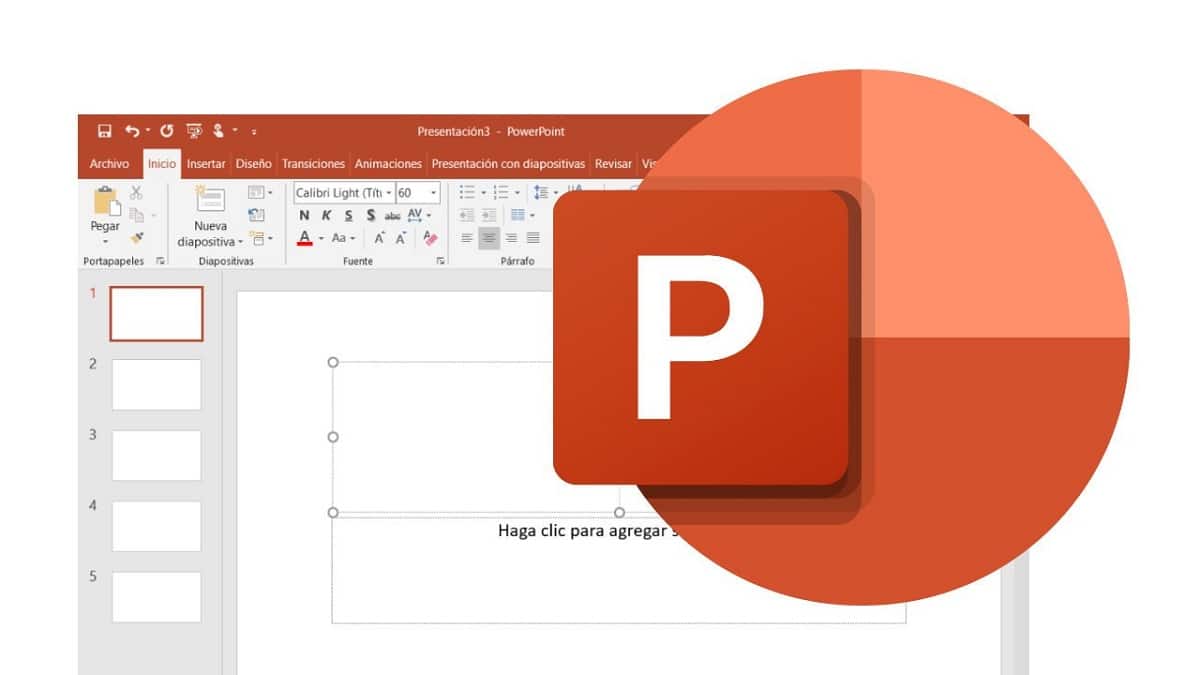
Source: Mobile Forum
PowerPoint is a program that is part of Microsoft, specially designed for the creation and development of presentations through different slides. It was created during the 80s and was sold in 1987 to Bill Gates, thus opening the doors to the world of Microsoft.
It is considered one of the most used programs, since annually, many users use it for their projects. It is a very useful and easy-to-use tool, in fact, its interface is so simple that it is already programmed with some base templates so that they can be used in the designs.
It was developed for both Windows and IOS systems, although it already has other devices such as tablets and mobiles.
Advantages of PowerPoint
Updates
With the progress of the updates on this program, over time, it has been modernized in such a way that every day it offers many more facilities to its users, in the case of presentations in collaboration with other users or people.
This tool, offers the possibility of being able to create and modify some of the presentations that you design online. In other words, it will not be necessary to compress folders to send them, especially those that take up large spaces, but it is now possible to work the files together and in this way, without having to send them.
Features
PowerPoint is a program designed for presentations, but it is also considered software designed to set and run other functions, for example, You also have the option to layout and design posters or brochures. Another more interactive option is the creation of animated GIFS. It also has many templates where you can design resumes from scratch and other types of documents.
In short, it is a very useful tool that fulfills a wide variety of functions. Another feature to highlight is that it also contains some elements related to digital marketing, for this reason, we can find templates to be able to design documents of interest such as infographics.
Formats
If we can say that we are satisfied with anything when using this program, it is because it allows us to export both graphic elements and multimedia elements. In this way, we find elements with extensions such as .wav, .png, .pdf, .mp4 and even in .gifs format.
With PowerPoint, you won't have any problem at the exact moment of your exports. Also, always try new ways of exporting and find the most comfortable way and the one that is most akin to you.
Do not forget to export your projects and they will be as professional as possible.
Templates
As we mentioned earlier, This program has a series of templates that solve us and limit the excessive design time. For example, we can find templates where the text and the image are already correctly located, and we only have to transfer that information with ours.
For this reason, we advise you that, if it is the first time that you use PowerPoint, before starting to design the presentation, take a look at the templates that it offers you, since they will help you with the design and will make your presentation a project of the most professional.
Disadvantages of PowerPoint
Possible faults
The world of technology has served us well to continue advancing and creating new goals, but the technology we are talking about also has a hidden face, or rather, a negative side. PowerPoint is one of those programs that, its technology also plays tricks on some moments of its execution, and because of this, we may experience some technical glitches on your system.
Your computer may be too slow or that you encounter some problems with the internet connection. They are usually common errors that happen when using this type of program.
use a lot of text
This disadvantage is more at the level of slide design and more technical issues about its layout and presentation. As a general rule, we tend to apply sometimes, too much text to the slides, since the program itself suggests and offers us a series of templates where the text is the maximum representative.
But to abuse this characteristic element, it can cause that in some occasions, the presentation does not suggest or offer the necessary attention on the part of the spectator.
For this reason, we also recommend that when you design your presentation, you use other resources that can summarize what you want to express with the text, such as images, diagrams, etc. They are elements that help keep the public interested in what you are transmitting.
use a lot of images
On the other hand, we also find presentations in which we want to limit the time as much as possible, and we tend to use and abuse images as a method of cutting out information. What happens in these cases is that the viewer gets bored with so many images, the information does not manage to reach a good port and the public often takes other actions that can divert their full attention to another space.
The most important thing is to know how to mix both elements to get good results.
List of arrows for PowerPoint
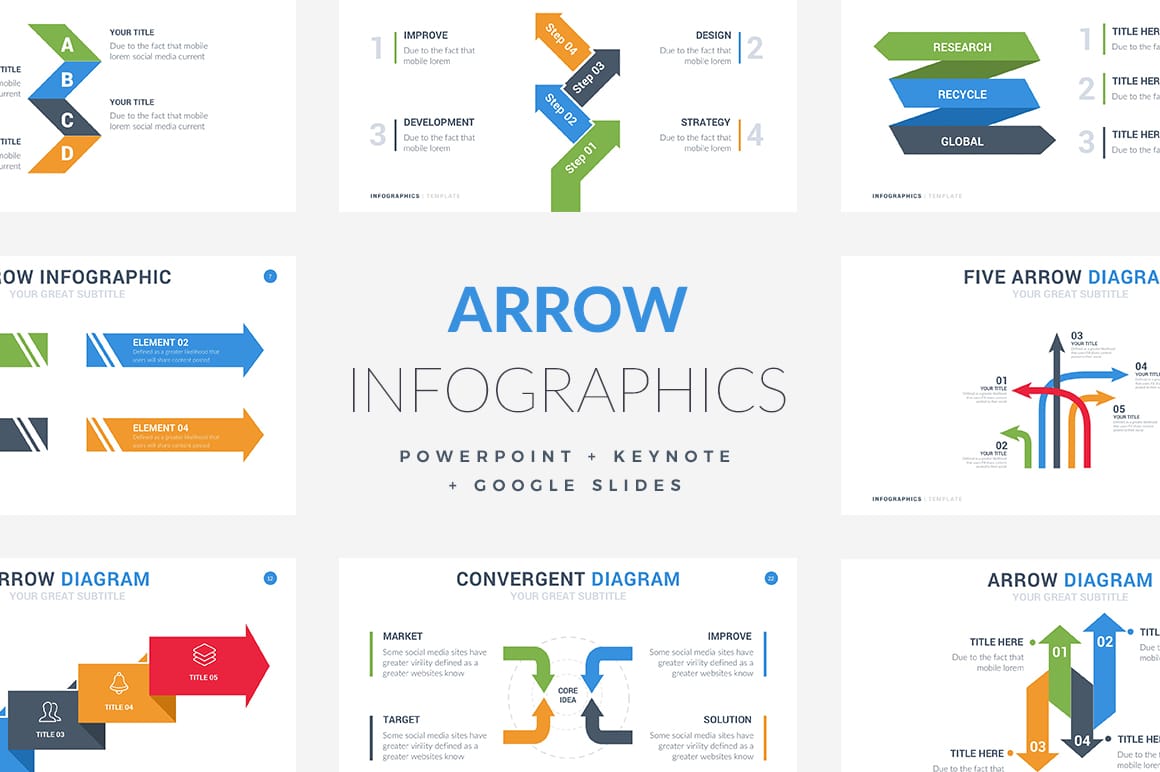
Source: GraphicPanda
Line Arrows Template

Source: Slidesgo
The following template has a wide variety of very interesting arrows to highlight the information in your presentations. It is so varied that It has a total of 32 templates with completely different arrows. Many of these templates are infographics, and they are characterized by being full of colors.
It also stands out, the possibility of being able to customize them to our liking, a feature that is very important, since we can edit the elements in multiple shapes and colors. Take a look and don't forget to try them.
Arrows template 2

Source: Showeet
The following template, It is characterized by containing a total of 55 slides in the form of infographics, which can be very interesting, as a way to reduce the excessive amount of text in the information and summarize it with several elements.
The arrows are designed in such a way that each of them contains a different color, but another similar feature to the previous template is that we also have the option of being able to manipulate and edit the arrows as we please.
Ultimately, a series of free templates that you should not miss out on for anything in the world.
Arrows template 3
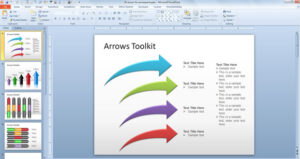
Source: PPT Template
With this series of templates, you will have access to a total of 1300 completely different and animated slides, with up to 5o and 60 color variations. You cannot miss this wide range of templates that are mainly characterized by being the most creative and artistic.
In addition, as if that were not enough, they are also cataloged in such a way that we can investigate more than 10 different themes, therefore, we find all kinds of things, from arrows to very interesting illustrations and vectors already designed to apply them.
Don't forget to download on your device this series of lively templates that they have designed for you.
Arrows template 4
With this template you will not only have access to a series of very interesting arrows and elements, but you will also have access to being able to download the images you want for your presentations. In this way, you can enjoy a wide library of images.
The only drawback is that they are premium images, so they require a certain cost, but they are high-quality images, where you can make exclusive use of them.
Dare to try this new style of templates that are already in fashion and create amazing infographics that stand out.
Conclusion
To date, PowerPoint is the most widely used program to create presentations and projects through interesting templates and resources that facilitate their development.
There are many icons and vectors that exist and that act as a guide, in this case, we have talked about the arrows and the already designed templates.
We hope that you have learned a little more about the world of PowerPoint, its templates and about this tool that is increasingly used by Windows users who also use and work with its different resources.
We read in the next post.