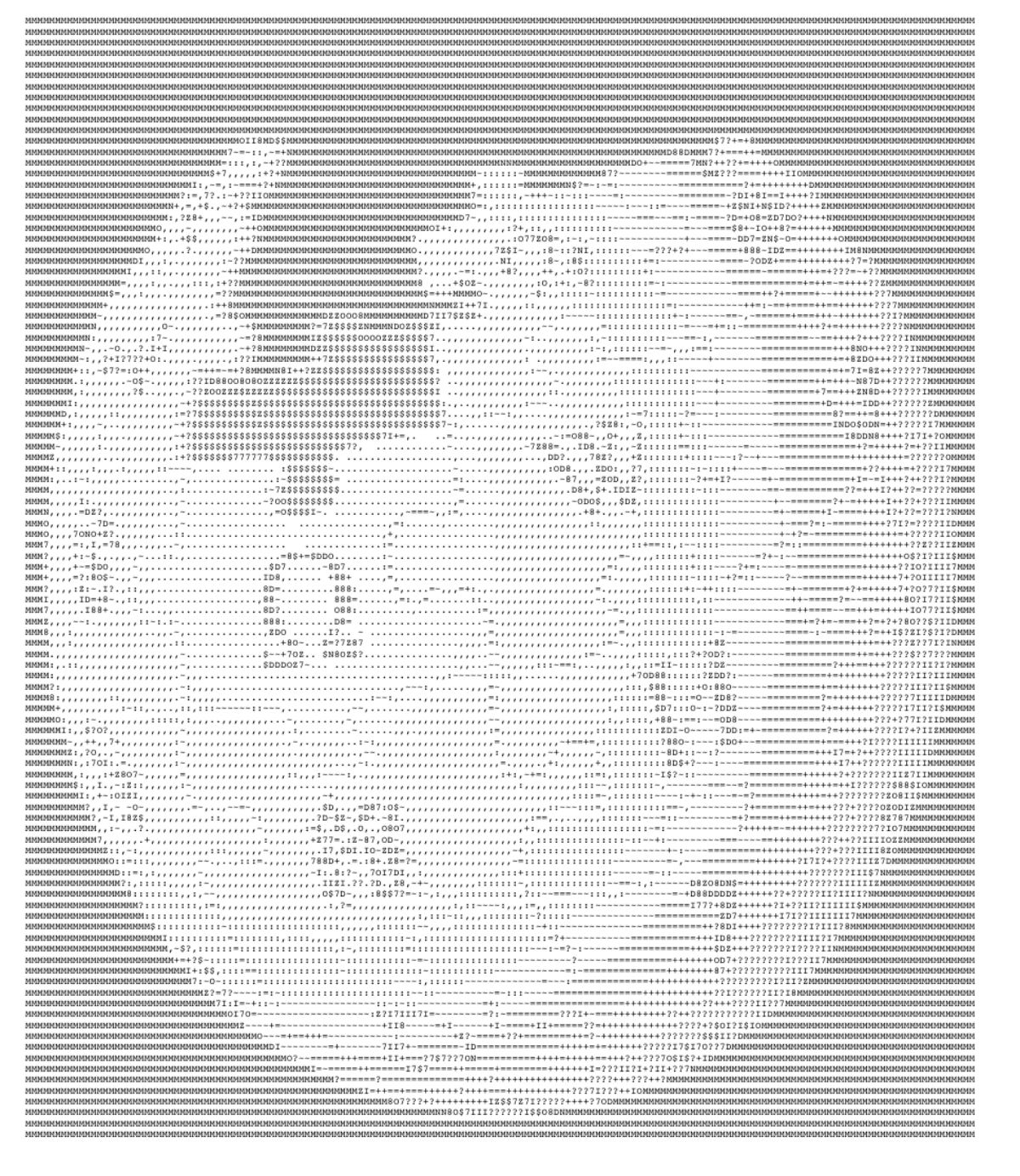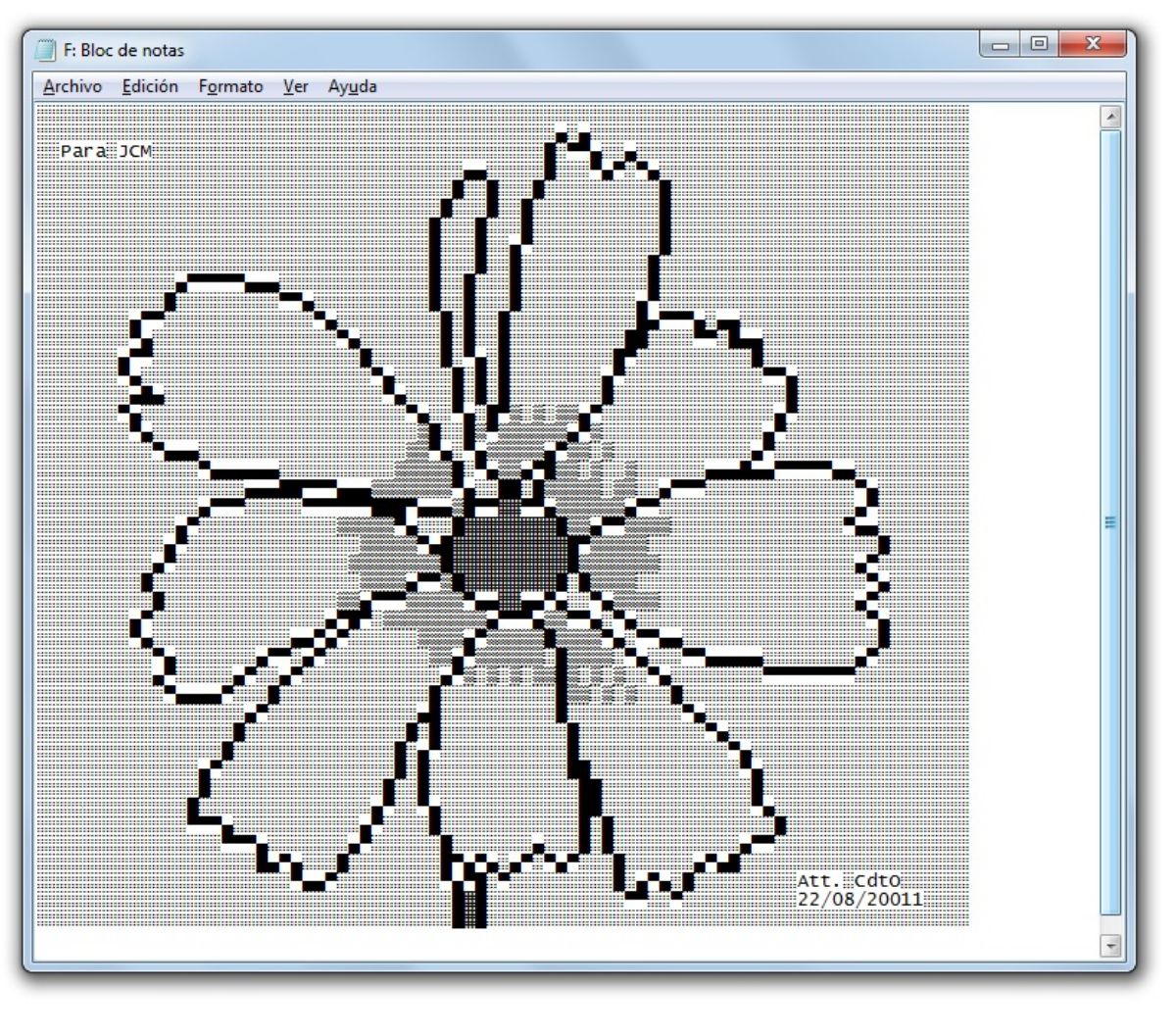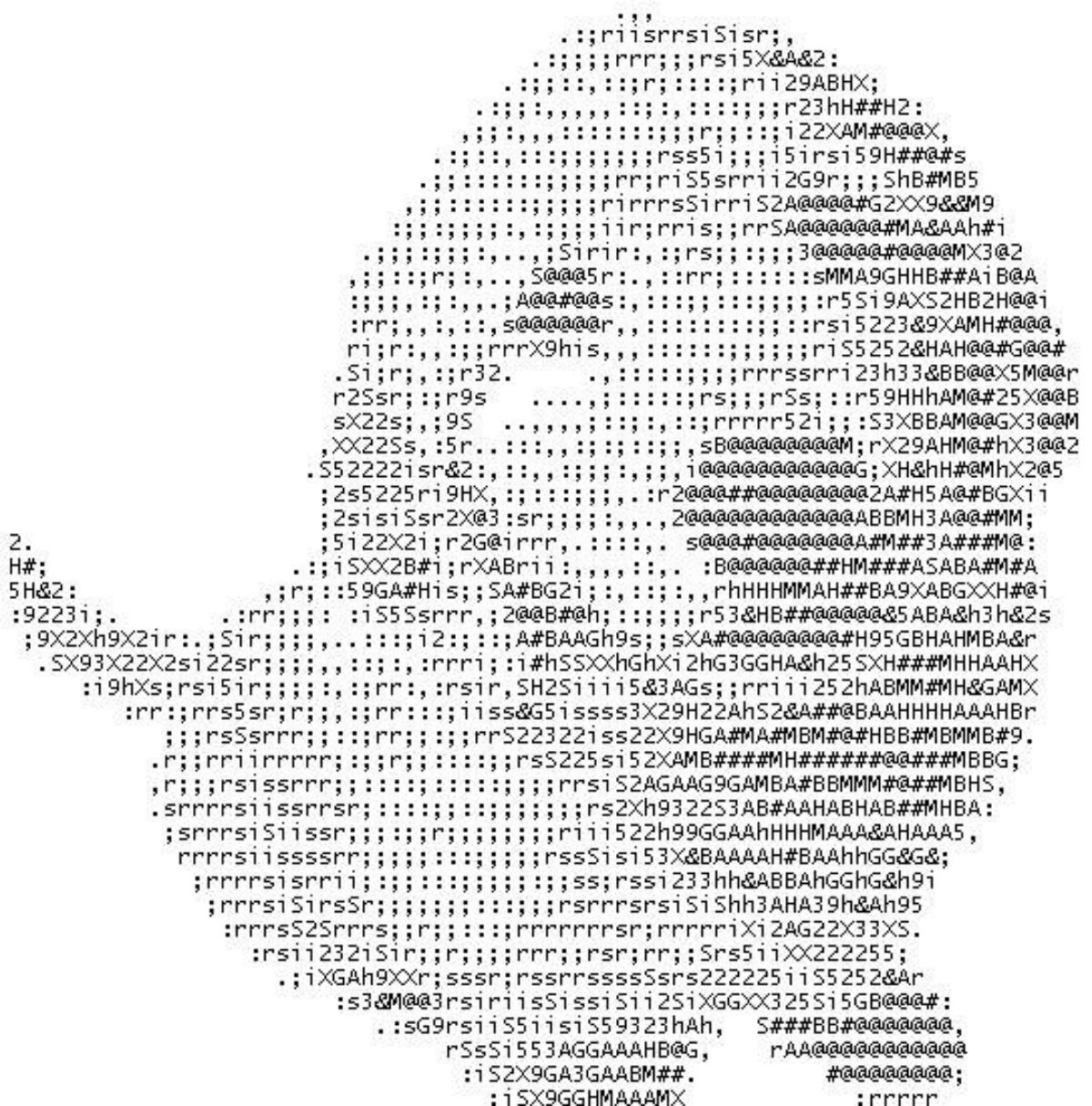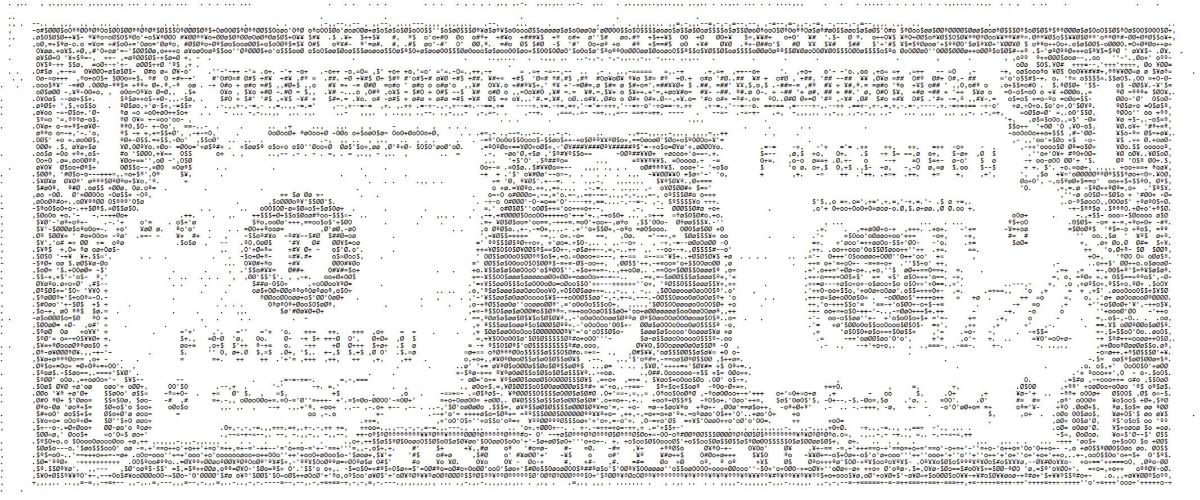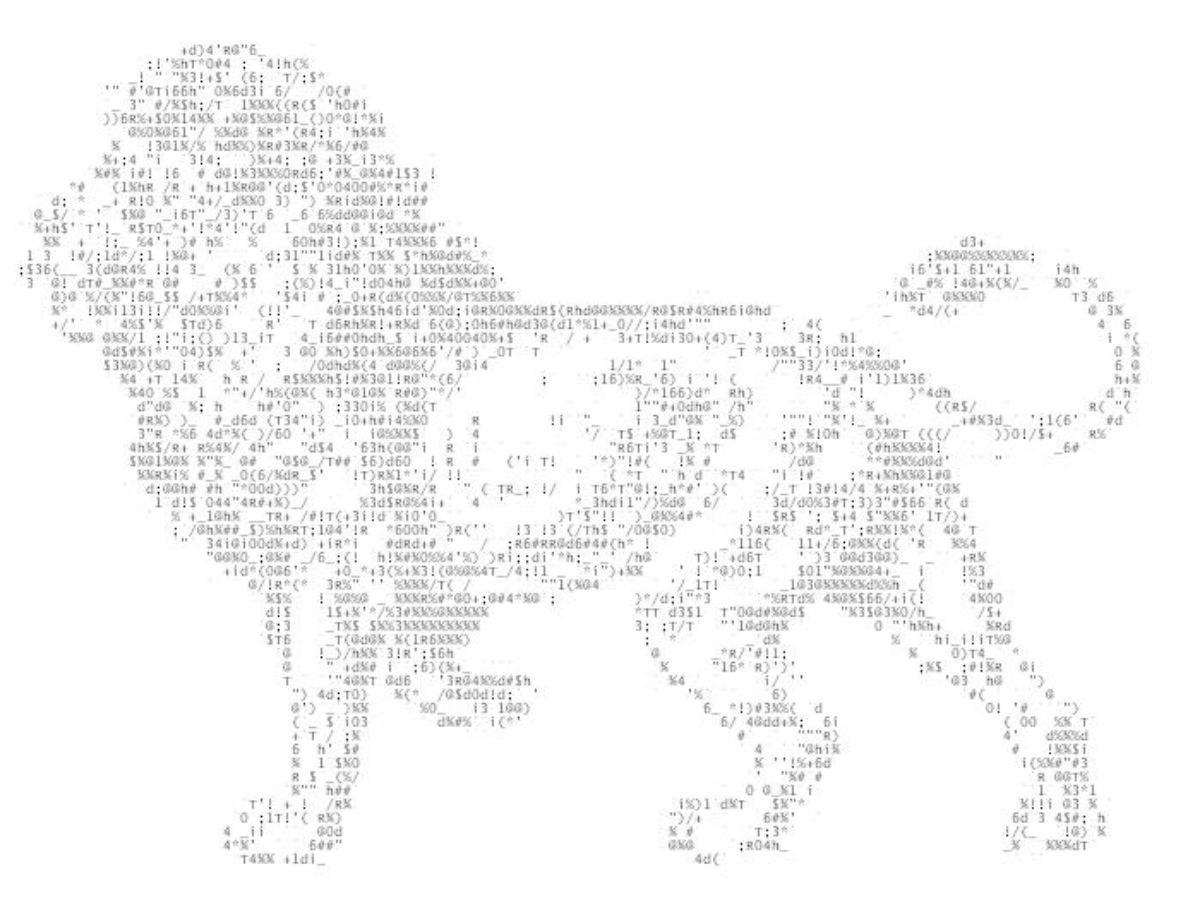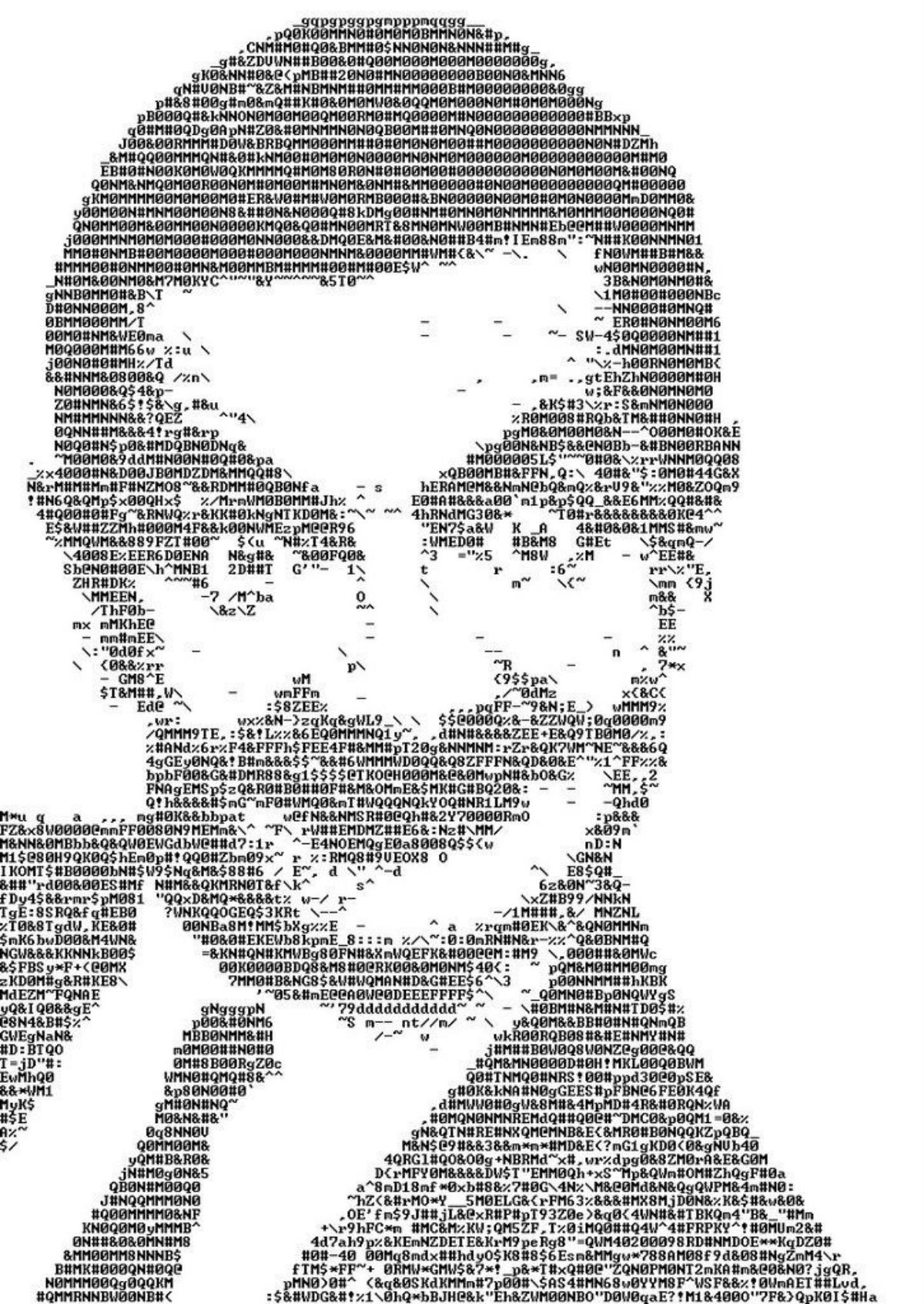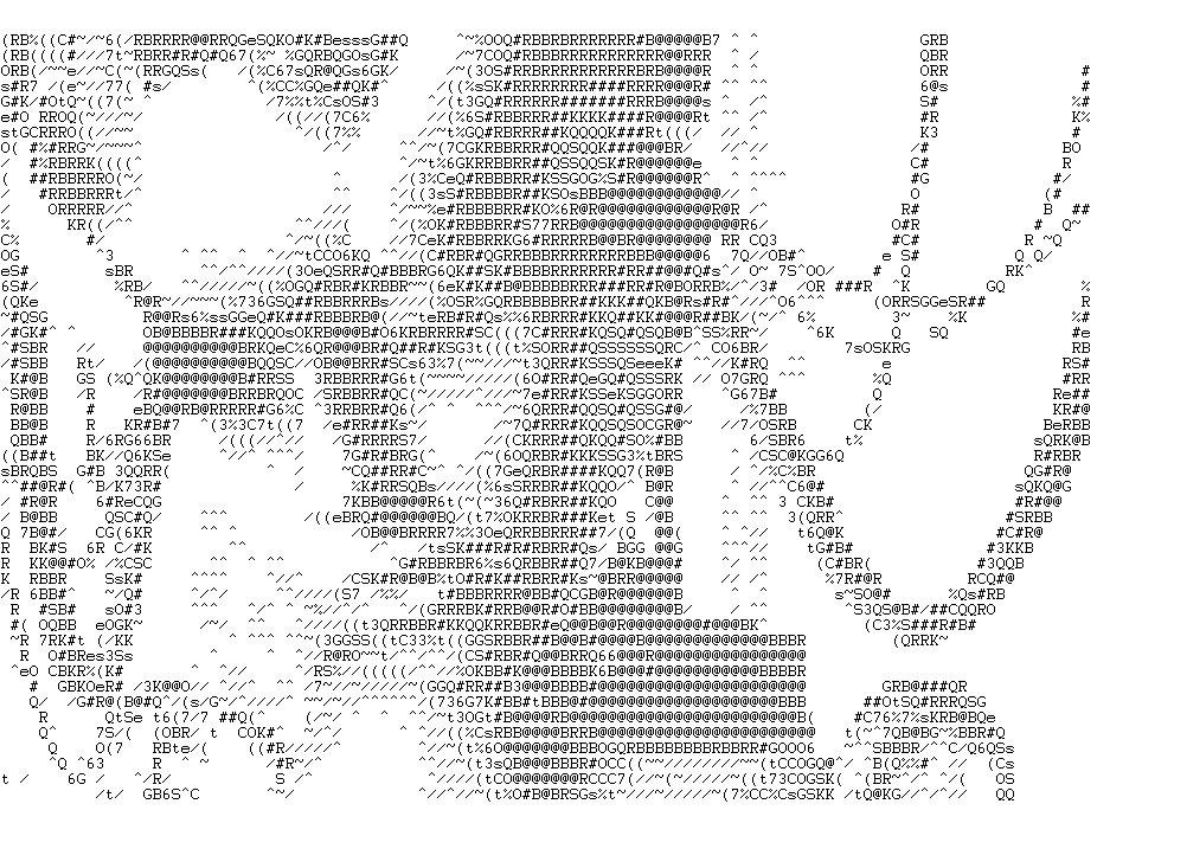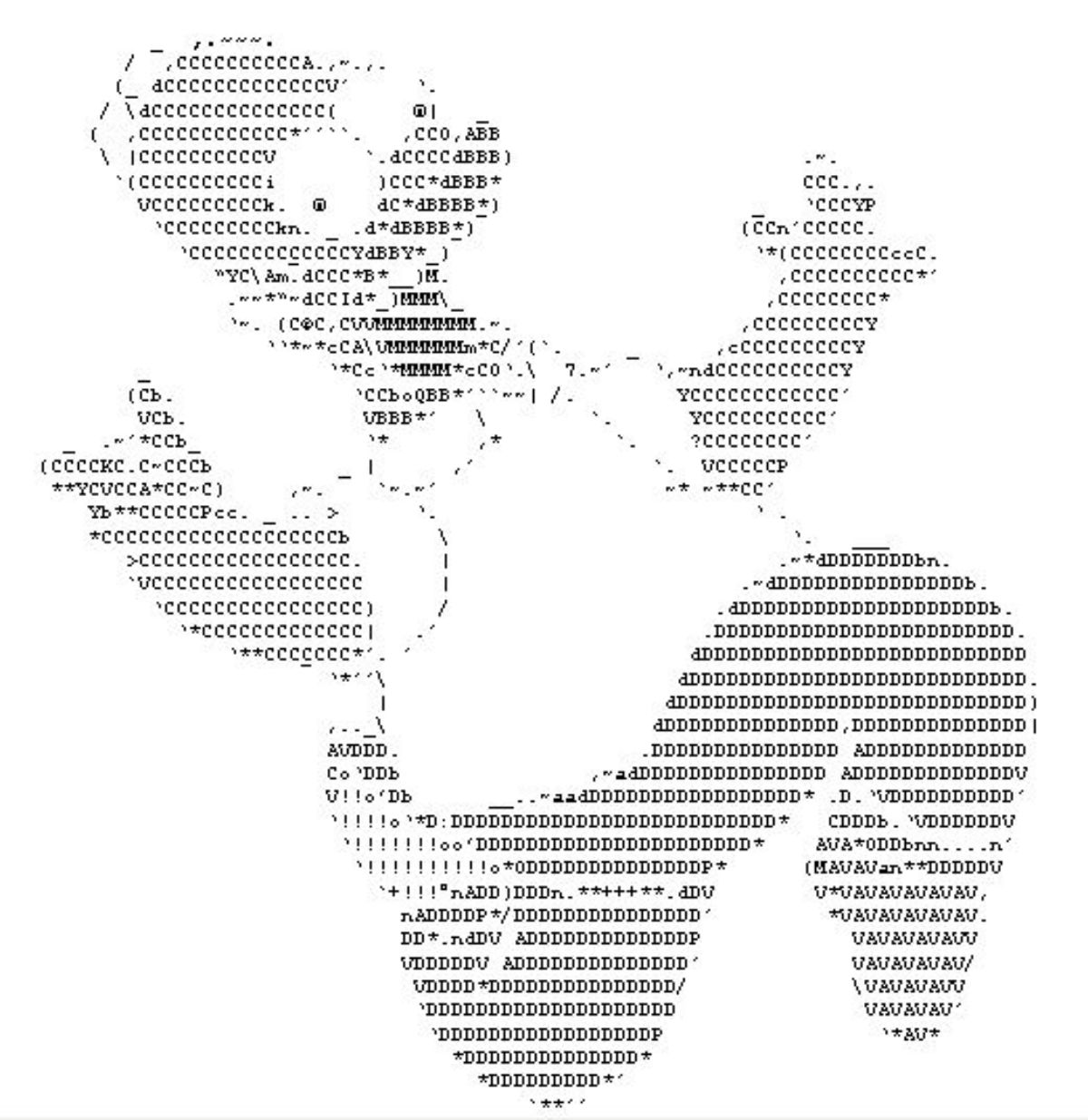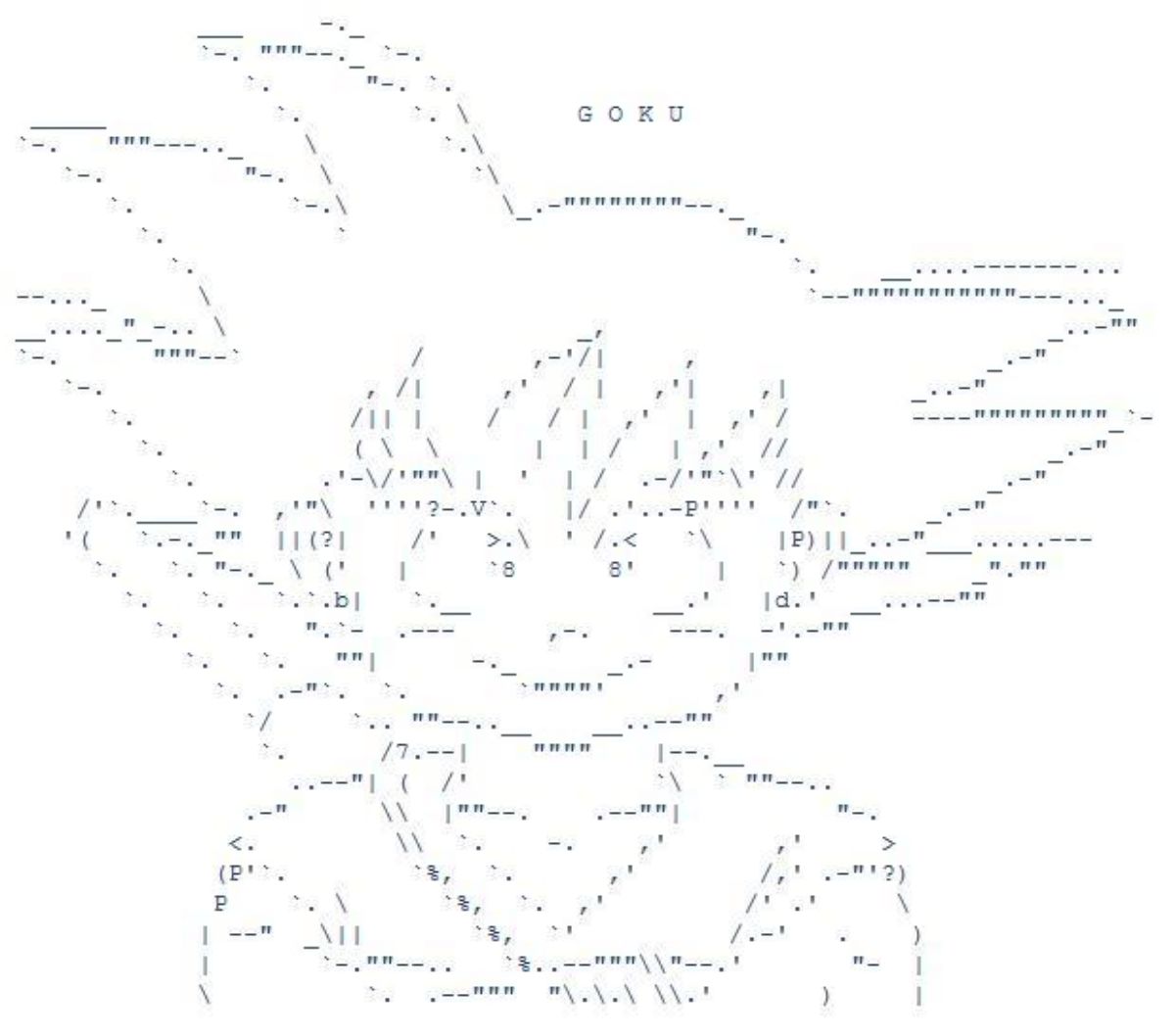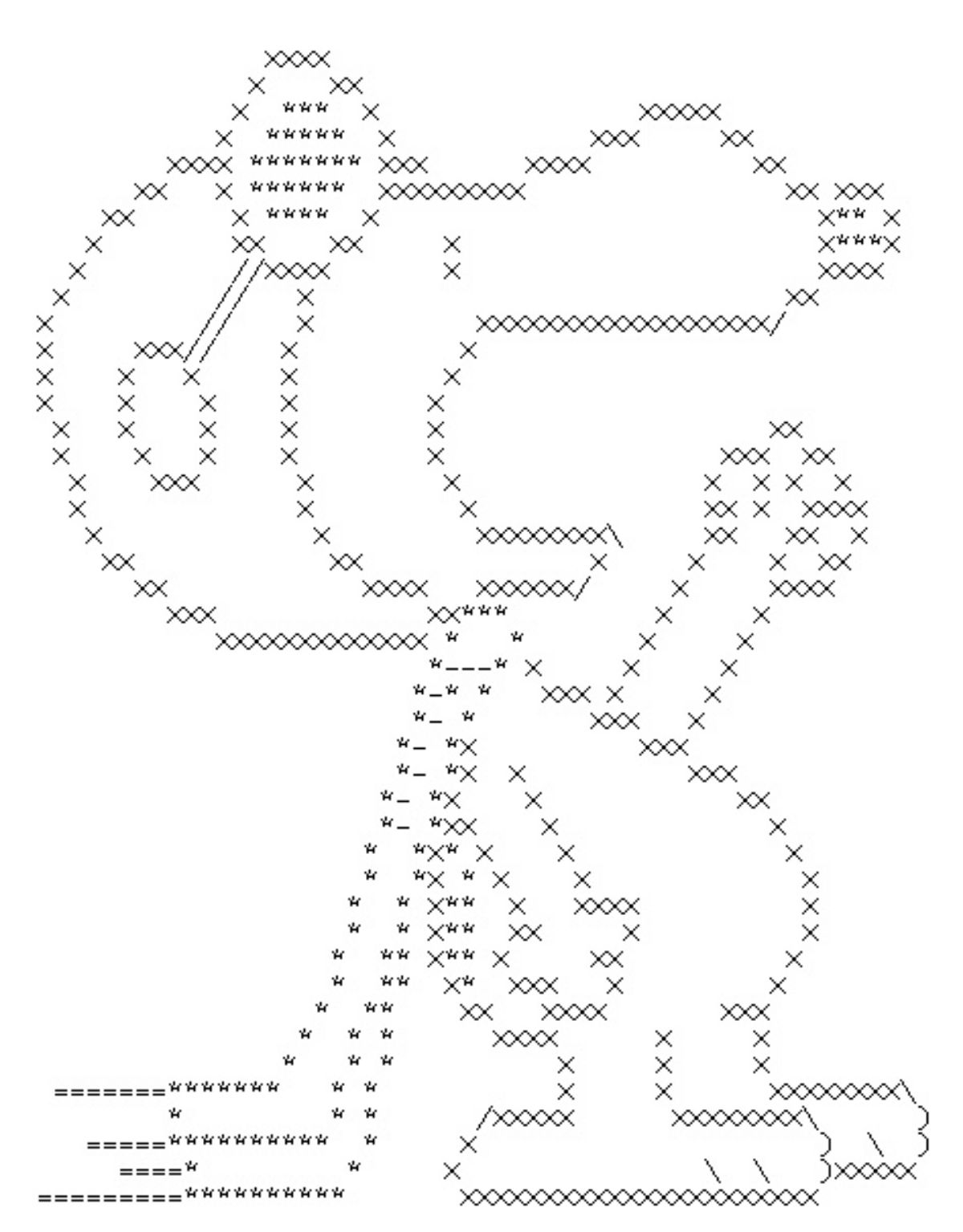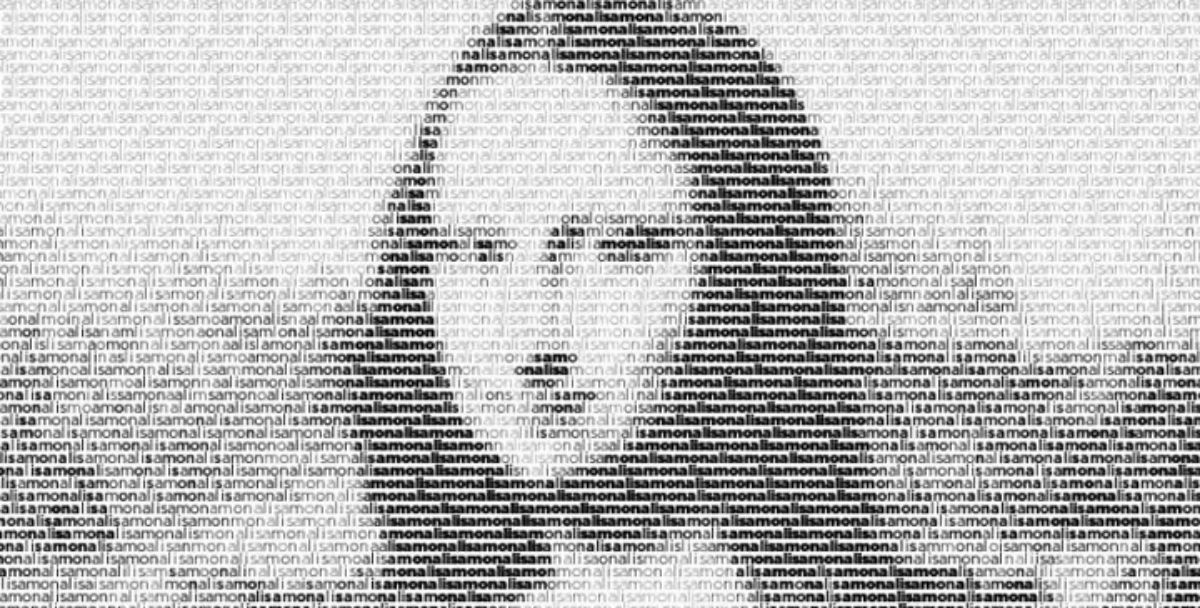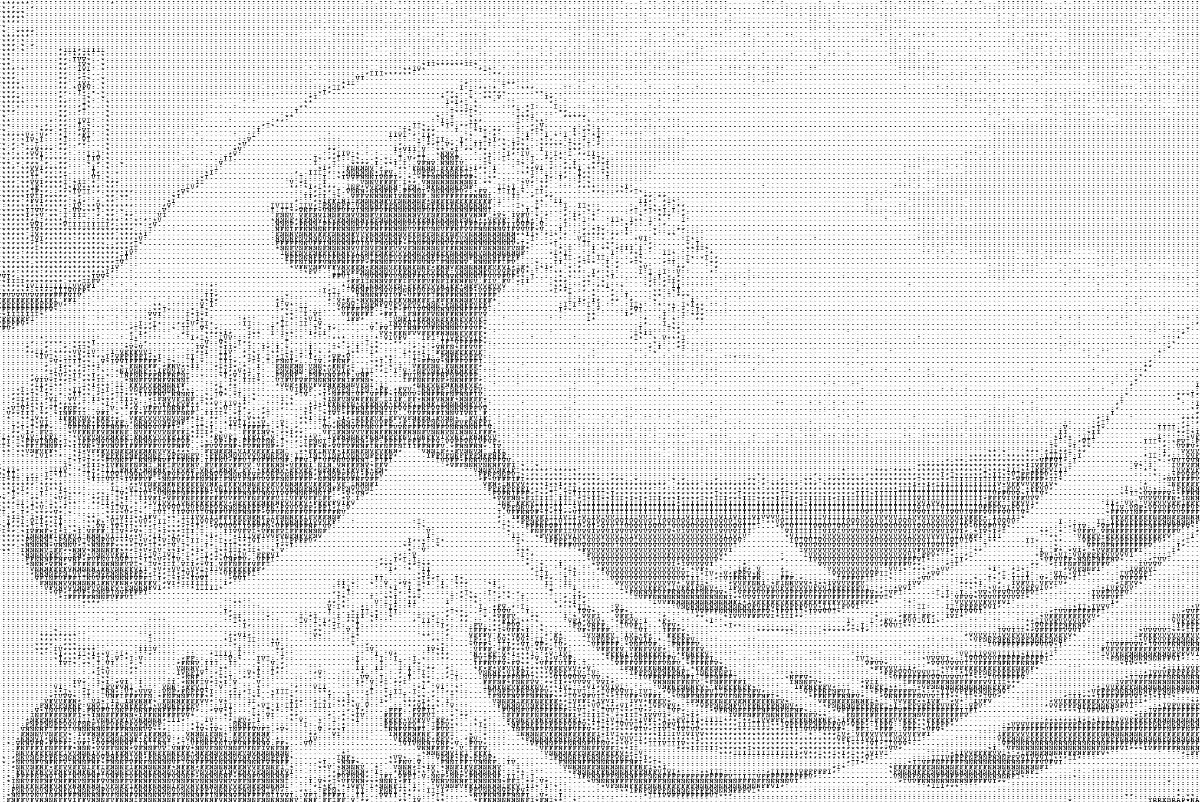
As a designer, you may have come across ASCII Art, also known as text art, from time to time. This form of design uses text symbols to create images with them.
But What is ASCII art? What types are there? How can it be done? All that and much more is what, below, we are going to discuss with you, since this ASCII art is much more present in the day to day than you think.
What is ASCII Art
ASCII art comes from ASCII code. It's about a American code (for short, American Standard Code for Information Interchange) that is passed in a pattern of characters that serve to exchange information. In other words, we are talking about an alphabet-like tool. This code began to be used with the use of telegraphy.
In particular, we have to look back at Bell, who planned to use a six-bit code by adding punctuation and lowercase letters to the code they already used, Baudot's. However, he eventually became part of the subcommittee of the American Standards Agency (ASA) thereby creating ASCII.
The first code to appear published for the first time was in 1963, where an up arrow was seen in place of the fiveflex (^), while the down arrow was placed in place of the underscore.
Over the years, several of the symbols changed. Currently, the ANSI x3.4-1986 is the governing one (although there was a modification in 1991 that did not change the ASCII code at all.
Actually, ASCII code is much more complex than ASCII art itself, since this is only a minority discipline that is responsible for composing any image based on printable ASCII characters. The result is very similar to what would be achieved with the pointillism technique, with a better view if the image is observed from afar than up close.
This became very popular for represent images and today there are many programs that allow you to create this type of drawings, as well as videos.
The basis of ASCII art
ASCII art is based on a special code, the so-called ASCII code. And it is that each character, a letter, a special one ... can be represented with the numbers from 00 to 255. In fact, if you want to know all of them, we leave you a website where you will be able to find them all.
The basic 7-bit code states the following:
- That from 0 to 31 is not used for characters, but are those of «control».
- That 65 to 90 are capital letters.
- From 97 to 122 there will be lowercase letters.
ASCII art types
Over time, ASCII art has evolved and different types of art have emerged, such as the following:
Linear
Linear ASCII art is one that, instead of using a numeric code, what it does is use lines, sometimes thin, sometimes dotted, sometimes with bars and dots ...
It is ideal for making very simple and small drawings since, the larger it is, it may not be seen as a whole.
Solid
In this case, Instead of delimiting a silhouette of the drawing, what it does is «color it», but using codes for this. It works very well for medium and large images, although in small ones, as long as they are very simple and easy, they can also be used.
Grayscale
Grayscale uses the same base as above, solid ASCII art. However, they use different characters, not only in code but also in code color, to determine images with shadows. Therefore, it is the most suitable for drawing faces with it.
This technique is the most complicated, although the results are much more spectacular.
Calligrams
This type of ASCII art is not so well known. And yet it also exists. You can see a proof of this in the Alice in Wonderland book. Another option is to create poetry or a text that, viewed from a distance, can represent an animal or an object.
In fact, there are some websites where you can achieve this effect by placing a word or a phrase.
Other types of ASCII art
We cannot forget to mention other ASCII arts, most of them variations or combinations of the previous ones.
The difference between ASCII art and ANSII art
One of the big mistakes people make is thinking that ASCII art and ANSII art are the same. But it is not true.
Actually, ASCII is the original, from which the ANSII is derived, which is the one that allows the use of more characters (those of MS-DOS) and more colors (up to 16 colors).
How to create ASCII art drawings
ASCII art drawings can be created using ASCII code but also using other characters or emoticons. In fact, you can create it yourself, either with an image editor or a text editor. To do this, you can use the keyboard's own characters, ideal for creating figure silhouettes.
Another option is to use Unicode special characters, that give a greater visual contribution to the result.
Regarding programs, you can choose different options, for example:
Torch Soft ASCII Art Studio
This is an editor for making simple ASCII art creations. He is even capable of transforming an image with this art.
BG ASCII
If what you are looking for is a photo editor that uses this technique, then you have to try this program. It is free, like the previous one, and it will not occupy you too much.
Textizer Pro
The ideal program for convert a picture into letters and words. You can also create mosaics from scratch with this technique.
Characterizer
Another program that we can recommend to transform photos into ASCII art.
How to create ASCII art with Word
If you have Word, OpenOffice, LibreOffice or similar, you can create a design yourself with this code. Now, you must take into account some aspects:
- Choose a good font. In this case we recommend that you bet on Times New Roman, Georgia, Arial, Verdana, Comic Sans, Tahoma ...
- If you are going to use special characters, you need to use a font that really has them all, such as Arial or Calibri.
Here are some examples of the result you will get.