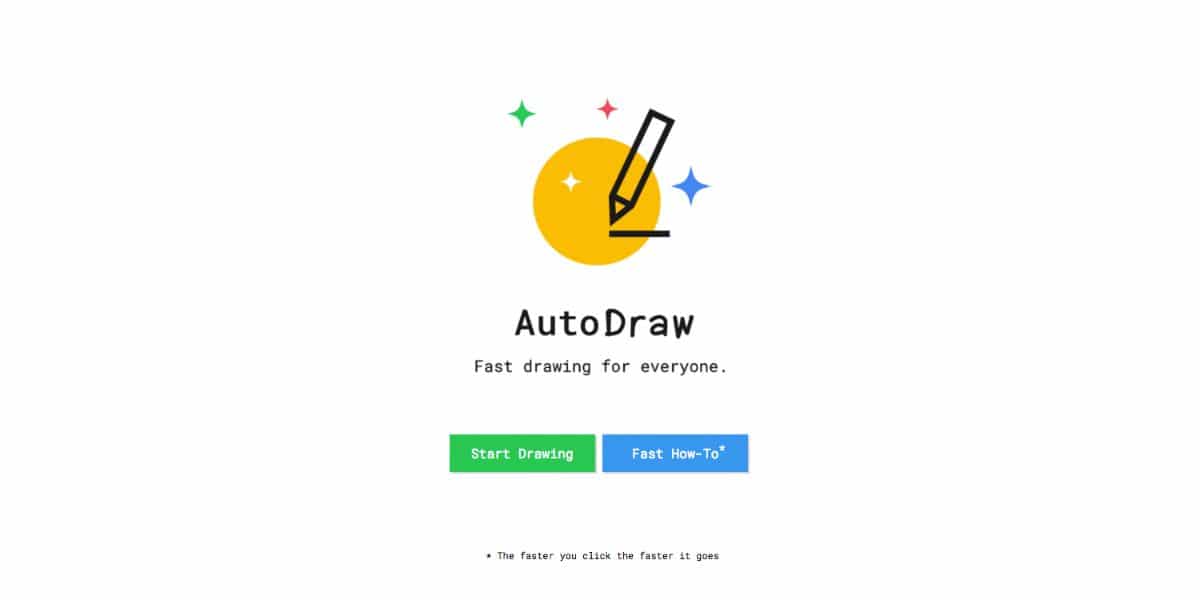
Do you know the program Autodraw? It is a tool similar to the Paint that you may have known, from Microsoft, but with an extra addition: artificial intelligence. This program is one of the best known to designers. But you have to know how to use it well.
For this reason, we want to talk to you about AutoDraw below. You will know what it is, what you can do with the program, the advantages and disadvantages it has and some more details that you should not miss in any way. Are we going for it?
What is Autodraw

The first thing you should know about AutoDraw is that it is closely related to Google, so much so that it is a web application launched by this company whose objective is to help people who do not know how to draw so that your creations are made as if they were professionals.
For example, imagine you are asked to draw a horse. If you don't know how to draw, you will do your best to make it have the normal silhouette of a horse, but we can't ask for more. Instead, AutoDraw uses that base to recognize the drawing and adapt it to the figure that you really want to capture, such as the very detailed and well-done drawing of this animal.
In other words, AutoDraw is a tool to paint and transform those drawings that are made into others of better quality and result, in such a way that anyone can make people think that they know how to draw. To do this, it uses vector drawings as a base, which are the options that it will give you so that you can download them and then use them to change the color, redesign or simply customize for the project you have in progress.
It is available to everyone and is completely free. Thus, from a scribble you can have a professional drawing totally free. Now, you can't ask for very elaborate images, because there aren't any. They are mostly based on unique images, of a single character. This does not mean that you can place several at the same time, since it allows you to select the image and resize it or move it to create a unique composition.
How does it work
Have you already been curious to use and see what AutoDraw is capable of? Well, we are not going to make you wait, because below we are going to give you a small approximation of what you can do with it.
The first thing you need is to go to the AutoDraw official website. You do not have to download anything to your computer, you only need a browser to access the web.
Once there you will find the possibility to start the tool (star) or visit the menu where they teach you who the authors are, how to do certain things or about AutoDraw.
As we are interested in the tool itself, when you click to star the screen will change to a kind of image program with a blank canvas and a very simple menu on the left.
By default the brush will be placed, so you can start painting whenever you want. As you do, in the upper part the tool will give you options as it tries to recognize what you are painting and give you approximations to drawings that may be what you are drawing. You will only have to click on one and your scribbles will be exchanged for the well done image.
Finally, you can draw again, to create a composition, or start working on that image, for example coloring it (and also the background), creating other figures (based on what you draw or on others, etc.).
What functions does Autodraw have
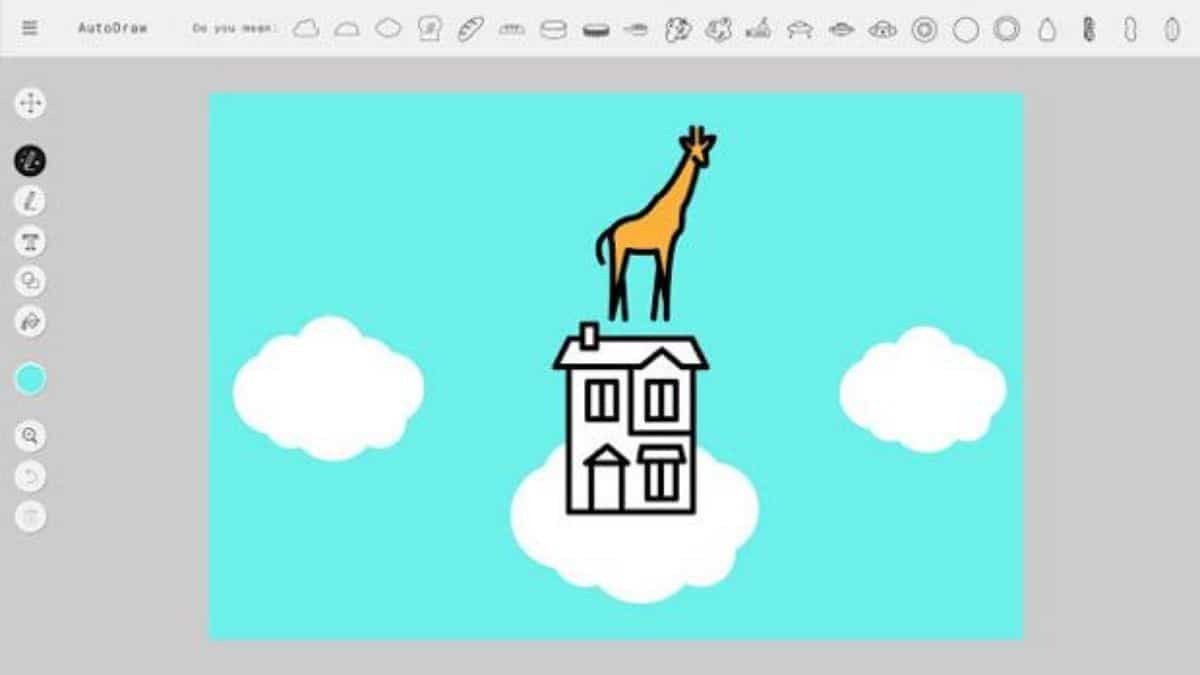
AutoDraw is known primarily for being a drawing tool. But the truth is that it is not the only thing that this online tool can do for you. There is much more that allows you to create your own illustrations in a few minutes. For example, you can:
- Add text. You can add as much as you want, although you must take space into account. In addition, it can be put in different types of fonts and colors.
- Add color. By default the drawings will come out in blue, but the truth is that you can also have them in other colors. If you already have the drawing, you will have to change the color and then hit the fill button to select the image and make it change.
- Zoom In order to make the canvas bigger. If you want to make it smaller on the paper itself, in the lower right corner you have a shadowed triangle that helps you zoom less or more.
- Undo. In case you need to go back and eliminate the work that you have carried out before.
- Download and share. To download the drawing, in png format, or share it on social networks. Of course, keep in mind that the png image is going to be quite heavy because it will download it in high quality. If you want to compress it or reduce the weight, you will have to open it with an image editing program and save it in another format or upload it to the Internet to change the size.
- Add shapes. You can add geometric shapes to your design.
Apart from these functions, you also have others to access through the keyboard shortcuts, from the main menu.
Who are the real artists of Autodraw illustrations
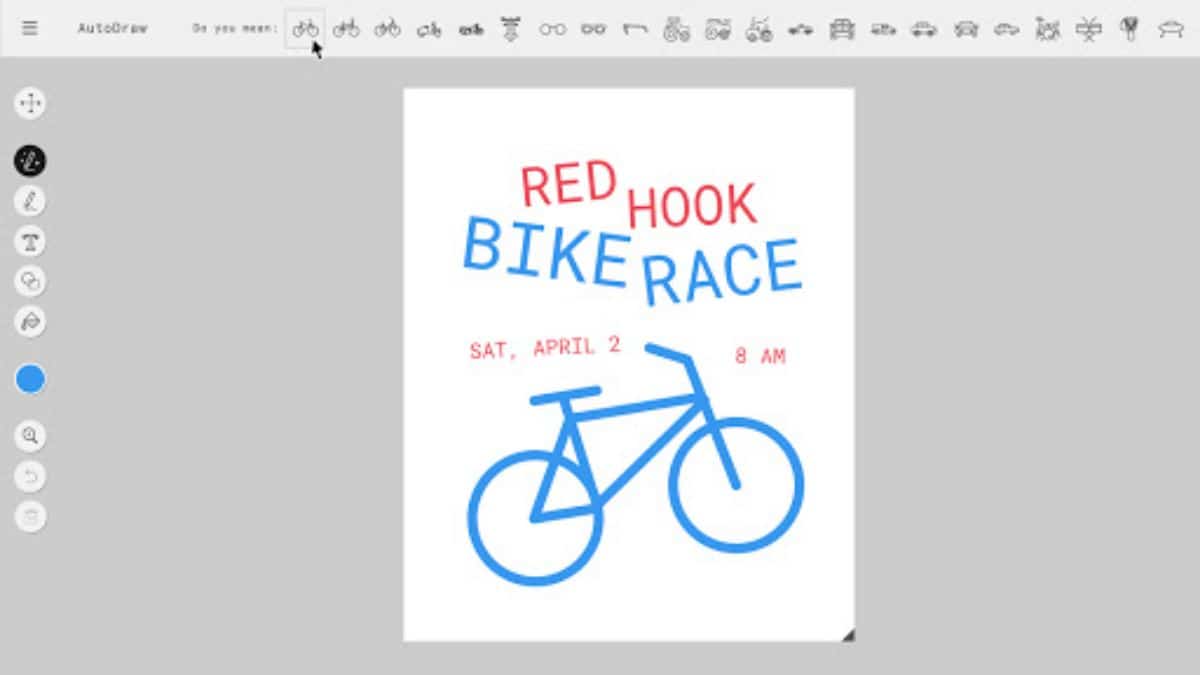
Now that you know the AutoDraw tool, don't you wonder who are the authors that make it possible for you to use illustrations that are really well done and not the original ones that you have done so that the program gives you options to know what you are drawing? Well yes, there are people who are behind the images. And these artists also have the right to be known.
In this case, AutoDraw is a collaborative community of artists. All the images that come out can be downloaded under a Creative Commons Attribution 4.0 international license.
Most of the illustrations you see on AutoDraw belong to the team at Selman Design, a design studio in New York, but there are some that are done by different artists and designers like Simone Noronha, Tori Hinn, Pei Liew, Erin Butner, Julia Melograna , Melia Tandiono or Hawraf.
Of course, little by little new illustrations are being added, and these are appearing for download on the artists' website, both to make themselves known to the creators, and to be able to make use of the images.
Do you dare to try AutoDraw and save time when drawing some designs?