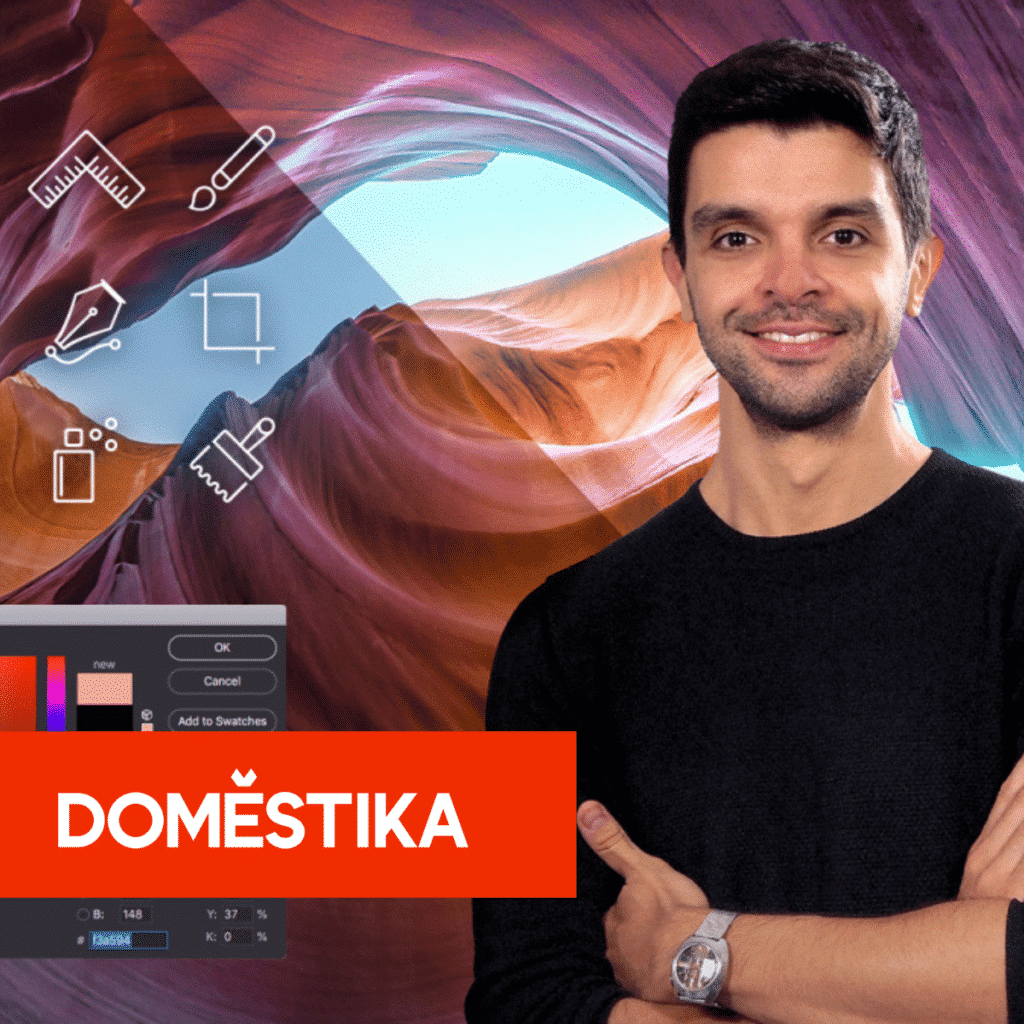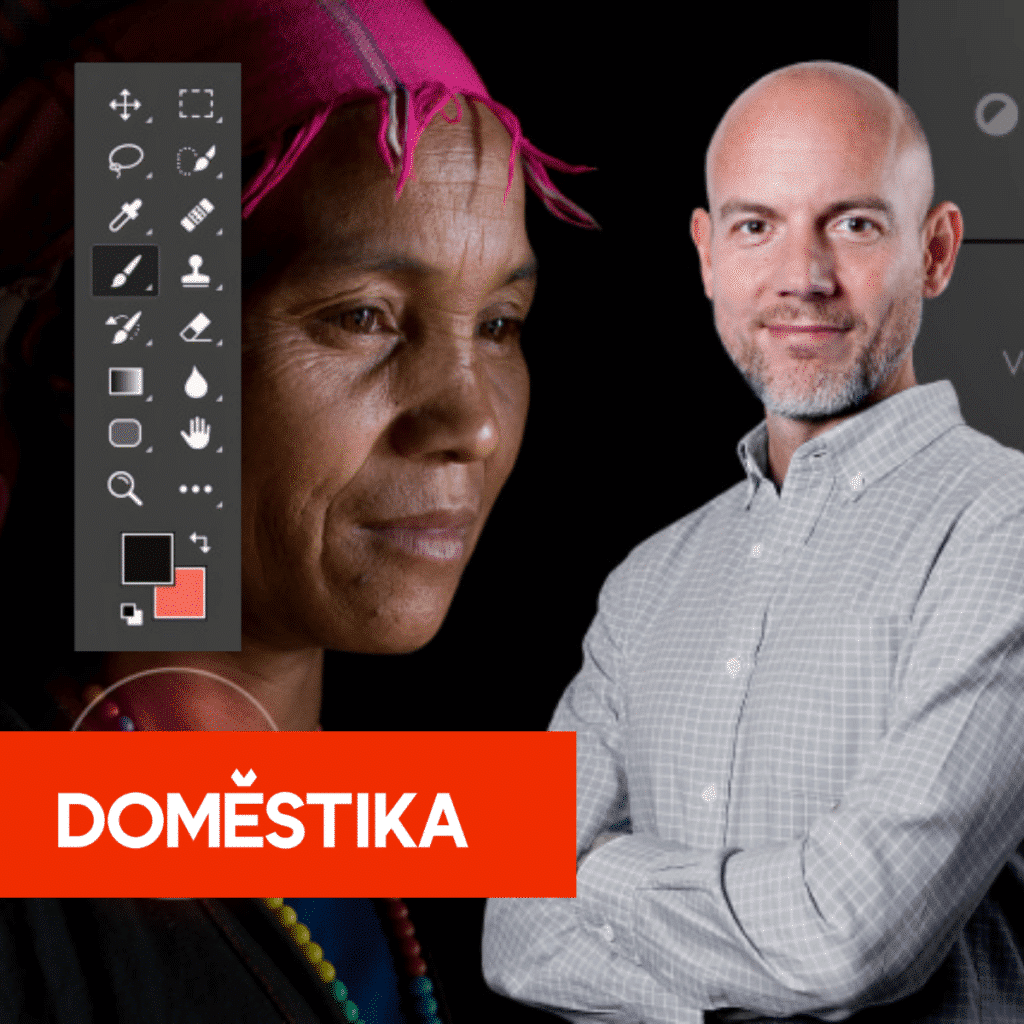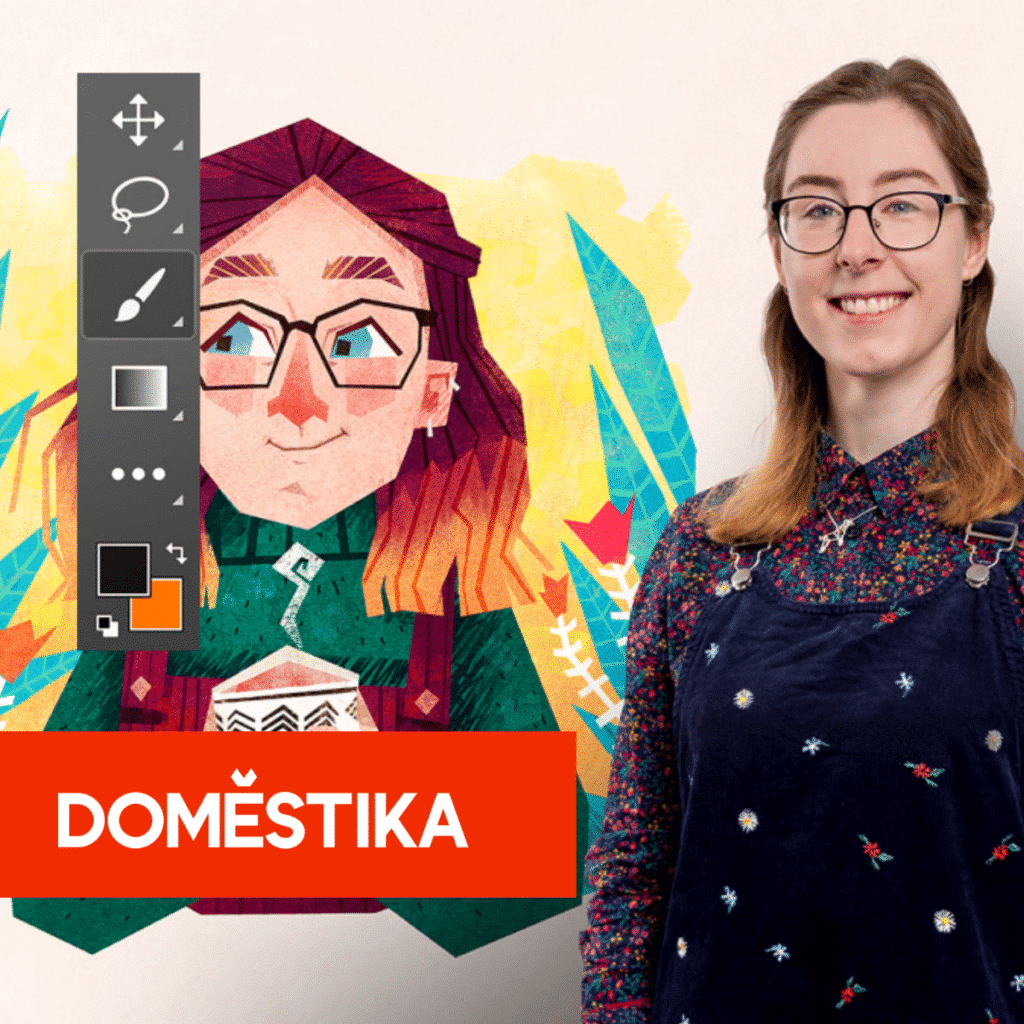If you are looking for a Photoshop Online course that suits your needs, you cannot miss this post. On the internet, the offer of courses is very wide, so finding the one that suits you best can become quite an odyssey. Therefore, so that you do not waste more time comparing, We bring you this list with the 10 best basic and advanced Photoshop courses Are you ready to learn? Well pay attention to our recommendations.
Photoshop basics courses
If you want to train in graphic design, Adobe Photoshop is a good start. This editing software is very professional and versatileIt can be used to edit photos and also to create pieces from scratch. However, we are aware that not a simple tool and that at first it can be a bit scary. So, We have selected for you 6 basic Photoshop courses that will help you take your first steps in the program.
Introduction to Adobe Photoshop
- 100% positive feedback
- 6h 54m of videos
- 5 courses at your own pace and with unlimited access
- $9.90
- Certificate delivery at the end
Introduction to Adobe Photoshop It is a pack of 5 courses taught by Carles Marsal. It is an intense introduction, in total there are 50 lessons, but will allow you to acquire all the necessary knowledge to work with this tool at a professional level, Even if you start from scratch!
In the 5 blocks you will learn to:
- Move around the interface and handle the main tools (course 1)
- Treat images with Photoshop (course 2)
- Use and set brushes (course 3)
- Doing retouching photographic (course 4)
- Work with lighting and color (course 5)
One of the most attractive points of the course is that you can do it at your own pace. Once you buy it, youyou will have unlimited access, so you can always go back to lessons already passed to clarify doubts or reinforce your knowledge.
Adobe Photoshop for photo editing and retouching
- 100% positive feedback
- 6h 30m of videos
- 5 courses focused on photo retouching
- $10.90
- Certificate delivery at the end
This Domestika course, taught by professional photographer Daniel Arranz, is more focused on retouching and image treatment. If your love of photography is the one that has sparked your interest in Photoshop, this is the course you were looking for!
Consists of 5 blocks, 51 lessons in total, in which you will learn to master the most useful actions of the program. At the end of the course, you will have acquired the necessary knowledge to edit your photos like a true professional in editing and retouching. Although it is very specific, the explanations start from the most basic and are very clear, making it a beginner-friendly course in Adobe Photoshop. In addition, access is unlimited, you can take your time to understand each concept well and review whenever you want.
Adobe Photoshop for Photographers
- 99% positive feedback
- 9h 21m of videos
- Techniques to give a professional finish to your photographs
- $9.90
- Certificate delivery at the end
And if we keep talking about photography, this Orio Segon course is another very good option. This course reveals, in a simple way, the keys to post-produce your photographs and achieve professional results. It consists of a total of 47 lessons arranged in 5 blocks:
- A first block in which the program is presented and the most useful tools.
- A second block in which delves into retouch settings, finishes and an introduction to CameraRaw.
- A third block focused on outdoor sessions.
- A fourth block dedicated to him advertising portrait.
- And one last block on the Product photography.
Like the rest of Domestika's courses, Adobe Photoshop for photographers has unlimited access. The best thing is that, despite being focused on the technical knowledge related to the program, introduce practical and useful tricks that will improve the finish of your works. Little by little, you will assimilate techniques that will allow you to get all your creative potential.
Introduction to Photoshop for Illustrators
- 100% positive feedback
- 6h 52m of videos
- Digital illustration from scratch
- $9.90
- Certificate delivery at the end
Do you love drawing and want to start creating digital illustrations in Photoshop? East 6 course pack taught by Gemma Gould is going to win you over. By taking it, you will not only be able to squeeze your creativity to the fullest, but also you will discover new techniques and styles that will contribute to your development as an artist.
Gould will start with the basics, introducing you to the main program and tools, and will guide you to a final project in which you will learn to export your work to print it and to use it on the internet. If you already dedicate yourself to illustration, this course is an opportunity to improve your professional profile and get the most out of your creations. The only drawback that I see is that the audio of the videos is in English, so if you do not master the language you may move a little slower. Nevertheless, activating the subtitles in Spanish you should not have any problem.
Adobe Photoshop CC: Complete Beginner to Expert Course
This Photoshop course, taught by Phil Ebiner, is specifically designed so that in just 19 hours of video and with a little practice passes from beginner to expert. At the beginning they will provide you with materials so that you can follow the tutorials correctly and so that you dedicate all the extra time you want.
It is a ideal choice for beginners because it brings together everything you need to know the program in depth. The best thing is that while you are learning to use the main software tools, you will design real graphics and pieces for your social networks or for your business. In addition, you will start in photo retouching.
Learn to edit your photos with Photoshop CS6
- 4.4 / 5 rating
- 6h of videos
- Learn how to do basic retouching in Photoshop
- $40
- Certificate delivery at the end
This Adobe Photoshop course is interesting to get started in the program. Offer psychological therapy to employees basic and clear explanations on the main tools of design software and will equip you with the necessary knowledge to carry out your first photo retouching, applying different techniques, filters and styles. Also, when you complete the 44 lessons that make up the course you will have achieved create your first graphics and illustrations professionals.
Advanced Photoshop courses
If you already know how to use Photoshop but do you want to take a level jump, Do an advanced course can help you to achieve that goal. The good thing is that once you are clear about the most basic aspects of the software, you can focus on learn specific techniques that improve the quality of your designs and allow you to be more agile in handling this tool. The 4 advanced Photoshop courses that we present below they are very suitable to deepen the program and to become a true professional.
Advanced Adobe Photoshop
- 99% positive feedback
- 4h 52m of videos
- 5 courses to take you to the next level
- $9.90
- Certificate delivery at the end
Carles Marsal offers in Domestika a pack of 5 advanced courses designed for those who have already taken the introductory course to Adobe Photoshop or who are fluent in the program. The 35 lessons That composes, collect essential techniques to improve your designs and develop your skills in the program. These courses will allow you:
- Explore the vector possibilities from Photoshop
- Learn to use the different blending modes
- Work more creatively with texts
- Discover the potential of smart objects to help you increase your work rate
- Apply smart filters
Advanced Photoshop: Hihg-End Retouch for Fashion and Beauty
This Photoshop course, available on Undemy, It is aimed at photography professionals or the design they are looking for specialize in photo retouching and who are especially interested in the world of fashion and beauty. The best thing about this course is that in just 2 hours condenses everything you need to learn how to do high-quality photo retouching, thanks to clear explanations and playing a great variety of techniques. Among the course contents you will find information on:
- Revealed of photographs
- Retouch skin
- Application of digital makeup
- Technique dodge burn
Advanced Photoshop for an accelerated workflow
You may already handle Adobe Photoshop to perfection, but you feel that you spend more time than you would like to design each piece. If you feel identified, this is your course. In the lessons you will find a wide variety of tips, techniques and tips to achieve an accelerated workflow, without sacrificing the quality of your pieces. You will learn to take advantage of automatic functions Photoshop and you will discover the importance of saving processes and effects to be recycled later in other parts.
And if you're short on time, don't worry! The explanations are very concise, so you can complete the course in a few hours. Even when you finish it you will still have access, so you can always watch the videos again and repeat the lessons that have been more complex for you.
Advanced photo retouching in Photoshop
In this Adobe Photoshop course you will discover everything you need to do professional touch-ups to your images. The techniques developed in the course are aimed at achieve natural touch-ups, that respect the texture of the skin and that allow the development of quality photographic works. It is made up of three lessons different in which you will learn to:
- Retouch faces and bodies
- Work with the light and the color
- Work with contrast and black and white