
Source: Macworld Spain
Illustrations are one of the graphic elements that comprise and are part of graphic design. There are many resources that have been designed for the creation of this type of graphic lines. That is why in this post we introduce you to a more artistic and less graphic world.
If you are a fan of brushes, you're in luck because in this tutorial we'll show you some of the best Procreate brush packs, many of them have been designed for a number of different purposes.
That is why it is important that you discover what type of brush is best suited to your way of drawing, what shades interest you most for your brushes or, for example, what type of tip is the one that best accompanies your graphic and artistic line.
We start
Procreate

Source: Wired
First of all, if you are still wondering what Procreate is, we are going to introduce you to a brief presentation of this program that is so widely used by designers and artists. Procreate is a tool dedicated to the design and creation of illustrations. It is closely linked to other Adobe tools such as Illustrator or Photoshop and has become the star tool for the most artistic users. It is an easy-to-use tool, since it was created to introduce the public to the world of illustrations.
One of the features to highlight about this program is that it is available for both a computer and an IPad or any other device that is a tablet. In case it still isn't very clear to you where this tool comes from and what it really does, here are some of its best features.
General characteristics
Brushes
The main feature is that it has a wide range of brushes and chromatic inks. To be exact, this tool It has a total of more than 150 brushes divided into about 20 categories and subcategories. In addition, it also has the option of being able to download more and install them in your folder. So that every time you need them you can access them with just a small access such as a folder.
Interface
As with Photoshop, exactly the same thing happens in Procreate, is a tool that works with adjustment layers. This feature is very beneficial and you come from using programs like Photoshop quite fluently and you don't want to stop working with similar elements. It is certainly very comfortable and effective.
Animation
Another feature to keep in mind about this program is that it has a certain part of animation, that is, you can make a series of videos through frames with your drawings. In this way you can give it movement and not only that, offer that touch of life and realism. Undoubtedly, this program handles everything you can imagine and these aspects are what make it one of the most used tools in recent times. In short, we hope that we have convinced you and you launch to try it and offer your most artistic side.
the best brushes
Next, we are going to show you a series of packages that include some of the best brushes, many of them have different characteristics, since their use also varies. That is why it helps you find the type of drawing that best defines you and fits your artistic standards.
Some of them can be downloaded through the Internet, in the search box or others will already be available as standard in the same program. We do not want to make you wait any longer, we are going to start with some of them.
Pencils

Source: Art Station
Crayon is a complete Procreate package that is characterized by offering very fun brushes with a certain animated and childish or youthful air. They are designed for those people who are passionate about the world of fantasy, that is, the stories of superheroes or the creation of fictional and fantastic environments such as Alice in Wonderland.
If you have not yet left behind the boy or the girl that you carry inside, it is time for you to continue maintaining it and launch yourself to create your first works. It is certainly one of the best to start with.
Gouache Set
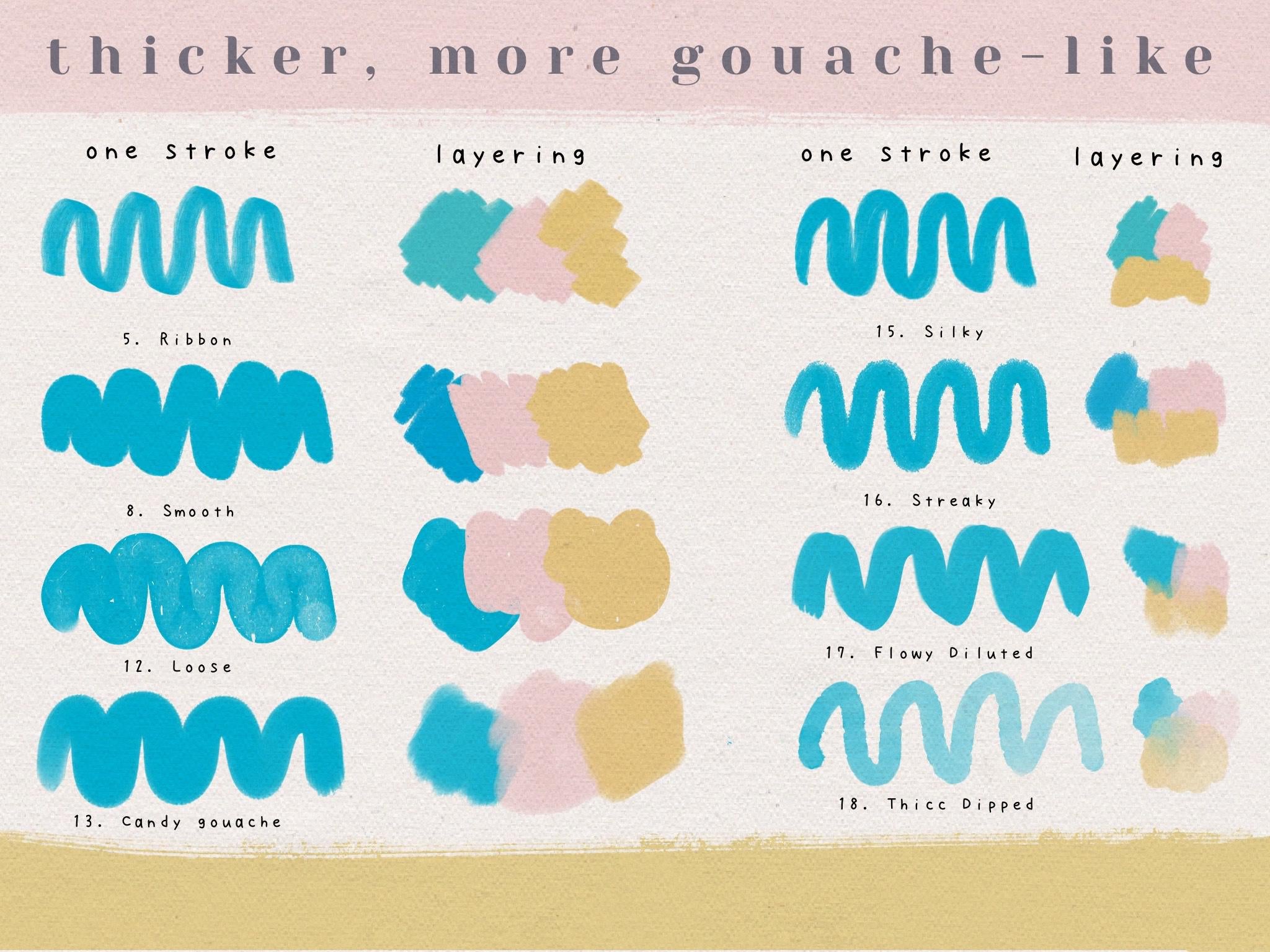
Source: Reddit
This set called Gouache, is a set of brushes that is mainly characterized by offering a total of 40 brushes fully customized and edited to your liking. What benefits this type of brush so much is that they simulate the texture of the paper itself on the famous watercolor technique.
It is without a doubt a series of brushes that is very popular with a public that loves to play with textures and with the final result of watercolor. It is a set that has been highly recommended in recent times and there is no doubt.
Nautica
Nautika is another of the brush sets that leave reality behind and envelop you with their fantasy. Its brushes are designed in such a way that you can start creating very interesting forms with a certain organic tendency. In this bundle of brushes, you also have at your disposal to create your first sketches and create animated worlds and fantastic recharged colors or lively and striking chromatic tones.
In short, it is the perfect set to continue offering your drawings a more magical and emotional side, they are also very easy to use and suitable for any device with which you accompany them.
foliage brushes
Foliage brushes are a type of brushes adapted to drawing textures related to nature. That is, if you are a lover or a lover of nature, you can not miss this set of brushes where you can start illustrating about forests, flowers, all kinds of trees, mountains or even offer your drawings a much more rustic and spring touch.
In addition, it has an automatic option where the brush works autonomously and you only have to apply the color and texture with which you want to accompany it.
other tools
Procreate is not the only program with which you can draw or illustrate to your liking, as there are other alternatives if we haven't convinced you to try it yet. There are many free or paid resources where you can continue to develop your artistic skills. That is why we have also elusively created a small list for you, with some of the best drawing programs.
We hope that they will be very useful to you and above all that they will help you improve your drawing technique. Here are some of the top five animation or illustration creation software:
Illustration
Adobe Illustrator is one of the applications that is part of the Adobe software package. Surely you have heard of him. Well, it is one of the best illustration and vector programs on the market. Not only does it allow the creation of drawings, but it is also possible to create brands for your corporate identity projects, since it works mainly with vectors.
It also has a series of brushes and all of them are divided by different points, it is the ideal tool to start drawing since its interface is quite easy to use, in addition to its tools, which are many.
Clip Studio Paint
Clip Studio Paint is one of the quintessential programs that helps you start your career as an illustrator or illustrator. Well, not only is it capable of creating illustrations, but, thanks to its fast and comfortable interface, it also allows you to create comics.
Its tools are designed in such a way that you don't have any problem getting lost among them or managing them. In short, it is one of those programs where you don't need to use extensive and boring tutorials, but you don't need external help. It is a star tool.
Corel Painter
Corel Painter is a gifted tool for creating designs. Also, along with Procreate it is one of the programs that offers a wide variety of brushes. In total, it has a series of 1000 brushes, which means a wide variety of brushes of all sizes and shapes so you can have fun.
What characterizes this program is that you can also color images, which can also be fun for a more childish audience such as children. In short, if what you are looking for is fun and entertainment, it is perfect for you. Also, many of the brushes are completely free.
Conclusion
As you have been able to verify, there are brushes in Procreate that can help you improve your projects, that is why it is important that you know programs like this artist tool since they may be interesting to you as you grow in the world of design.
We suggest that you continue with the search for brushes since there are many brushes that exist. In addition, you can also try some of the programs that we have shown you and in this way learn more tools. Dare and take advantage of the artist you have inside and launch yourself into new adventures that are waiting for you.