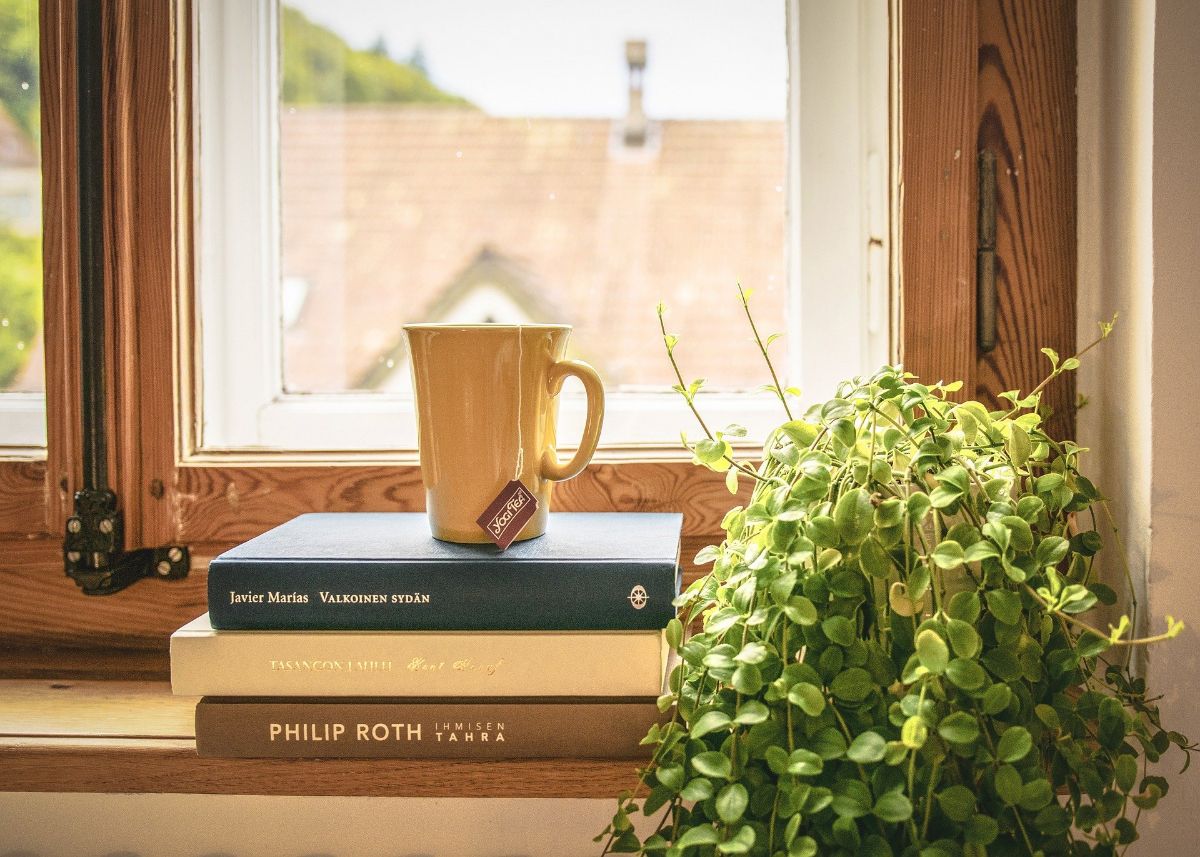
You may be a designer who was just commissioned to create the covers and back covers of a book. Or maybe you are an author looking at how to do it yourself so you can self-publish your book. Be that as it may, we can help you!
Both the front and back covers of a book are like the first impression a person makes. In this case, what you want is to capture the attention of the reader so that they are encouraged to buy your book. So how should you do it?
What is the cover of a book
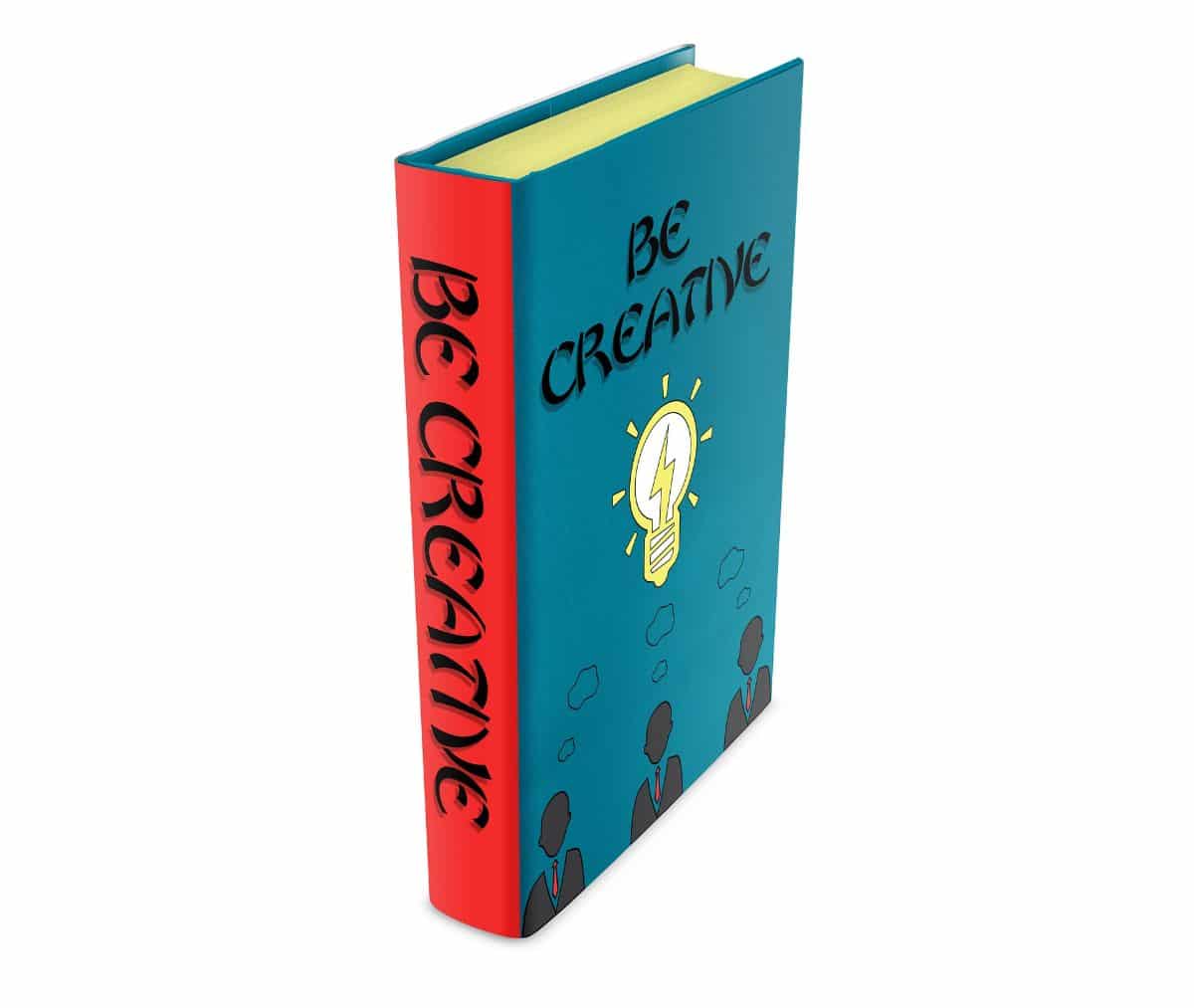
Imagine that you are walking down the street and you look at the window of a bookstore. In it there is a selection of books placed and some of them catch your attention. Only with the image where the title, author and little else appear? So thats it.
La The cover of the book is the part in which the title of the book is reflected, the name of the author and the publisher that produces it. But what really impacts the most is the drawing, illustration or photography that decorates the book, always related to the history that is inside.
The covers are characterized by the following:
- Contain the information necessary to catalog the book (by title, author or publisher).
- Reflect an image that goes according to the story that is told.
- Do not overload, as you will create the opposite effect, which will be rejected by the reader for over-saturating (or for appearing chaotic and thinking that the book itself will be the same).
What is the back cover of a book
Now, what about the back cover? This is the "back" of the books, and it is the place where you can continue part of the cover or opt for a solid and unique color.
Among the information that is placed on the back cover of a book is the ISBN seal (it is a seal that reflects the ISBN registration number that the book has). This seal is mandatory if you want to sell the book in bookstores, and it is also an insurance for the author since the work is registered and a legal document is obtained in case someone tries to pass the book as his.
Another of the data it contains is a synopsis or summary of the story. In this case, just as the cover is a first visual approach to the internal story, in the case of the back cover the approach is textual, since a small summary is placed that seeks to capture the attention, hook the reader.
Since the space on the back cover is not too large, try to ensure that the text does not cover the entire space, nor is it too small to be easily read. In addition, many details should not be given since it is not that the reader, reading that part, knows what is going to happen in the story.
Some authors also put a photo and / or a short biography on the back cover, but this is optional and not many use it.
Why It's So Important To Create The Perfect Book Covers And Back Covers
You already know what is a cover and what is a back cover. But, Why so important to these if what really matters is the history that is inside? Well, the truth is that it has several reasons:
- Because the reader does not know what kind of story is inside and is carried away by what attracts him visually. Hence the importance of the cover falling in love and capturing the reader, even when they do not know what the book is about.
- Because the back cover is the one that can finish that infatuation with the book covers. Imagine that you liked a book because of its cover. But when you turn it over, the back cover doesn't tell you anything. It's blank and you really don't know what the book is going to be about. Would you buy it? The most possible is that no. Now imagine that that back cover has a synopsis in which it leaves you unknowns that make you want to know what is going to happen.
- The cover becomes the cover letter of a book, as well as an author. Many times we identify authors by their covers. And the more striking and more memory you leave, the greater the success of being recognized.
How to create the front and back cover of a book
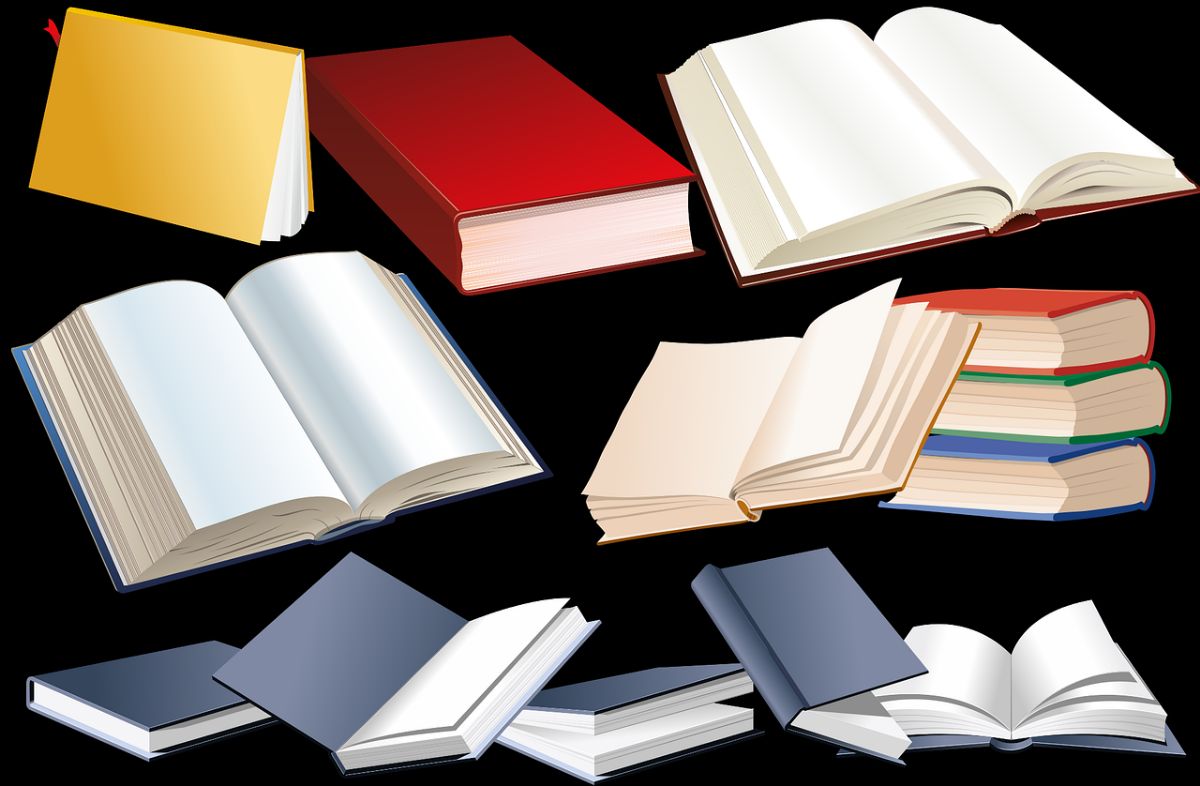
If you have a book, or have been commissioned to create book covers and back covers, you should know that you need an image editing program to carry it out. One of the best and most complete is Photoshop, but in reality you can use the one you like the most and it allows you to edit images, modify them and add text to them.
What should you keep in mind on the covers?
When creating a book cover, you must have:
- The picture. This can come "in base", which means that you have to clean it, well centering it, modifying the contrast values, light, etc. of the image and making it look more eye-catching.
- The text. In this case you need the title of the work, author and publisher. Some may also include an important phrase from the book, or the mention if it is a saga or a trilogy.
To assemble it, you must first work with the image and then add the text. Each part should be a different layer, that way, if you have to modify something, it will be much easier.
Keep in mind that the covers will have specific measurements according to the size of the book (normal is 15x21cm). In addition, a space must be left around the edge to avoid that, when printing the books, the guillotine cuts important parts such as the title or author's name.
What should you keep in mind on the back cover of a book?
In the case of the back cover, this It must be consistent with the cover. For example, if the front cover has a red base, it may not look good to put the back cover in blue, or green.
Here you will only need the text that is going to be put, which must be centered and leaving enough space for the barcode with the ISBN.
Extra: don't forget the spine on the covers
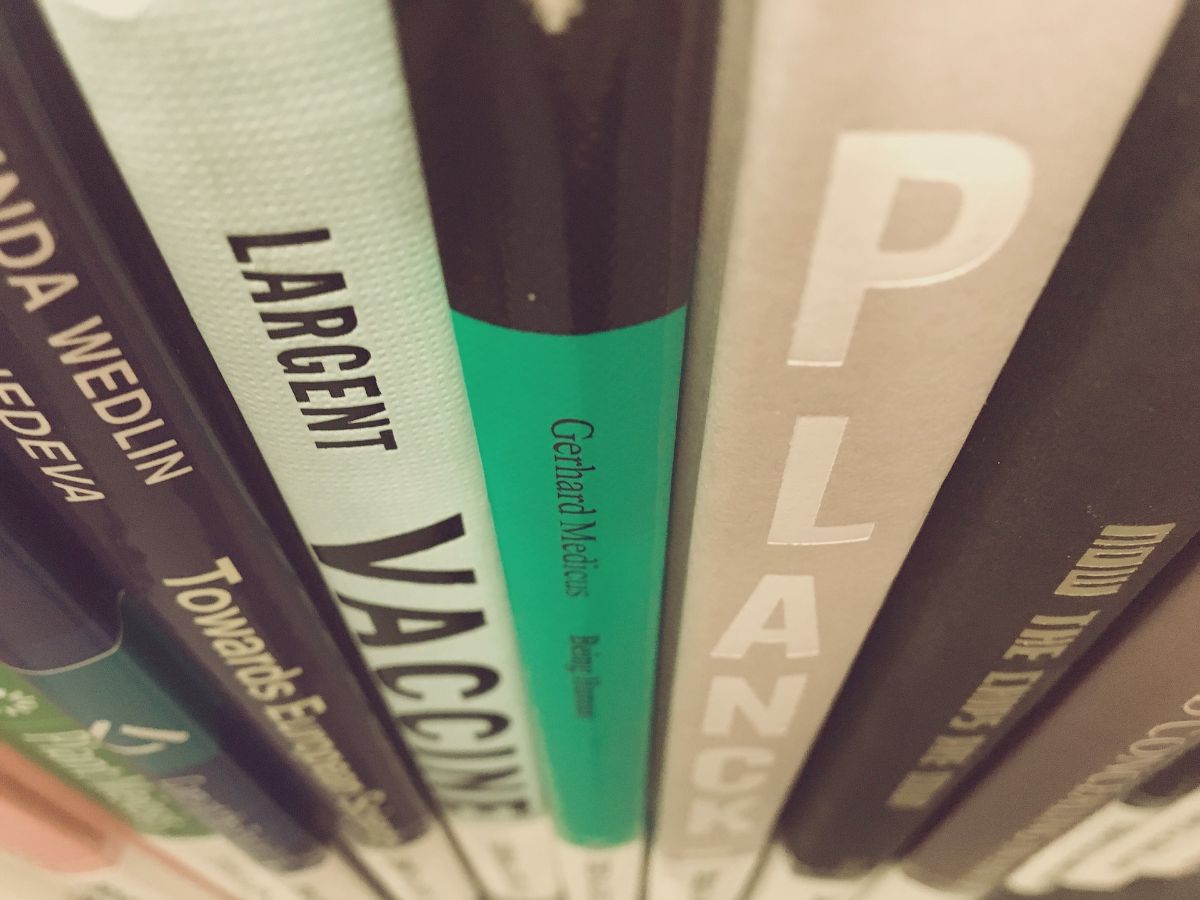
Creating the front and back covers of a book is not difficult. But you have to bear in mind that all books have a spine, that is, a wide part where all the pages are joined, in addition to the covers and back covers. This one must also design it to complete it and make it usable. Depending on the number of pages, the thickness of the spine will be more or less.
If it is the first time, we recommend that you download a cover template, since it will be easier to do it this way (for example, Amazon has templates according to the number of pages and their color).
Do you dare to do the front and back cover? You have doubts? Let us know and we will help you!