
When working with digital files, hardware problems are not our main concern. The problems usually start when we try to materialize that beautiful work that took us so much time and effort. This is how The first objects to be damaged or unresponsive are printers.
Brands do not usually like us to spend compatible inks, printers have very affordable prices and come pre-loaded with half-load cartridges that allow us to make few prints. Later, the real business is in the inks, with prices that are often abusive and that is why compatible inks are very interesting. Compatible ink cartridges always have to be an option to consider.
Sometimes compatibility problems appear with compatible cartridges. Most of the time they are recurring problems, and once you know it, it is very easy to solve.
In the case of, for example, the Brother printers that we are talking about, there are certain common problems that can make our printer useless but that can really be solved easily. Surely the main problem, the one that makes us try a compatible and not return to it, is the notice that it does not recognize our cartridge. In this way we think that it is not compatible and we return to the original inks.
But this has a solution. For it NTT-Toner advises us and explains in detail how we can solve problems that arise at the time of printing. In this article, Jordi R, explains how to get Brother printers to recognize compatible cartridges. In this way you can use different types of cartridges and inks for Brother
Does your Brother printer not recognize compatible cartridges?
If you have one Brother printer and suddenly it does not recognize the compatible cartridges, we explain how to prevent your Brother printer from showing you the message of "Cartridge not recognized" step.
The first step is to check the Brother cartridge chip
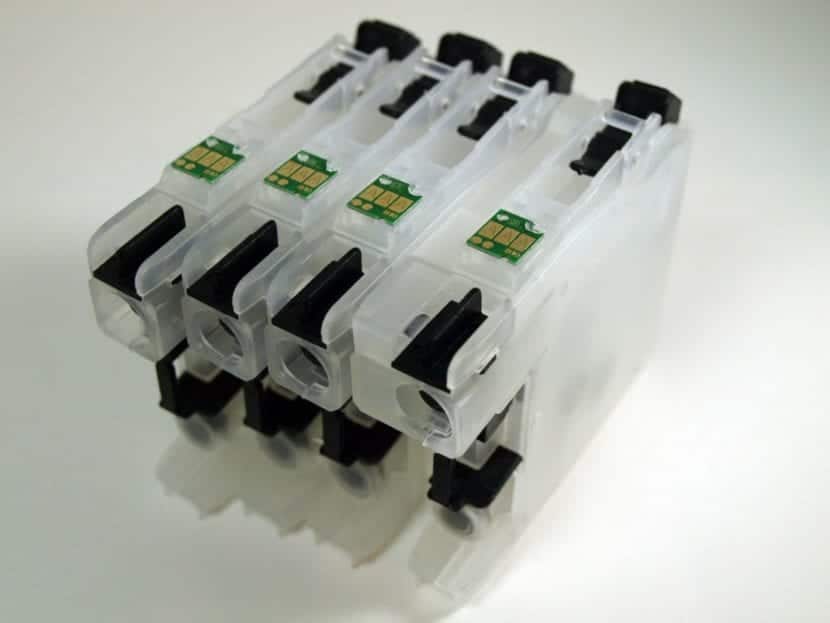
In the chip all the information of the cartridge is stored, if it presents errors or works well, the ink level, the impressions that have been made among other things and it is usually the cause that our printer stops recognizing the compatible cartridges.
It is crucial that the chip is in good condition so that the cartridge can work perfectly, which means that mishandling could cause irreparable damage by being so delicate.
We explain how to change the chip
On the one hand, you should check that the error is not that the chip has come off. In this case you will only have to fix it again and that's it
On the other hand we can replace cartridge But if we don't want or don't have the time or money to buy another one and we are a bit skilled, we can change the chip ourselves.
The advantage of using compatible cartridges is that for these the chips are sold separately, unlike the originals in which the entire cartridge must be replaced.
On the one hand you have to drop the chip in bad condition to be able to place the new one. Use a knife around the tip carefully. Note that some chips are secured with a plastic boss. If yours does not have it, you will have to use a little quick-drying glue that you will have to put on the edges of the chip very carefully to be able to hold it.
If the chip is dirty
Sometimes it can happen that the chip has simply been stained with ink residue from the prints, which means that you will only have to clean it using a piece of gauze. Dampen the gauze with rubbing alcohol or water to clean it, then use another piece of unmoistened gauze to dry it. If only that was the cartridge should work perfectly, if it does not work you should check that the printer contacts have not been stained as wellIn this case, you should proceed to clean them as well.
Reset the poor quality counter or chip
Other problems for which your printer does not recognize the compatible cartridges you are using it may be that the chip is of poor quality, which means that you should think about changing compatible cartridges and looking for more suitable ones to be able to print without problems.
On the other hand, it could be that you need to reset the printer's counter, which sometimes stops working well and shows us an error even though the cartridge is completely full and we have spare ink.
In the printer there is a section to reset it without problems.
Check compatible cartridges

If the chip is not the problem it could be the same cartridge.
To do this, check that the cartridge is properly inserted in the printer. If not, placed well by pushing it carefully inwards so that it is well anchored, that would happen when you hear a click.
In this case the printer will detect it again and it should work correctly.
Moreover It could be that the cartridge is not in condition and that it has a defect, which means that we must reject it and buy another cartridge as it cannot be fixed.
Check the printer
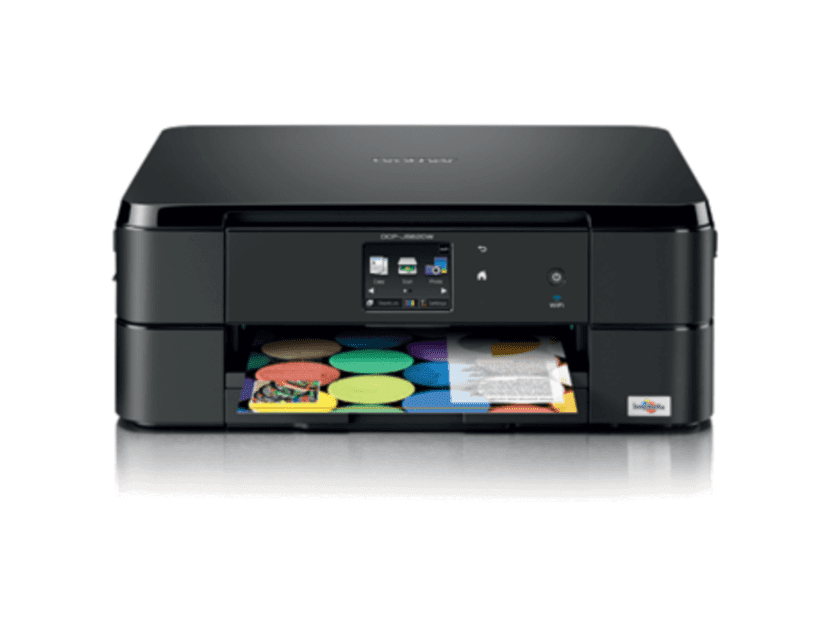
For the last part you must check printer since it could also be the cause that you do not know the cartridges. This can happen because when updating the Firmware, it no longer detects them due to the update. Sometimes companies create updates for us to buy original cartridges and in this case it is difficult to go back to the previous version but it is not impossible either. You can find information on how to go back to the previous version and they will explain it to you step by step so that you can continue using your printer with the compatible cartridges and not have to spend a fortune.
If you haven't updated, don't. The printer will continue to function correctly regardless of the update and you will never have problems with these types of cartridges.
Now that you know how to solve the problem, you can bring your project to life. And use compatible cartridges without problems.
With these simple tips we solve what can be a big problem and we recover our compatible cartridges for our Brother printer. Do you know of any other common problems associated with using compatible ink cartridges? Maybe we can fix it too.
Being able to choose how to use an object that we have bought is a right that we have to claim. The choice of what type of ink you use has to be yours and not an imposed measure. So enjoy your compatible cartridge or the original one, however you prefer ;-)
And what do you use? Do you usually consume compatible inks or do you always go to the original ones? Do you think that the compatible ones have the same quality as an original ink? We are very interested in knowing your opinion.