
Using a certain color palette for a design can help to differentiate a professional design from one, let's call it colloquially, a novice. The task of choosing the colors that are going to be part of our project can be a very complicated path.
To help you in this choice, we are going to explain what it is and how to generate a custom color palette. Choosing the correct colors to create our palette for a project can be decisive for that work to work or not.
The choice of colors you make always has to have a previous intention, that is, you must choose the colors with which you are going to work in a thoughtful way., think, investigate and choose.
What is a color palette?

Learning to create a color palette is hard work, in which a search process is required both for meanings and for a combination between the different tones. As designers, we are going to go a step further by investigating to create our own palette that defines our style.
The first thing we need to know is what means a color palette and what is behind this term.
A color palette in the world of graphic design, refers to the set of tones selected for use in a given job, it can be an illustration, a website or even in a social media post.
In most cases, Palettes are used to create color combinations that bring together a certain degree of harmony and relationship between each of them. Having this in common, you will be able to create a palette of your own style.
Each of the colors that make up the palette has its own meaning with which to convey emotions to our audience. As we indicated at the beginning, the step prior to the development of the color palette is research.
We must know what the meanings of each of the colors are., and what will be conveyed to viewers. Depending on where that color is displayed, it will convey one message or another. It no longer only depends on the context in which that color is included but also on the country.
Classic combinations for popsicles
There have always been and will be more common color palettes, since creating your own may sound like a complex process. Then you We leave some classic combinations for palettes.
Monochromatic colors
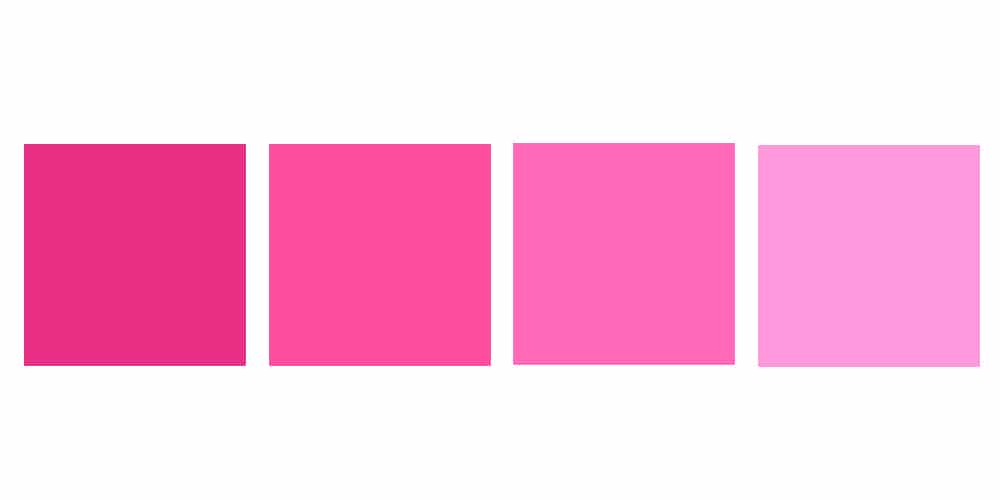
In this first group you will find monochromatic colors, ie colors of a single hue. They are palettes that are created from a color and completed with its derivatives. With this type of palette you can convey to the public a context of harmony.
Complementary colors

In this case the palette is made using colors opposite the color wheel, resulting in high contrast in the design in which it is used and manage to capture the attention of the viewers.
adjacent colors
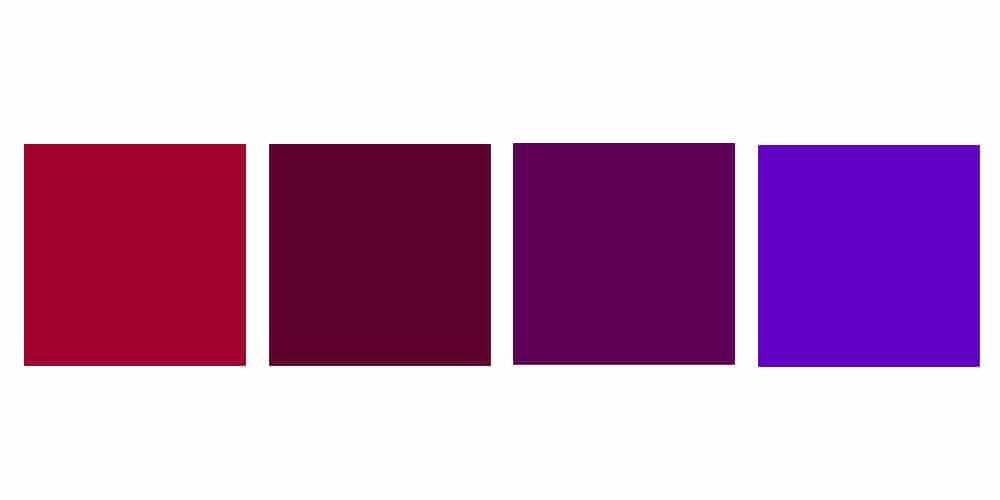
Analogous colors are those are close together on the color wheel. The colors that make up this palette share tonality. By using a palette from this group you will be able to convey consistency.
Triada

Finally, we talk about the triad of colors In this case, the palette with which we are going to work is made up of different shades of the color wheel, that is, they are scattered. It is a palette, in which you must find a combination that works correctly.
There are a large number of combinations with which to create a personal color palette. Feel free to try different color combinations until you find the winner. You can create one from scratch or take inspiration from different designer palettes.
How to create a color palette?
To create a color palette for any type of project, a palette generator is a great solution. This type of program allows you to have different combinations and color schemes. With this variety, you will be able to generate some options and later define your definitive color palette, which will be your hallmark.
Next you will find a list of different applications and programs with which to create your own color palette.
Adobe capture
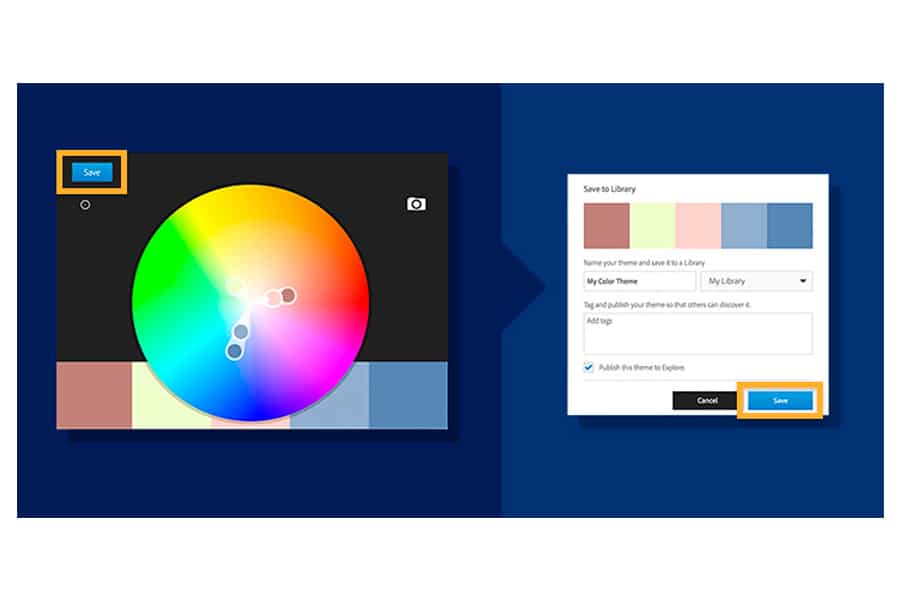
This first example is a mobile application from Adobe. With this application that is complemented by Adobe Color CC, you can capture color palettes from your day to day.
You take a photo from the application wherever you are, and it will obtain the five most predominant colors of the image. It gives you the possibility to adjust the colors in case you are interested in others that appear in the photograph.
color

In this platform, you will find a wide variety of color palettes from other users to inspire you, in addition to allowing you to generate your own. Through its wanted, you can filter looking for color palettes, textures or another category.
Hexa Color

It is a free online tool, with which you will have the possibility to generate color palettes starting from the color schemes that we have seen in the previous point; complementary, adjacent, triad and monochromatic colors.
Coolors
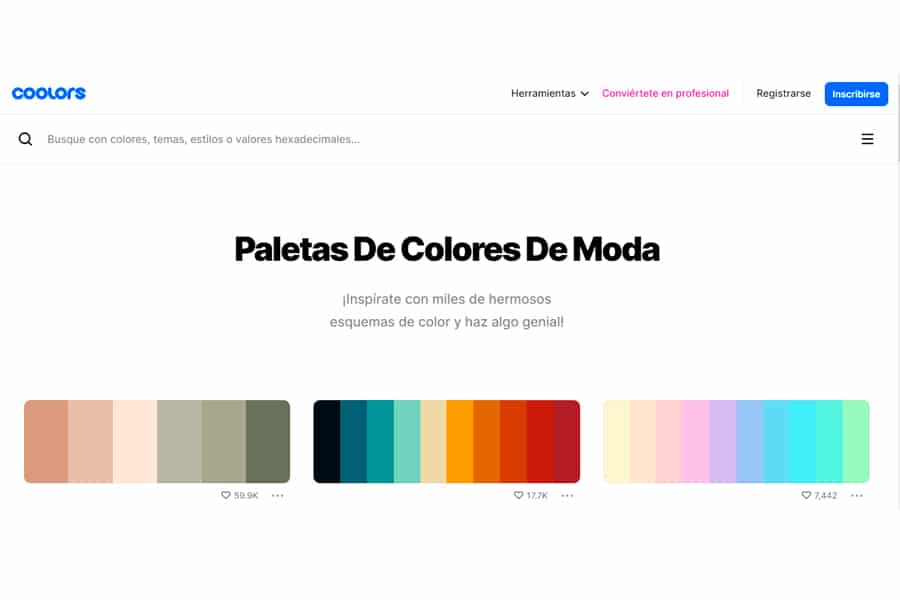
Online platform, which will help you create a color palette while maintaining harmony. You just have to press the space key on your keyboard and the platform will automatically generate the palette for you.
It is simple, when you see a color that interests you, you just have to block it hitting the space key. It allows you the option to adjust the colors and change their position simply by dragging it.
Color explorer

This online tool to create color palettes, is indicated as one of the best platforms. Color Explorer, has options to create, manage and evaluate different color palettes. In addition, you value the effectiveness of your personalized palette.
Palette Examples
Making a correct choice of palettes can be a fun phase, but at the same time take hours of work. To help you, we bring you a small collection of color palettes to inspire you in your work.
earth color palette
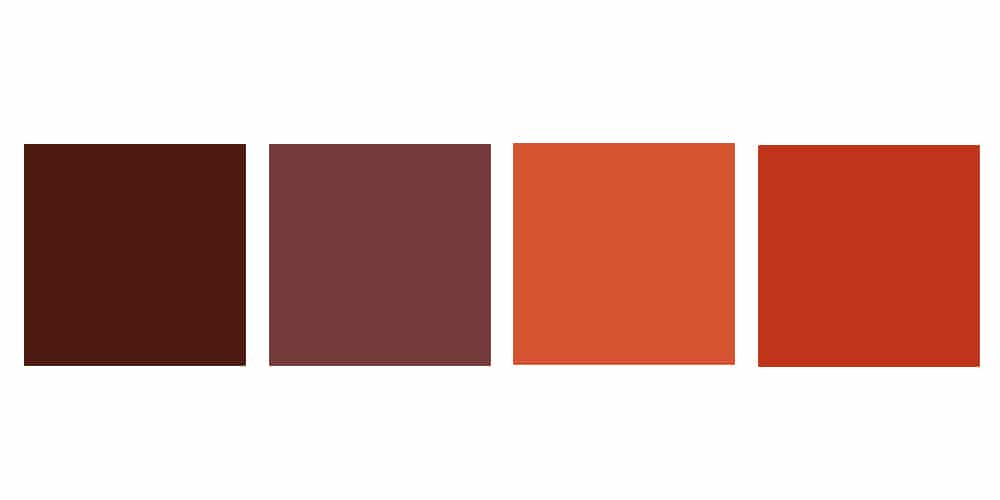
sweet color palette

sea color palette
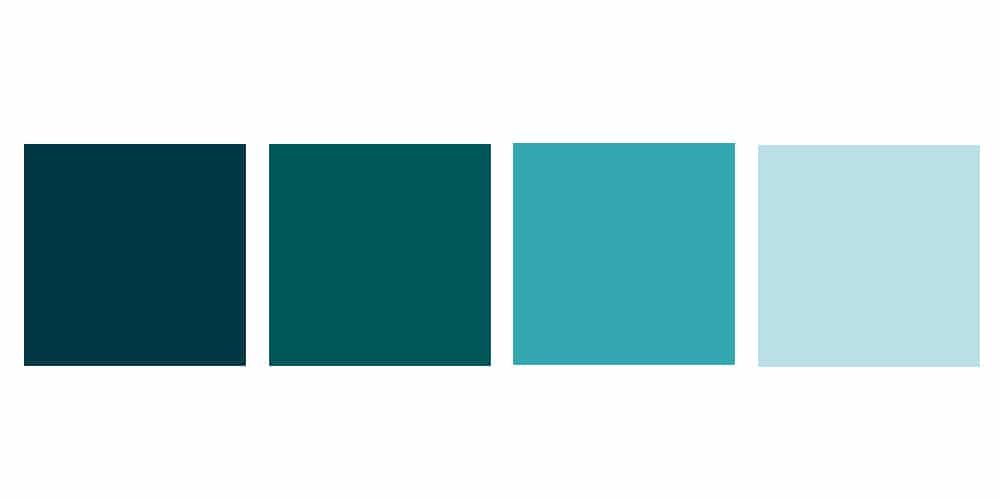
spring color palette
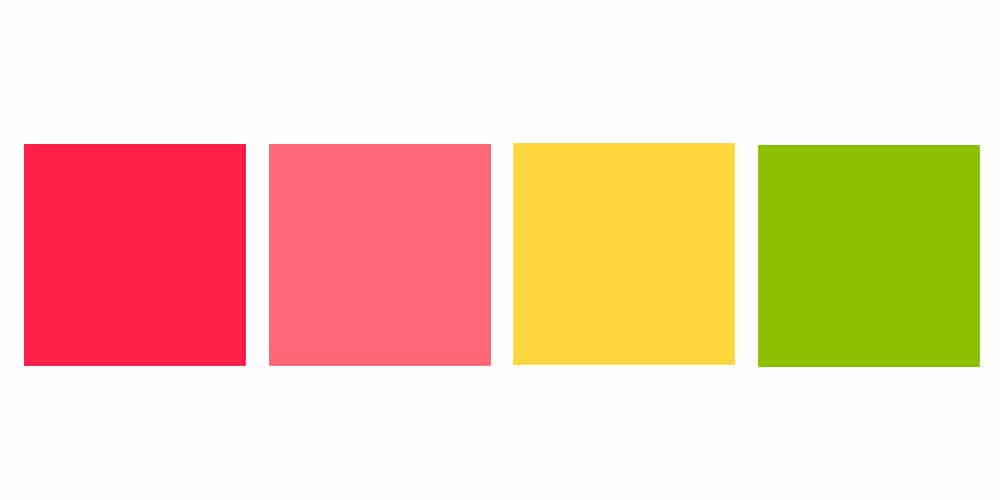
starry night color palette

neutral color palette
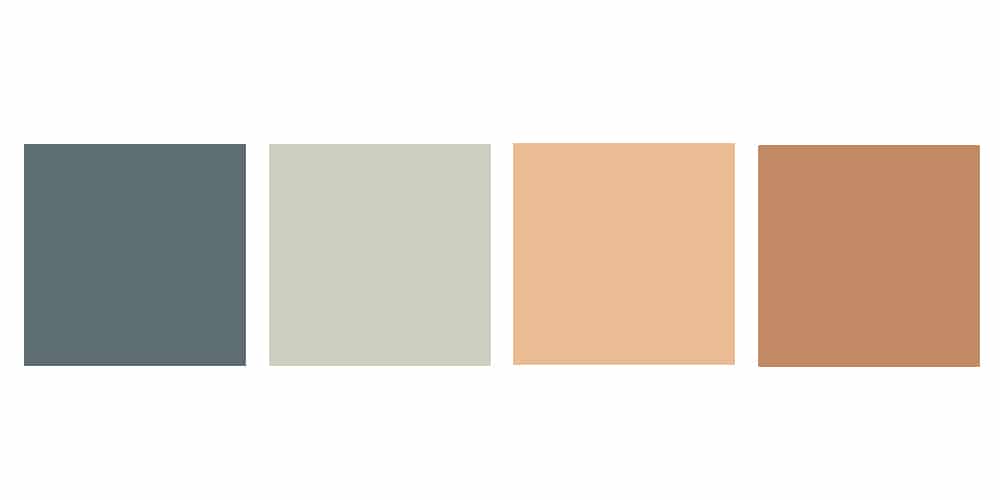
Now that you know different tools with which to create your own color palette, we invite you to experiment with them and the different tones that you can find within the chromatic circle. Give a personal touch to your graphic projects by creating your own color palette.