
Today we will teach you effects of default colors by Photoshop, which sometimes help us get out of the way quickly.
When we're in a hurry, stop not complicate us with issues that take us longer than we expect, Photoshop makes us available A list of default effects to get us out of the way. Mixing filters with light effects, and other details that provide a beautiful visual sensation.
First we choose the image to use and click on a new one adjustment layer, and we go to the option Color query.
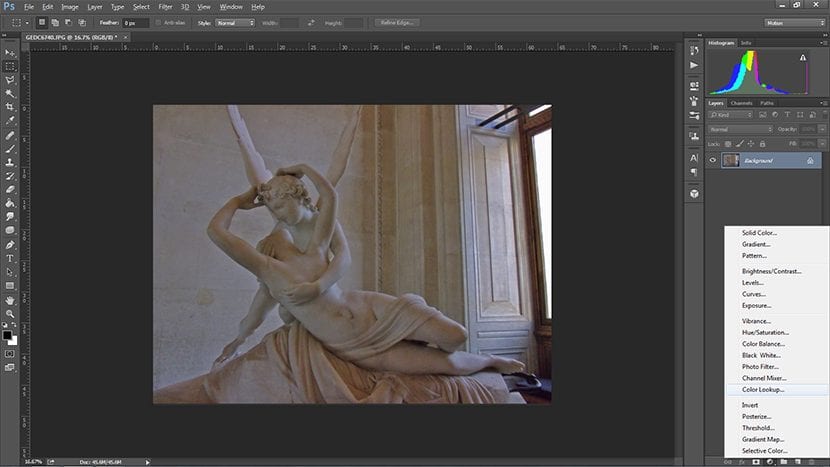
After selecting this effect, a pop-up window will appear with three different effect tabs, there we can choose the one we like the most, but for this we we will show what each category is about usually:
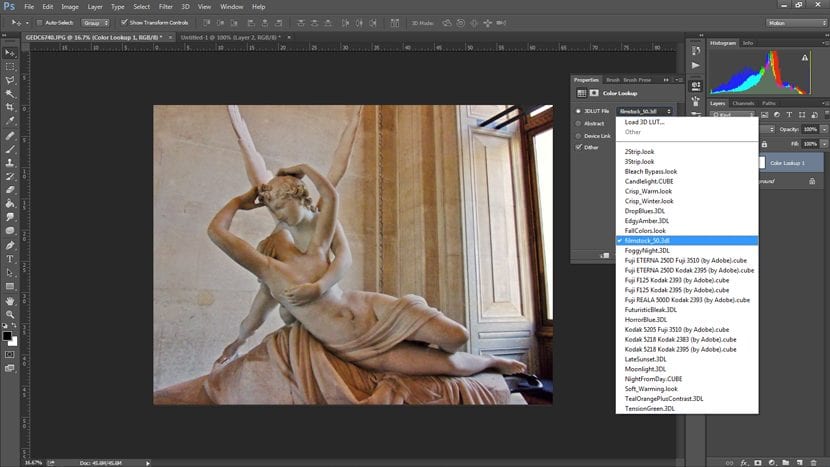
The first option contains more elaborate effects, ranging from a camera effect that modify the image with greater contrasts and another combination of colors, up to a gloomy effect with shades of blue, muted, dark film.
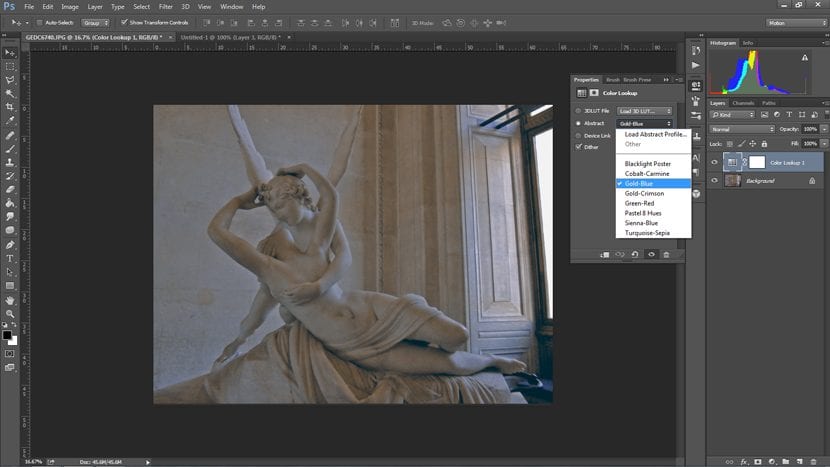
The second option plays on the contrasts of only two colors. Sober contrasts, except for the first effect in this tab (which is super contrasted and with very comic colors)
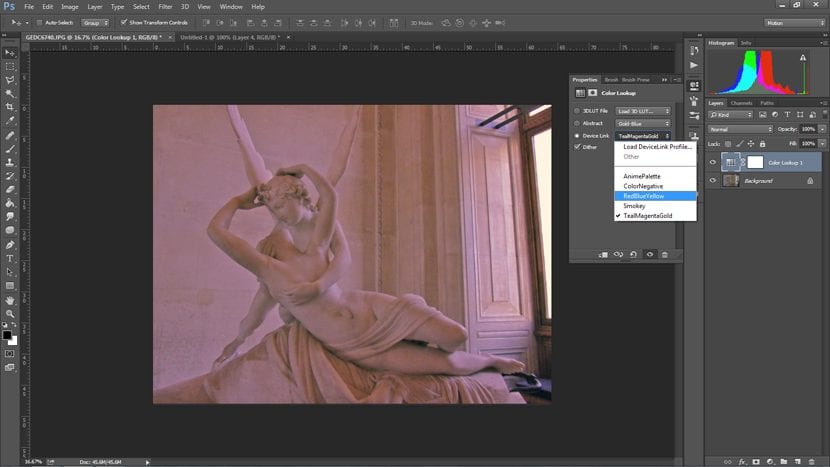
And in the third option we will see that there are no longer two, but three colors between which each effect contrasts. Also with subtle tones, but in three tones.
We have insisted on add an effect in our image, with a basic trick that we learned in previous tutorials. We used an effect within the first tab that we found beautiful to look at, but we found that a sector of the image was wrong:
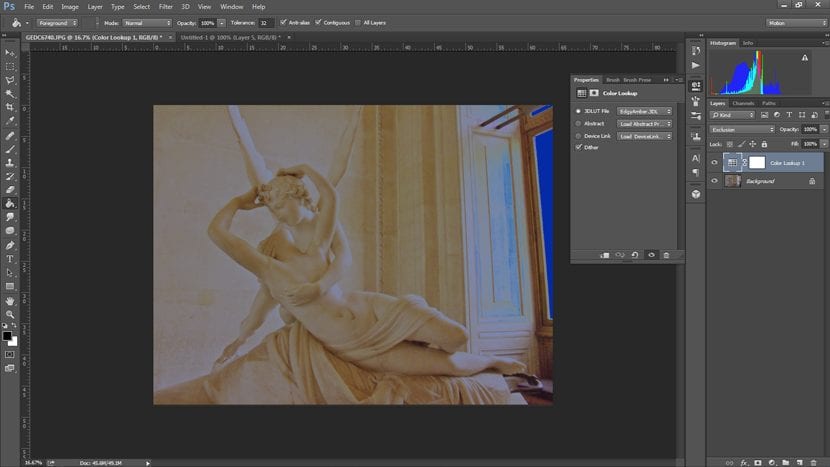
You will have seen that the sector where the window is located is a color we don't want, and that brings the attention directly there. In this situation, How have we solved it?
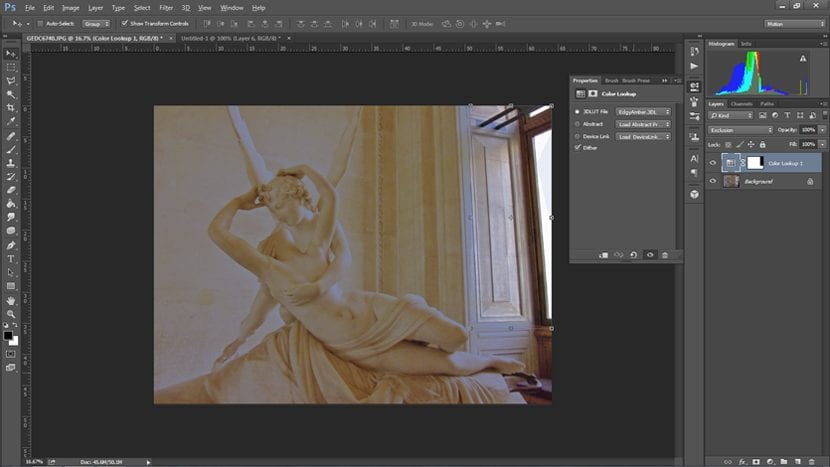
Let's not forget that for this reason we have put a adjustment layer, to be able to improve it in our own way. In this case we take the brush, and keeping selection On the adjustment layer we have painted with black on the area that we don't want to apply the effect. Voila!
Now it's your turn.