
Imagine that you have been preparing a document and that when saving you have done it in PDF format. It has been perfect for you, with its tables, statistics, images and text that illustrates everything. But when it comes time to ship it, horror! It wheights too much. Surely at some point you have encountered this situation and have had to come up with them to compress a PDF and thus be able to send it to the person who should arrive.
If you have seen yourself reflected in this situation and it is something that has happened to you, or that happens to you often, having tools to compress a PDF is very important. Therefore, here we are going to talk about some solutions to this problem you have.
Compress PDF easily

There are many services that, when sending documents, limit their size and that makes you have to use other systems to send them. But if you don't want to have to send a client a link and give a "bad image" for having him go to another website to download the document he has asked for, the option is to compress PDF.
This is not as difficult as it seems, and depending on the quality you want to give the final document, as well as what the program allows, you will be able to help yourself with them. Of course, you have several options, both programs and web pages that will help you reduce the size of that pdf. Do you want us to recommend some?
Compress PDF with programs
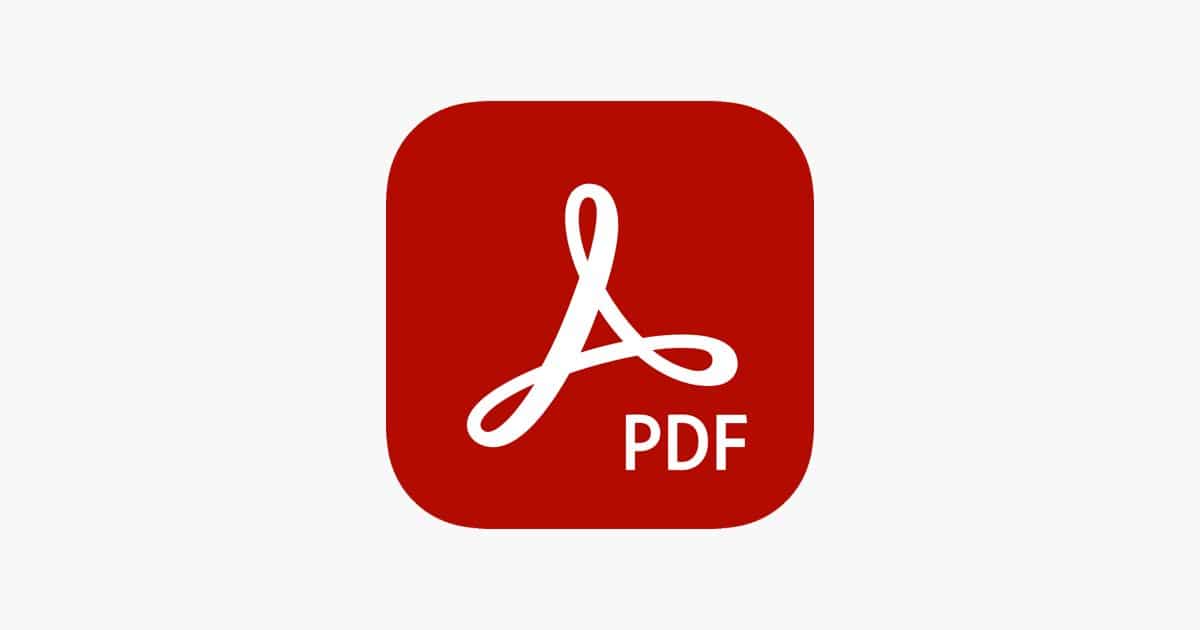
Jsoft PDF Reducer
This is one of the first programs that we recommend, and we do it because, in addition to what its name indicates, which is a PDF reducer, and therefore you are going to compress PDF and reduce its size, it also allows you to combine several PDFs to at the same time or even separate it in two. But there is more: you can delete pages, add watermarks, rearrange the pages, etc.
The only problem is that it is only available in English and French, but it is easy to work with, even if you understand very little English.
PDF Compressor
In this case, this program does focus on only one function, compressing a PDF. Of course, you can compress one by one or in batches. In addition, it stands out because although it compresses a lot and quickly, that does not imply that quality or format is lost, which is much appreciated.
Now, the downside is that it is paid. There is a free version, which you can use, but it is more limited than the paid one, and it can affect you in terms of the weight limit, when compressing, etc. As for the language, you only find it in English, but it is understood quite well.
NX PowerLite Desktop
If you need a fairly high compression, up to 95%, then try using this option. NXPowerLite Desktop is a program with a very simple and easy-to-use interface. In addition, you can add files or folders to compress, which does not stop only in PDFs but gives you more options to choose from.
When downloading it, you will be able to choose several versions, based on what you need, and that way you can not lose space on your hard drive if you are not going to need it in full.
Compress PDF online
If you do not want to download any problem and have to install it on your computer, another way to do it is through the online tools that are offered on many pages.
Specifically, the ones we recommend are the following:
ILovePDF
We have talked to you more times about this tool, and it is not only used to pass one document format to another; you can also compress PDF. To do this, it allows you to choose what compression quality you want, and compress it directly, either from Dropbox or Drive, so you don't have to upload anything.
Of course, when they are very large files, sometimes it will give you problems and it cannot be compressed well because it gives an error.
SmallPDF
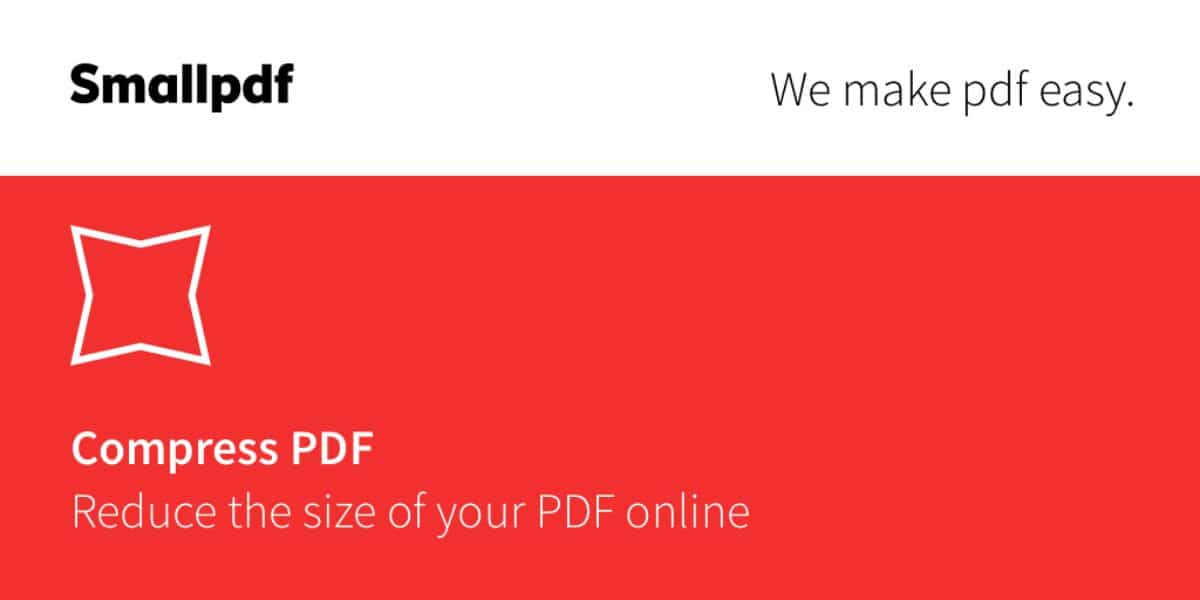
Another tool that we have told you about is SmallPDF. This website not only allows you to convert between formats, but you can also compress PDf easily. Of course, as with the previous one, there are times that if the PDF document is more than 100MB, the compression is not carried out, because the web is not capable of doing it; but if they are less it should not give you any problem about it.
The only thing you will need is to upload the PDF file and wait a few minutes for it to compress, although you can also compress it directly in Google Drive or Dropbox.
Another drawback is that you can only compress two files at a time; The use of the tool is limited, so if you have to compress several PDFs, another option (programs) is more convenient for you.
PDF Fox
If you are looking for a tool that in addition to compressing, also allows you to edit the PDF online, then you should try PDFZorro. Actually, it is a PDF editor but, among its functions, you have to compress PDF.
You have it available on the website but there is also a plugin that you can install in Google Chrome so that the files saved in Google Drive are compressed.
Compress PDF on Android or iOS
Finally, if you are one of those who uses a tablet or smartphone to work, having the odd compressor on hand never hurts, right?
We recommend the following:
- PDF Tools. This is for Android, an application with which you can compress PDF but also divide, combine or even convert them to other formats or block them. Of course, you have a free version and a pro version, but it is worth it if you use it a lot.
- PDF Compressor iOS. This is similar to the program that we discussed earlier. It is an app with which you can compress PDF both separately and in batches. You can also convert a PDF to Word.
As you can see, there are many options to compress PDF so the next time you need it you can use one of these tools to achieve it. We recommend that, as far as possible, when building your PDF you try to use high-quality photos but little weight, as well as tables ... so that it is not too heavy (even if you are going to save a little time , it will always be worth it).