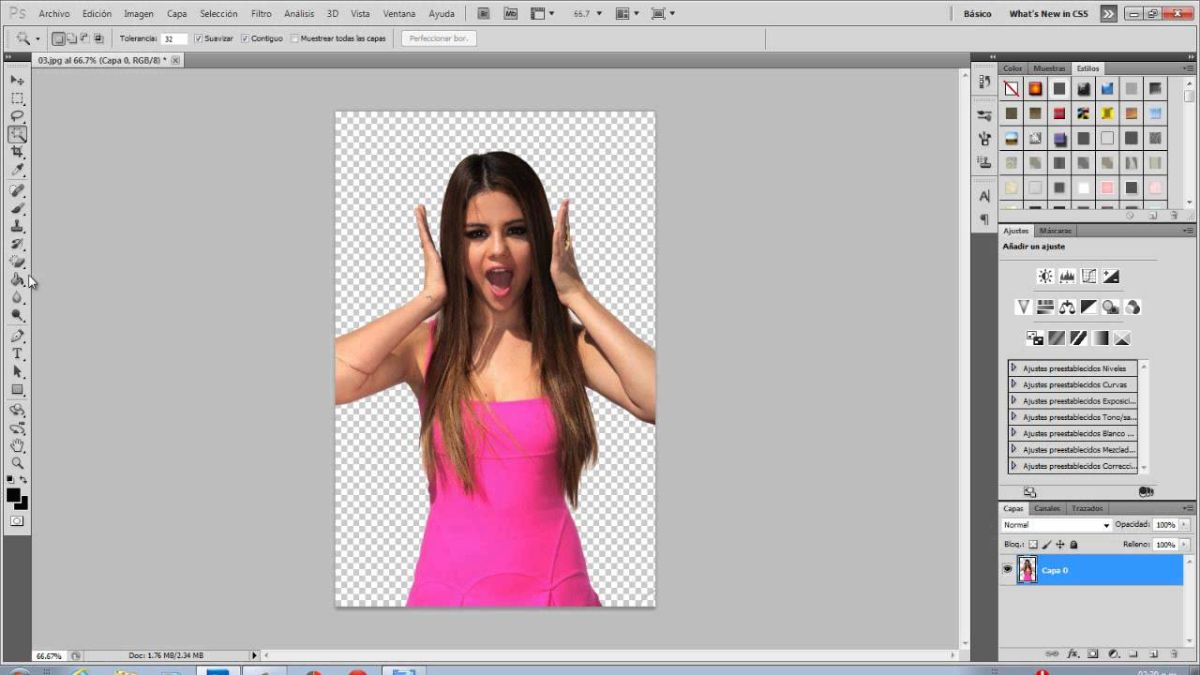If you dedicate yourself to photography or a job related to images, then it is very sure that you know formats such as JPG, PNG, GIF ... They are the most common with which you work. Yet sometimes you find that you need convert a JPG image to PNG, You know how to do it?
Here we are going to tell you what the characteristics of each image format are and how to convert a JPG to PNG in different ways, whether you want to do it with a program, with an online page or from your mobile.
What is a JPG image

The JPG format is one of the most common in the digital industry, but it is also the one we use the most, either when we download a photo from the Internet or upload one to social networks. By default, almost all programs save photos in this format, and when you do with the mobile camera, they also have the JPG extension.
Specifically, JPG, also known as JPEG, stands for Joint Photographic Experts Groups. This is the name given by "a group of experts" to create this format. And what does it do? Well compresses images, both those made in grayscale and color, maintaining high quality (although there is loss that can be customized).
Thus, depending on the quality you want in the image, and depending on the program you use, you can determine what data loss you will have, if at all. This affects the size of that image, since the heavier, the higher the quality of it. But it will take longer to download, upload, publish, or send it.
The advantages of using the JPG format are many, especially because it is the most supported extension by browsers (and in fact also by social networks since there are some formats that they do not recognize). In addition, it is relatively light while maintaining quality, and very easy to identify when browsing with many photos.
What is a PNG image
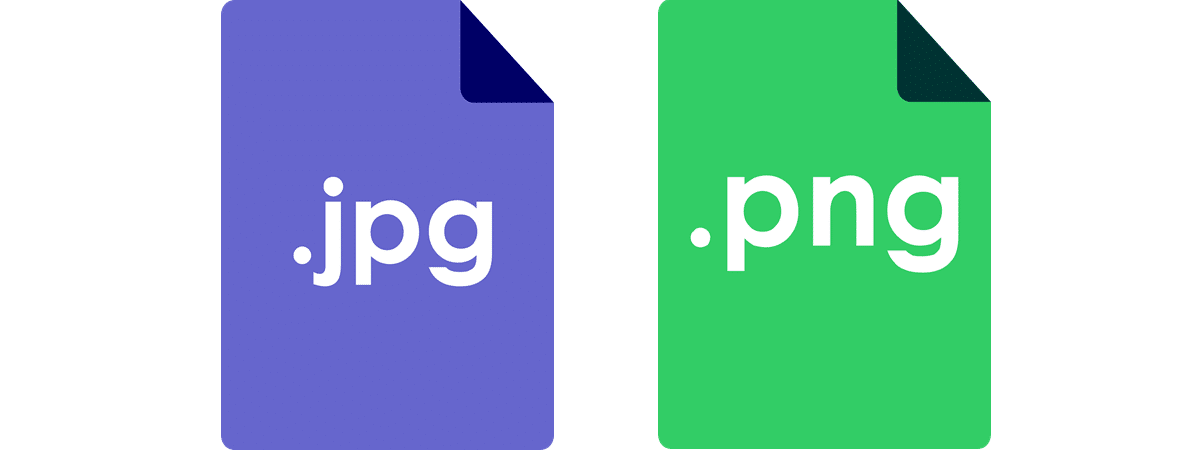
Today, web browsers have the ability to support multiple image formats. The most common are usually JPG, GIF and yes, PNG too. However, this format has some characteristics that differ from others, and that can have a positive or negative impact depending on the use you want to give it.
PNG is an image format that can be presented in two different ways:
- 8-bit PNG. It is very similar to GIF, which means that the image can weigh little and maintain a certain degree of quality. But you cannot create animations.
- 24-bit PNG. It is related to the characteristics of JPG, that is, it can save images with the same quality and quantity of colors as this other format.
Now, the PNG is characterized by save the image using compression, but without loss of quality. That is, you will have a high quality image. Also, unlike what happens with JPG, in this case PNG does allow transparency, something that is not possible in JPG (in fact, when you try to save it, the transparent layer turns it white). That is why it is the most chosen format to save logos, very high quality images, or when they have gradients or transparencies.
The PNG format (which means "Portable Network Graphics") was developed in the mid-1990s and was made because a format was needed that would avoid the problems of GIF, but at the same time could have all the advantages of a JPEG and a GIF.
Convert a JPG image to PNG

Now that you know each of the image formats, it's time to talk about how to convert a JPG image to PNG, since there are multiple options to do it. Here we explain several of them.
Programs to convert a JPG image to PNG
The first option you have is to use the programs that you will surely have on your computer. We speak, for example, of Paint, Photoshop, GIMP ... or any image editor since these usually support different formats.
What you have to do? The next:
- Open the program that you are going to use.
- Open the JPG image that you are going to convert to the other format in the program. You can edit it if you need or work with it and save the result (or save it as is).
- Now, it's time to save it. However, instead of clicking the "Save" button, or "File / Save", you have to click the "Save as" option. In this way, the program will interpret that you want to save that image but with a different format.
- On the Save As screen it will offer you a list of possible image formats in which you can save the photograph. All you have to do is choose the PNG extension to finally save it and keep it on your computer in that format.
Free online pages to convert a JPG image to PNG
If you do not want to use a computer program, either because you do not have any installed, or because you need it to be done faster (especially if there are several photographs that you convert from JPG to PNG, then it may be interesting to use some web pages that you they offer this "service."
In fact, many of them are free and all you have to do is upload the photos and they will automatically change the format so that you download them again (one by one or in a zip file) and you can have them as you want them.
Examples of free online pages to convert a JPG image to PNG are the following:
- Image.online-convert.com
- sodapdf.com
- convertio.co
- iloveimg.com
- jpg2png.com
- onlineconvertfree.com
Convert a JPG image to PNG on your smartphone
What if you want to convert a JPG image to PNG? Is it necessary to transfer the image to your computer first to work with it and transform it? Or can you do it from the same mobile?
Well yes, you can do it like that. To do this, you have several options:
- You can do it with apps, such as Photo Converter; Photo and image converter jpg pdf eps psd, png, bmp…; Image Converter, Image to JPG / PNG, PNG Magic ...
- Alternatively through the browser, using pages like the ones we have mentioned before, that almost all of them also work in mobile format.