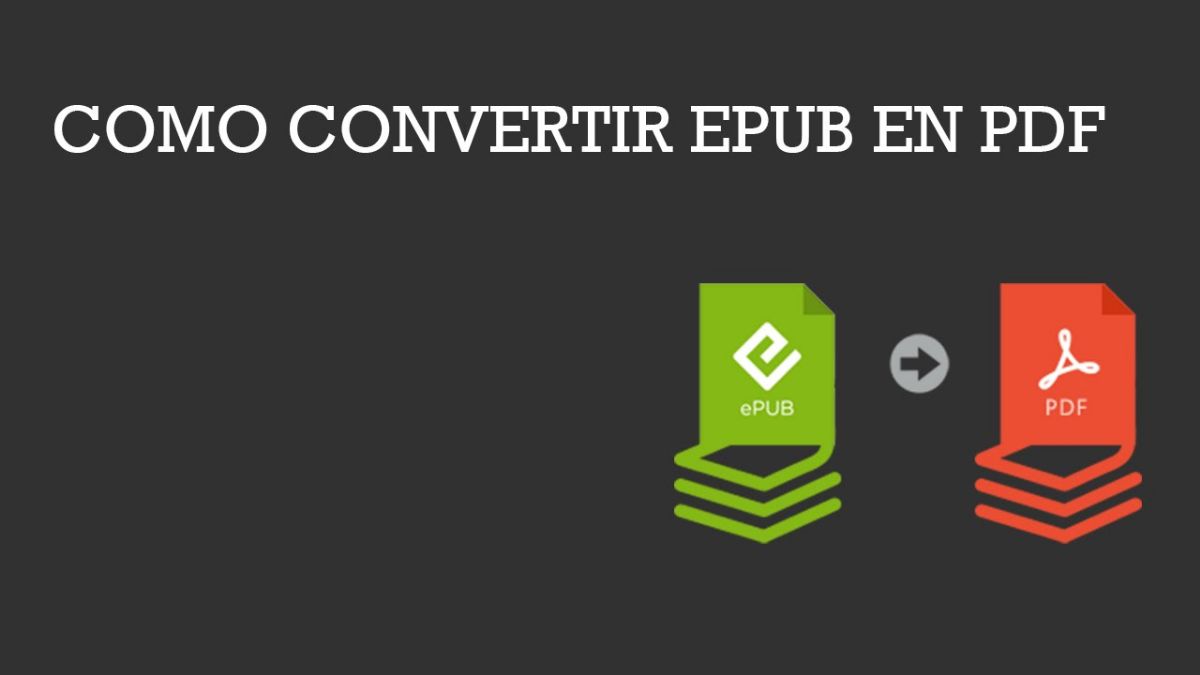
Image Source Convert EPUB to PDF: Youtube Using the Internet
It is increasingly common to look for pages or programs that help us convert one format to another. It can be going from ePUB to PDF, or vice versa, from PDF to ePUB. Is that what brought you to us?
If you too need help converting from ePUB to PDF and you don't know a page that is reliable, here we are going to give you some alternatives to achieve it and, above all, to make it fast and efficient. Go for it.
What is the epub format
Before giving you options to go from ePUB to PDF we would like you to understand what it means to have a document in the ePUB format. We are talking about an open and standard e-book format, which is used to publish e-books and magazines.
This is based on XML and HTML, which allows the content to be adaptable to different screen sizes and devices.
Normally, it is used in reading books and can be read on mobiles (as long as they have some program that can read that format), in book readers that they accept this, or even on computers and tablets (again, as long as they have apps to be able to read it). Actually, by default, computers as well as other devices do not come with ePUB readers already installed, but you have to look for them separately. Hence, many choose to convert it to one that they can read, such as the PDF.
What is the PDF format
Let's go with the PDF format. Specifically it is called Portable Document Format, a format developed by Adobe Systems. The goal was to represent documents independently of the software, hardware, or operating system used to create or view them.
Today they are one of the most used, because They can not only contain text, but they can also contain images, vector graphics, forms, and other multimedia elements. The best thing is that they can be printed in the same way that they are seen and can be viewed on almost all devices without any problem.
How to convert from epub to PDF
Now that you know what both formats are, the next step and why you have come here is to know how to go from ePUB to PDF. In this case, there are several options you can use. We tell you what we consider best.
hipdf
It is an online converter, from ePUB to PDF. It is quite simple, and free, besides that you can convert other formats such as Excel to PDF, Word to PDF or even image to PDF.
To use it, you will have to directly click on “ePUB to PDF”. There you will enter a part where you can select the file to convert.
The advantage of this option is that the files you upload are deleted after being converted. Therefore, for private files, they may be appropriate knowing that they do not keep those files.
Zamzar

In this case, although you have to take four steps, the truth is that it is a very easy to use converter. To do this, on the website, step 1 is to upload the file (or the url of the file to convert). The next step is to choose what you want to convert it to (in this case from ePUB to PDF).
The third step, and perhaps the one that makes you use this tool the least, is that you have to put an email to receive the converted file.
Finally, you will have to hit the convert button (and by doing so you will accept the terms).
ePUB Converter
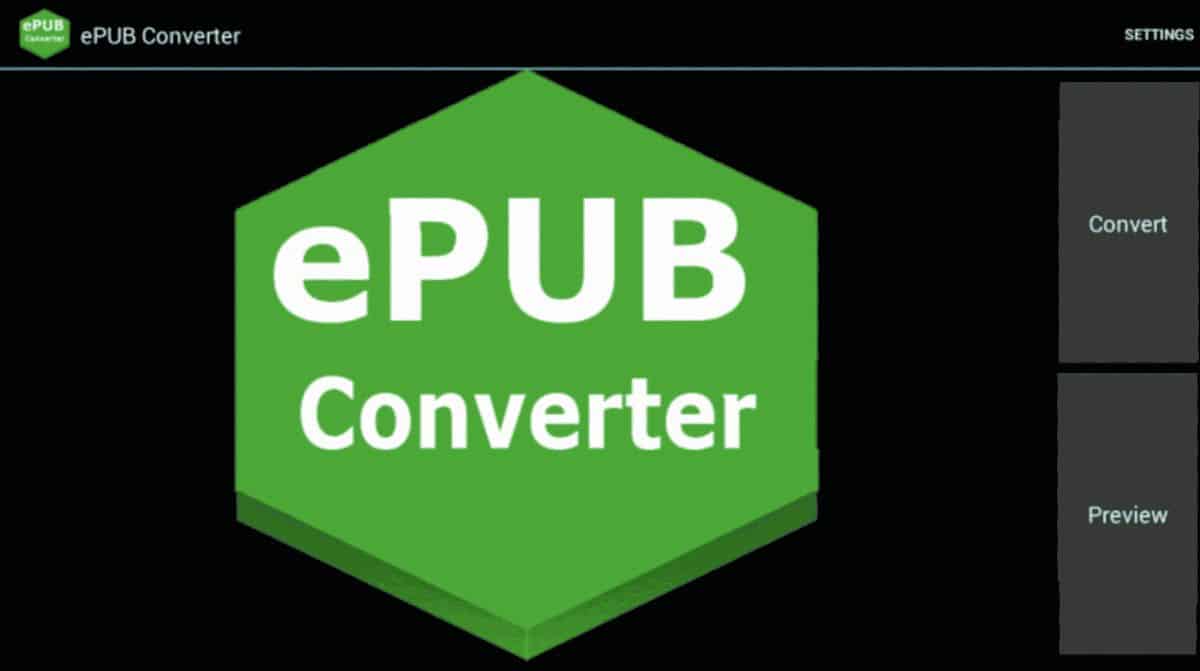
Here we leave you another special page with which you can convert ePUB to PDF. In this case, it has the advantage that, if you make a mistake about the file and you have given it to convert, you can cancel the option so that it does not do so.
When you upload the files and convert them, for about two hours it accumulates on the page's servers, and then it is deleted from the cache.
Another advantage it has is that you can upload multiple files.
PDF element
Another option, in this case for your computer, is this free program that will not only help you convert from ePUB to PDF but will also let you change the text, images and everything in it.
Furthermore, it is not only based on these formats, but you can work with many others. Of course, the program is apparently only available for Windows, Mac, iOS and Android, but not for Linux.
Online-Convert
Let's go with another way to convert ePUB to PDF online. It is also one of the most used because it not only serves to convert to PDF but also has many other formats that it can convert.
The operation of the page is quite simple. You just have to select what you want to convert it to (in this case, PDF), upload the file or leave the url where that ePUB is located and click convert. In a matter of seconds, or minutes, it will complete the process and you will be able to download the new file.
Also has some supplements to help customize that conversion a bit more.
Convertio
Another page that you can use, quite easy since on the page itself you have a gray rectangle with a red button where it asks you to select the files, either from your computer, from DropBox or from Google Drive. Next to it you have a black button in which you must put the format of the source file and, in the following, the format you want it to convert it to.
As soon as you put the document, the screen will change (so we recommend you change the formats before) and you will only have to hit the Convert button that appears in red.
PDF2GO
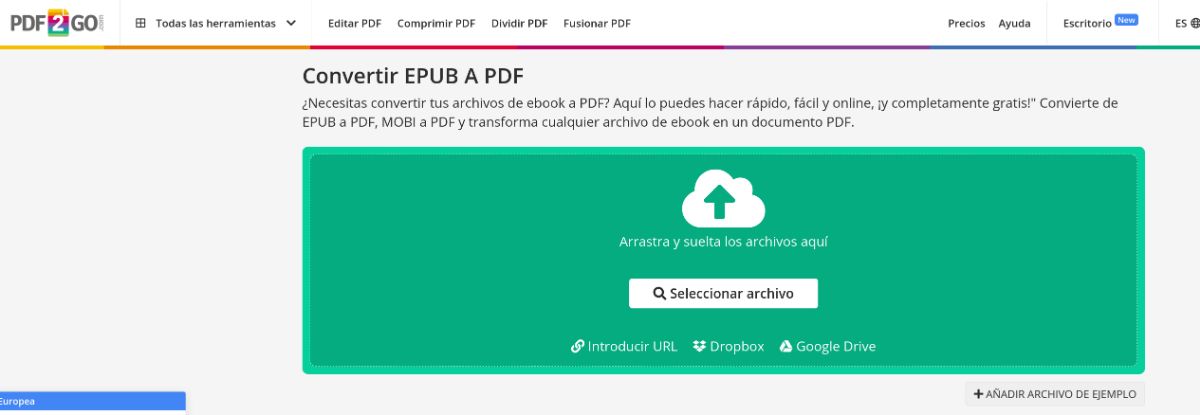
The last option that we leave you is with this website, where you can easily convert your files to PDF.
You just have to upload the file (or put the url, upload it from DropBox or Google Drive) and hit the start button.
Within seconds it will be processed and then you will be given the file to download. In fact, You can directly upload it to the cloud, download it or download it in a compressed file.
As you can see, there are many options to convert ePUB to PDF. You only have to choose the one with whom you are calmest to follow the procedure. In a few steps, you'll have the file in the new format so you can enjoy it. Do you have any more questions about converting these formats or others? Ask us and we will try to help you.