
Surely the possibility of creating your own typography has crossed your mind, but you have not known how to do it digitally. Next, we're going to share different tools, so you can convert your typography online.
El typography design, it can be one of the best paths to take in terms of getting designs with a unique personality. As is well known, typography plays a fundamental role in the graphic design of many projects.
We can come across thousands of fonts a day, and not all of them are very different, they only change small features to try to differentiate themselves. Therefore, the decision to design a custom typeface can help us stand out from the rest.
How to create a personal typeface

Next, in this section we are going to present a list of some of the most interesting tools to create unique fonts.
Glyph Studio

This program is available to download and add to your desktop or alternatively, as an online version to use from your computer. With this program, you they can create fonts from scratch, using vector drawing.
It allows us, personalization and modification of any feature of the letter that we are creating, in a very practical way thanks to the digital tool. In addition, it allows us the option of working with only one letter or with two, in case you want to join them.
Glyph Studio, supports importing SVG files and then saving them later in this same file format or in others such as Open Type or True Type.
Prototype

This program gives you the possibility of generating your own typography by means of 30 different adjustment parameters. You will only have to adjust the letter that is shown on the screen by modifying its characteristics.
In order to use Prototypo, you need to be registered, it can be for free or through a payment for additional tools.
birdfont

We speak of a typography design program, which starts from scratch working with vector drawings. Whether you have Windows or Mac, both are compatible with this program.
BirdFont, has a very simple interface, with which it is easy to work. It offers various possibilities in terms of importing and exporting sources.
FontCreator

Available for Windows, FontCreator is a program with which you can create fonts. We are sincere, and your design it is not one of the most modern you can find, but its interface is very intuitive for users.
Within this program, you can find advanced options to edit quality TrueType and OpenType fonts. In addition, it gives you the possibility of importing images both scanned and in vector format to convert them.
FontStruct

As its name suggests, it is an online TrueType font generator. This program gives us possibility of working in different ways, from freehand, with stains or combining different types of letters.
The canvas is your work table, and you can do what you think is best, and also see how it turns out in real time. When you have your characters ready, you can see the style they have and if grouping them makes them legible.
FontArk

Through a virtual canvas, FontArk, you allows you to draw each of the characters giving it life and being able to modify its edges. It is another of the best online typographic design tools.
Through this program, you can combine each of your letters so that they all have the same style and even design different icons to complete your typography.
To make life easier for some people, FontArk introduces a series of templates to start working with, which may be easier.
Calligrapher

One of the typographic editing tools most used by users. It provides you, possibility of converting your typography, both calligraphic and handwritten, to digital typography.
Calligraphr, put the very easy things when working with him, since it is only necessary that you take a photograph of the paper where you have your letters and it is the program that converts it into a font.
Being a handy typography editor, supports modifications in ligatures between two or more letters, in addition to creating a single font.
Type 3.2
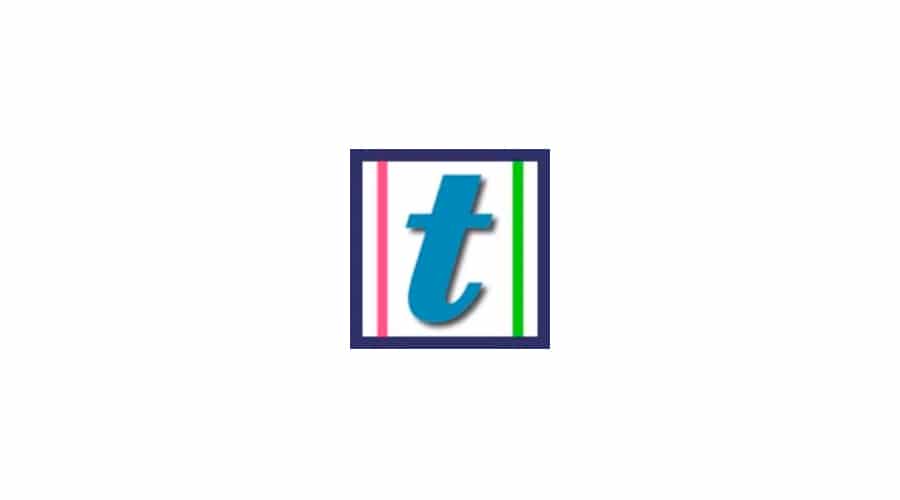
With this program you can create Opentype fonts, both on Windows and MacOs. Have a very simple work system, in addition to allowing you to open, save and convert different formats OFT and TTF font. Also, you can find support for importing files in SVG vector format.
If you are new to typographic design programs, Type 3.2 offers a version of its program for Windows.
Font Lab

In this list, it may be one of the best font generators. It's a program that is specifically aimed at professionals in typography design.
If, on the other hand, you already have a designed font, this This tool will help you to modify the fonts already created.
FontLab is compatible for both Windows and Mac, in addition to supporting different font formats.
FontForge

Font editor available for Windows, Linux and Mac. It has support in different languages.
FontForge, in addition to allowing you create your own typography, offers you the possibility of creating and modifying different font formats such as TrueType, OpenType, SVG, Bitmap, and PostScript. You can also convert fonts in one format and change it to another.
Your Fonts
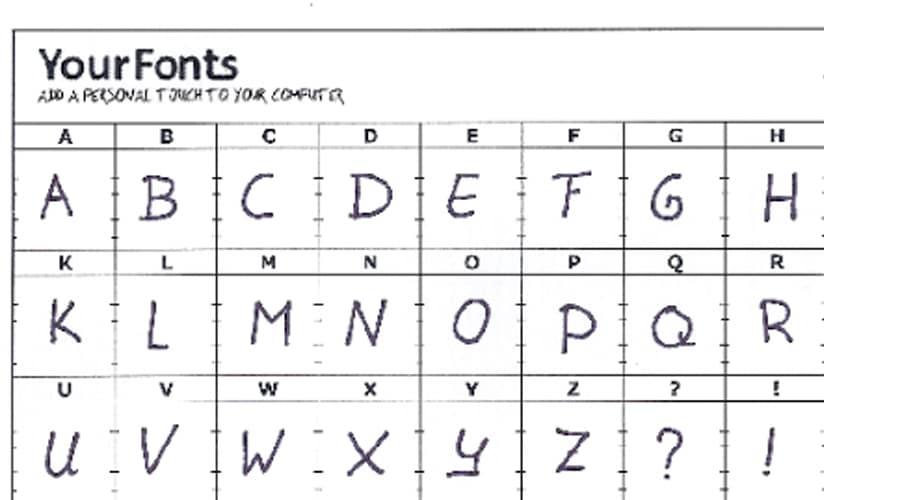
A very similar tool to Caligraphr, which we've talked about before, but Your Fonts is older. the fway of working is very simple, you just have to draw the letter on a template and upload it.
A positive point is that it is a free program with which to create fonts using a scanned image.
All these programs and tools allow you to carry out different personal font designs. There is always the easy way, which would be to download a free font directly from any website. But by doing this we remove the purpose of these programs, to create a unique design for our work.
Go ahead and enter the world of typography design, with this list of programs that will help you create unique and personal letters.