
With the launch of iOS11, if you are a user of it, you will have noticed that now your photos are not stored in JPG format as they were before. Apple has chosen to use a different high-quality image format, HEIC, in its new system. Since it is something new, it has not yet become something standardized, so users who cannot access this type of format will need to learn how to go from HEIC to JPG.
Luckily for all these users, There are several ways to go from HEIC to JPG from our devices. There are two ways, download tools to view images in HEIC format or have access to an image converter.
What is the HEIC format?

This format, which for many of you may be new, is a format for saving image files with high quality. In other words, we can describe this format as a container where we can store our image files. If a comparison is made between this new format and the already known JPG, it can be said that the new is here to stay. A format that occupies less space on our devices and also gives us a high-quality result.
One of the main reasons why the giant Apple uses this innovative image format is because of its ability to save space in the memory of its devices.
How can I convert HEIC to JPG?
If you want to change the format of your image files from HEIC to JPG, you can do it with the help of different tools as we will see below. There are many tools available on online platforms. Take a look at all that we bring you next.
HEICtoJPEG

heictojpg.com
A simple and fast tool is the one that we bring you in this first place on the list, with which you can easily convert your HEIC images into JPG. This online tool is most useful as it can upload different images at the same timeIn addition, with the drag and drop functions, attaching the files will be as fast as possible.
AirDroid
This option gives you the possibility to send files through different platforms, including transferring image files from your iPhone to devices that are not of this system, you can also share them with Mac and Windows computers. When you want to carry out this process, not only of sending the files, but also of converting them to JPG format, you will only have to open the application, activate the option "Auto-convert HEIC to JPG files", select the photos and transfer them to other devices. Upon receipt of these files, they will automatically be converted to JPG format.
CloudConverter
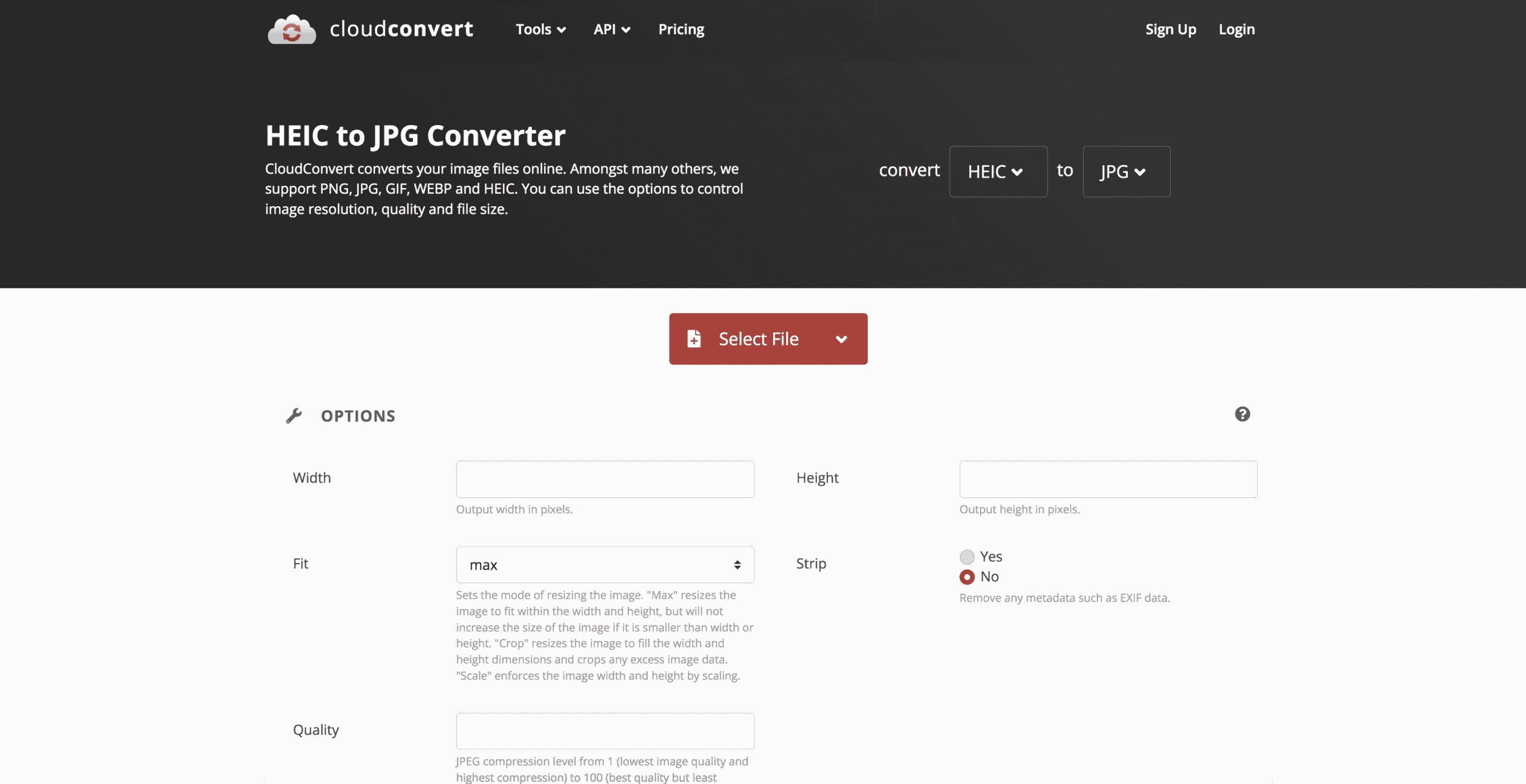
cloudconvert.com
A solution that can save you from a lot of trouble since it has the possibility of helping you convert files in many formats. You can customize the resolutions, sizes and of course, the format of your images from the different functions that this application offers you. With a single click you will be able to go from HEIC images to JPG images, without modifying their quality in the conversion process.
Photos
All iOS users will know this famous image viewing and editing tool. This tool that we bring you gives you the possibility of converting HEIC images into JPG without having to download another application. If you've shared images from your device to your photo library, moving them anywhere else will automatically convert them to JPG.
CopyTrans

copytrans.net
This new tool that we are mentioning to you at this time, will allow you to see the different HEIC files that you have on your Windows PC. You will not have to download any new software, to be able to do the conversion process to JPG and then view them. Once this tool we are talking about is installed, you will be able to convert any image file, not only that but you can select up to a total of 100 photographs to convert them at the same time.
Preview
In case you do not want to use the option that we have mentioned before, Photos, you can get this new alternative that we bring you. It is an alternative that is not as powerful as the ones we have mentioned, but with which you can edit efficiently. You will only have to select and open the image you want to edit, in the upper toolbar, click on the “File” and then on the export option. In this last step, choose the JPG format and proceed to save.
freetoolonline
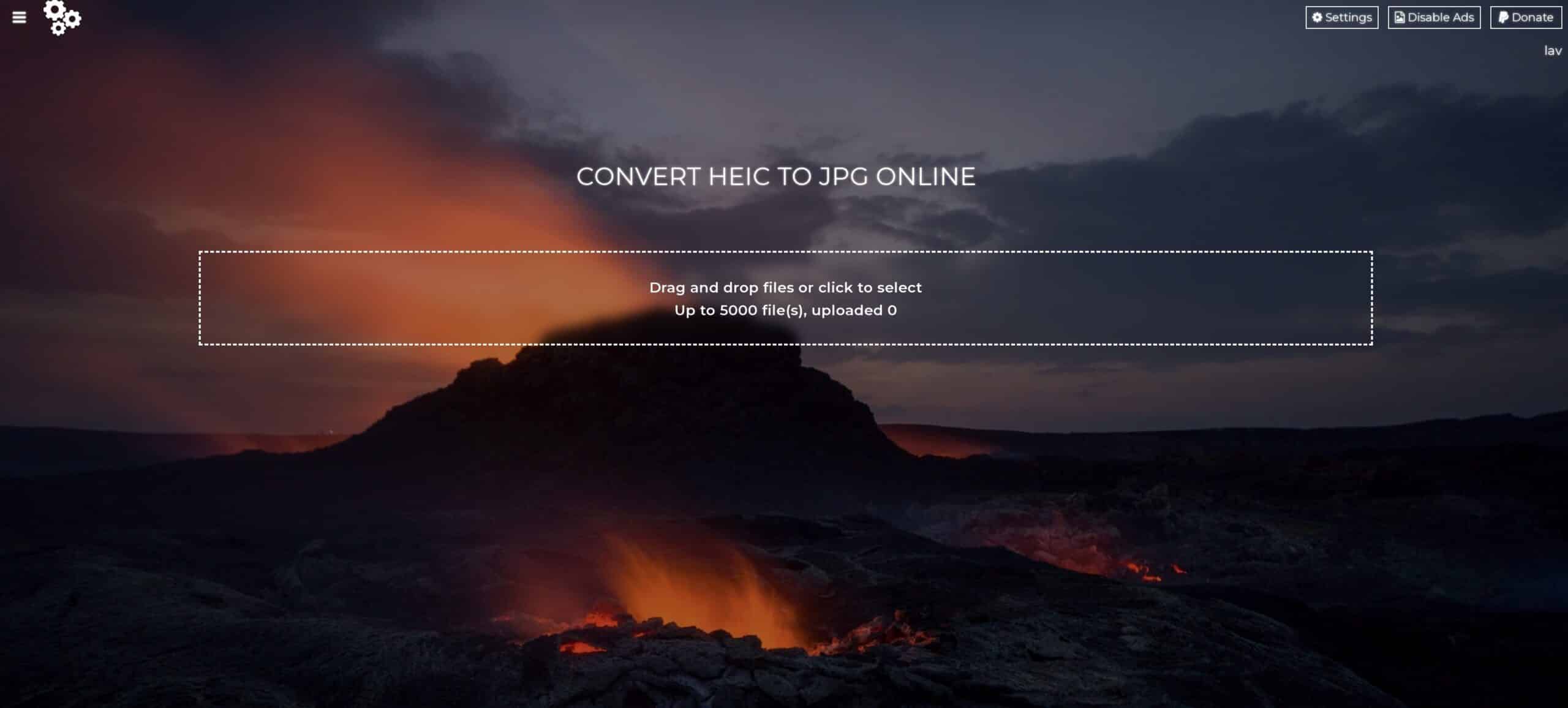
freetoolonline.com
If you have realized that you have accumulated many images on your mobile device and you want to convert them all at once, this application is the one for you. In this alternative that we bring you right now, You will not find image upload limitations, it has the capacity to upload up to 5000 HEIC format images.
Not only will you be able to convert the image files to JPG but you also have the possibility to do it to PDF, being able to adjust the document to the parameters that we request. Neither in JPG nor in PDF format in the conversion process the quality is going to be compromised, something that adds points to this work option.
Convertio
As in previous cases, in this one again it will not be necessary to download any software to be able to convert your HEIC images into JPG since this tool will do it online. It is a converter that works with different formats and with all of them, the process is just as simple. A favorable point of this platform is that it gives you the possibility to add your images from different upload points such as Google Drive, through a link or through Dropbox.
We have been able to verify throughout this publication that there are different very useful tools with which we can convert our HEIC images into JPG in simple steps and without taking much time. As is often said, good things take time and despite the fact that this new format brings us many advantages, it may take some time for it to appear on the different platforms, from time to time, in the meantime we have this series of tools to convert images.