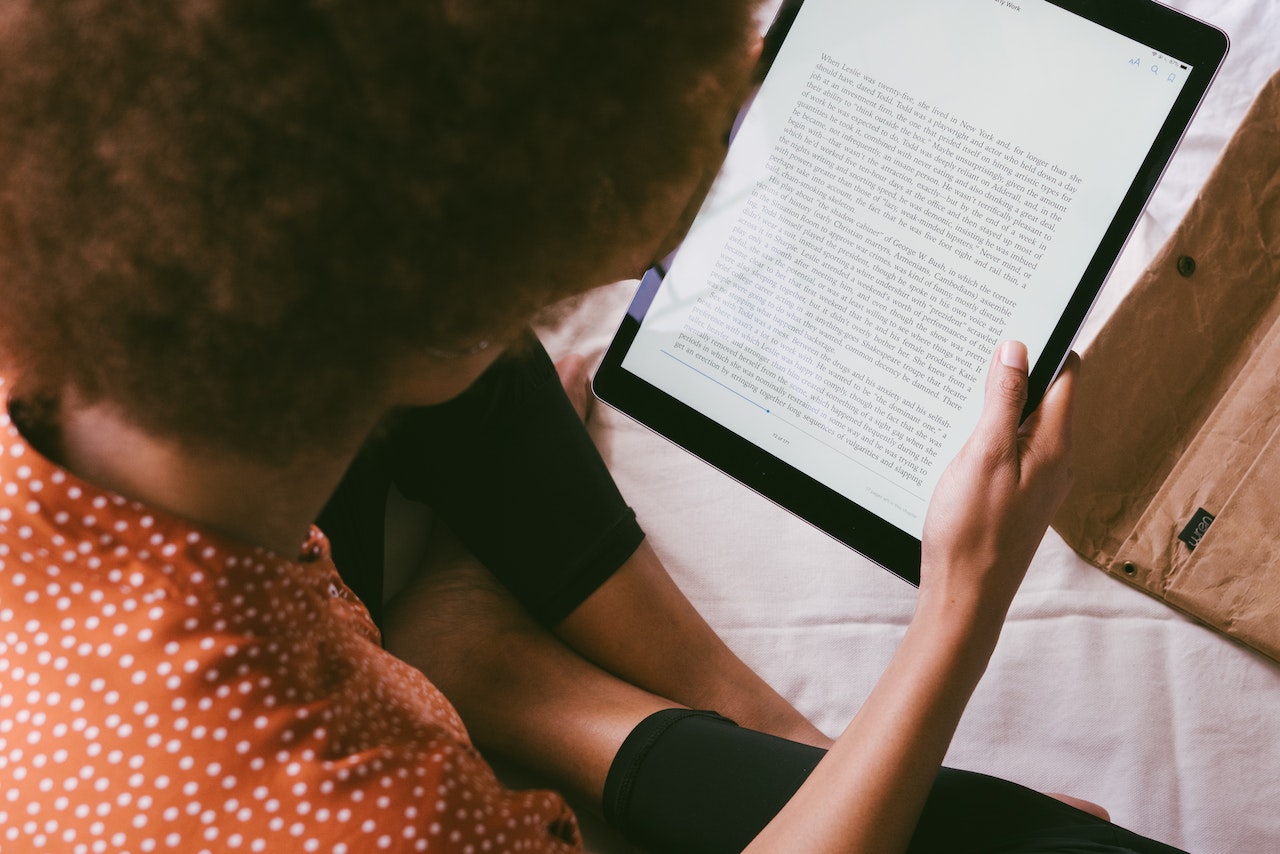
The EPUB format is becoming more and more popular as many users read different content in their e-books. For any company or writer who wants to capture the attention of these new readers, they need to consider converting their content to this new format, For this reason, today, we are going to give you a series of tools with which you will be able to convert a PDF into EPUB in a few simple steps.
As usual, there are many programs to convert one format to another, but not all of them are effective. That is why we have decided to pave the search path for you and present you with the best converters so that you can carry out this process not only for free but in a few minutes. In the list of programs you will find alternatives for both Android and iPhone or Windows and Mac.
Is the EPUB format currently necessary?

The first of all is to start by defining what this new format that we bring you is. It is an open source resizable format that is used both to read texts and open images. Being resizable, it can be adapted to different font and screen sizes, and the font can be changed.
The need to convert a PDF to EPUB lies in the fact that this first format can make it difficult to read when the file is opened in devices such as electronic books. All this led to a search for a solution and the one that was found was to convert said format to EPUB, as well as others that would also facilitate the adaptation of the document.
One of the most important aspects to take into account before proceeding with the conversion of the file is to know what formats your electronic book or other device supports., normally this information is specified in the settings of the device itself or in the usage book. Having this information will give you the possibility to convert different PDF files to the format that your electronic device needs in order to be read.
Always having a trustworthy converter to work on your PDF documents and convert them to other formats is always a good decision. With this publication in which you find yourself, we want to help you learn about the best tools that will allow you to convert a PDF into EPUB format.
Best PDF to EPUB Converters for PC
If you have ever had any type of error when opening any document downloaded to your device, with these converter options below that problem will be gone in a matter of minutes.
PDF element Pro
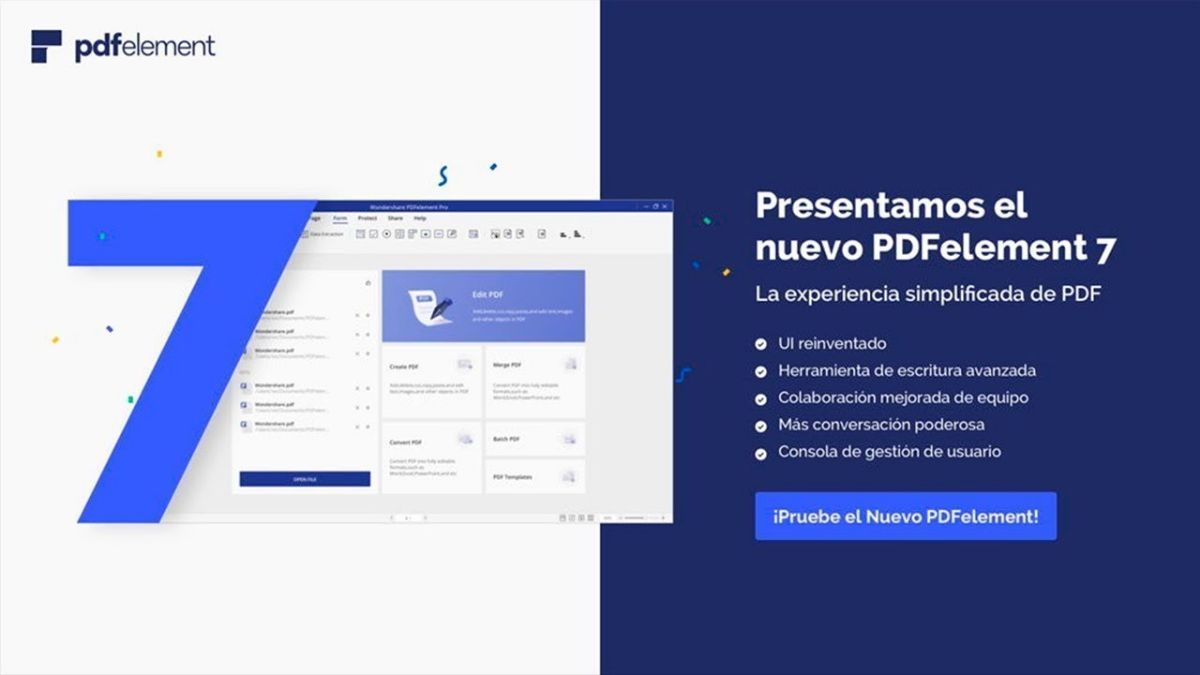
We bring you in this first place, this PDF to EPUB converter that you can download for free on your Mac or Windows computer. This first option offers you a complete solution, where you will find different functions to achieve a correct conversion from PDF to EPUB, in addition to other formats. It is a very powerful tool where you will be able to easily create and edit your PDF document.
Enolsoft PDF Converter
A second very powerful alternative to convert PDF files into different formats including the one we talked about in this post, EPUB. It is a very fast tool but, it always depends on the weight of the file that we attach to convert, it can support up to 200 pages. It is compatible with all versions of Mac available so far.
PDF Converter Elite
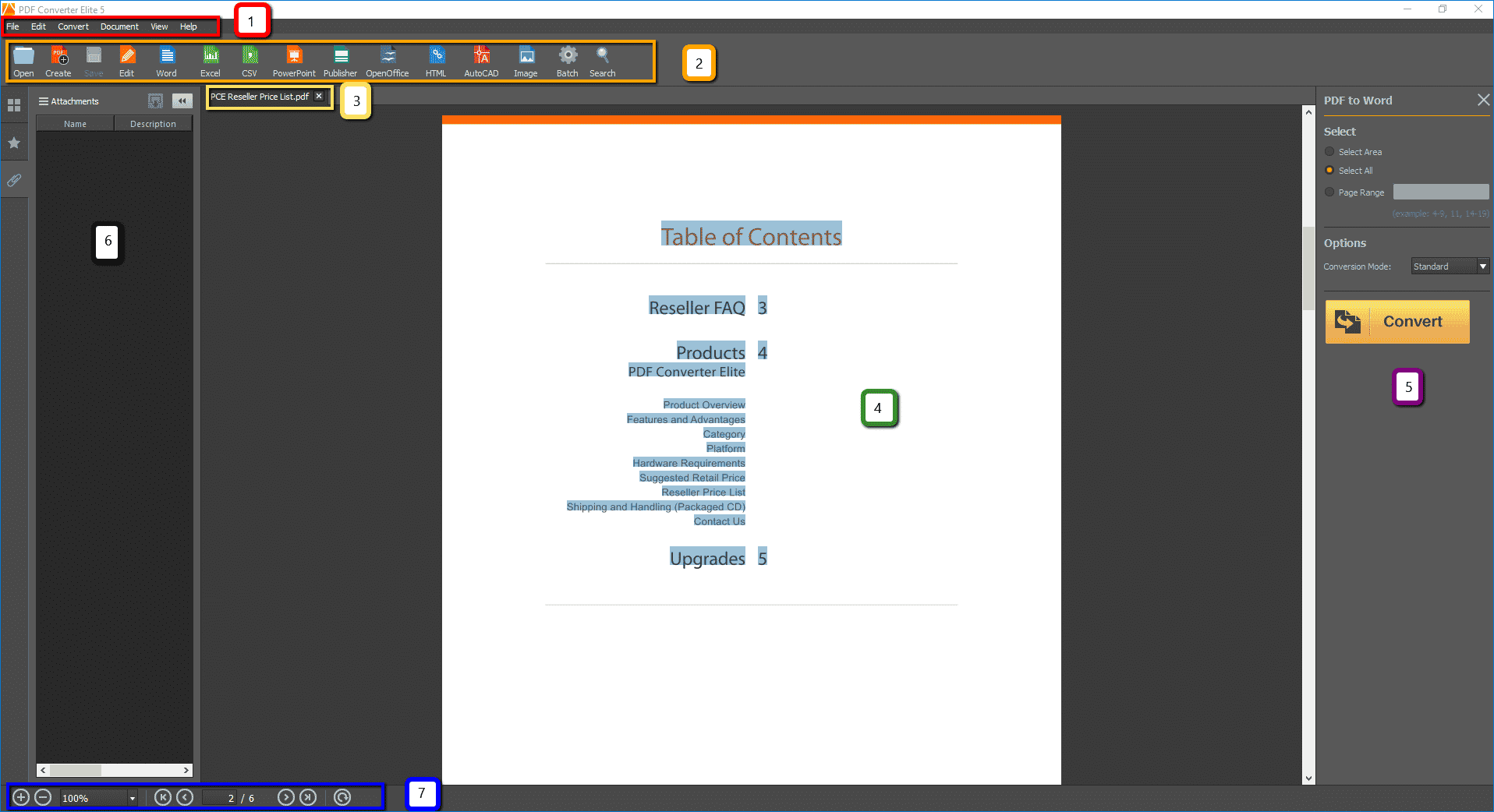
pdfconverter.com
Option, for those users who work with Windows and with which they will be able to convert their PDF documents both in EPUB and in multiple other formats. This alternative in terms of its use stands out for being very simple, since there are only three steps to follow to start the conversion process.
AVS Document Converter
Last converter option that we bring you, so you can try working with it on your computer. The conversion process, as with the previous options, is very fast and simple.. In the web version, you will see a very intuitive interface so even a beginner in the digital world will know how to use it.
Best PDF to EPUB Converters for Mobile
To make it easier for you to read PDF files on your phone devices, we are going to name some application options to convert them to EPUB. One of the best ways to be able to enjoy these files on your mobile is to have a converter at hand to avoid transferring data from one device to another.
ePUB Converter
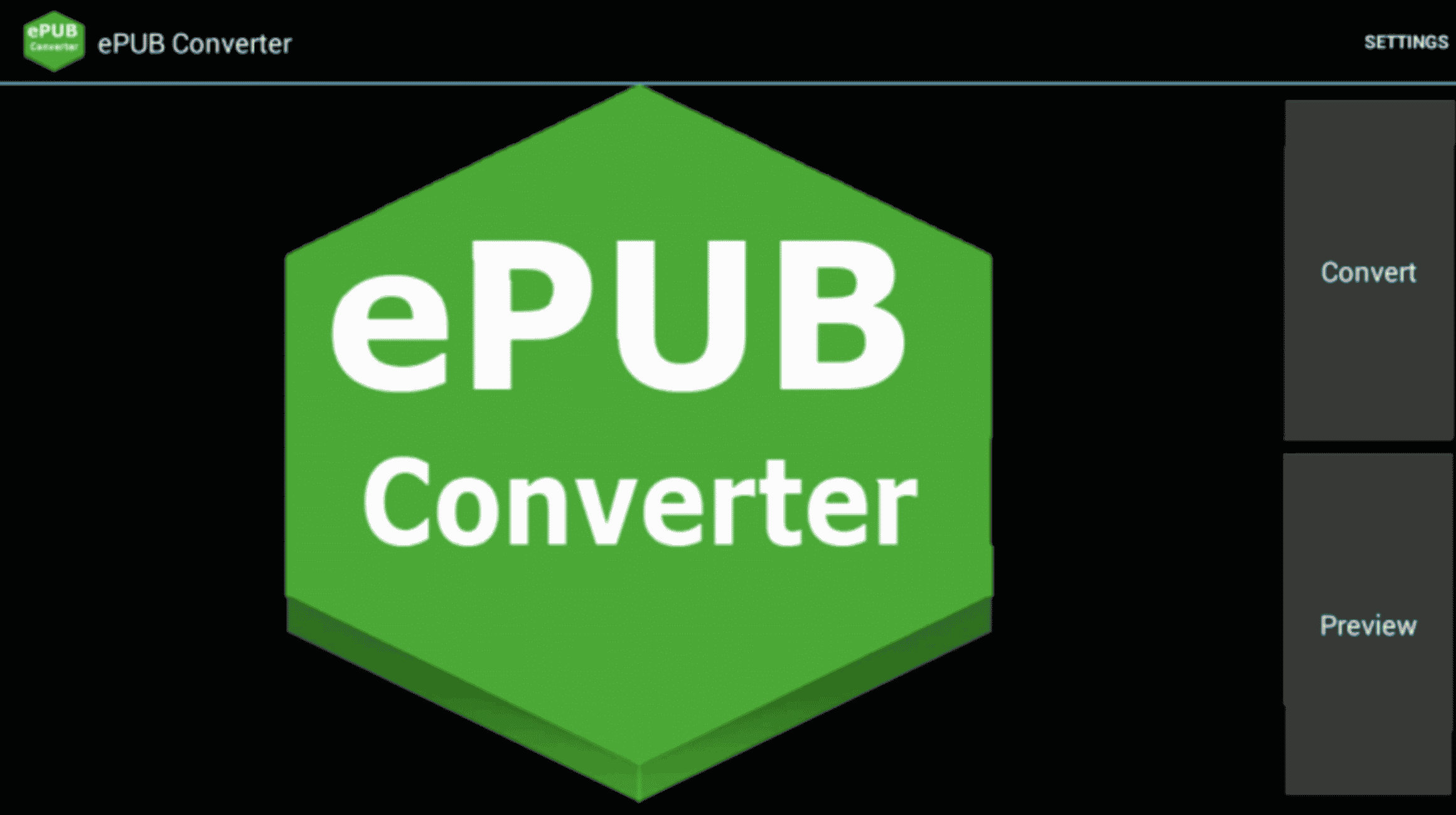
epub-converter.uptodown.com/
The first application that we bring you, you can install it on your devices completely free. Both the configuration and its use are very simple, you only have to click on the convert button, attach the document and start the process. You can carry out this process that we just mentioned without the need to be connected to a network.
ePUBator
New alternative that, as in the previous case, you will not need to be connected to a network to convert your PDF document. But in this case we go one step further and that is, ePUBator is capable of both recognizing and extracting parts of the PDF document and converting them to this format that we are talking aboutyes One requirement is that Android version 2.2 or higher is necessary to work.
PDF to EPUB

apps.apple.com
This alternative that we bring you for those of you who are iPhone or iPad users works perfectly to convert a PDF to EPUB or vice versa. The process to follow to make the change is very easy, and you can also use it to convert encrypted documents. Open the PDF file, select the output format and click on the convert to EPUB button.
File Converter
This latest alternative is also for iOS devices, with which you can convert a file in almost any format. It works correctly when it comes to converting audio, text documents, videos, electronic books, etc. As with all the previous ones, its use is very simple since you just have to add the PDF document, select the format you want to change it to and press to start the process.
Although it can be said that PDF is a universal format, there are different brands that only accept certain formats on their devices, so as we have mentioned before, it never hurts to have a converter nearby. The problem may arise that the PDF document that we have on our device does not play properly and we have to use one of these tools that we have just mentioned to convert it into EPUB format.