
There are times when you need to create an infographic, or a poster and, because you are not fluent in image editors, you opt for Word to do it. Now, when you need to convert Word to JPG, things change, because it is not easy to do (they do not give you an option to convert it).
Fortunately, we can help you with that, since there are many programs that convert a text document, such as Word, to an image file, such as JPG. Do you want to know how to convert Word to JPG? Well, below we give you some options to achieve the result you are looking for.
What is a Document from Word

Word is what it is called, abbreviated to a Microsoft Word document. It is, therefore, the result obtained when working with a word processor, one of the most widely used today.
The Word program was born in 1981, through IBM. And it served to elaborate texts in the computer at a simple level (although, with the passage of time, this was increasing until what you know today). In fact, right now, among the functions you can do with Word are:
- Write texts, as well as monographs, ordered articles ... being able to choose the font, size, bold, italic, strikethrough ...
- Insert images that help to visually enrich the text.
- Create tables to enrich the information or classify it to make it look more ordered.
- Interact with other programs in the Office suite, such as Excel (pasting data) or PowertPoint.
In short, we are talking about a tool used to create text, but it can also be used to insert tables and images and edit them at a very basic level.
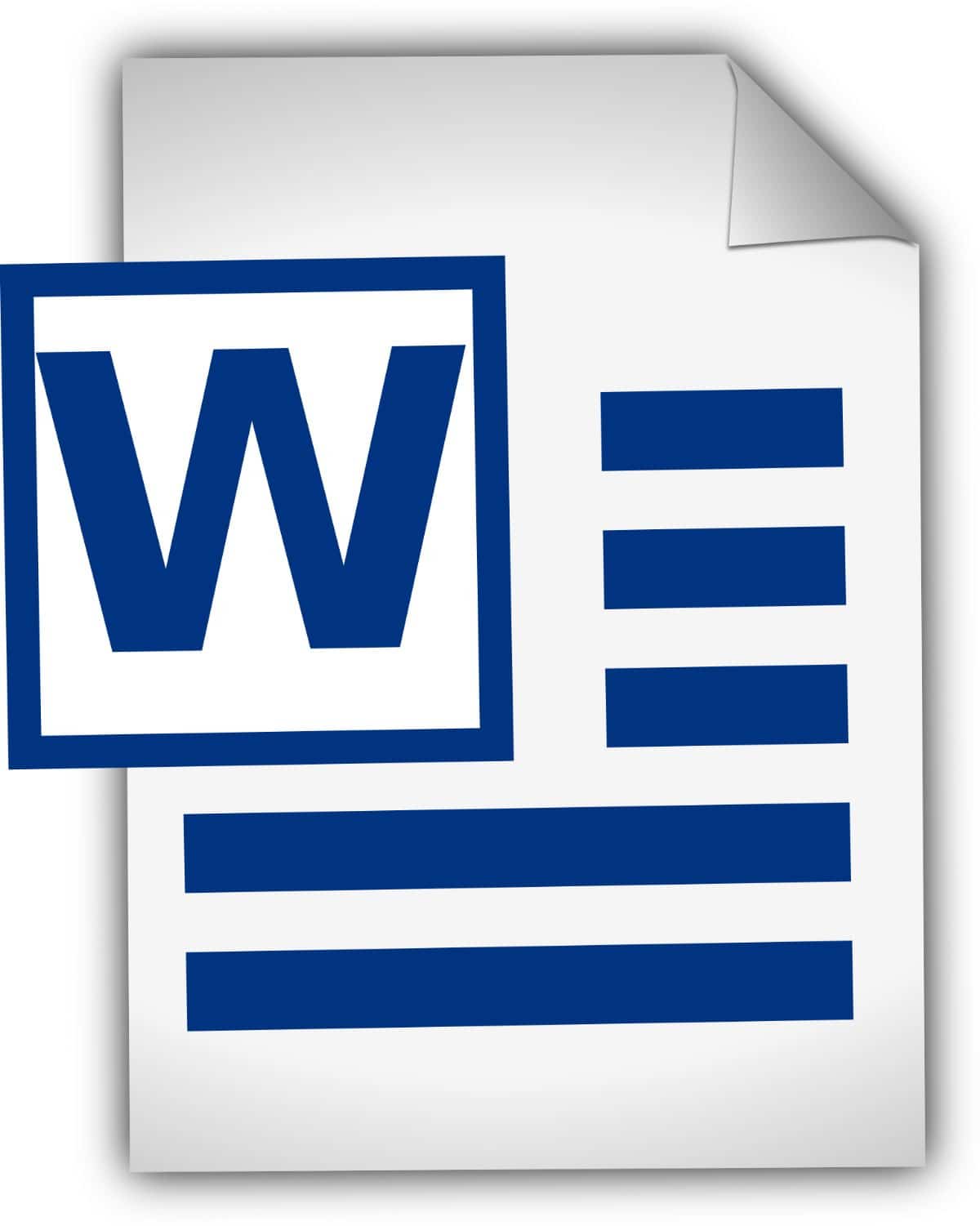
The result is saved in a text document, a Word, which will have the extension doc or docx. However, the program itself also allows you to save it in other formats such as PDF, HTML, rich text ... But not as JPG.
What is a JPG file
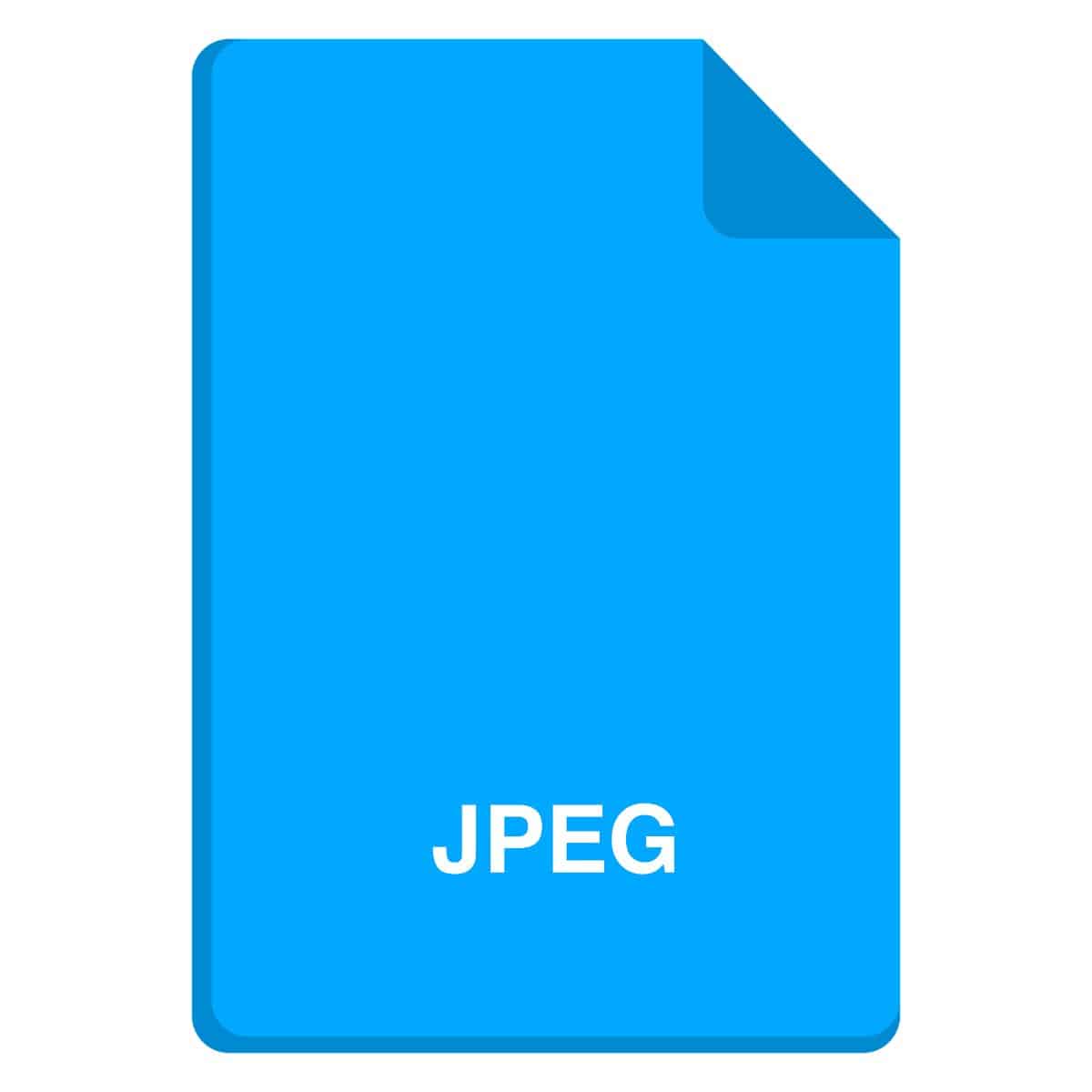
On the other hand, we have a JPG file. Or what is the same, a Joint Photographic Experts Groups, also known as JPEG. It is an image format that offers acceptable image quality (through compression).
Compared to the above, we are talking about different things, since in this case a JPG is focused on an image, and not on a text. However, this does not mean that in a JPG there cannot be text, on the contrary, it can appear.
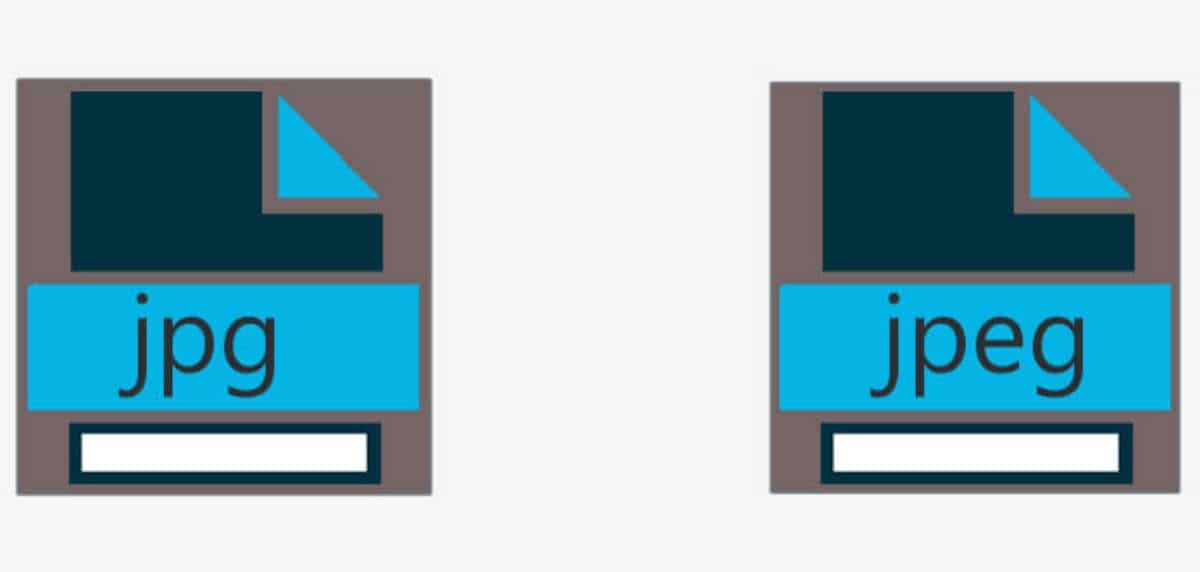
However, it is more of a visual file, since it is an image that will maintain an adequate quality that will depend on the program you use to lose more or less quality. In addition, it can be shared on social networks, being able to be viewed, unlike Word, where it is necessary to have a compatible program to be able to open it (if you don't have it, you won't be able to see what that document contains).
Programs to convert Word to JPG

Aside from that a Word and a JPG are two different things, one of the great differences between both formats is undoubtedly their visualization. While you can open a JPG almost automatically (without the need to install programs), in the case of Word the same is not the case; a program is necessary to access the information (graphics, text, image ...) that is inside.
Therefore, many need to convert Word to JPG, and since the programs themselves do not allow it, We are going to suggest some tools that will help you achieve this result.
wordtojpg

This web page will not only help you convert Word to JPG, but you also have other options (like JPG to PDF). It is very simple to use since you only have to press the upload button and select the Word file you want to convert.
It has the advantage that you can upload several at a time, up to 20.
You just have to have a little patience for all the files to be uploaded and finish the conversion process to download the result. If you upload several, you can download them later in a zip.
PDFconvertonline
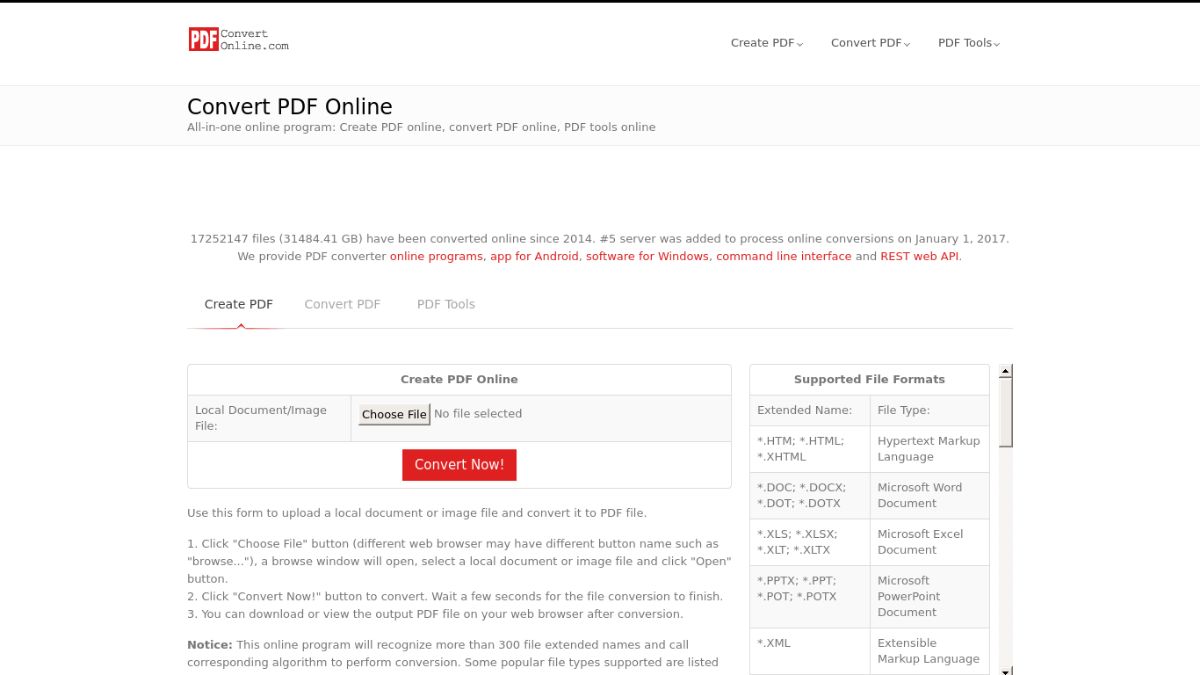
Don't be fooled by the name, you can easily convert Word to JPG. In fact, this tool not only converts the text document into an image, but also you can choose the DPI rendering, the quality of the JPG and what to do after conversion.
online2pdf

Another online option to convert Word to JPG is this. To do this, you can upload the word documents that you need to convert and wait a few seconds for the result to be made.
Unlike the previous one, here it does not give options to modify the quality of the JPG.
online-convert

Another web page where to convert Word to JPG, or as indicated, DOC to JPG. The advantage of this is that it does allow you to make additional adjustments, such as quality, image compression, change the size of the image, coloring, improve the image itself (in terms of normalizing it, focusing it, eliminating spots, realigning….), setting the desired DPI, cropping pixels or setting the black and white threshold.
Convert Word to JPG using image editing programs
If you do not want to upload documents to the Internet because at that moment you stop controlling them and prefer a more "secure" option, either because the document is important or because you do not trust, there are several options that you can consider.
If you have Paint, or any other photo editor, you could choose to use it to convert Word to JPG. Yes indeed, you have to "work" a little, since what you need to do is the following:
- Open the Word document that you want to share. If you do not see everything on the screen, go to preview and there try to make it appear complete.
- Now take a screenshot.
- Open Paint or an image editing program.
- Open the screenshot you just took.
You will only have to cut out the part that interests you and save it as JPG.
Convert Word to JPG with other programs
Another option, also from your own PC, is use conversion programs. In this case, we recommend the following:
- Free AVS Document Converter. Very easy to use and fast.
- Free Docx to JPG Converter.
- BatchWord to JPG Converter.
- reaConverter.