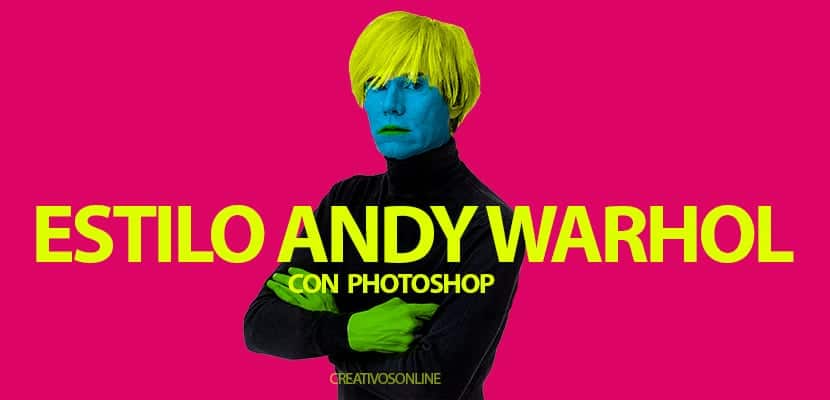
Andy Warhol is undoubtedly one of the great quirky artists the world of modern art, his peculiar way of seeing things and his style Pop Art so striking of which we could say that he is the father and main developer of this picturesque style.
Create a stylish Andy Warho imagehe will allow you convert all your photos in the purest pop art style getting some very eye-catching and creative images. Learn how to apply this curious style to your images using the program Photoshop.
El style pop art and warhol touch is characterized by the use of multiple very striking and saturated colors, they are always used complementary colors (colors opposed to each other) combining cold with warm colors in the same composition, a great contrast and that striking style is achieved.

The first thing we need to get create a photograph in true Andy Warhol style is to have a black and white photography to start working on it. In the case that our photograph is in color we can convert it to black and white from Photoshop creating a adjustment layer / black and white.
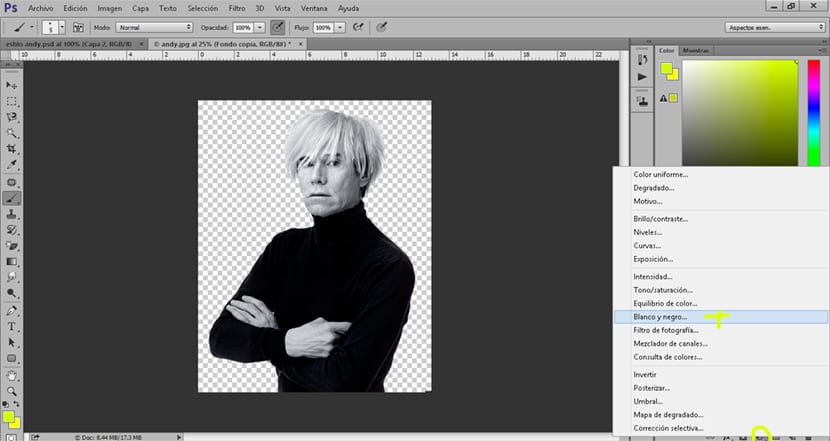
The next step has two variants:
- Apply image / adjustments / threshold
- Work with the black and white image directlyte
In this step we can apply a threshold setting to make our image monotonous or start work directly with black and white photography. In this case the effect has been applied with the black and white image without using the threshold option.
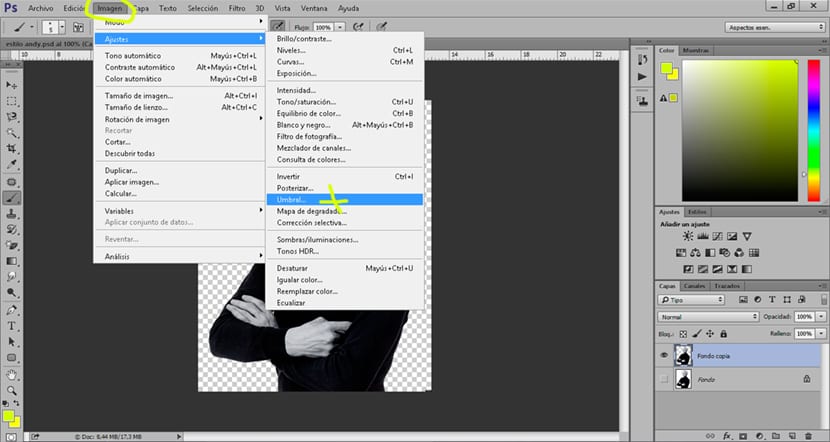
We can erase the background of our photography with any selection tool Photoshop: rubber band, bows, magic wand ... etc. After erasing the background we create a new layer and we place it under the layer of the photograph, finally we fill it with some striking color.
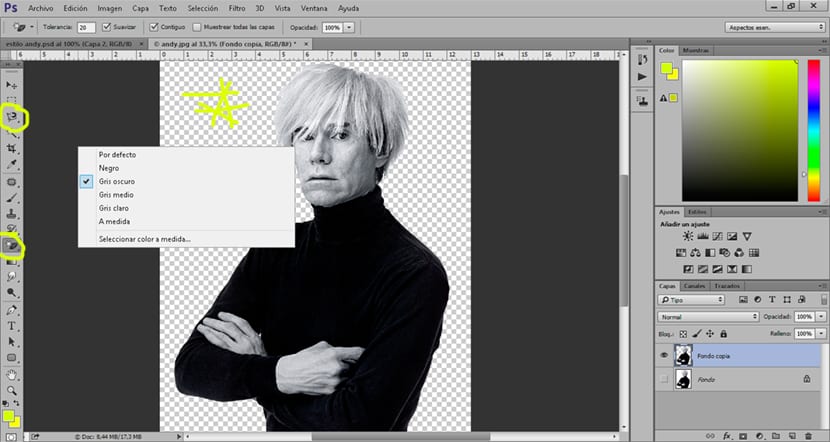
The last step consists of apply color to the image with the use of a brush, to do this we have to create a new layer and change your layer mode from normal to multiply. After this change in the layer we can start applying all the colors we want without any problem.
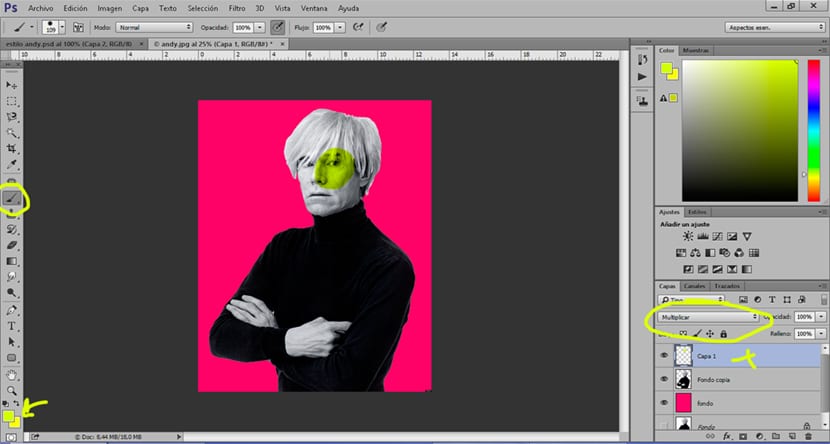
In a few minutes we get create an interesting Warhol style with our images at the same time that we learn to control some basic tools of Photoshop.
I love…. I am in love with this page …….