
One of the forms of presentation of entrepreneurs, companies, freelancers and anyone who offers a service or a product is through a card. And it is that creating business cards, and using them, today is very easy and gives you the opportunity for others to obtain your data so that they can contact you in case they need you.
But to get the attention of these people, you need to create business cards that really impact and that are not something equal to what others. Therefore, today we want to focus on giving you ideas to get the best business card that opens job opportunities.
The data you must have to create business cards

Before giving you ideas, to help you know how to create business cards, you should think about the data that you need to be on that card. Keep in mind that you are not going to put all the data you want, since space is limited.
Usually, what is usually put are:
- Name and surname. Or the name of the company. It is a way of telling the other person who you are or who you work for. If you are self-employed or it is a personal business card, it will carry your name in large. If a company is commissioned, it is possible that the name of the company goes first and yours with your position in it below.
- Telephone. In this case, the landline is included but also the mobile. Sometimes, you only put your mobile because you are not in a fixed location and to avoid being called and not being able to answer you at that number, you only put one where you are always available.
- E-mail. Taking into account that new technologies have made a very important gap, it is common for business cards to have an email where they can contact you (since there are people who do not like the telephone but do write) .
- A Web page. It is also a possibility to include in business cards since you open the door for them to know your brand through the Internet.
- Direction. Well yes, for example to the address of the company, your business ... Imagine you have a bakery. You need to know where it is located so that they will come to see you. The same if it is a company, for example in the timber industry, you have to indicate where you are so that, if they need something, they can come to that place (and not call you to ask).
- Other data. Other data that can be provided on business cards are social networks, an icon or image representative of the business (for example, the logo), etc. Right now it is fashionable to include QR codes that allow, once they focus on it with the mobile, take them to a website, be it a social network, the website of the company, business or person, etc.
Obviously, putting all this data is possible if there is enough space on the card, but carrying too much data is not recommended either. It is preferable to focus only on the most necessary and discard the others. And how to choose one or the other? Thinking about the image you want to give. For example, it is not the same if you work as an online writer (where it is not necessary to put an address of your business but a web page and an email), to work in a training academy, where you must say where you are and a telephone number contact.
Step by step to create business cards

Once you have determined what data you are going to put in, when creating business cards you must follow a few steps to get the best result. And these are the following:
The basis of the business card
In this case, you should not only focus on what the background is going to be, in terms of color, design, etc. but also the size of the card. There is no exact size for a business card; you can actually choose several, larger or smaller. Depending on the data you want, a higher or lower one could be interesting. But, to give you an idea, it should be a size that fits well in a purse or wallet, that does not protrude or is not difficult to fit into the card slots that these have.
Knowing the size, you will have to focus on whether you want the background to be a certain color, whether it is going to have a drawing, logo, icon ... And place it in a suitable area (depending on whether it wants to stand out or go more unnoticed).
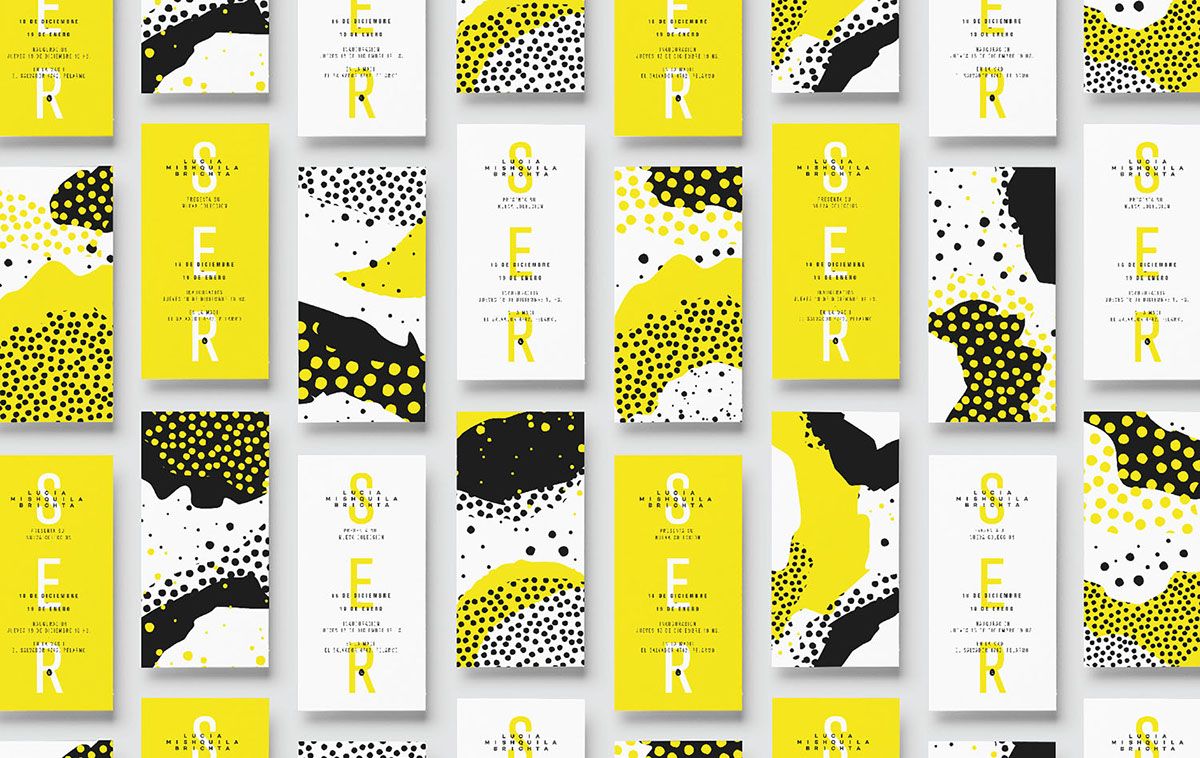
The data when creating business cards
Next you must enter the data. We recommend that you put them all on and then play with them to change their place, size, etc. to see how it looks better. The most classic cards usually have the name of the person and the address in the center while the phone and email go to the sides. But we already tell you that there is no written rule. You can do it as it suits your business or your personality.
The crux of this is that the person who has your card remembers you and that you also capture their attention.

Edges
When creating business cards, borders are very important. And it is that one of the mistakes that are made is to place some data outside those edges, so that when printing, they are cut and not useful.
Therefore, once you establish the size, it is important that you create an edge so that you do not leave that space and that everything important remains inside.
Where to create business cards

You know the data you want to enter, the steps you must take, but… and where to create them? In fact, creating business cards does not need a special page, nor a person to take care of that work. You can do it yourself using different programs or pages. For example:
Word. It is the most used to create "homemade" business cards, but with good results. The only thing that is somewhat limited.
Photoshop. Or any image editing program can help you (for example, Gimp). You are going to do the same as in Word, only with more possibilities in terms of retouching the image that you put as a base.
Websites. In this case there are two types, the free ones and the paid ones. Make sure because some of them let you make the card but then you cannot print it and the prices for having them physically are quite expensive.
Applications. Finally, you have the option of mobile applications that allow you to create the card and then download it to send it to your email (or even print it with them).
What now?
Now that you have the document with your business card, what do you do with it? You have several options:
- You can print it at home if you have a thick, quality paper (and your printer allows it).
- You can print them at companies that make business cards. They offer their machinery to print the designs that you have made.
- You can print them in printers. Not all of them, but some do have machines that can print on various types of paper of different weights, in addition to having guillotines or cutters to cut the cards once they have been printed.





