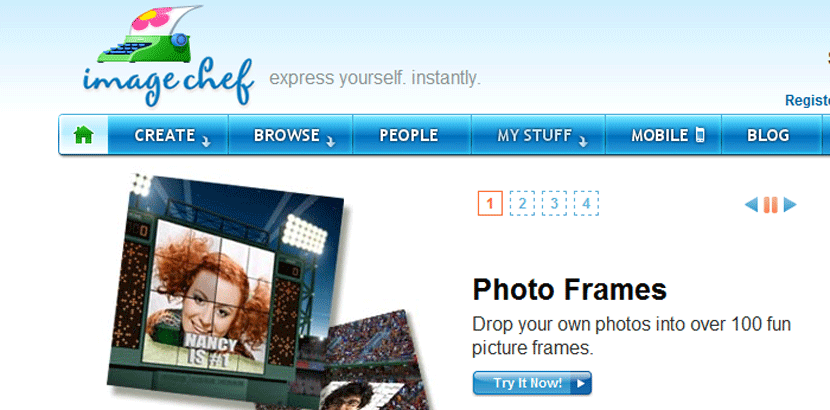
imagechef, is an online tool that allows you create montages to images or photographs that you can load directly from your computer. It is a very popular online service since it allows us in a short time and without design knowledge to be able to make simple compositions of images to be able to teach and show off in front of your friends and family.
How to create montages with ImageChef?
Well, it is very simple, the first thing we have to do is enter the web and create an account. Once this step is completed, we can start creating our first montages using the photos that we have saved on our computer as sources. To get a great result you can use a multitude of visual effects, geometric figures, letters, animated effects, hearts, decals, symbols, textures and a long list of possibilities.
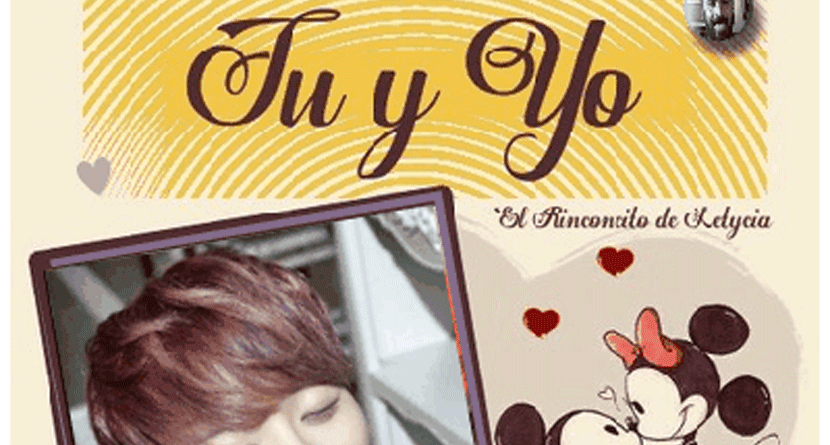
Mount Example in ImageChef
Now, if you want to go faster, the easiest thing is to enter the menu See> Popular Remixes. In this section we will have the most popular templates according to the votes of web users and what is much better ...we can use these templates directly!. To do this, you just have to click on the "Use template" button that appears below the montage you like, upload the photos from your computer and that's it.
Share your montages
In addition to all of the above, ImageChef also allows you share your montages on Facebook, Pinterest, Google Plus, Twitter, Tumblr and other social networks. And of course you can also send it by email to show off your professional assembly with your friends.
Link to the online tool: imagechef
PS I WANT TO PUT MY PHOTO WITH WINGS LIKE ANGEL OR DE DIABLO BN CHEVEERES BUT THIS APPLICATION DOES NOT OFFER ME THAT IMAGE TO ADD IT TO A PHOTO OF CIMPLETOP BODY
Hi, I want to know how I can download the imagechef program to my pc. If you can help me, I thank you, thank you
It is an online tool, you cannot download it to your pc.
This is the best
hello com to take the photos i don't know
that program is very original hehe: P oskm peñaaa
image chef the best
sometimes you win and sometimes you lose, but you always learn ... !!!
it's the best nothing iwual than this
you always learn… !!!
who tells me a page to arrange a photo
Hahaha I haven't tried this but I'll try it
This is the best
There is no trick, it all depends on the mount you want to use. Enter the one you like the most and use the same template
I can't download imageCchef, what is the link or please tell me by this means
I want to know why you do not accept to create your own photos if I am already registered. Help porf
That they are very cute
Alejándra Diaz Torres