
Learn to create the typographic effect of the new movie Star Wars de easy and simple way with the help of the best photo retouching program. With the help of Photoshop We will create a small poster playing with the eposter style from the original film, achieving a similar composition.
The new poster of Star Wars It is very attractive for its typography, that typographic fill effect with image is enough striking and it is tempting for all lovers of the universe Star Wars who wish to have their own design with that style.
The first thing we are going to do is open a document en Photoshop to start working.
We are going to need one image to add it within the text.
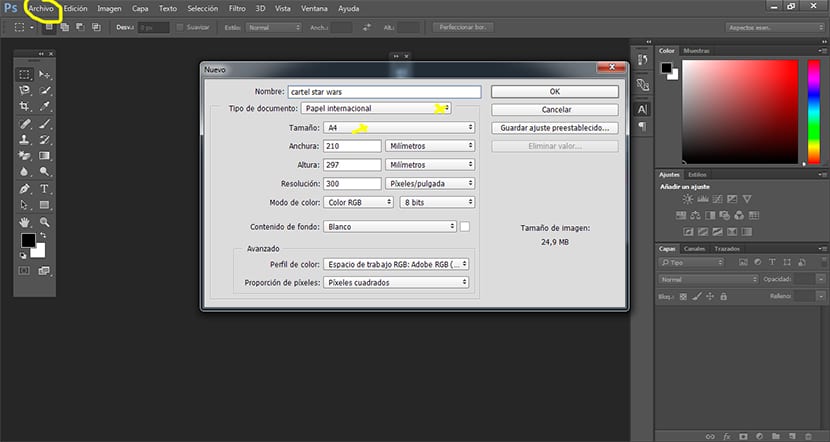
Ideally, our document has a poster-like proportion, in this case the chosen format was an A4. The next thing we have to do is add a textWe can use any typeface that we have on our computer because to learn how to make the effect, any one works for us. If you want your poster to be similar to the one in the movie you can Download some in IInternet.
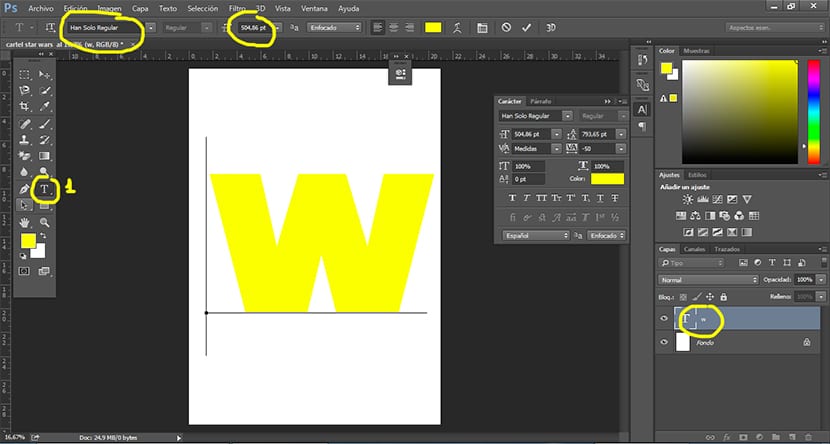
The next thing we have to do is drag the image to our document.
Once we have the image open we will go to create the letterpress effect with filling. We can do this effect from two ways: using a copy or using a layer mask, We will learn the two systems.
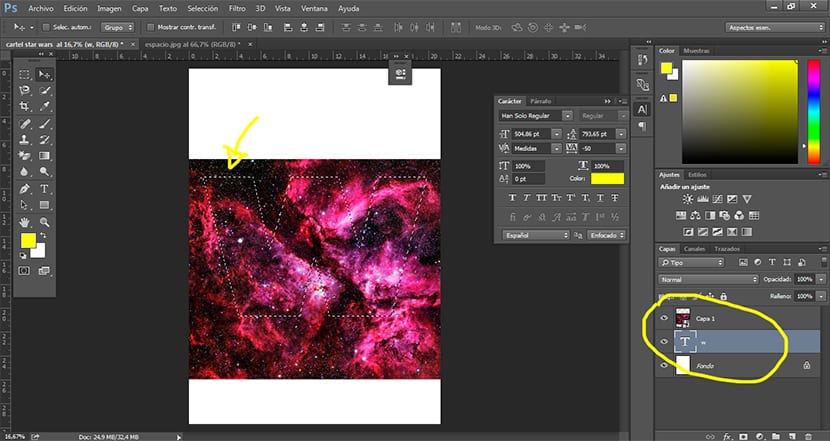
With the image already prepared, the next thing we will do is click on the typography pressing the control button (control + click) if we have done it right we should see a dashed line surrounding our image.
The next thing we have to do is select our image (without deselecting the font) then we will go to the upper menu and press the option layer / new layer via copy. This will get Photoshop copy the selection that we have made of the typography but since we are on top of the image copy that exact part of the image.
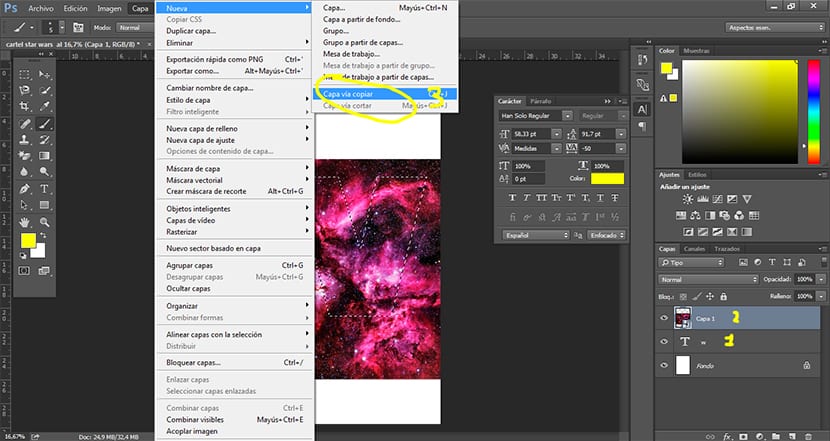
If everything went well we would have to have our text in the shape of the image.
Now we are going to do the same but using the layer mask. We do the same step of selecting the font but instead of creating a new layer what we do is press on it layer mask icon.
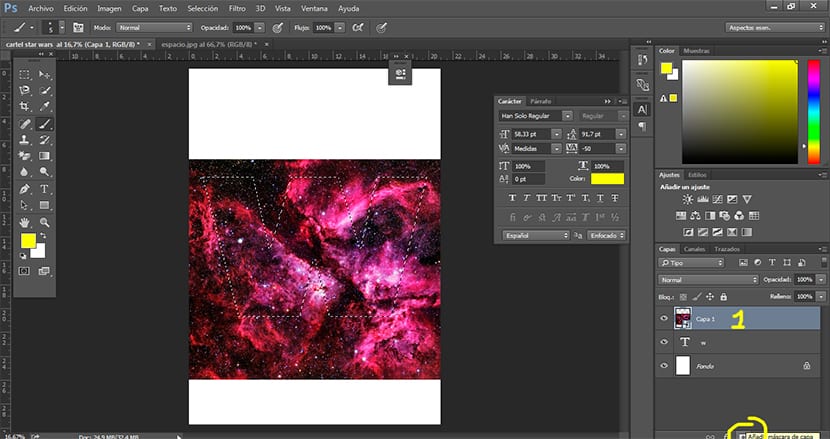
As we see creating this effect is something very easy and fastWe simply have to make a small selection and then with a simple click we get the effect.

You have no excuse for let yourself be carried away by force and create your own designs using this technique with Photoshop, is an interesting way to get this digital retouching program touched.