
Digital collage
The technique "Cutpaste" o collage offers the possibility of combining different images in order to achieve a single graphic that can transmit multiple messages by playing with the conceptual touch as the main tool. This technique stands out for having a "raw and critical" theme, being the surrealist style the most used by all those who use it, creating imaginary worlds and alternative realities.
At first when talking about collage it was done from a point of view physical because it was limited to working with physical photographs even using originals causing the loss of unique photographic material (as long as there was no negative) with the arrival of the digital age. collage evolved and the technique managed to take a turn and allow artists to create works without the need to spend so much material for it. For the oldschool of the collage the arrival of the digital age could mean a step backwards in creativity and in the very essence of the technique due to the absence of touching the material with one's own hands. This absence of the tangible part can be an advantage on the one hand since we no longer need to have a whole repertoire of magazines and graphic material to do any gluing, now we just need to have digital artwork. With digital we manage to reduce costs on materials and other advantages but like everything has its bad side; the same happened with the advent of digital photography.
The important thing when working with this technique is the creative part, the creativity It will always be present at all times, whether it is manual or digital work, our creativity will be in charge of making our imagination fly.
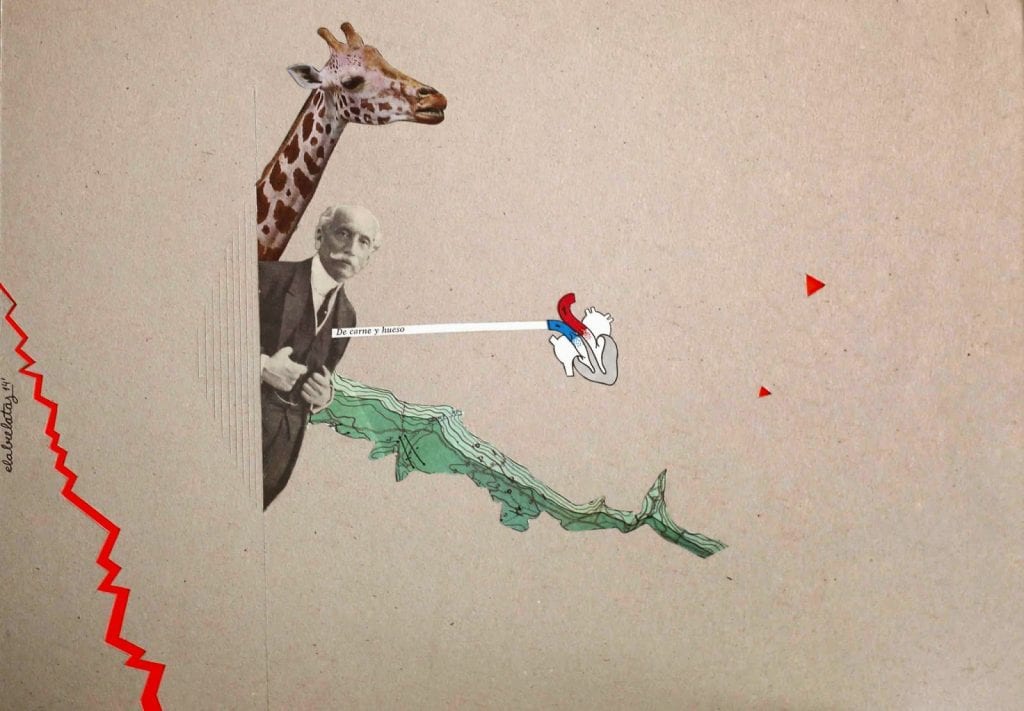
Collage made by Alfredo Quintana (Instagram)
How to make a collage in Adobe Photoshop
Next we are going to learn some basic notions to work this technique using Photoshop.
Before we get down to work it is necessary that we do a series of things to inspire ourselves and organize our graphic material for this it is advisable to follow these guidelines:
- Look for graphic references (artists who work with the technique) On the internet we have an unlimited source of graphic material, social networks, magazines, books ... etc. It is important to soak up a lot of references to create visual stimuli.
- Search for graphic material (beware of copyrights) We can find a multitude of free image banks on the web. Some of the best known sources are: Flickr, Pixabay, Google…etc.
- Organize the material and make sketches. Organizing the photographs and making preliminary sketches of the ideas is essential to achieve a good result.
Once we have all this ready we can get to work in Photoshop by following the video tutorial that we have left above these lines.
Difficulty level of this tutorial: basic
Thank you, very clear and very interesting.