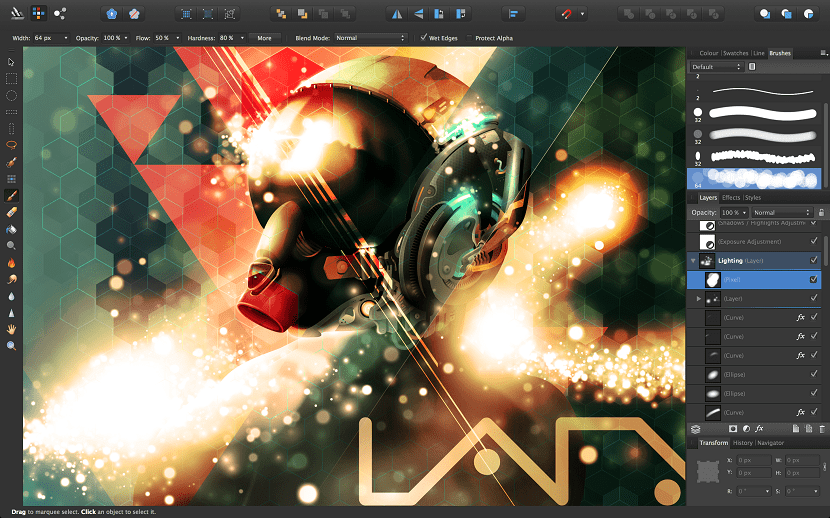
The digital image consists of a two-dimensional representation of an image based on a numeric matrix, which is usually binary, with ones and zeros.
The resolutions of a digital image can be dynamic or static and based on this principle they are divided into two:
Types of digital images
Digital rasters or bitmaps images
Each pixel that makes up the image has a specific color and the more resolution or more pixels they have, the better the image quality will be.
One of the most used programs to edit images is the well-known Photoshop, whose results are very good, however, raster images when enlarged lose sharpness, since editing programs replace pixels for some unreal.
This type of digital images is usually used in graphic websites, in photographs and other digital illustrations since the quality and detail they provide is important.
Vector images
Contrary to digital rasters images, they are not composed of pixels, but rather depart vector graphics that depend on some control points, thanks to their content of mathematical formulas they are able to form curvatures between one point and another and when an editing program is applied, it simply calculates the formula and adapts the image to the user's requirement.
Vector images are used for the production of simple images, such as logos, line spacing, rivers, margins and other not complex typographic compositions. The most used programs to create and modify graphics are also Corel Draw y Adobe Illustrator.
What are color modes?
A digital image can have a lots of colors or no, this will depend on the type of graphic work you want.
There are several color modes, the most prominent being RGB and CMYK and these are some of the most important and used in digital images:
Monochrome mode
It is recognized because the images are black and white only.
Grayscale mode
Up to 250 shades of black, white and gray are used.
Indexed color mode
Up to 256 colors are achieved in a single file of about 8 bits.
HSB mode
For this there is a contentive color palette 25-bit and each color has its own hue, brightness, and saturation.
RGB mode
This is the one used in PC and mobile screens, it is part of 3 basic colors, as are red, green and blue and from these it is possible to represent any other color.
CMYK mode
It arises from the Cyan, Magenta, Yellow and Black color mix, achieving only colors that are located in the spectrum that is seen and is used mainly in those images that require a subsequent printing to prevent the colors from changing with it.
It is important to remember that programs like Photoshop They allow you to make changes to the images which can be very useful when modifying images for both screens and prints.
Types of digital image compression
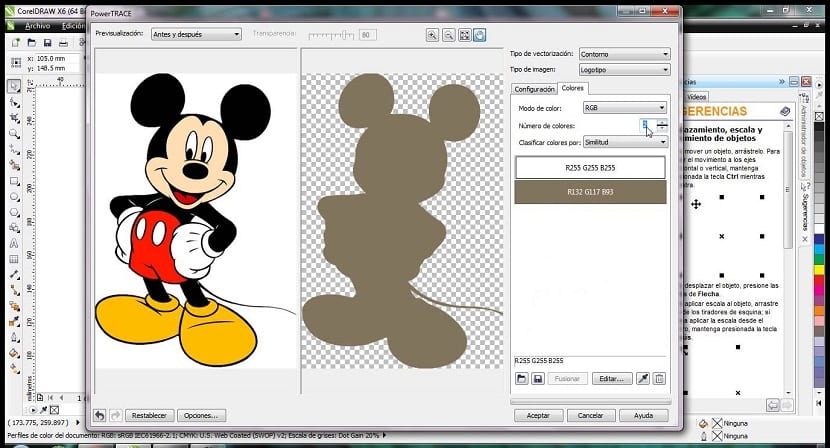
These compressions are carried out in order to minimize the space occupied by certain images and there are two types:
Lossless: through this process it is achieved compress the image without losing any element no matter how small, with the advantage that later the original image can be recovered without problems
Lossy: the idea of using this compression process is occupy as little space as possible, make the image the least heavy, but this unfortunately causes parts of it to be lost, although sometimes this is imperceptible.
We will mention below some of the types of raster digital image formats
- JPG / JPEG format
- Gif image extension format
- Image format PNG
- Image extension format .tiff / .tif
- RAW image format
- Image format BMP
- Image file extension format .psd
Some of these formats allow to compress images with or without loss and they also work for rasters and vector images.

Very good