
In recent years, the popularity of hand lettering or lettering has been increasing, and many people have been and are interested in both seeing it and learning how to do it. That is why in this post, we are going to teach you what is he digital lettering and how to do it with tools like Adobe Illustrator.
We know that lettering became fashionable a few years ago, but not everyone knows what manual lettering is exactly, how it differs from calligraphy and typography, what materials are necessary for your work, how to start, etc. We are going to show you everything you need to know about lettering.
On many occasions, the piece of design with which we are working, requires a very specific typography, which helps to reinforce the message that we want to send to the viewers. Frequently, the search for that perfect typography does not appear anywhere, and techniques such as manual lettering have to be used to obtain the result we are looking for.
What is lettering?

Lettering or, as it can also be called, manual labeling, is the hand lettering technique. Each of the letters that make up the composition is unique, they are all different from each other.
hand lettering, It is one of the oldest techniques known., although there is no historical event that indicates its appearance. In the XNUMXth century, some manuscripts decorated with bright inks could be found.
Some time later in the XNUMXth century, the use of lettering reached its peak, where this technique was used in printing presses and businesses, but little by little it was losing importance with the arrival of new technologies.
Nowadays, it is without a doubt the stage where lettering is most popular. and it is that it is used by many designers to get out of the ordinary when it comes to giving life to an idea.
Is lettering, typography and calligraphy the same?

Many people are the ones who confuse these three concepts, They are related yes, but they do not mean the same. They should not be confused.
As we already know, lettering is the art of drawing letters, in which we can combine different styles, sizes and colors, with a totally free style. It is a technique that allows us to erase, retouch, add details, everything we need. We can do it by hand or through a design program, such as Photoshop or Illustrator, for example.
Furthermore, the typography is the art of designing letters, that is, it is a set of characters with the same style, both letters, numbers and punctuation marks, with the aim of being used to form texts in a legible way. There are fonts that imitate handwriting, such as script fonts, or even lettering.
Lastly, when we talk about calligraphy, we refer to the features of writing, the way a person writes, its handwriting, the shape it has. The main difference is that calligraphy is writing and lettering is drawing.
Different types of lettering
brush lettering

Brush lettering is the type of lettering that done with brushes or markers. With this technique, similar to calligraphy, fairly curved and continuous strokes are achieved. Each letter is linked to the next.
The materials with which you can work are watercolors, acrylic paints or any other type of ink, as well as brush-tipped markers.
chalk lettering

It is the type of lettering that is drawn with chalk or liquid chalk markers on a blackboard. The drawing style is free, they are compositions that bring together different fonts and decorations. The most important thing in this group is the material with which it is carried out.
hand lettering

It's the kind of lettering with more freedom, no matter the style, the shape of the letters or the material what you use It groups all the lettering styles that are not within the two previous styles.
Digital lettering, step by step

In the digital age in which we find ourselves, lettering has undergone changes. It has evolved from traditional lettering, from drawing the letters by hand, to what we know today as digital lettering.
Digital lettering is the process of drawing letters but in a digitized way through a computer, mobile or other device with the possibility of graphic editing tools.
The first thing you should do is take a piece of paper, an eraser and a pen or pencil. Remember that each of the letters has a different stroke, a beginning and an end, the bigger the letters the better. You are drawing not writing, you have to know what you are going to draw.
In this case we will explain how to make lettering with the design program Adobe Illustrator, and you need to have notions of how this program works.
First we will create a new, blank canvas for our project, giving him the values and orientation that one wants. Next, we have to place our sketch, which we have previously drawn by hand. We will place it by clicking on the file option, place, and we will look for the image of said sketch.
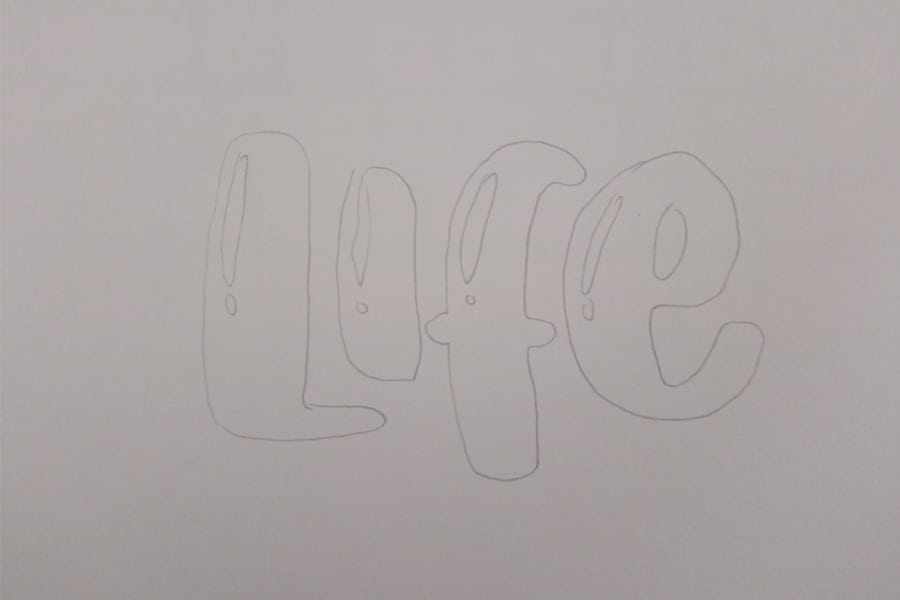
In the layers window that appears in the lower right, it shows us a layer with our sketch, we will double click and rename it and select the template option, which dims the image and blocks it so we don't work on it.
The next step is create a new layer, that is where we are going to work, clicking on the folio-shaped icon that appears in the drop-down menu of the layers option.
Let's go to the pop-up toolbar, and select the pen tool. We will start to trace our letters, and by means of the handles we will get the shape of the letter. Thanks to the handles of the anchor points, you can modify the shape of the letter whenever you want.
It is very important to make each of the letters individually in order to later be able to correct, delete or modify them individually.
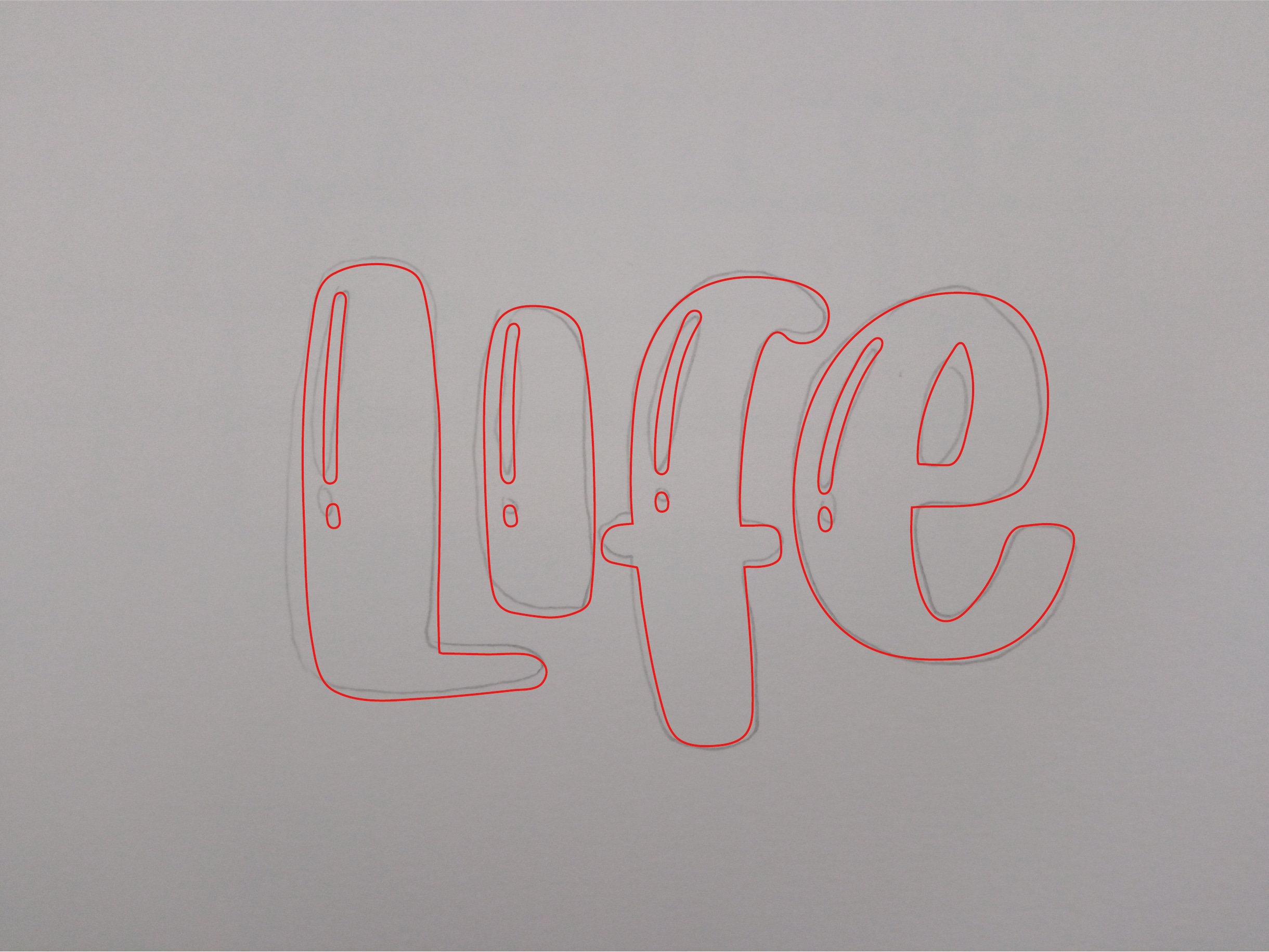
Once we have all our letters traced, we select them all and assign only color to the outline, not in the filling. In order to be able to do the next step, trace the effects that we have drawn inside our letters. We will put these decoration elements inside a new layer.
We select only the layer where we have the drawing of the letters, and we give it the color you want. We will click on the layer where we have the decoration, and as in the previous case, we will give it a color.
Followed, in the window tab we will look for the stroke option and we will mark the finish of the rounded end, both in corners and in finishes. The next step would be in that same stroke option, increase the thickness of the lines.

It is very important not to put too many anchor points when vectorizing our lettering, otherwise it will be very difficult to work with it.
We have told you a lot about what is around the world of lettering, we hope it has helped you and inspired you to start drawing. With these tips on how to do digital lettering, you're ready to unleash your creativity.