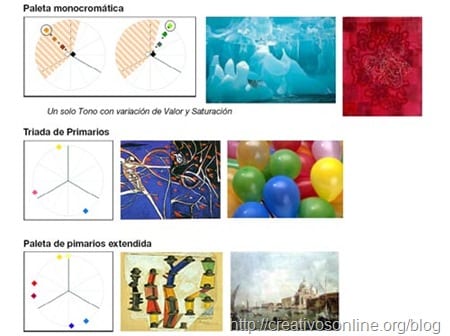
For all those lovers of photography and the digital retouch I bring you a free book-manual-course where you can learn new techniques and tricks and make your photos and photomontages attract much more attention.
The book has 13 topics divided into the following categories that you can read below (the download link is at the end of the list of topics):
Topic 1: Digital image - General considerations
1.1- The digital image.
1.2- The digital laboratory. Hardware and software. Digital photography.
1.3- Vectors vs. pixels. Bitmap.
Topic 2: Color theory
2.1- Color - Generalities - Color Studies.
2.2- Color properties: Hue, saturation, brightness.
2.3- Color models, Different chromatic circles. Color picker in Photoshop.
2.4- Chromatic circle. Relationships between the colors of the circle. Color classification.
Topic 3: Introduction to Photoshop. Presentation of the basic tools
3.1- Interface. Options bar. Floating panels. Document window.
3.2- Tool panel. Classification of tools.
3.3- Painting tools - Degradés.
Topic 4: Color theory
4.1- Perceptual experiences.
4.2- Harmonies.
4.3- Practice of digital shooting in the studio.
4.4- Visit to a digital advertising photography studio.
(In the numbering of the book's topics, 5 has been skipped, I didn't want to correct it here so that no one has problems when comparing this list and the book)
Topic 6: Color theory: Color and space: From the representation of space to Virtual Reality
6.1- Spatial representation and the illusion of three-dimensionality.
6.2- Color and space.
6.3- Colors that advance and recede.
Topic 7: Digital color - Resolution and color depth.
7.1- Concept of resolution. Relation to the type of output or printing. Different printing systems.
Printers inkjet, postcript, plotted, copies on photographic paper, transparencies. etc.
7.2- Bits per pixel. Color depth. File size.
7.3- File formats: gif, jpg tif, eps, psd, etc. Save for the web.
7.4- Mono, duo tri and quadritones.
7.5- Visit to a digital photography printing service company.
Topic 8: Photoshop - Tools
8.1- Painting tools: continued. Blur and Sharpen.
8.2- Exposure and saturation tools.
8.3- History. History brush.
Topic 9: Photo retouching. Concept. Ways of working
9.1- Concept of photographic retouching. Correct printing / publishing of a photograph. Color calibration.
Respect for the shot or issues external to it. Scope of our course: Know the tools.
9.2- Calibration or color adjustment tools. Introduction and presentation of the most important ones.
9.4- Monitor calibration. Calibration vs measurement. Printer profiles.
Topic 10: Color in Photoshop
10.1- Color Adjustment Tools for Beginners: Brightness and Contrast - Variations
10.2- Curves. Application on a black & white photo.
10.3- Possible values for black and white. Use of droppers.
Topic 11: Color in Photoshop
11.1- RGB vs CMYK. When to use each mode according to the printing or output system.
11.2- Control values. White, Black, Neutrals, Skin tones, Specific tones.
11.3- Curves for color photos. Use of color swatches.
11.4- Concept of global retouching.
Topic 12: Scanning
12.1- Introduction. Preference settings.
12.2- Scanning modes: Line, Grayscale, RGB Color, CMYK Color.
12.3- Capture calibration: White, Black, Density, Shadows and Highlights, Exposure, Histogram
12.4- Preview. Descreening and sharpness.
Topic 13: Selective retouch. By color and by area
13.1- Global and selective retouching. Selective color. Color range.
13.2- Selection in Photoshop. Direct selection tools.
13.3- Advanced selection by means of masks. Quick mask. Permanent masks
13.4- Use of channels to generate selection masks.
13.5- Layers and their uses: Adjustment layers.
As you can see, the book is very complete, so don't hesitate to download it to take a look at it and learn new things that never hurt.
Download | Manual of creative photography and digital imaging with Photoshop
Alternative download | Manual of creative photography and digital imaging with Photoshop
Source | Caffeine in Vein
I would like to be able to download the book they advertise. Can you give me the instructions for it? Thank you very much.
George
Friends of Creativos On Line, your page seems great to me, thanks for sharing the courses and tutorials.
Note. The Creative Photography Course in Digital Imaging, it seems to me that it is incomplete, I will thank you if you give me the way to download the second part. A hug.
Thanks Creativos On Line for this publication of the book on creative photography and digital imaging with Photoshop, I am going to study it.
To you for following us Guillermo.
Regards!
Gem.
Gema, could you please re-upload the file? Links no longer exist :(
the file is deleted
please!!! could someone download the book? Creatives, thank you very much for this valuable material, but no link works. Thanks in advance!
I would like you to help us upload the file again please ,,,,,, I would appreciate it very much ...